Whether you're new to the LISA admin or just new to the Offers feature, use the links below to learn everything you need to know about creating and managing offers on your website.
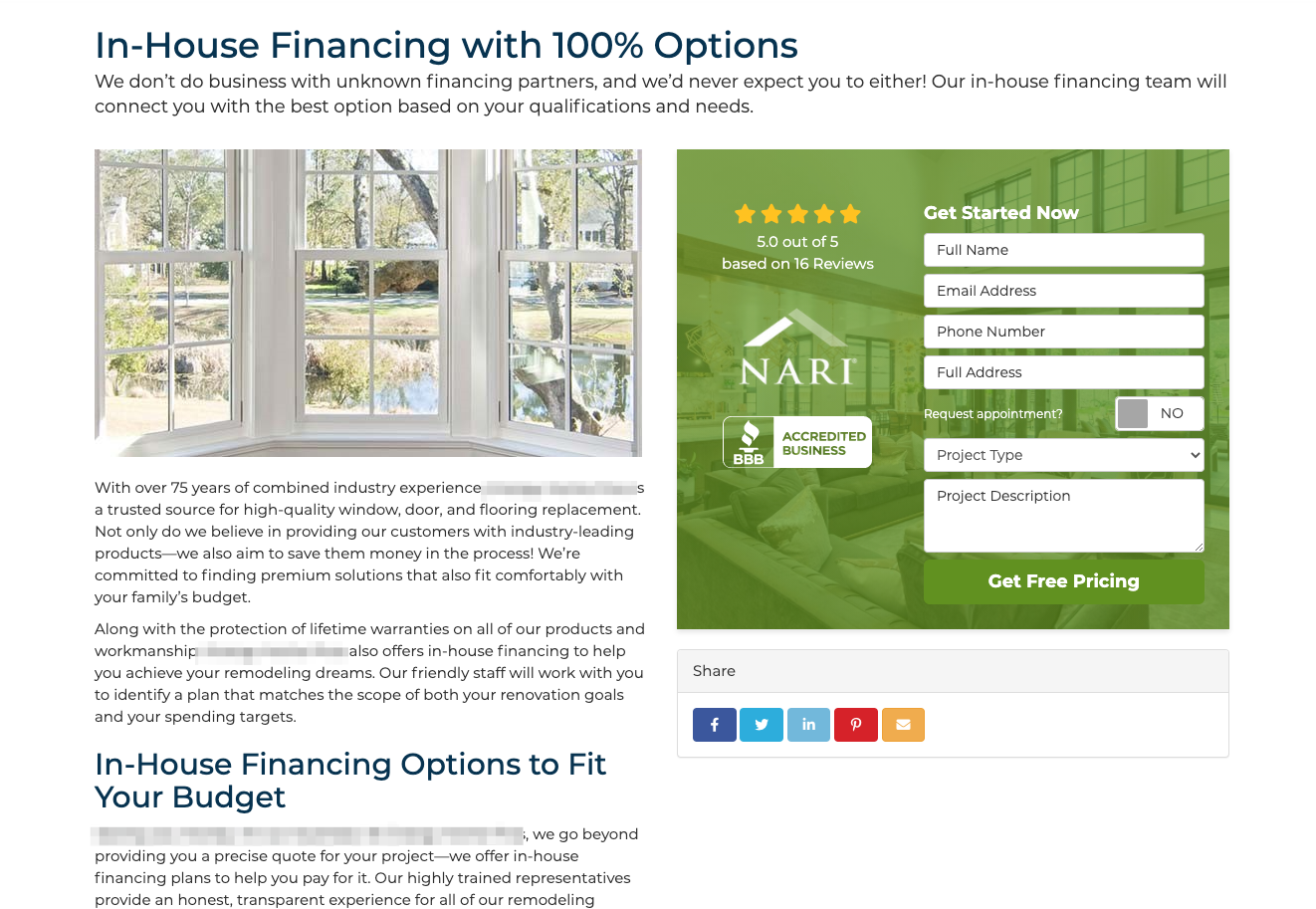
Getting the Basics Down
- Get to know the two types of offers you can create: standard offers and sweepstakes. See examples of both types of offers here.
- Check out our overview of offers to understand the basic set-up and explore all the things you can do with offers and sweepstakes.
- Give your team members access to offers by assigning them the Administrator, User, or Content Manager role. Learn more about these LISA roles here.
- Make sure your offer notifications are set up correctly so that the right team member receives automated notifications by email or SMS.
- Learn how to view offer leads in your Activity Manager, where you can follow up and more.
- Explore your options for flowing offer leads into CRM(s) or into the PSAI Com Portal.
Creating and Customizing Offers
- Learn how to create a standard offer and how to create a sweepstakes offer.
- Set your offers to display exactly where you want them: on the homepage, on the Offers page, on individual site pages, or in custom locations.
- Customize your offers even further by adding terms and conditions, setting an expiration date, or uploading custom imagery.
- Edit your offer email templates and assign the right ones to each offer, ensuring that the right emails are sent to the offer lead and to your company.
- Check out some advanced tips and strategies in our best practices articles on creating offers, writing your offer copy, choosing images, and more. (Links coming soon!)
If you have any questions about how to use offers effectively, please reach out to your Spectrum Client Manager or contact us directly for support. Open the help widget in the bottom right corner of the screen or use this link to submit a ticket.
