The Representative role is one of five LISA admin user roles that you can assign to your team members. Learn more about this key user role below.
Representative's Dashboard View
Representatives have a more limited view of the LISA admin compared to Administrators and Users, and their access is focused on contacting and interacting with leads and customers.
It is important to note that reps only have access to the contacts who are assigned to them.
The screenshot below is an example of the Representative's dashboard, which showcases a list of upcoming appointments and follow-ups as well as recent notes.
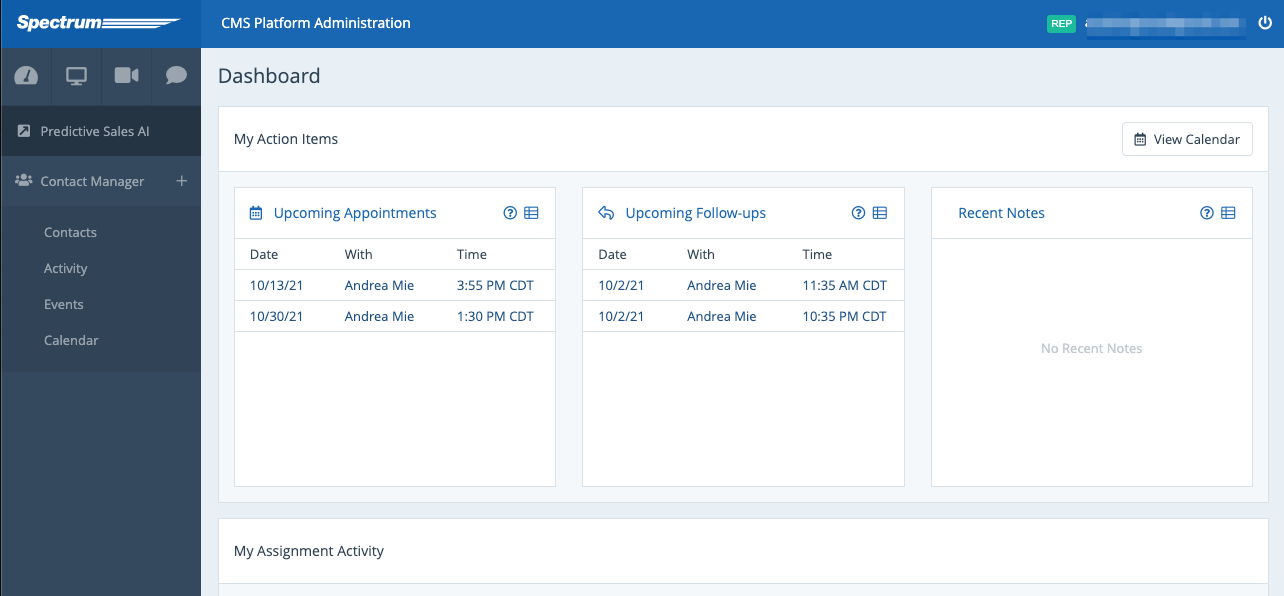
Need help adding reps to your LISA admin? Learn how to set up rep access here.
What Can Reps Do in the LISA Admin?
In addition to the dashboard featured above (which is shown to reps upon log in), Representatives have access to most features within the Contact Manager.
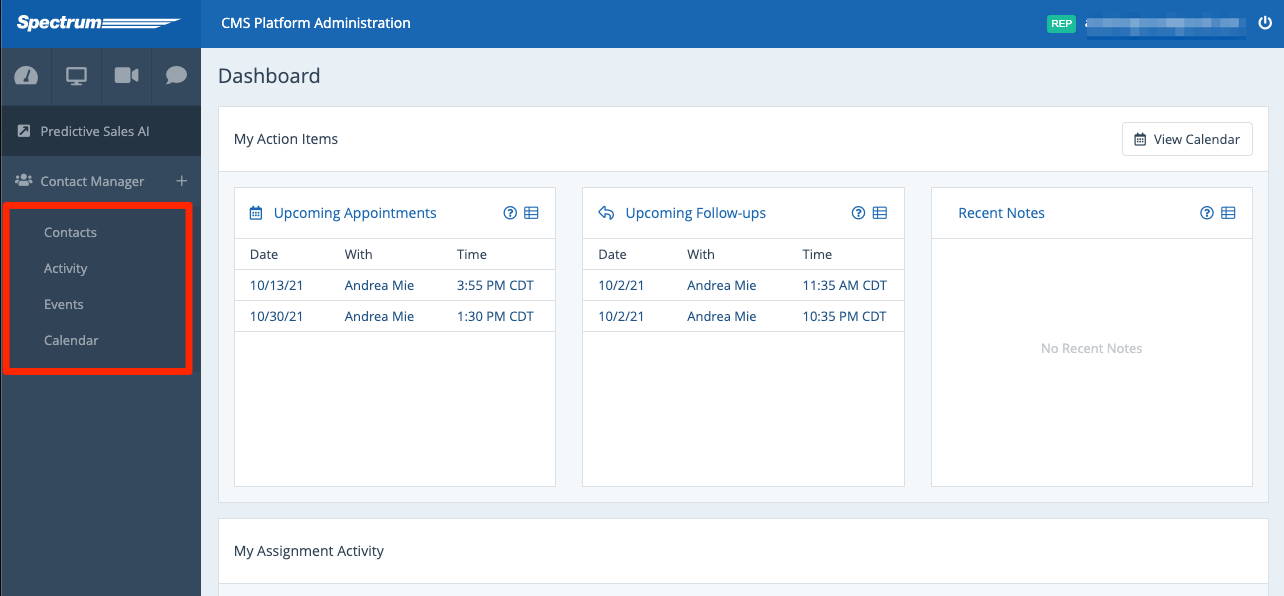
As shown in the screenshot above, these features include:
- The Contacts dashboard: View a list contacts and take quick actions to communicate with any of them.
- The Activity dashboard: View recent activities and use filters to get more detailed reporting on lead sourcing.
- The Events and Calendar pages: View upcoming appointments and follow-ups in list or calendar form.
Through these pages, representatives are able to view lead activity, send email messages (as well as surveys and review requests), request video chats, create appointments, and more.
Again, please keep in mind that reps can only see and interact with the contacts that are assigned to them. For instance, the Rep below has only been assigned one contact.
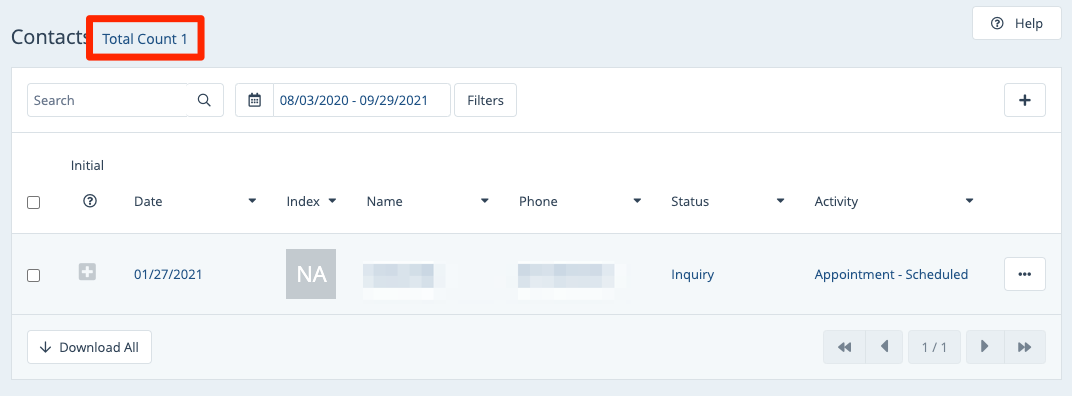
More Resources for Representatives
Learn more about representatives and the Contact Manager in these articles:
