Going to home shows and other events offers a great opportunity to capture new leads. With Spectrum’s In-Person Leads tool, you can gather potential customers' information at events and flow that information directly into your website admin. Learn more below.
To understand exactly how to use this tool from start to finish, begin with our step-by-step guide to the In-Person Leads tool.
What Is the In-Person Leads Tool?
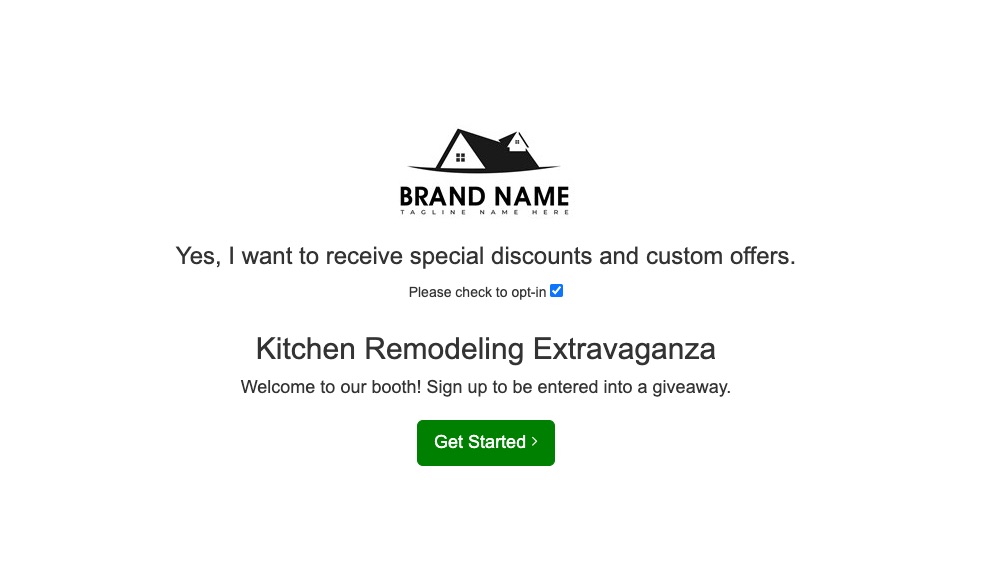
The In-Person Leads tool is a streamlined way of collecting lead information at in-person events and sending it to your LISA admin. It's perfect for home shows, exhibitions, or any other event where capturing casual visitors' interest is key to eventually closing the sale.
Why Use the In-Person Leads Tool Over Another Method?
When you’re at an event, it can be difficult to keep track of the information you collect, especially if you gather it on paper. Even if you do electronically capture it, the information can be scattered across a number of different files.
By using Spectrum’s In-Person Leads tool, you'll keep your lead gathering process simple and streamlined. From start to finish, you'll have full control over information gathering and lead tracking:
- When setting up the event in the admin, you choose which information you want to gather from potential customers.
- You also choose which reps have access to which event.
- You can monitor all leads directly in your website admin (the same as any other contact).
- You can use the LISA admin's Contact Manager to seamlessly follow up with leads, nurturing them to make an appointment and eventually purchase.
As shown below, any visitors who fill out an in-person event form will be tracked in your LISA admin—both as coming from this event and associated with the corresponding rep.
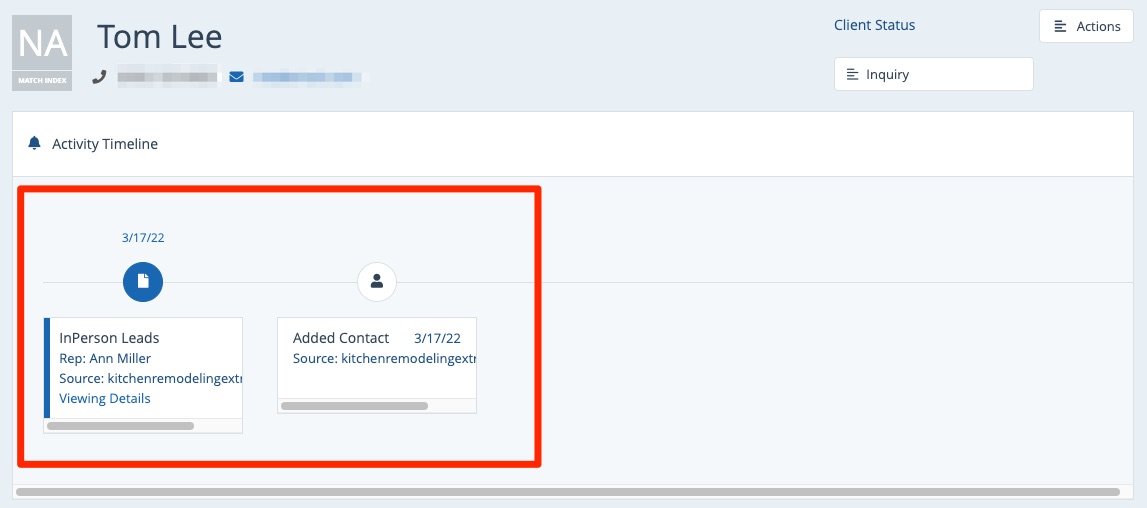
How Do I Use the In-Person Leads Tool?
The process is easy and begins with creating a new in-person lead event in the LISA admin.
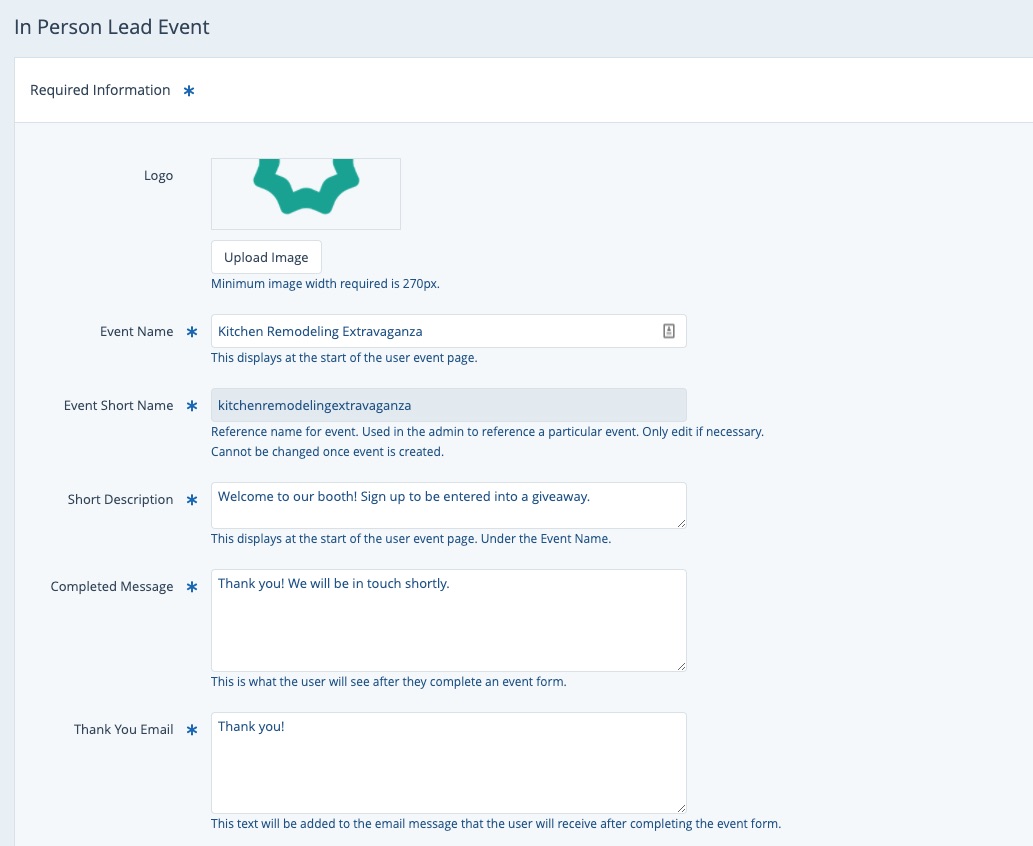
Once the event is created, you'll assign Event Reps who, on the day of the event, can log in to access the event form and display it for customers to fill out.
For more detailed instructions on creating the event, assigning reps, and signing in, check out our step-by-step guide to the In-Person Leads tool.
