Problem
You have uploaded a logo to Site Content > Additional Fields, but it is not displaying on your review text request. Instead of the logo image, you see a placeholder that says LOGO (as shown in the screenshot below).
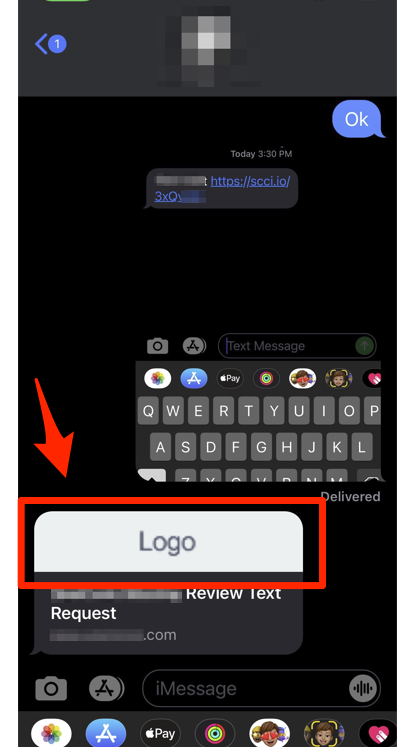
Solution
The most common source of this problem is an empty OG Default Image field. It is important to note that the logo shown in the review text request pulls from the OG Default Image field—not the Logo field higher up on the page.
Please verify that you have uploaded your logo to the OG Default Image field, as shown below.
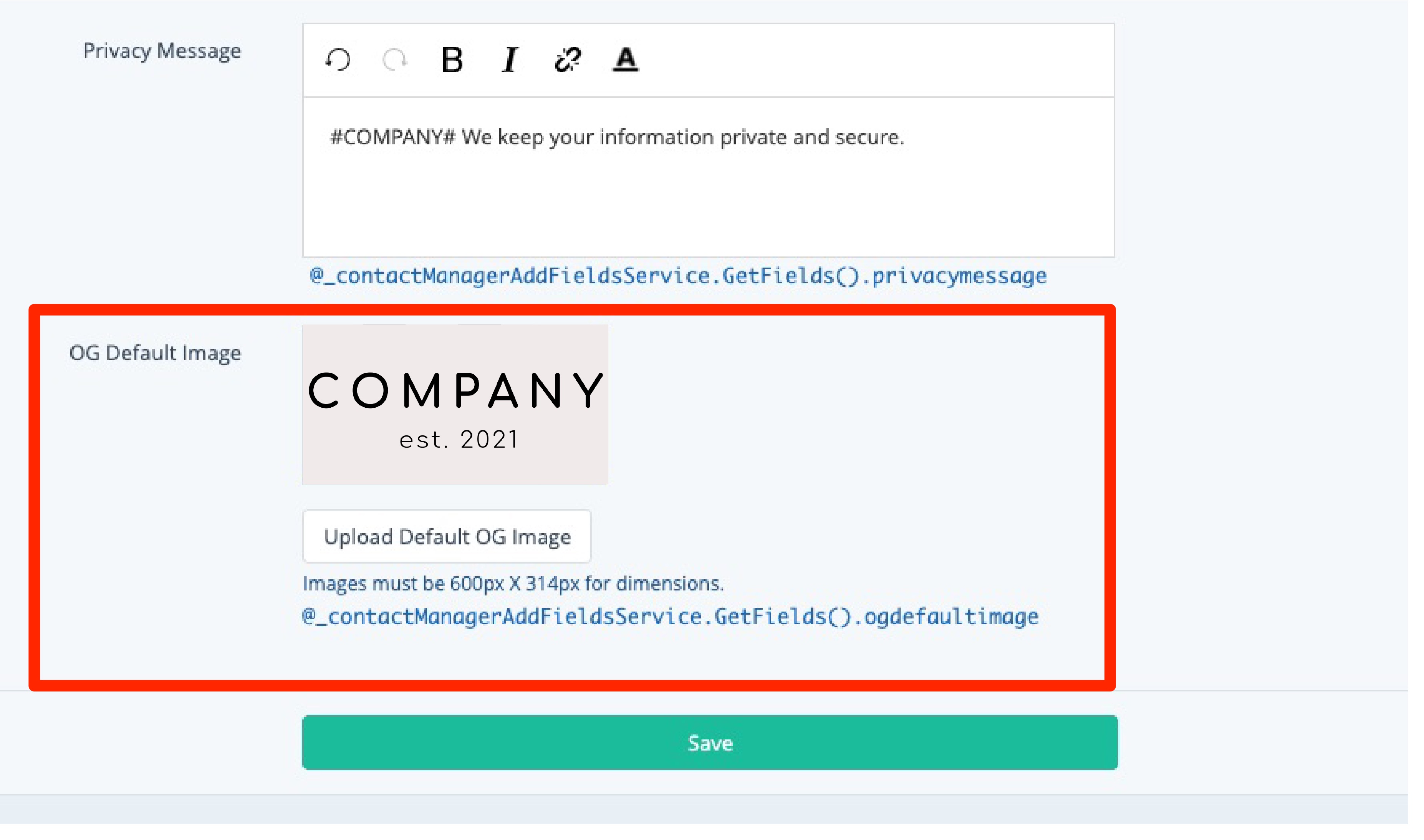
If you're curious what the other sections of this page do, please view our article on Site Content > Additional Fields.
Troubleshooting
If you've updated the OG Default Image field and your logo is still not displaying, please fill out a support ticket for assistance.
