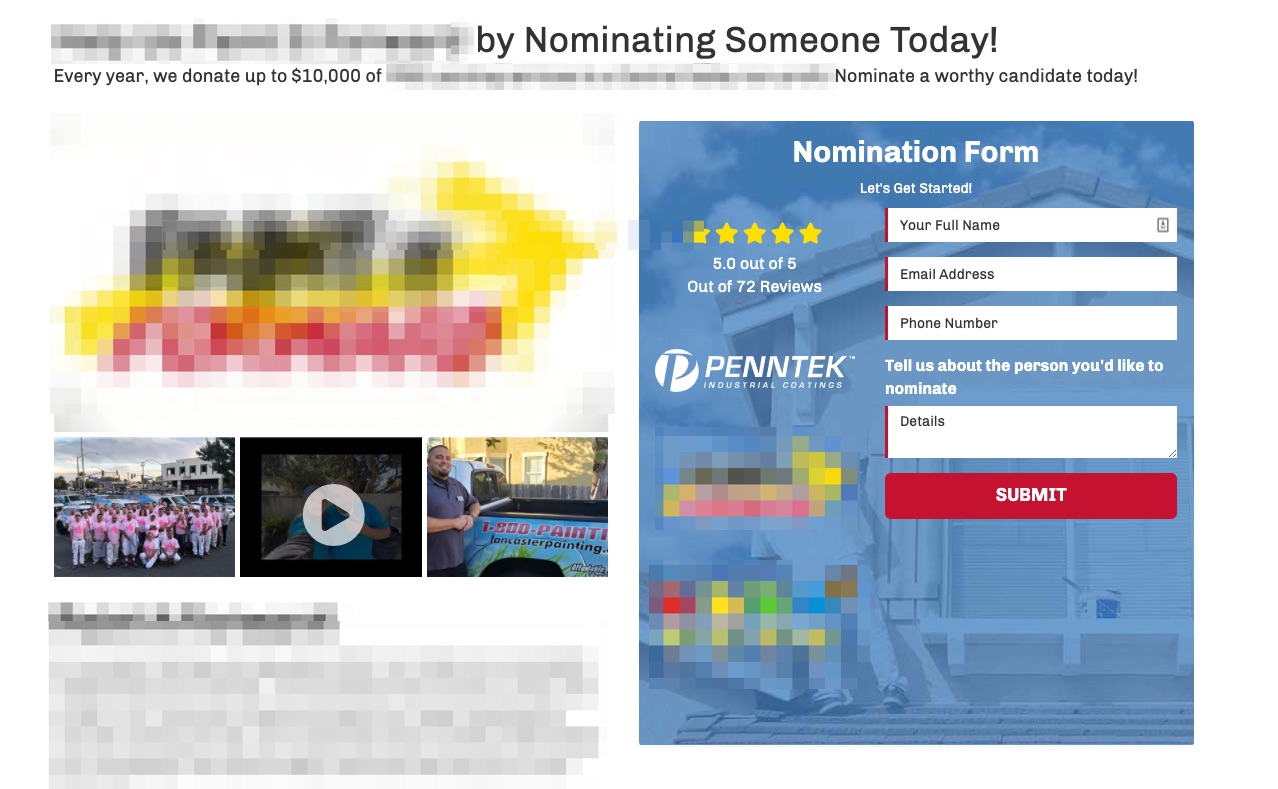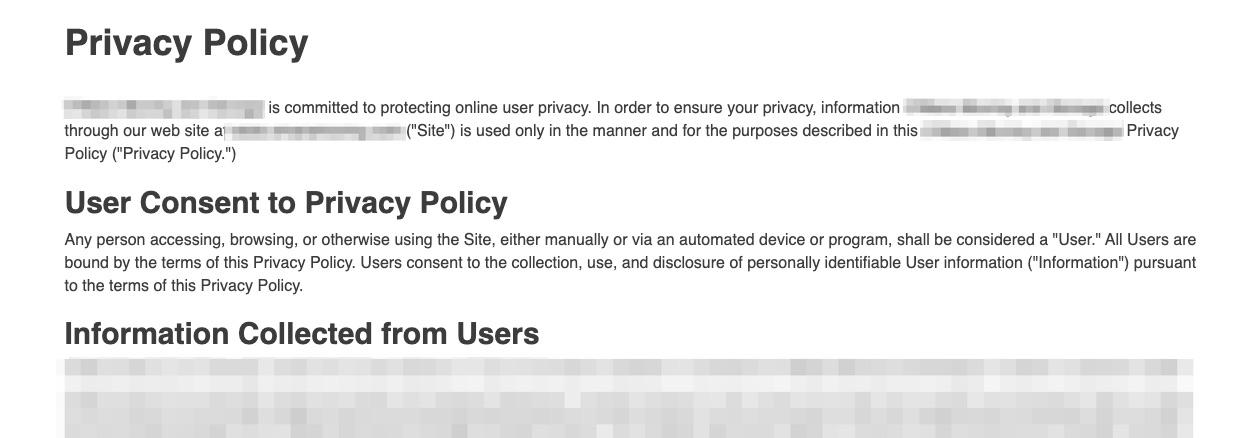The LISA admin comes with 10 different page templates to help you present each page's information in the most compelling and attractive way.
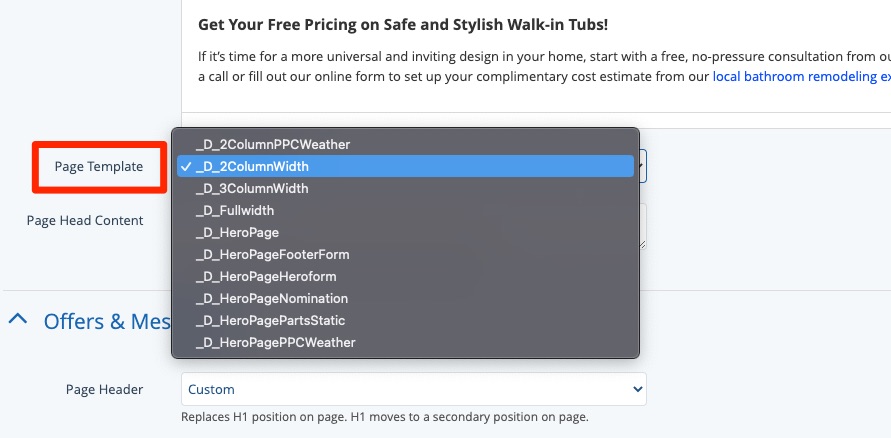
Scroll down to see explanations of each page template type, or click in the list below to jump down to the one that most interests you:
- _D_2ColumnPPCWeather and _D_HeroPagePPCWeather
- _D_2ColumnWidth
- _D_3ColumnWidth
- _D_Fullwidth
- _D_HeroPage
- _D_HeroPageFooterForm, _D_HeroPageHeroForm, _D_HeroPagePartsStatic
- _D_HeroPageNomination
What to Know About Pages and Page Templates
- To access Site Content > Pages, you'll need to have the Content Manager role.
- The majority of site pages are designed based on the default type of _D_2ColumnWidth. If you choose another template and it's not looking right, please reach out to your Spectrum Client Manager or submit a support ticket.
- You can learn more in these related resources: Pages Overview, Types of Pages in the LISA Admin, Options for Editing Website Pages
_D_2ColumnPPCWeather and _D_HeroPagePPCWeather
The PPCWeather templates are used to create a weather landing page. The 2Column version looks like a standard two-column dynamic page, while the HeroPage version has a larger background photo and header at the top of the page.
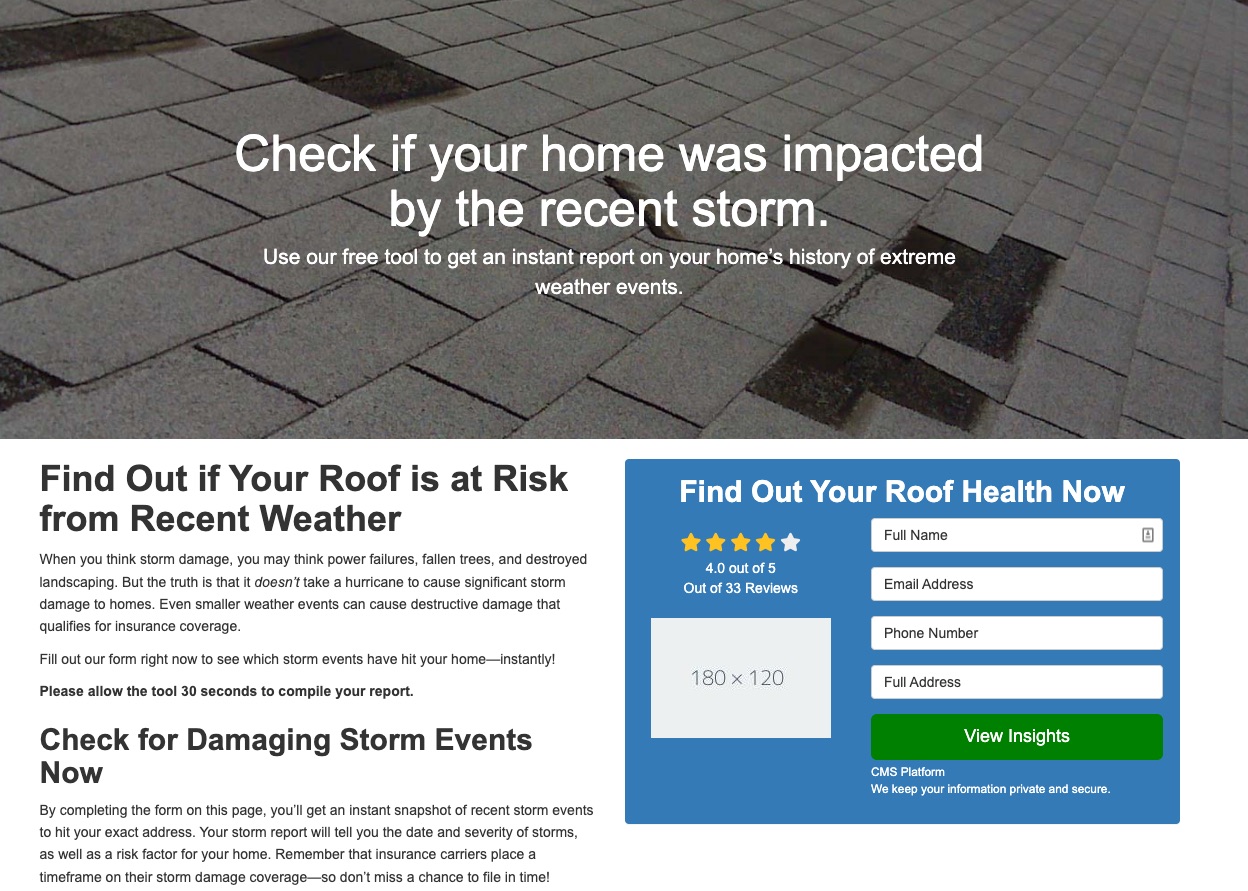
Once the visitor submits the on-page form, they'll be presented an extreme weather report detailing the most recent weather to hit their home address.
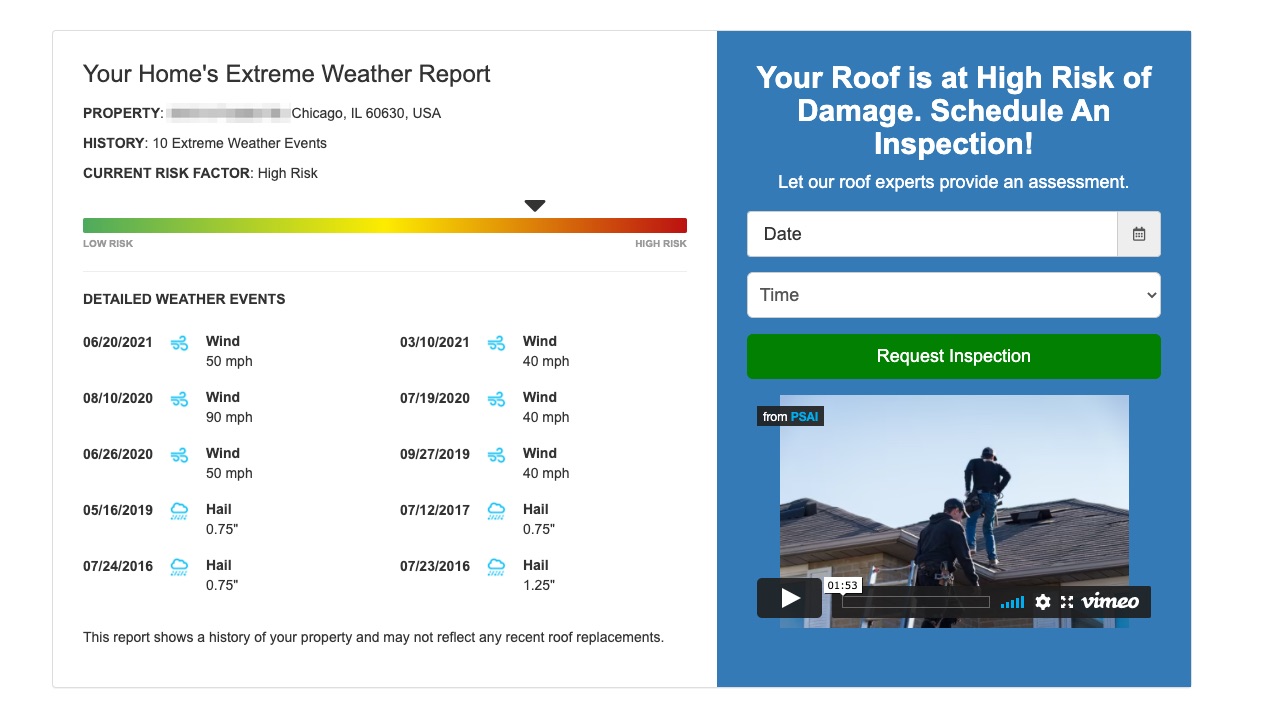
_D_2ColumnWidth
The _D_2ColumnWidth template is by far the most common page style used across your website. This style has two columns: text on the left and a quote form on the right, with additional elements underneath.
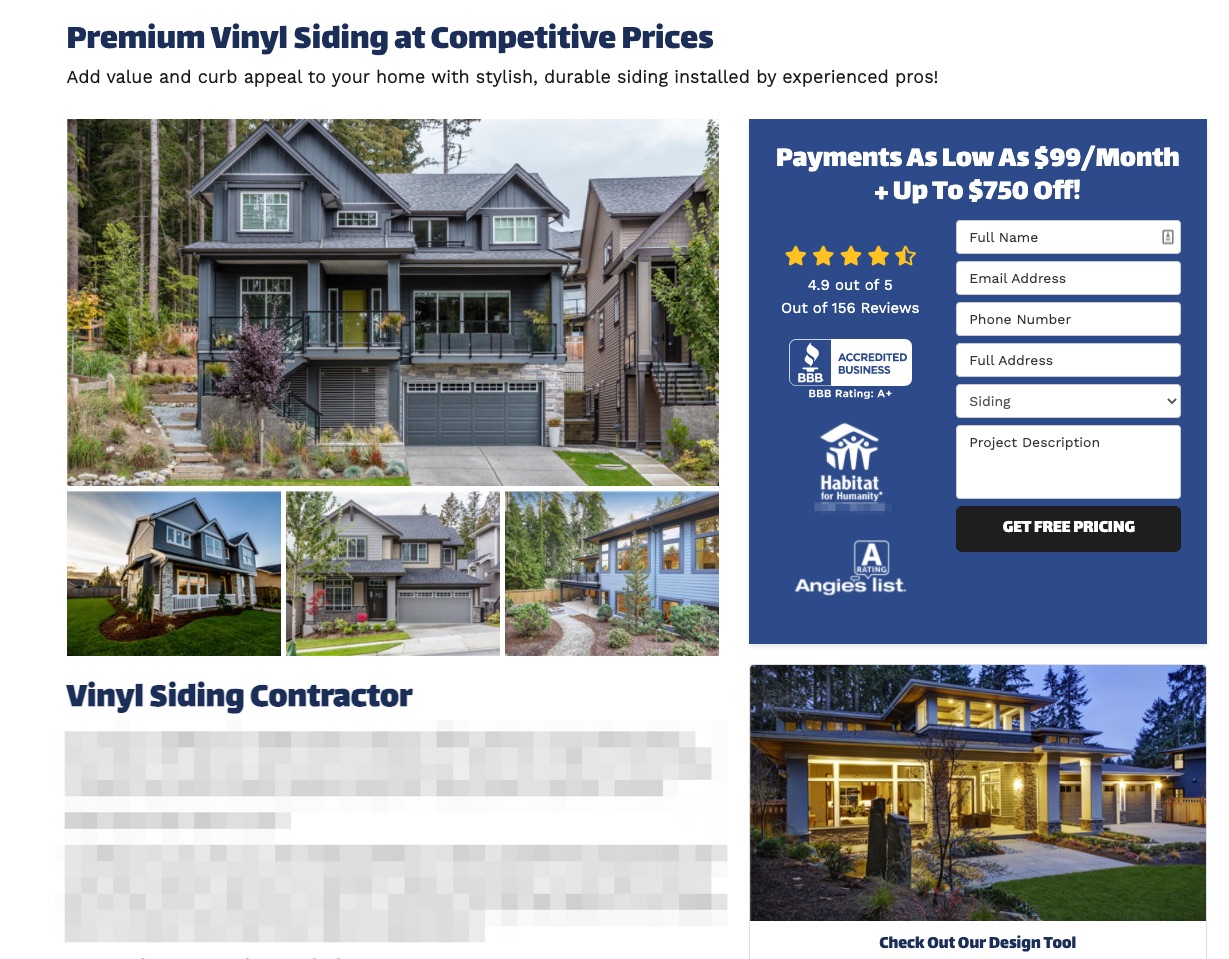
_D_3ColumnWidth
The _D_3ColumnWidth template has three columns. The two right-most columns are the same as the _D_2ColumnWidth template; the only addition is a navigational menu in the left-hand column.
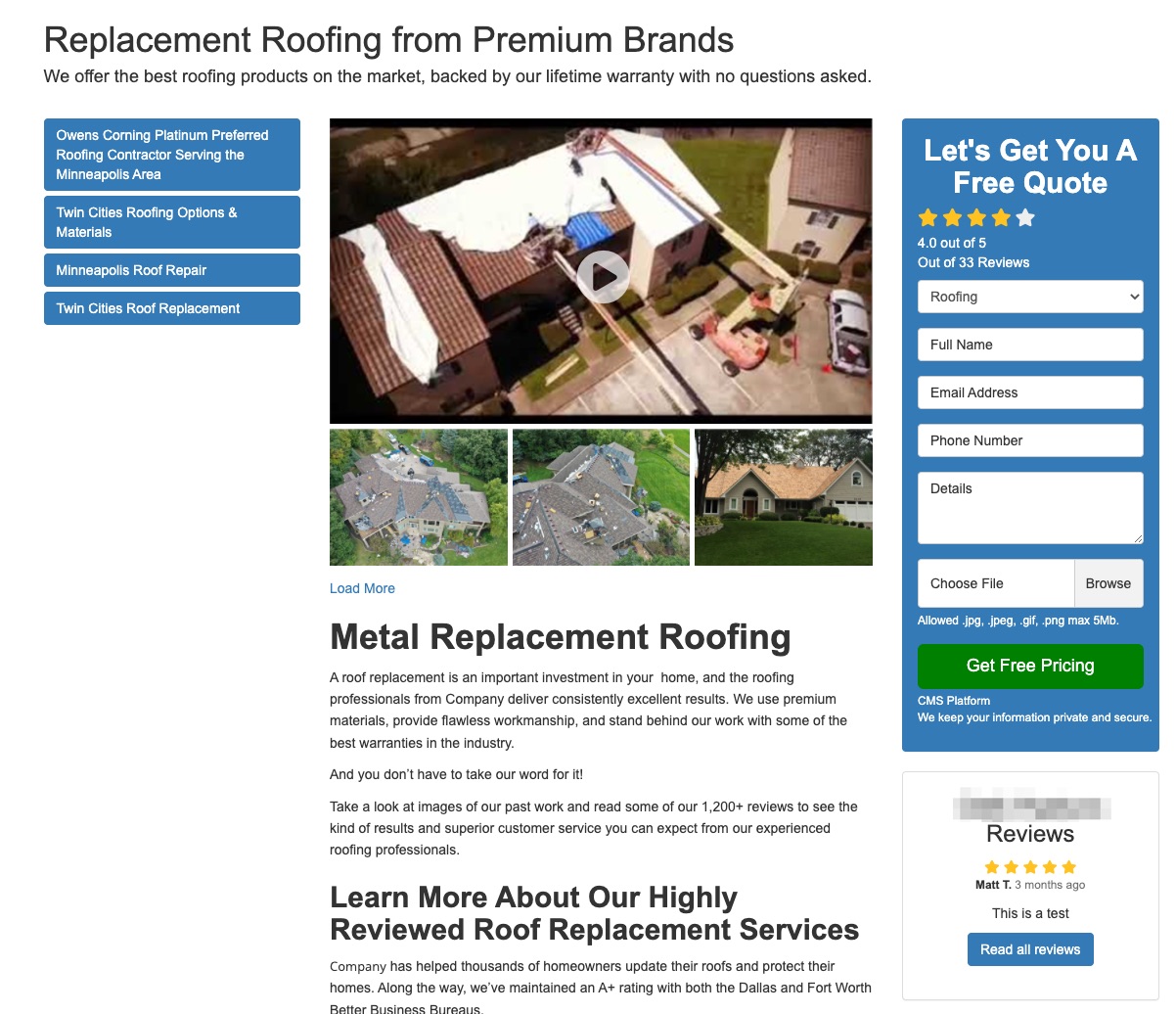
The navigational elements shown to the left can be customized! If you'd like to change these buttons, please reach out to your Spectrum Client Manager or submit a support ticket.
_D_Fullwidth
The _D_Fullwidth page template is used for text-only pages such as the Privacy Policy page.
_D_HeroPage
The _D_HeroPage template looks similar to the _D_2ColumnWidth template, except that it has a large hero section at the top with space for a background photo, a large headline, and explanatory text.
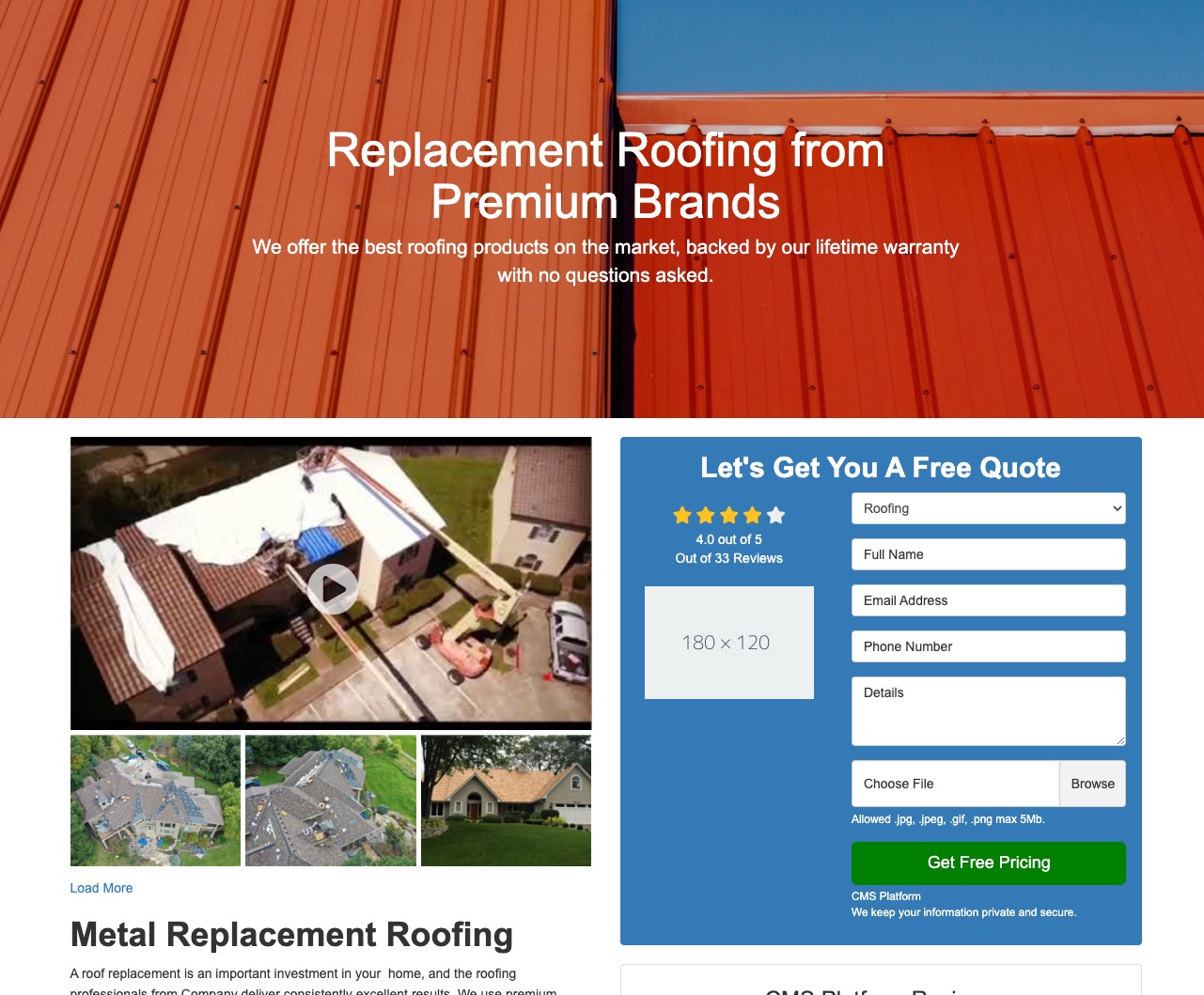
_D_HeroPageFooterForm, _D_HeroPageHeroForm, and _D_HeroPagePartsStatic
These three page templates create a "shell," allowing for custom HTML input. Spectrum Client Managers may use these templates to create specialized designs.
_D_HeroPageNomination
The _D_HeroPageNomination template places a special type of form on the page. The user can submit their own name, email address, and phone number along with the name of someone they are nominating.