The LISA admin's Customer Portal provides an easy way to password-protect certain pages on your website, making them private and only accessible to logged-in visitors. Learn more about this feature and how to use it below.
How Do I Make Pages Private?
To password-protect any page, you'll simply check the box for Customer Portal Page under the individual page editing options. You'll do this on a page-by-page basis and can password-protect as many pages as you'd like.
Get more detailed information on how to password-protect pages here.
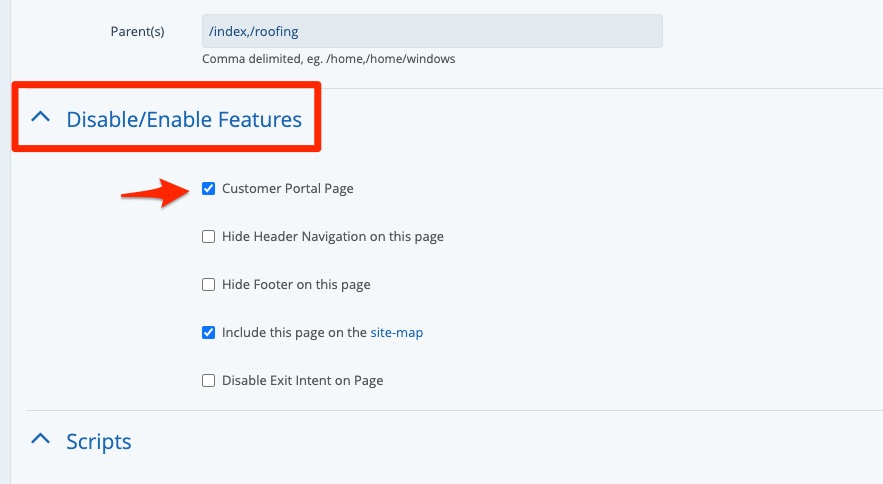
If you ever want to un-restrict pages in the future, simply uncheck the same Customer Portal Page checkbox.
Where Can Customers View the Portal?
You can have customers navigate to the Customer Portal page by adding /customer-portal/ to your website URL. This will bring them to the log-in screen shown below, where they can enter the password we've set up with you.
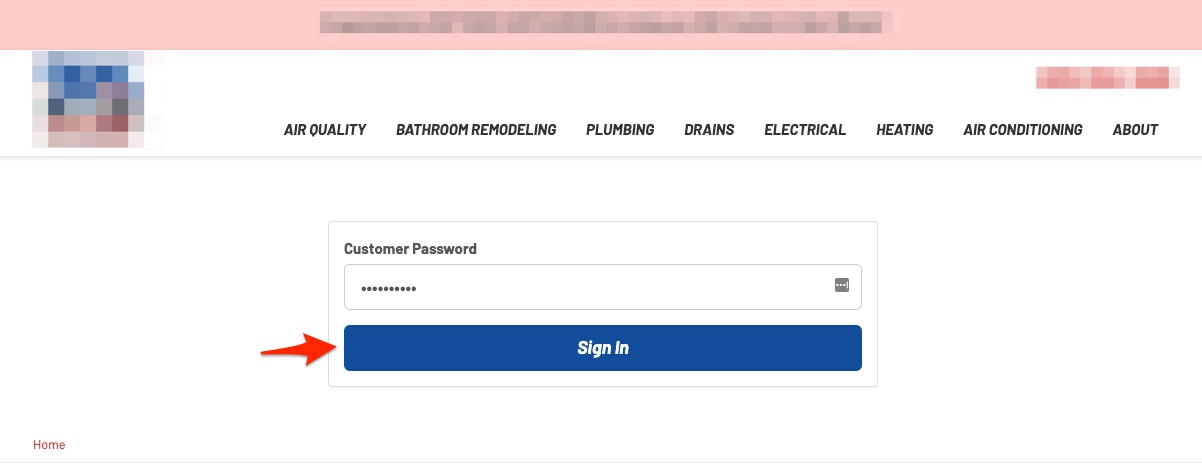
How Do I Update the Customer Portal Password?
To set the Customer Portal password (or to update it), please contact your Spectrum Client Manager or fill out a help ticket for assistance.
