As part of your recruiting strategy, we recommend posting jobs on LinkedIn (in addition to the Careers page of your website). To post a new job on LinkedIn, follow the instructions below.
For a big-picture overview, start with our guide to partnering with Spectrum for recruiting or our guide to social media best practices for job posts.
1. Go to LinkedIn Jobs
Log into your personal LinkedIn account and click Jobs from the top menu. (Note that all jobs on LinkedIn must be posted from an individual account, not directly from a company page.)
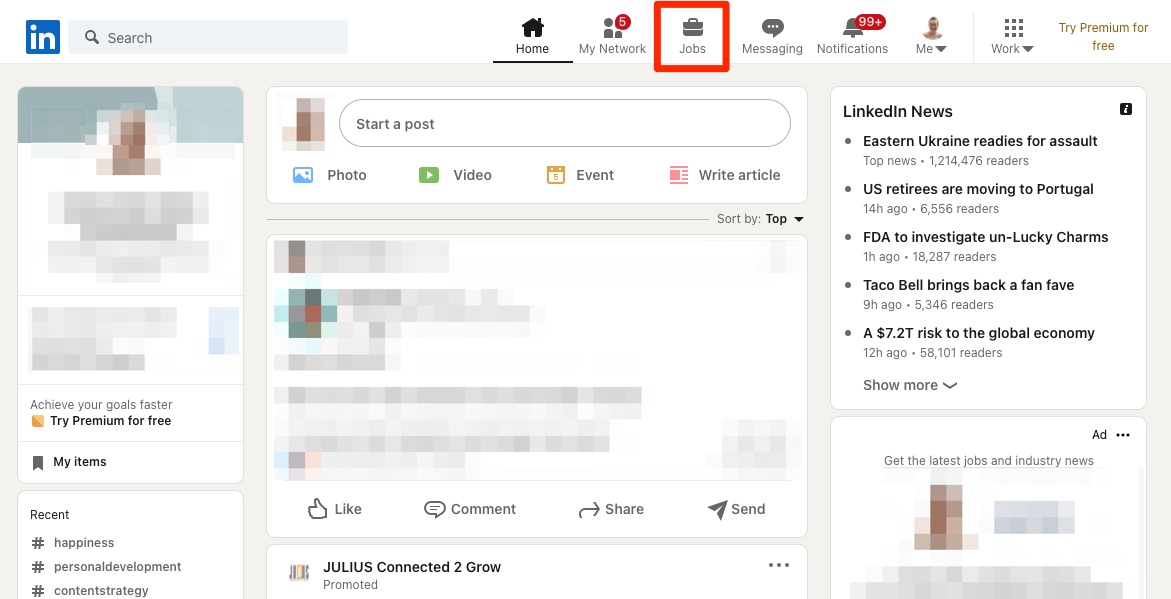
2. Create a Job
From the Jobs dashboard, click Post a free job.
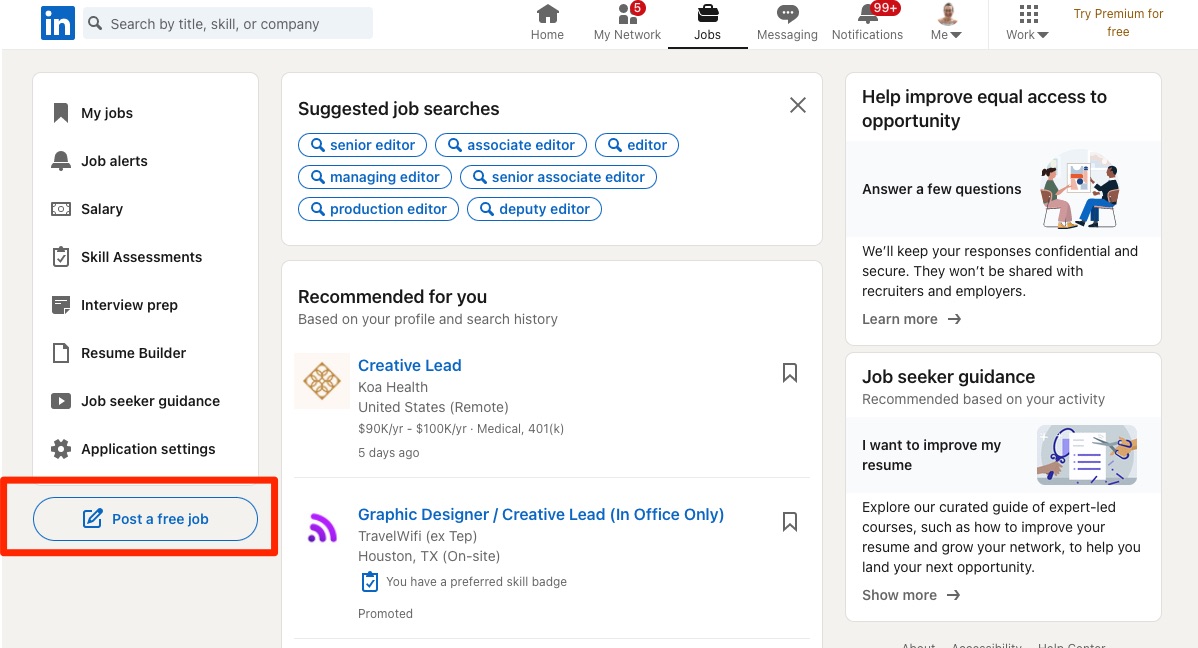
3. Fill in the Details
Fill in the job details as prompted by LinkedIn until you are able to post the position. (As part of the process, you may need to create an account with LinkedIn Talent Solutions.)
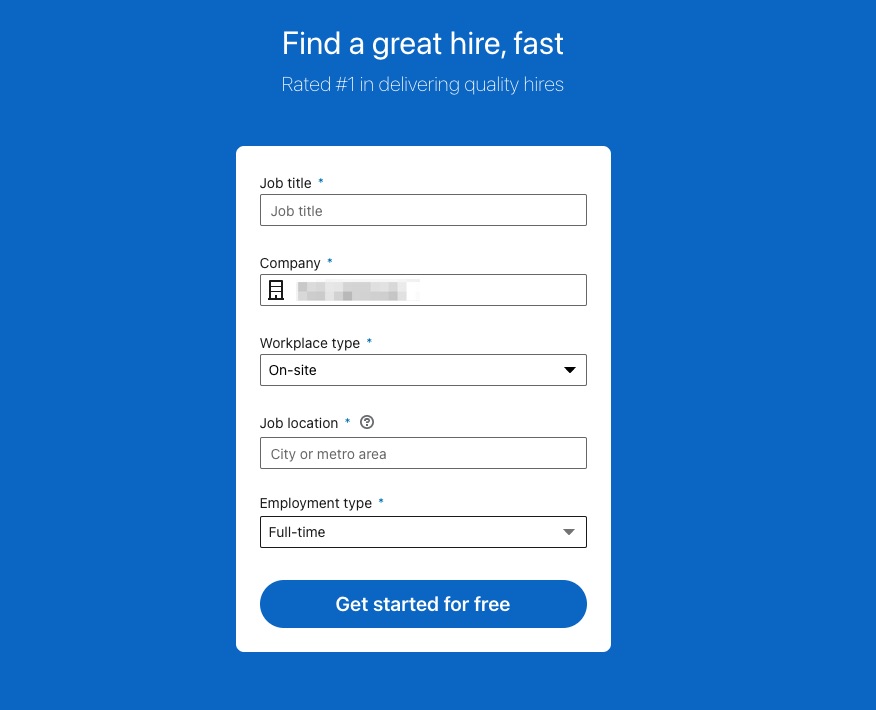
As part of the posting process, you will be able to decide if you'd like to keep the job posting free or if you'd like to pay to promote it. We typically recommending boosting on Facebook over promoting on LinkedIn. (Get more info about social media job post best practices.)
4. Review Applications
Applications will come in through LinkedIn. You can view applications and manage job postings by going back to Jobs > Manage Jobs. Then reach out to applicants to start the screening and hiring process!
Learn more about posting jobs from LinkedIn's help desk: Post a Free Job on LinkedIn.
