If you would like to remove a job posting from your website without deleting it completely, you can deactivate it by following the instructions below.
1. Go to Site Content > Careers
After logging into your LISA platform, go to Site Content > Careers.
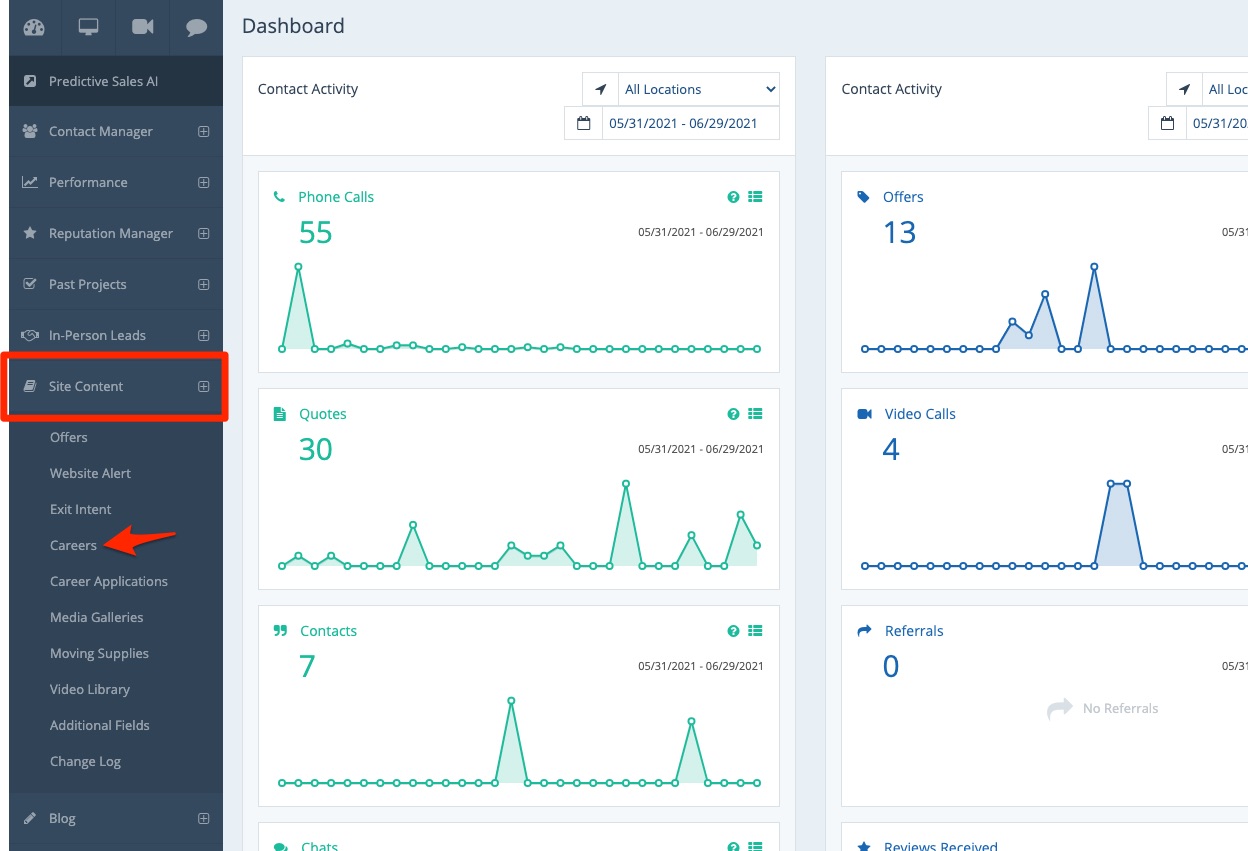
Please note that you must be an Administrator to access this section of the LISA admin. Learn more about the different admin roles here.
2. Toggle the Job Posting Off
In the Active column, simply use the switch to deactivate the job posting.

As soon as you've deactivated the posting, it will be removed from your Careers page (located at /careers/). You can return to this page at any time to reactivate the job.
Learn more about the Careers feature in these related resources:
- Overview: Careers in the LISA Admin - link coming soon!
- How to Post a New Job - link coming soon!
- How to Review Job Applications - link coming soon!
