Whenever a website visitor submits an offer form on your website, the LISA platform will send your team an automated email to inform you. If you'd like to change which email template is sent after an offer lead comes in, follow the instructions below.
These instructions will change which email template is sent but not the recipient. To change who on your team gets notified, follow these instructions. To learn how to edit the content of the company email templates (e.g. text, images, etc.), follow these instructions.
1. Go to the Offer
Navigate to your Offers dashboard under Website > Offers. Then click on the offer that you'd like to edit.
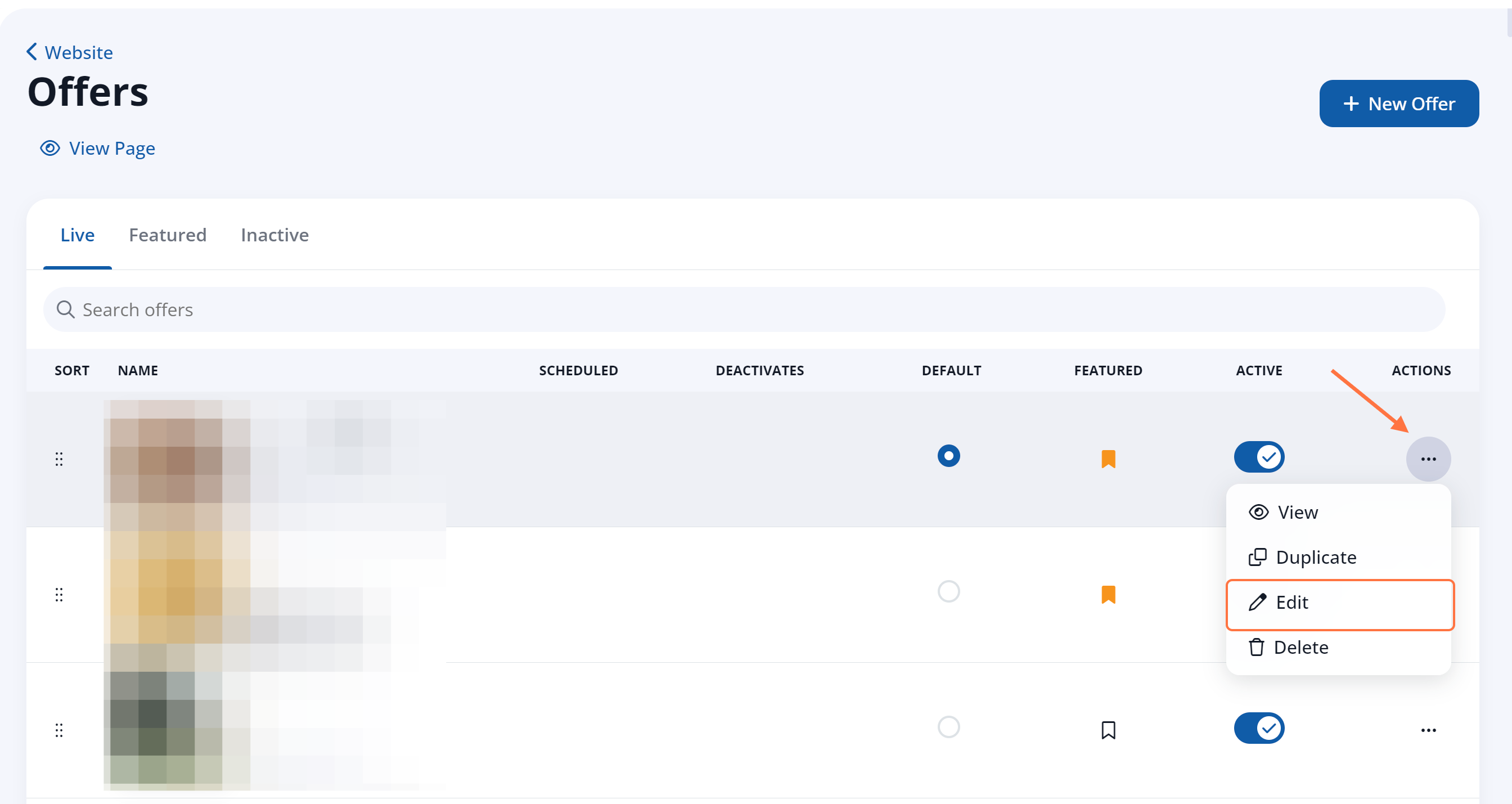
2. Choose a New Company Email Template
On the Offer Detail page, click on the Form tab. Then click the dropdown menu for Customer Notification Email and select your preferred template.
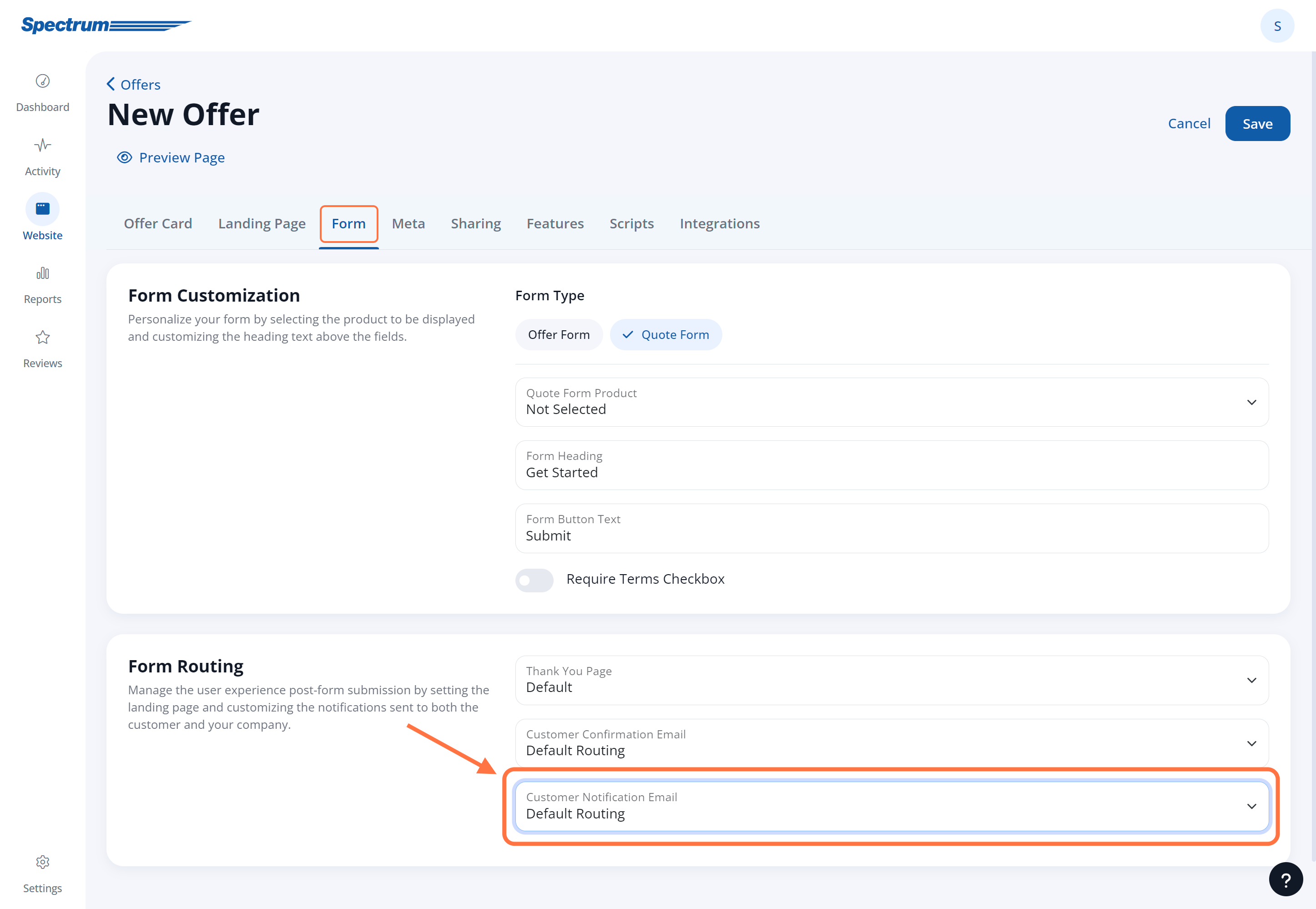
Don't see the template you want to use? The company email templates that display in the dropdown menu are dictated by whichever type of form you have selected for this offer: a Quote Form or an Offer Form.
3. Save Your Changes
Once you have selected your preferred customer notification email template, scroll to the top and click "Save" to save your changes.
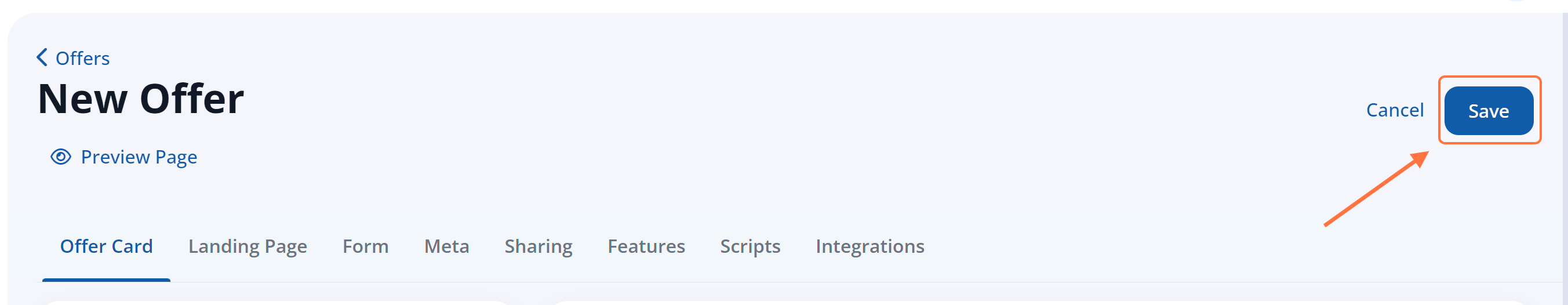
You can learn more in our related resources:
