When creating an offer in the LISA admin, you have the option of using either a Quote Form or an Offer Form on the offer's landing page. The Form type setting is found within the Form tab of the New Offer display (Website > Offers).
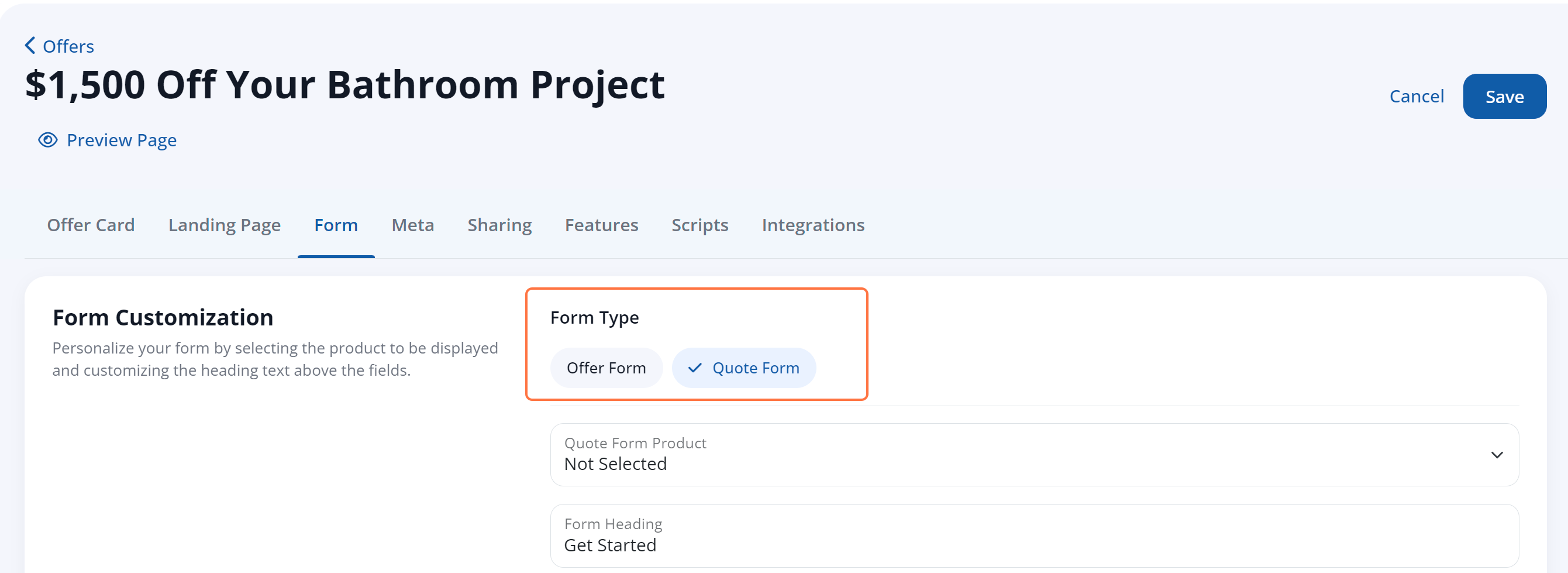
Need a refresher? Start with our article on how to create an offer or options for editing an offer or sweepstakes.
Both quote forms and offer forms look very similar from the frontend, like the example below, but they behave differently when it comes to tracking leads and sending automated emails.
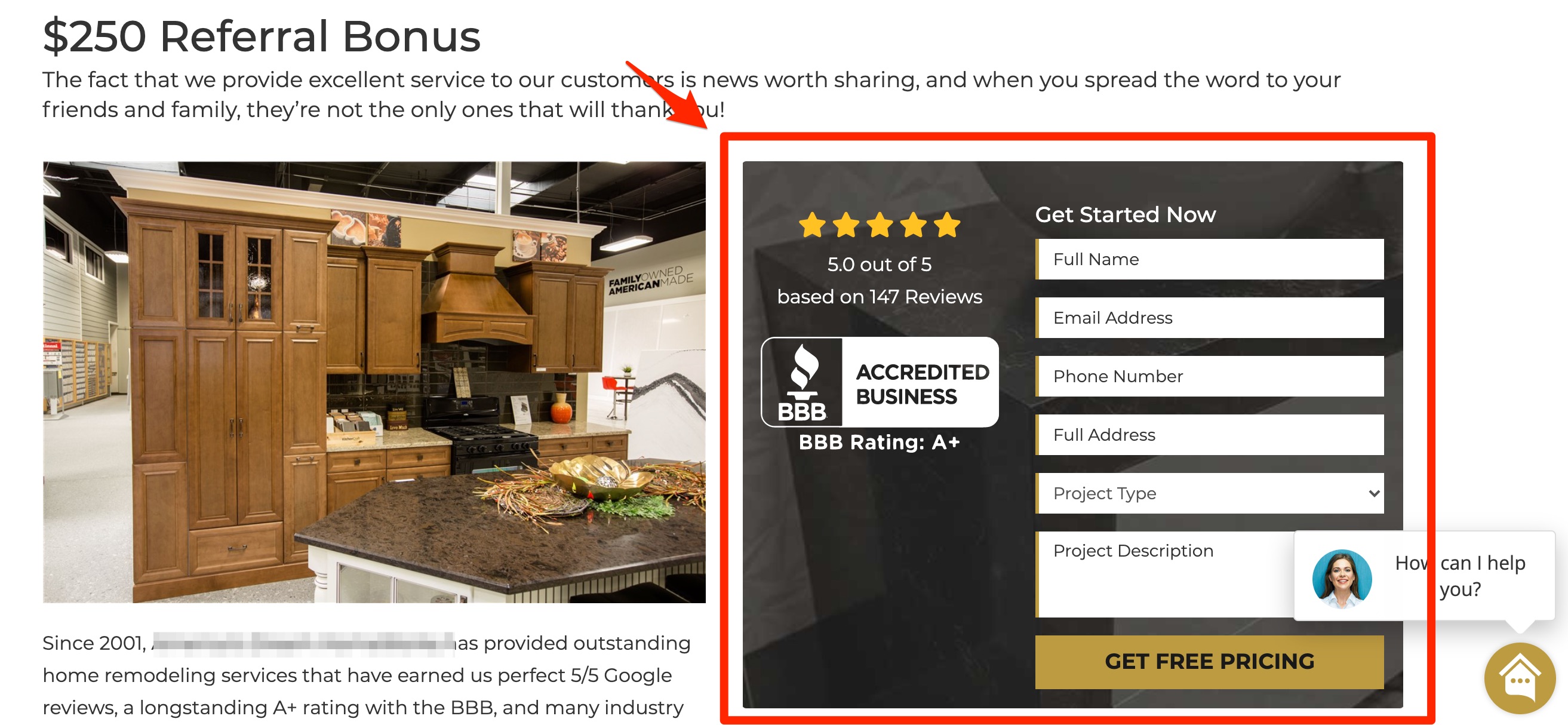
The primary differences between a Quote Form and an Offer Form come down to:
- How leads are sourced in the LISA admin
- Which email templates you can send to the customer and your company
We'll explain both below.
In general, if you do not have a specific reason to utilize the Quote Form, then we recommend choosing the Offer Form. This choice is often more intuitive and makes it easier to track leads.
Lead Sourcing: Quotes vs. Offers
If you choose the Quote Form, then your leads will flow into the Activity Manager as "quotes" (even though the quote form is technically on an offer landing page).
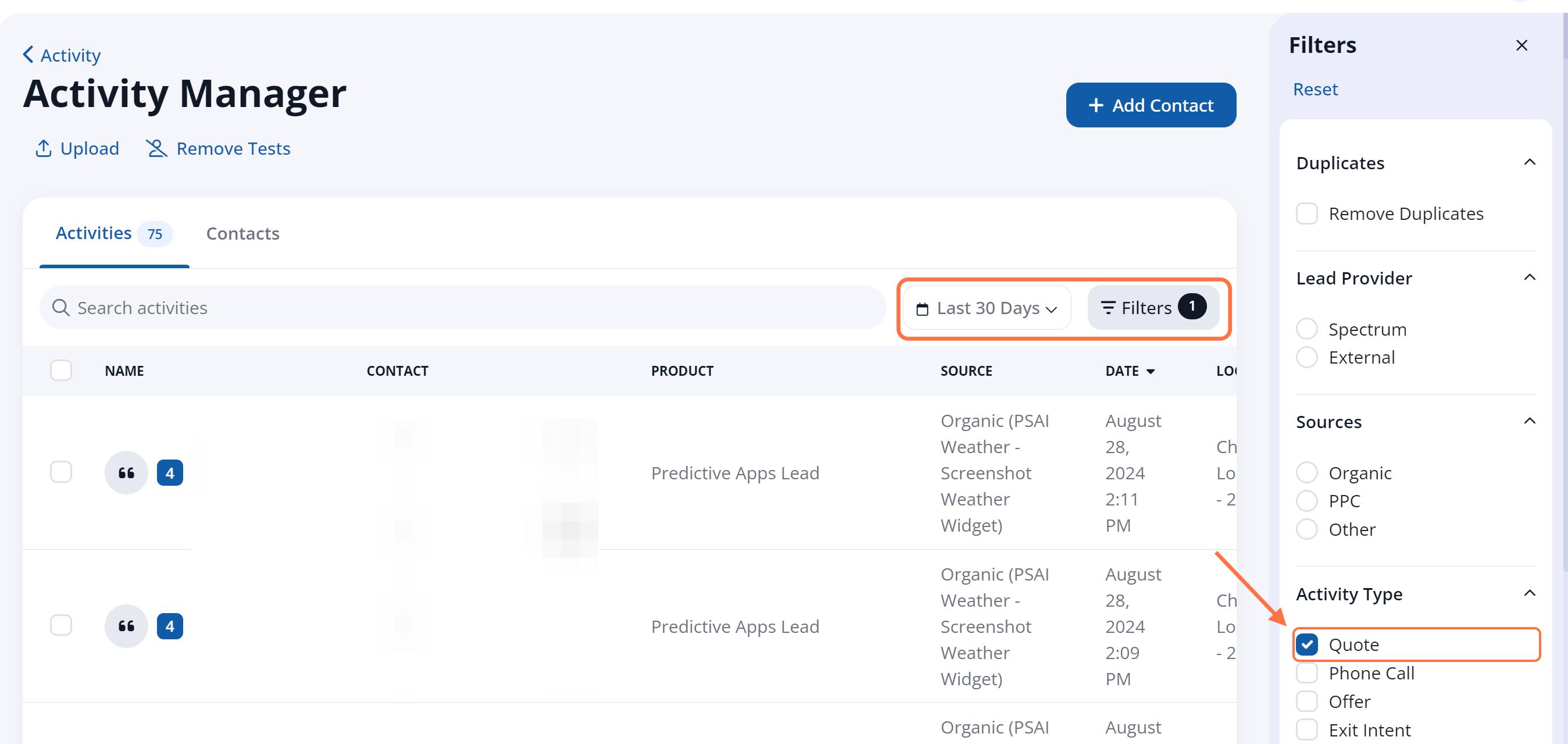
If you choose the Offer Form, then your leads will flow into the Activity Manager marked as "offers."
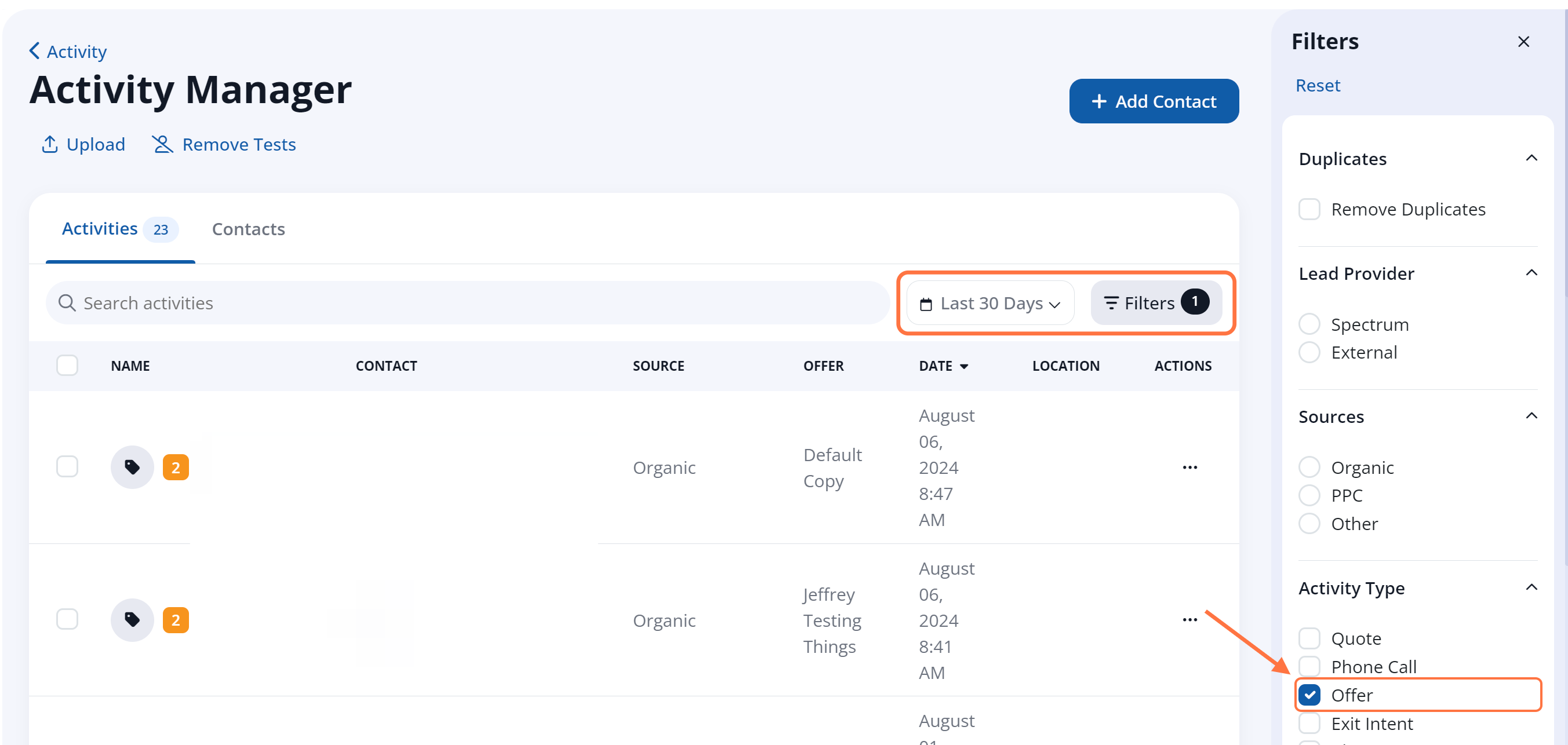
Learn more about the Activity Manager!
Email Templates: Quotes vs. Offers
The type of form you choose will also determine which email templates are available to send to the customer and your company. To demonstrate this point, the examples below use the exact same offer—the only thing that changes is whether we're using a Quote Form or an Offer Form.
If you choose the Offer Form, then only email templates marked as the "offer" type can be sent. In this example, those templates are "Moving Tips" and "Test Email Template."
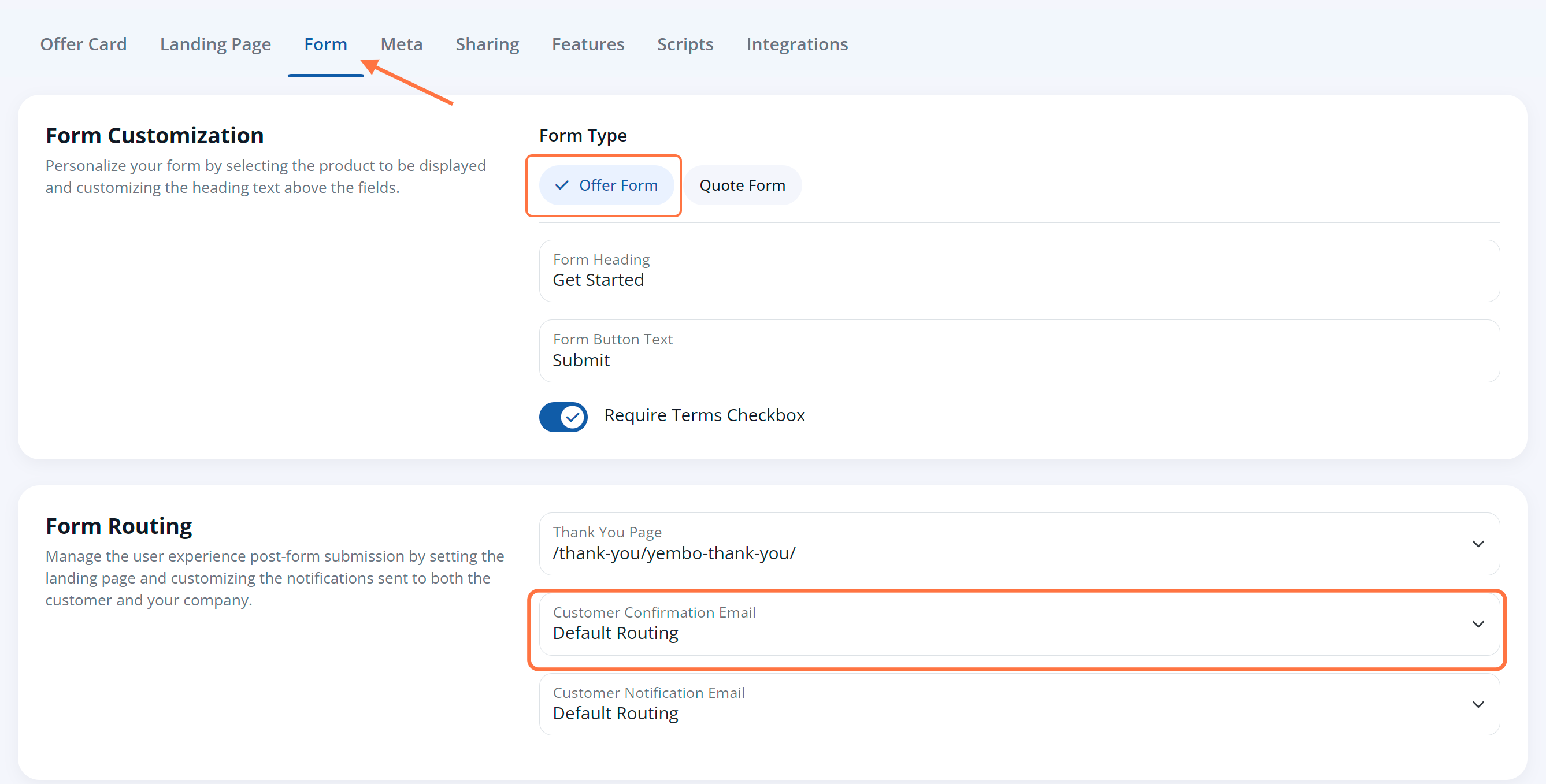
If you choose the Quote Form, then only email templates marked as the "quote" type can be sent. In the below example, you can see there are now different template options.
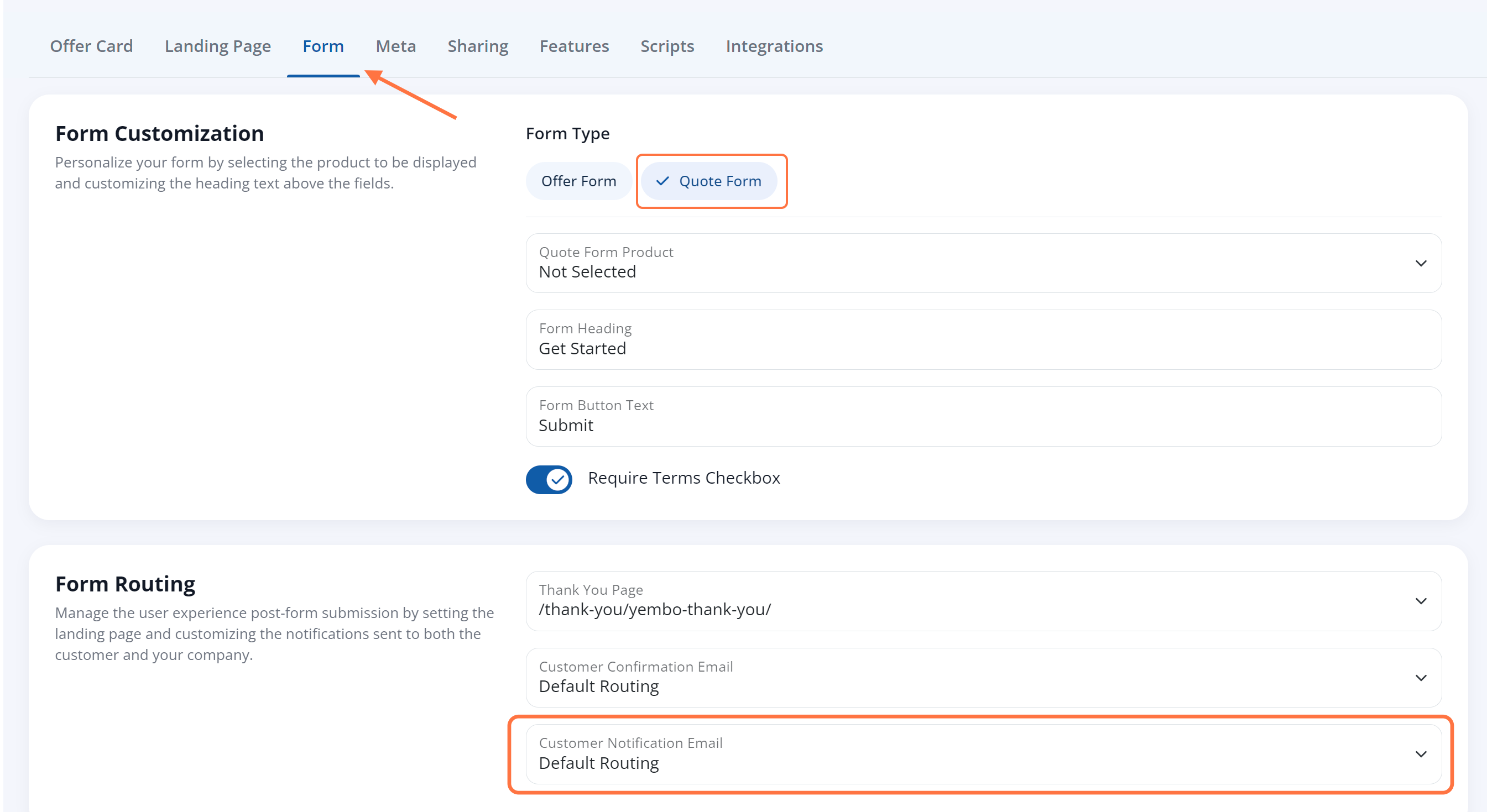
All email templates—for both quotes and offers, customer and company—are managed under Settings > Notifications > Email Templates. Learn how to change the email sent to an offer lead or the email sent to your company when an offer lead comes in.
