1. Open the Activity Manager
From Website > Activity, click on the Manage link to access the Activity Manager.
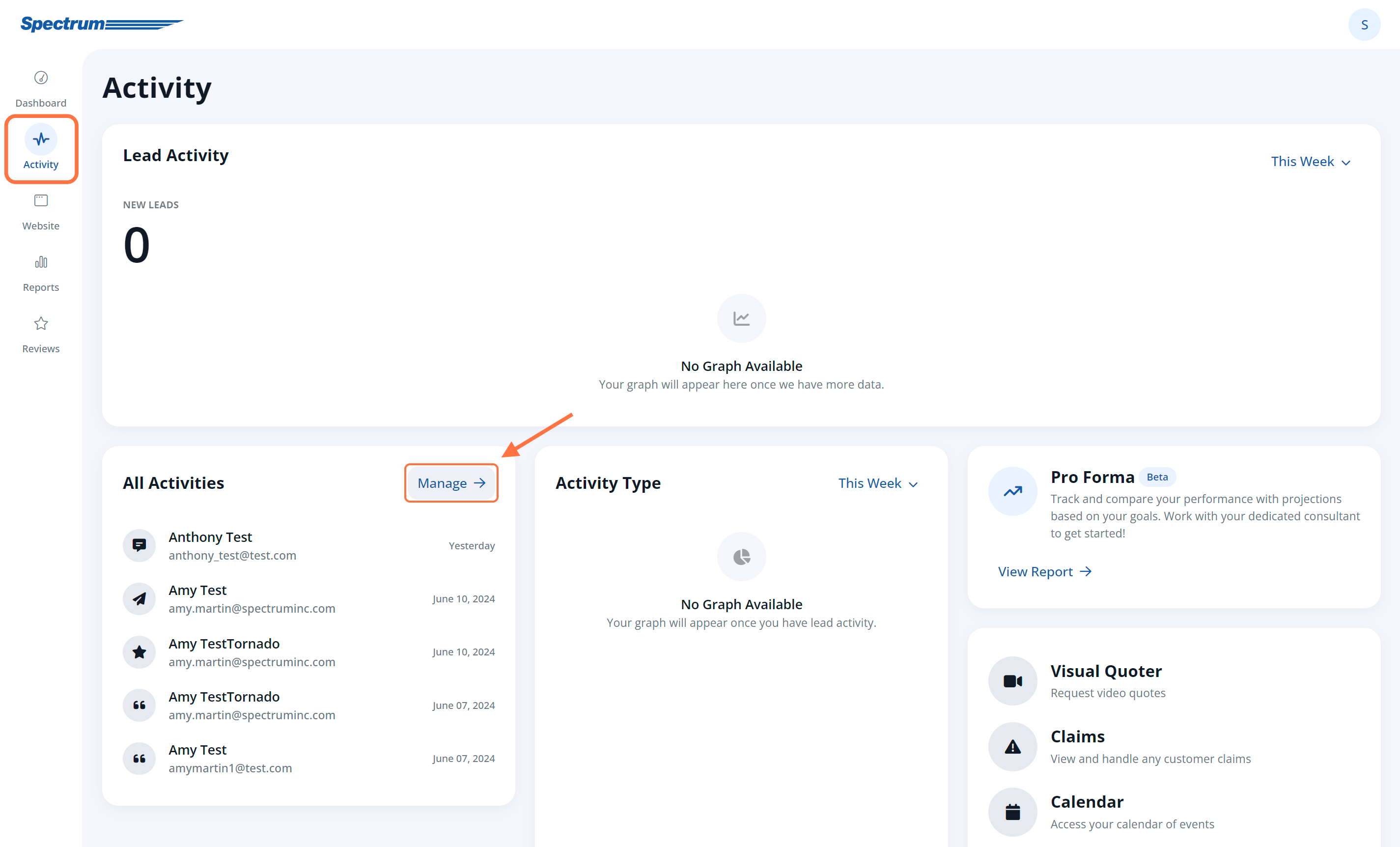
2. View the Contact
Click into the desired contact by clicking on View from the quick action menu.
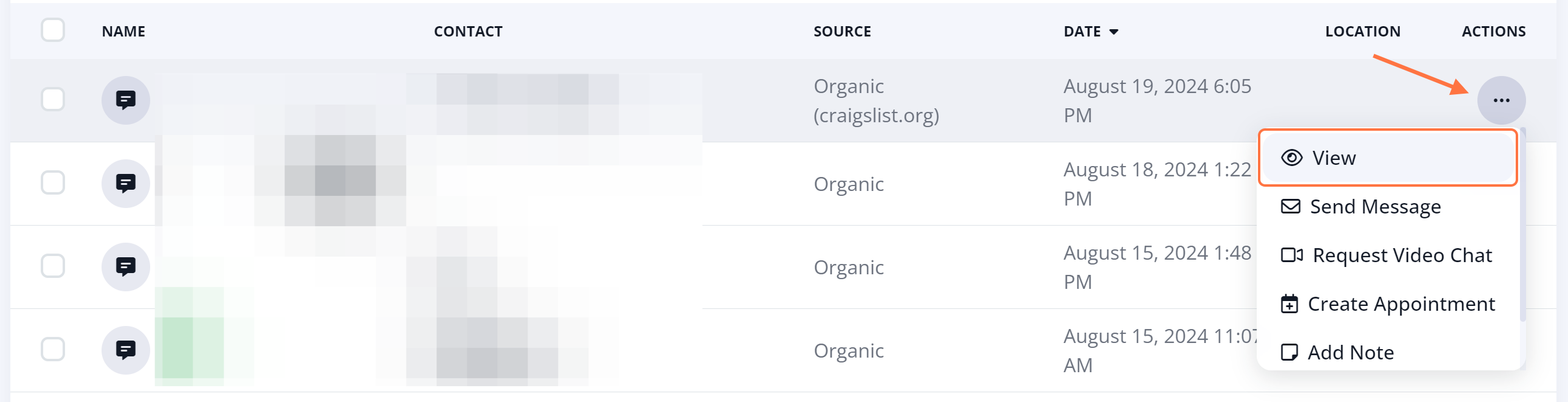
3. Click 'Know Your Customer'
From the contact details page, click on the Know Your Customer Beta button.
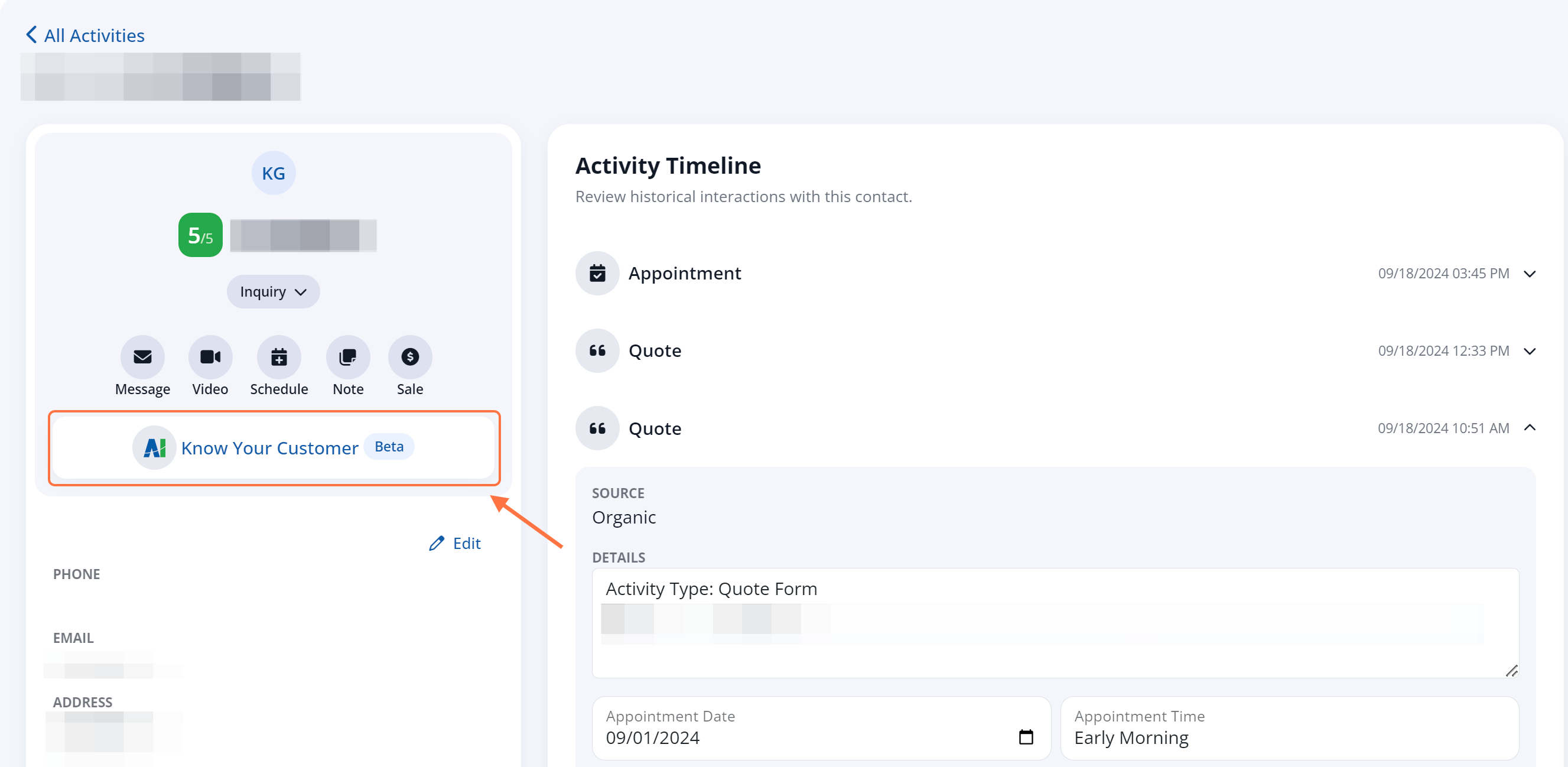
4. Select Desired Activities
From the list of activities related to that contact, select one or more that you would like consent details emailed for. Then, click Email Consent. This will send consent record details for the contract directly to your email.
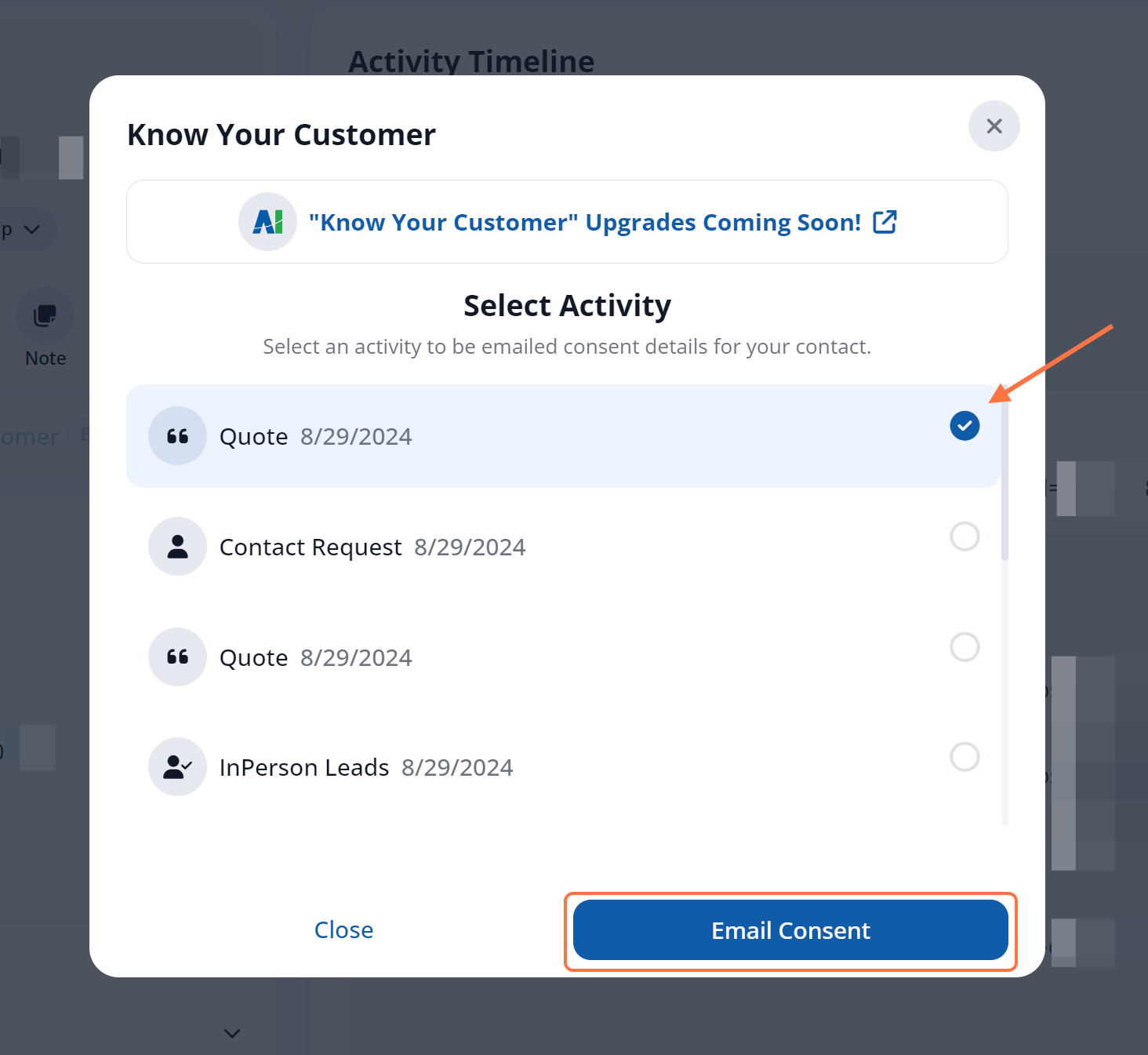
5. Click 'Done'
After emailing the details for the contact, click Done to return to the contact details.
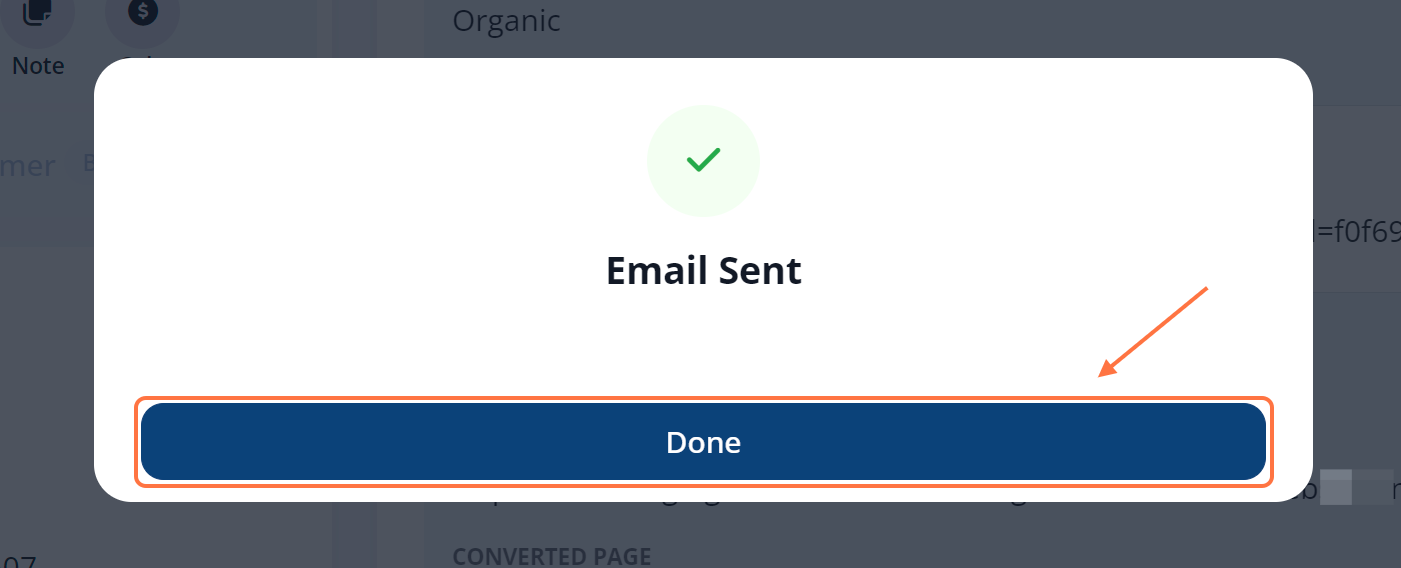
Learn more about the Know Your Customer tool:
- Overview: Know Your Customer (Beta)
- Does the LISA Admin Track Consent from Leads?
- How Do I Edit/Enable Disclaimer Consent in Forms?
