At Spectrum, our goal is to provide you with the tools, resources, and results you're looking for, and that just became easier with the introduction of the Single Sign-On (SSO) system for users of both the LISA and the PSAI platform. In this article, we'll explore the most common questions about SSO, what it means to you, and how this update will enhance your user experience.
What is Single Sign-On (SSO)?
Single Sign-On (SSO) is an authentication process that allows a user to access multiple applications with one set of login credentials. It simplifies the login process and enhances user experience by eliminating the need to remember multiple usernames and passwords.
Why is SSO Being Introduced for PSAI and LISA Platforms?
We are introducing SSO to simplify your experience and allow seamless navigation between PSAI and LISA platforms. This allows you to manage all the features of both platforms with one set of credentials, making it easier and faster for you to access the tools and services you need.
When Will the SSO Update Take Place?
The SSO update will be rolled out in two phases: first on the PSAI platform on June 26th, followed by the LISA platform on July 5th.
How Will SSO Affect My Current Login Information?
Once the SSO update is rolled out, you'll be prompted to reset your password the next time you log in to either the PSAI or LISA platform. This will become your new global password for both platforms. Your username will remain the same.
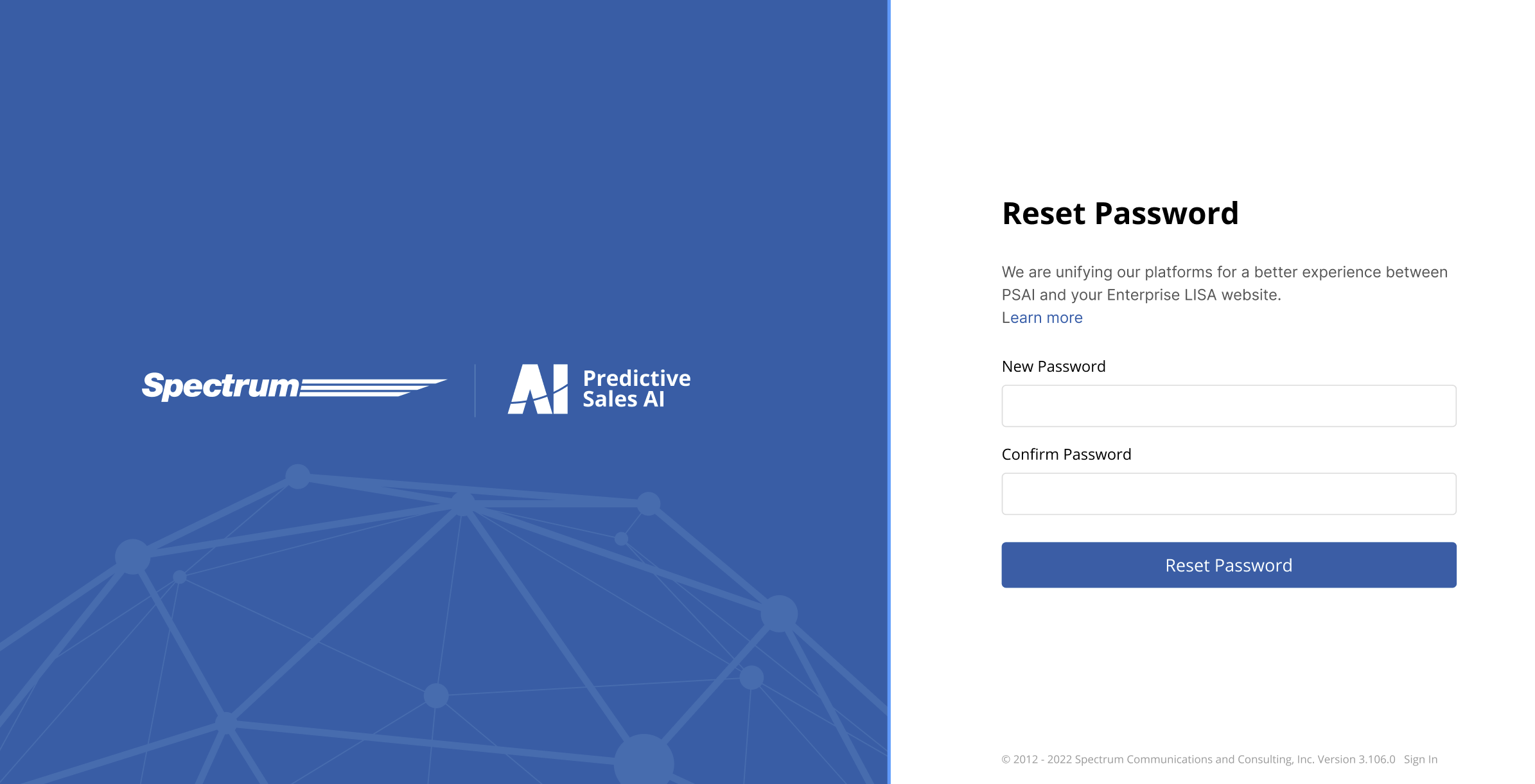
Will I Have to Reset My Password for Both PSAI and LISA?
No, you will only be prompted to reset your password once when you log in to either platform for the first time post-update. This password will then work for both platforms.
What Happens if I Forget My New Global Password?
If you forget your password, simply click on the "Forgot Password" link on the login screen. You'll be guided through the process to reset it.
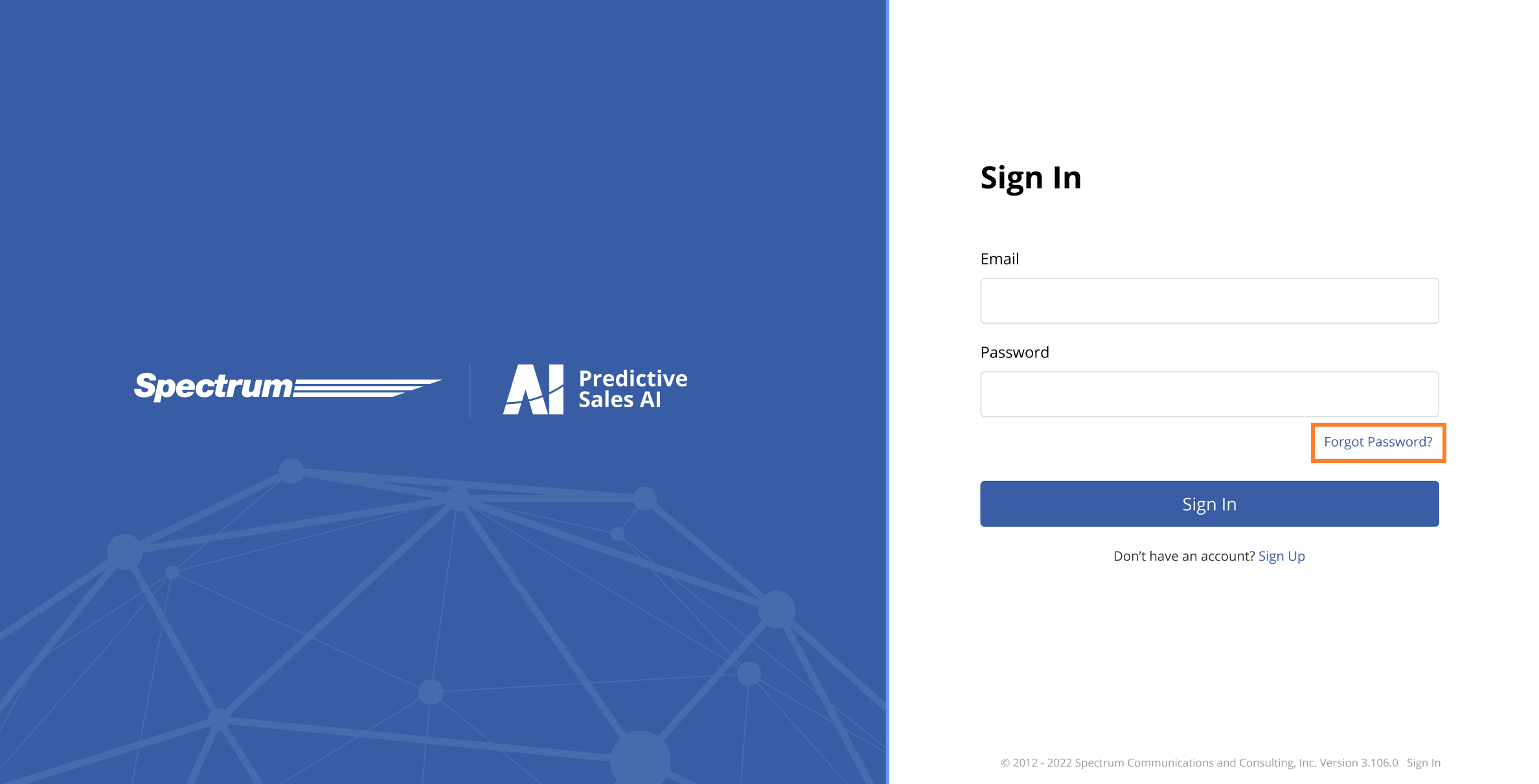
What if I Don't See the New Global Login Screen When I Access LISA?
If you don't see the new login screen when accessing LISA, please reach out to your Account Manager. They can assist you by republishing your site to reflect the update.
Who Do I Contact if I Need Help or Have More Questions?
For any assistance, questions or concerns, please contact your account manager directly. They're ready and happy to help you.
Need additional support? Fill out a support ticket to connect with our team!
Learn more about the connection between PSAI and LISA with these articles:
- Getting Started with LISA and PSAI
- I'm a PSAI Customer, Can I Flow Website Leads into the Com Portal?
- Lead Flow Possibilities Between LISA, Your CRM, and PSAI - link coming soon!
