Event products are an optional feature of in-person lead events. By adding event products, visitors to your booth will be able to choose any number of products they're interested in (as shown below).
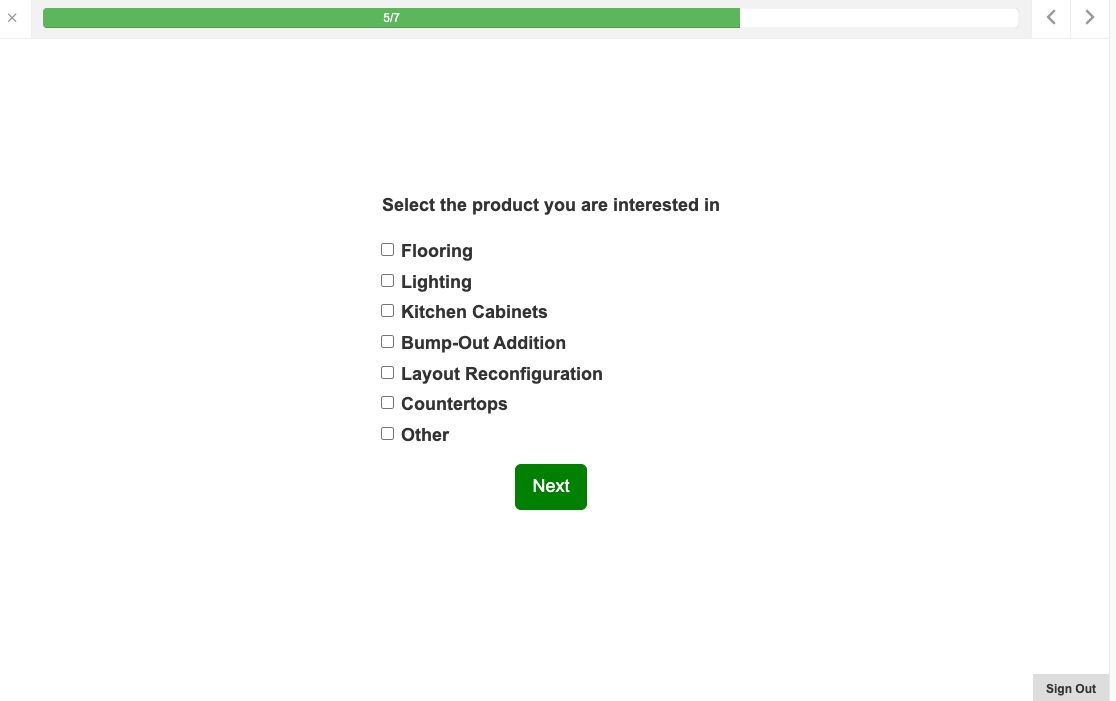
If you plan to ask about product interest in this way, be sure to add event products (by following the instructions below) before you create the in-person lead event itself.
1. Go to Event Products
Log into your admin and go to Settings > Lead Attribution > In-Person Leads. Then click on the Settings link.
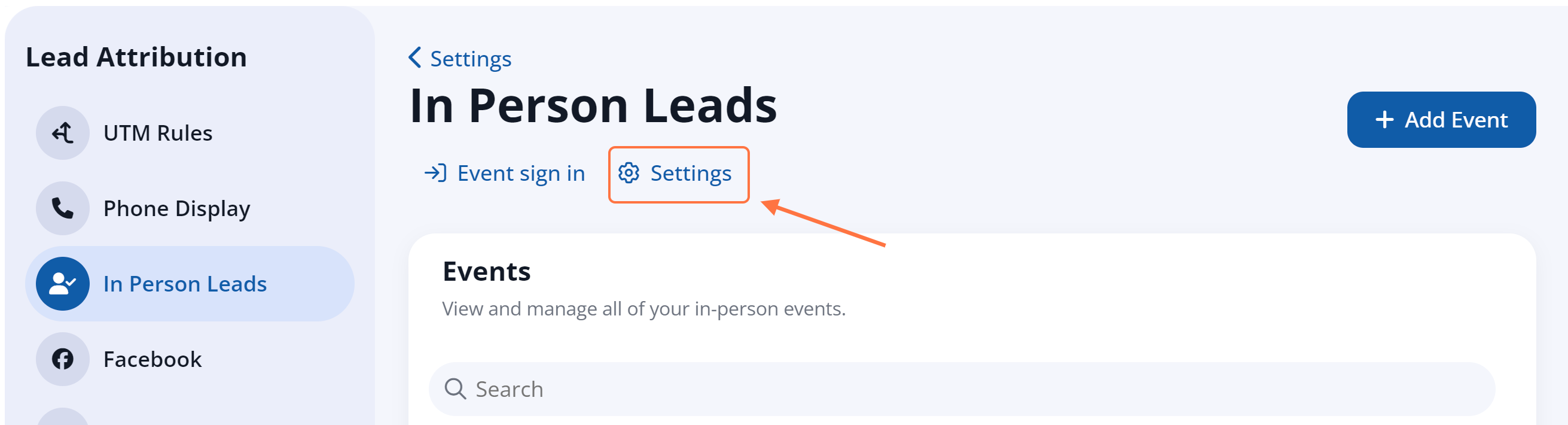
2. Add a Product
In the Products section of event settings, click on + Add Product.
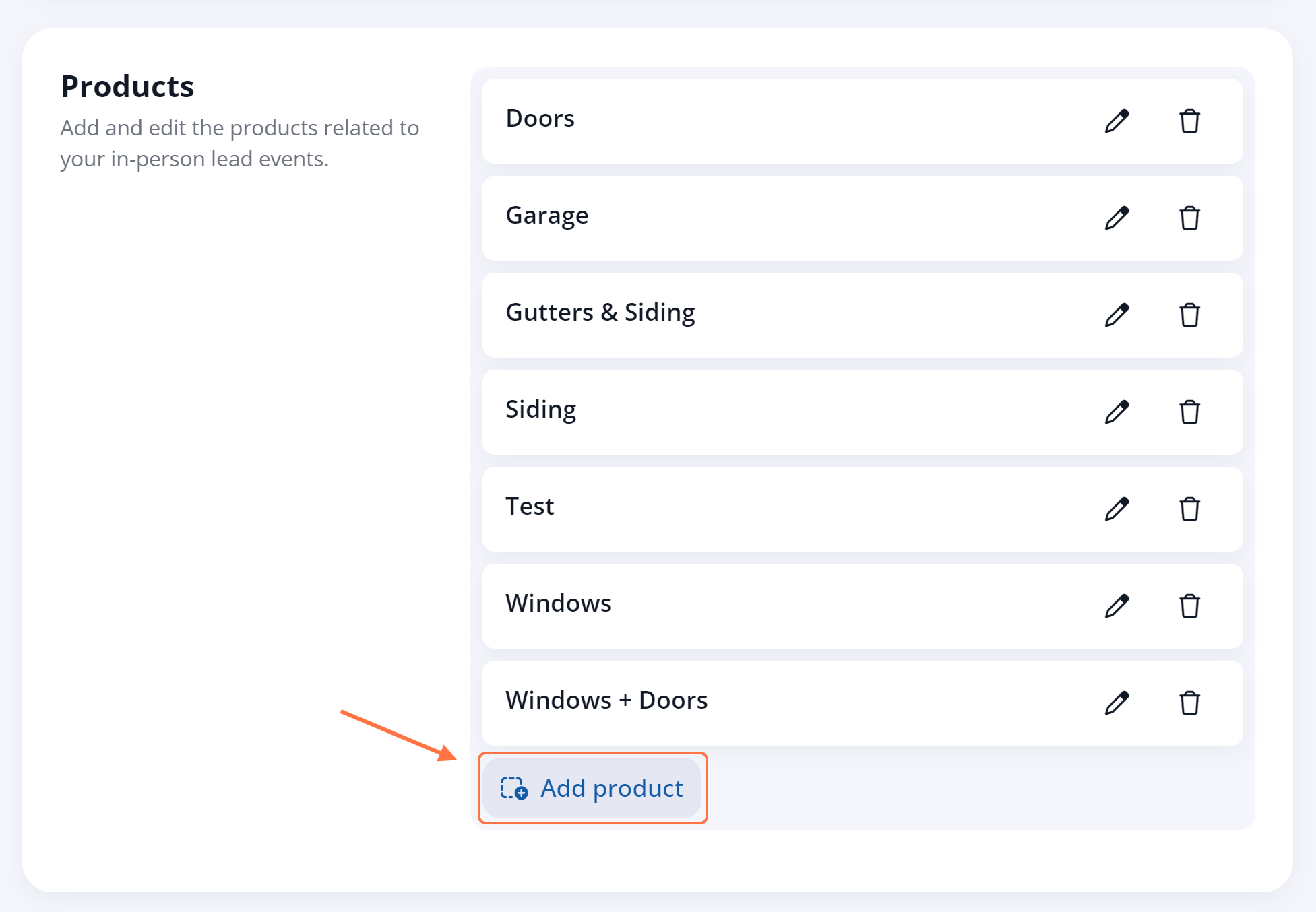
3. Name the Product
Give your product a name, keeping in mind that this name will be customer-facing.
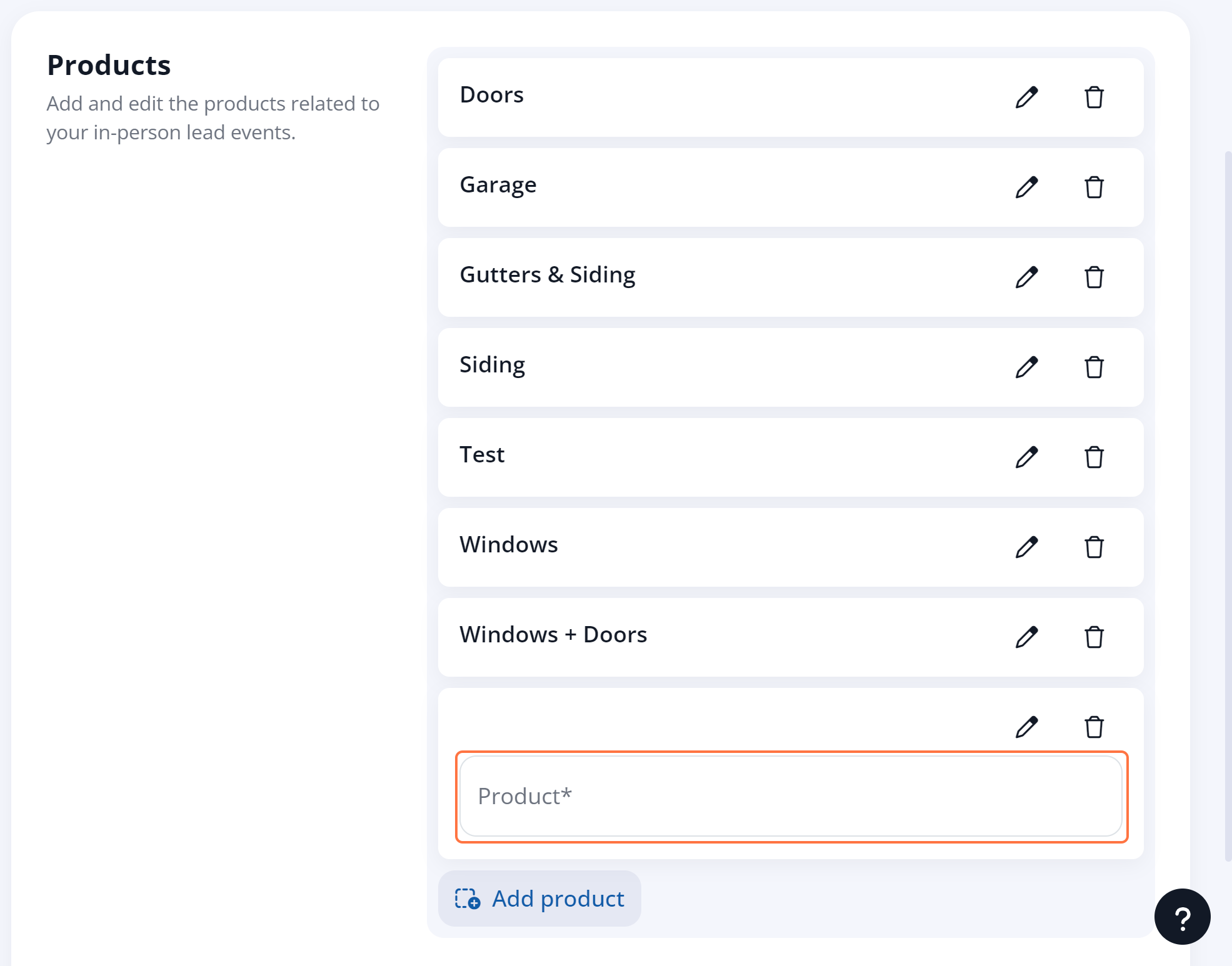
4. Save
Click Save to save your changes.
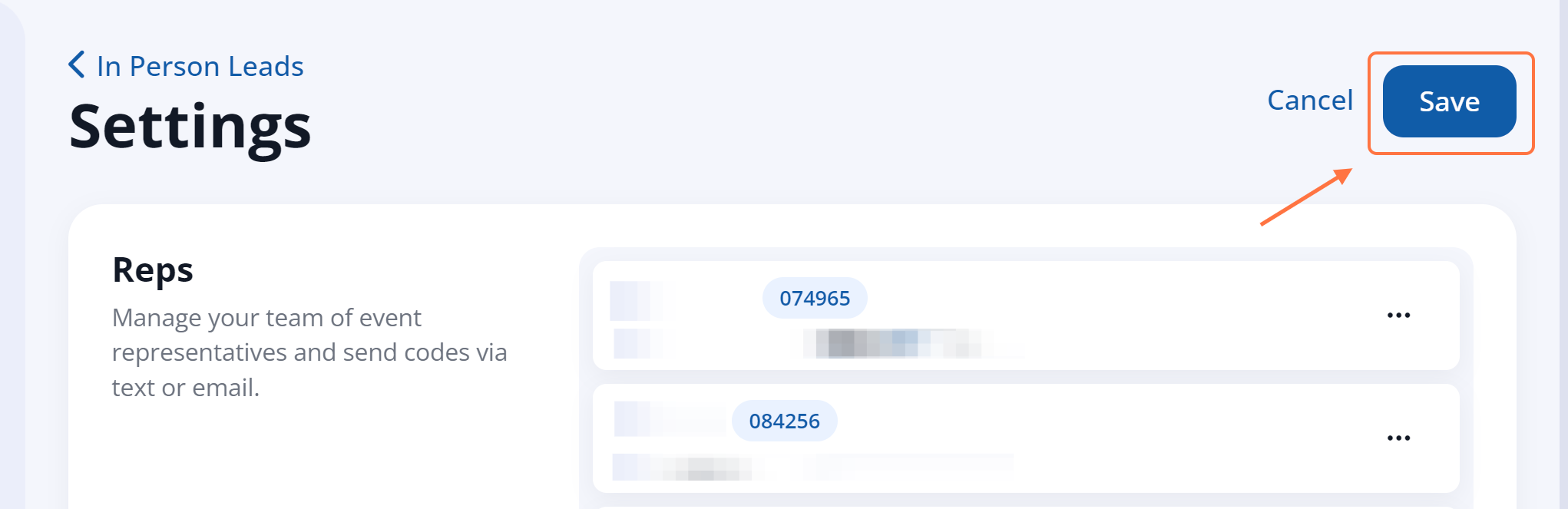
5. Repeat
Repeat the instructions above for as many products as you'd like to display on your in-person lead form.
Once you've added event products, you may also want to add Event Reps. Then you're ready to create your event.
