Within the LISA admin, you have the option to enable an FAQs page on your website and to fully customize the questions and answers that appear on this page.
A well-written FAQs page is a great way to proactively answer your customers' questions, improve their website experience, and encourage leads to take the next step with your company.
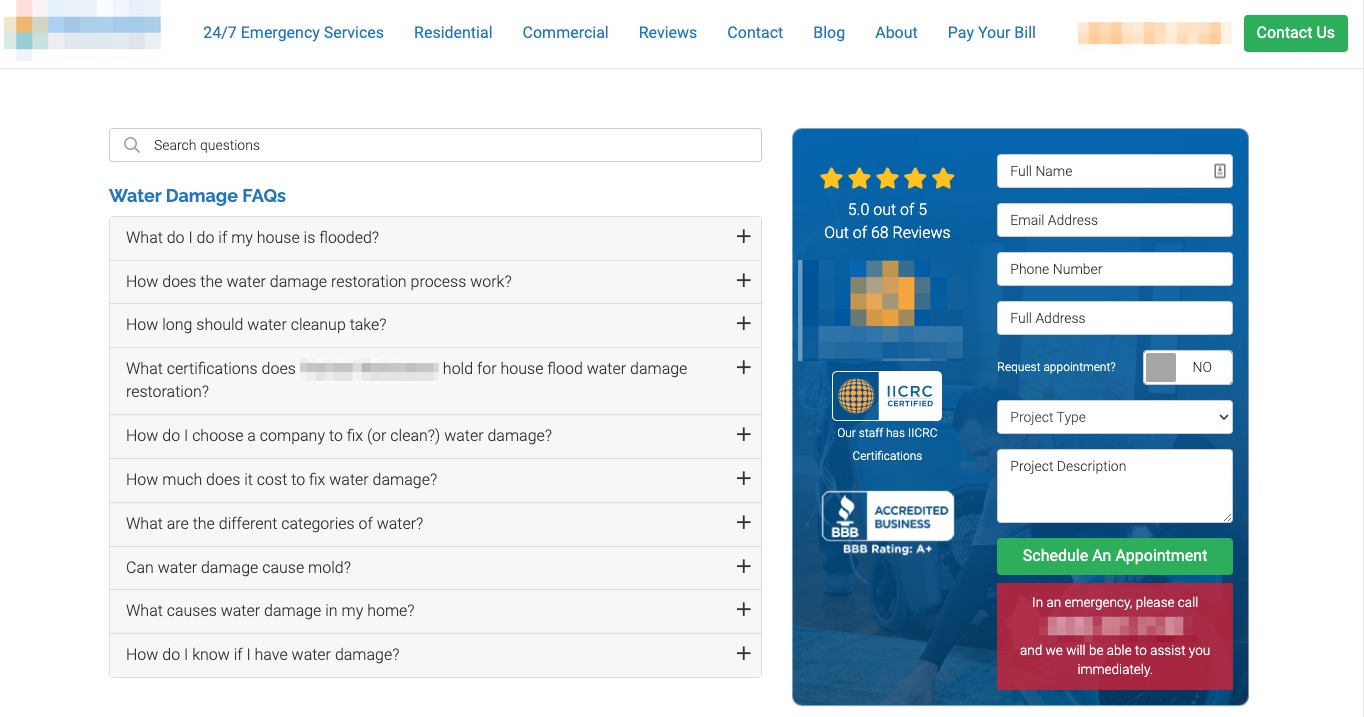
Learn more about using the LISA platform's built-in FAQ feature below.
How Does the FAQs Feature Work?
The FAQs page is an optional feature within the LISA admin. If you would like to display this page on your website, you'll simply enable it under Site Content > FAQs.
Note that you must have the LISA user role of Administrator, User, or Content Manager to edit FAQs.
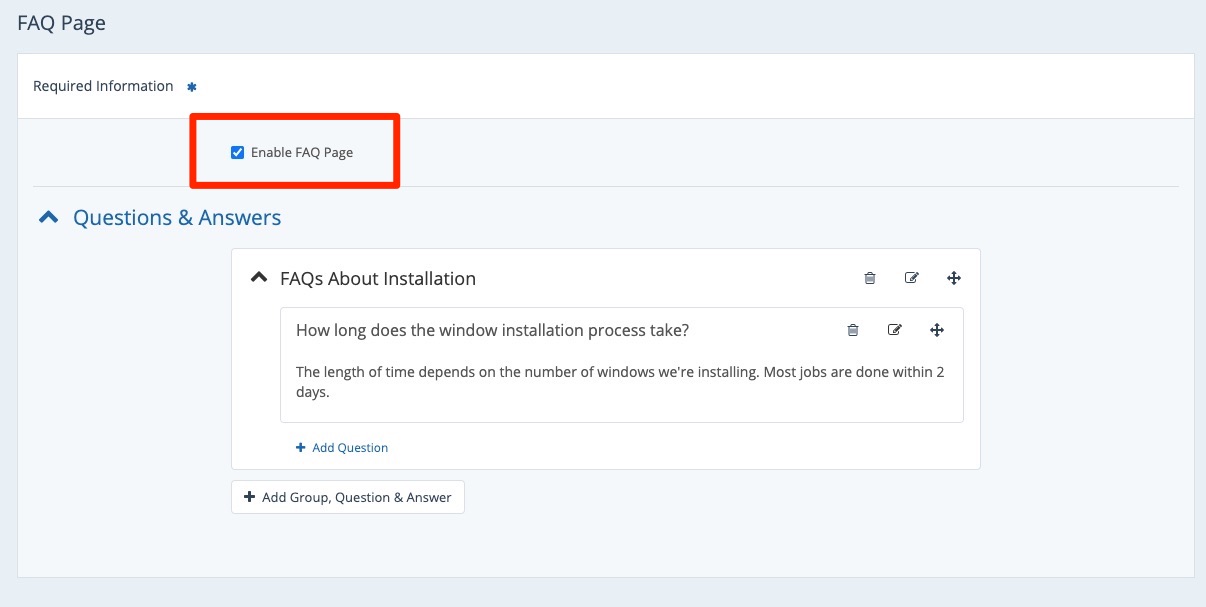
Once the FAQs page is enabled, you can add, edit, delete, and sort the questions as you see fit.
How Do I Edit the FAQ Page?
There are two different ways that you can edit the FAQs page:
- You can edit the questions and answers as well as their grouping and sort order. This is all done under Site Content > FAQs and is only accessible to LISA admin users with the Administrator role.
- You can edit the meta data of the FAQ page itself, including the page title (H1), description text, and meta description. This is all done under Site Content > Pages and is only accessible to LISA admin users with the Content Manager role.
Where Is the FAQ Page Displayed?
Visitors to your website can view the FAQs page at /faq/, and you can also choose to display individual questions throughout various site pages. You can also link to the FAQs page from the main navigation bar and/or footer links.
View examples of the different places you can display FAQs.
Can I Remove the FAQs Page from My Site?
Yes, if you later change your mind and would like to remove the FAQs page, you can uncheck the same box under Site Content > FAQs.
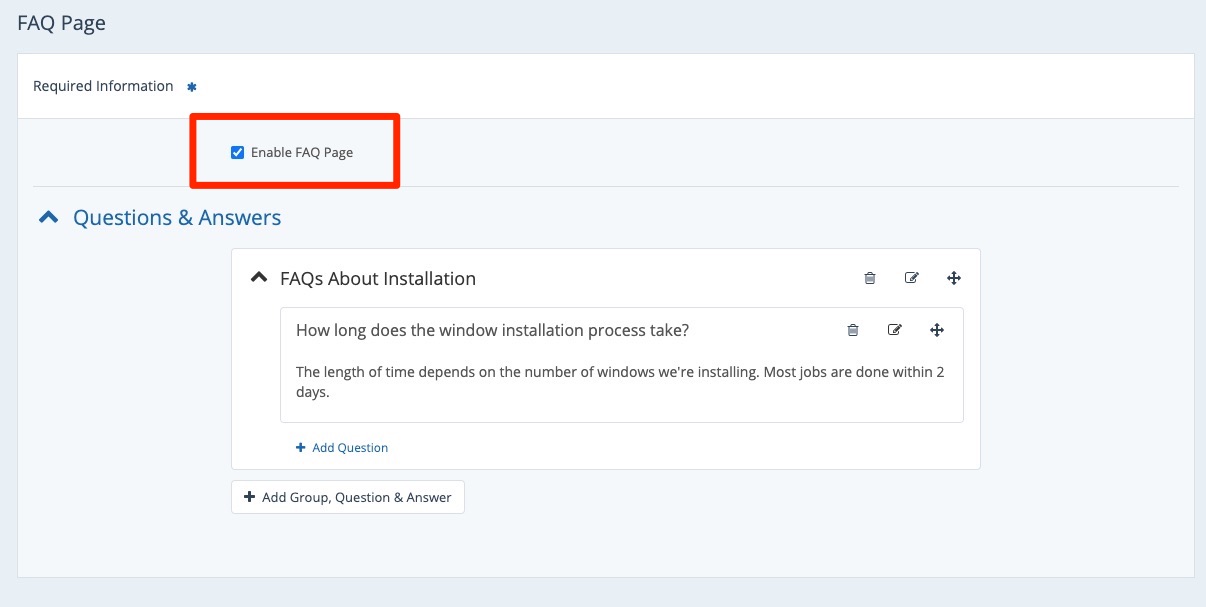
All of your questions and answers will be saved in the LISA admin, so you can simply reactivate the page at any time.
Why Should I Have an FAQ Page?
FAQs pages not only improve visitor experience but may enhance your search results on Google and other search engines. Learn more here.
