In the LISA admin, automated company emails work like this: you can create any number of email templates of the "offer" type and then choose which specific offer includes which specific email template.
Thus, to change the email sent to your team when an offer lead flows in, there are two possible steps to take:
- You may need to edit an existing offer email template or create a new one.
- You may need to change the company email template assigned to each individual offer.
Learn more about each step below.
1. Create or Edit the Company Email Template
To change the content of the email sent to your company, you can adjust the relevant offer email template(s) under Settings > Notifications > Email Templates.
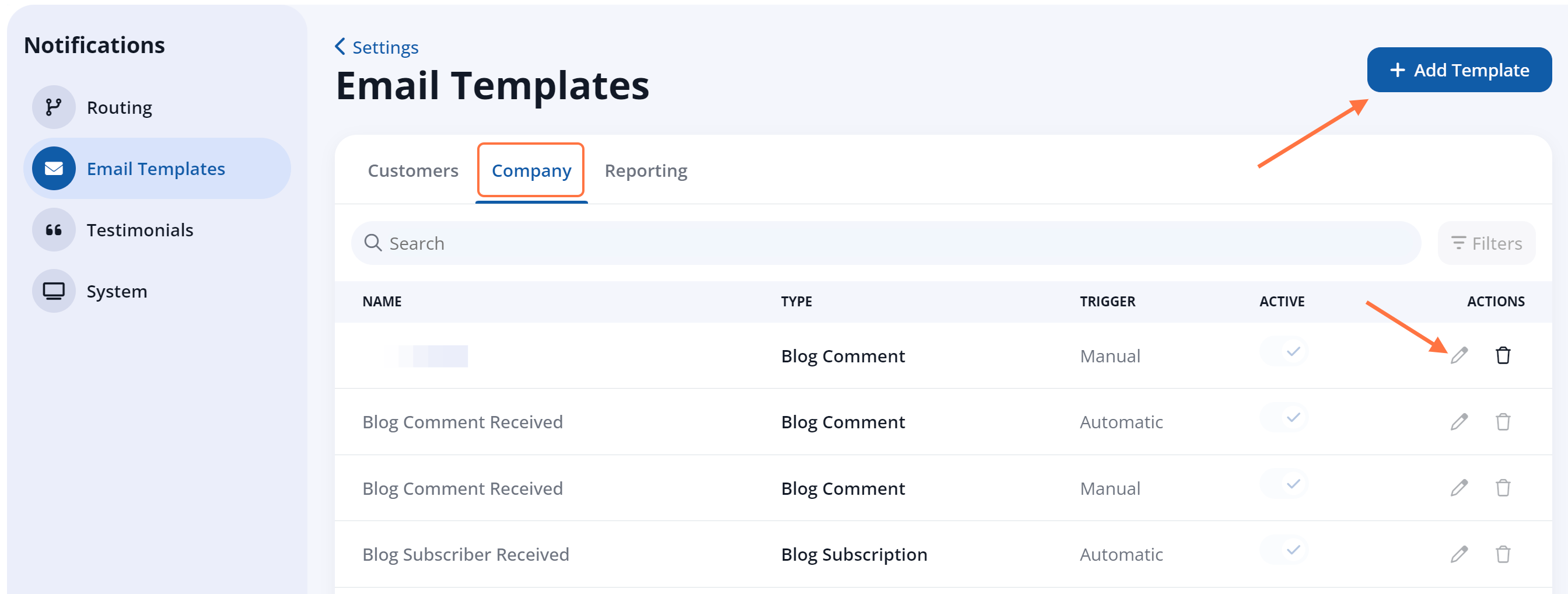
You can either:
- Edit an existing company email template for Offers: You can edit any existing template, including the default email template. By editing an existing template, all of your updates will be automatically reflected anywhere you have that template already assigned.
- Create a new company email template for Offers: You can create as many email templates of the "offer" type as you'd like to. Once you've created a new template, you must then go in and assign it to each individual offer (as explained in step 2).
2. Assign the Company Email Template to Each Offer
Company email templates are assigned on an offer-by-offer basis under Website > Offers. You'll simply click on the edit icon for an offer and navigate to the Form tab. Then choose from the dropdown menu under "Customer Notification Email."
Important: The options that appear under Company Notification Email are dictated by the type of form you've selected for this offer. If you do not see your preferred email template in the dropdown menu, then you may be using a quote form rather than an offer form. Explore the key differences between quote forms and offer forms.
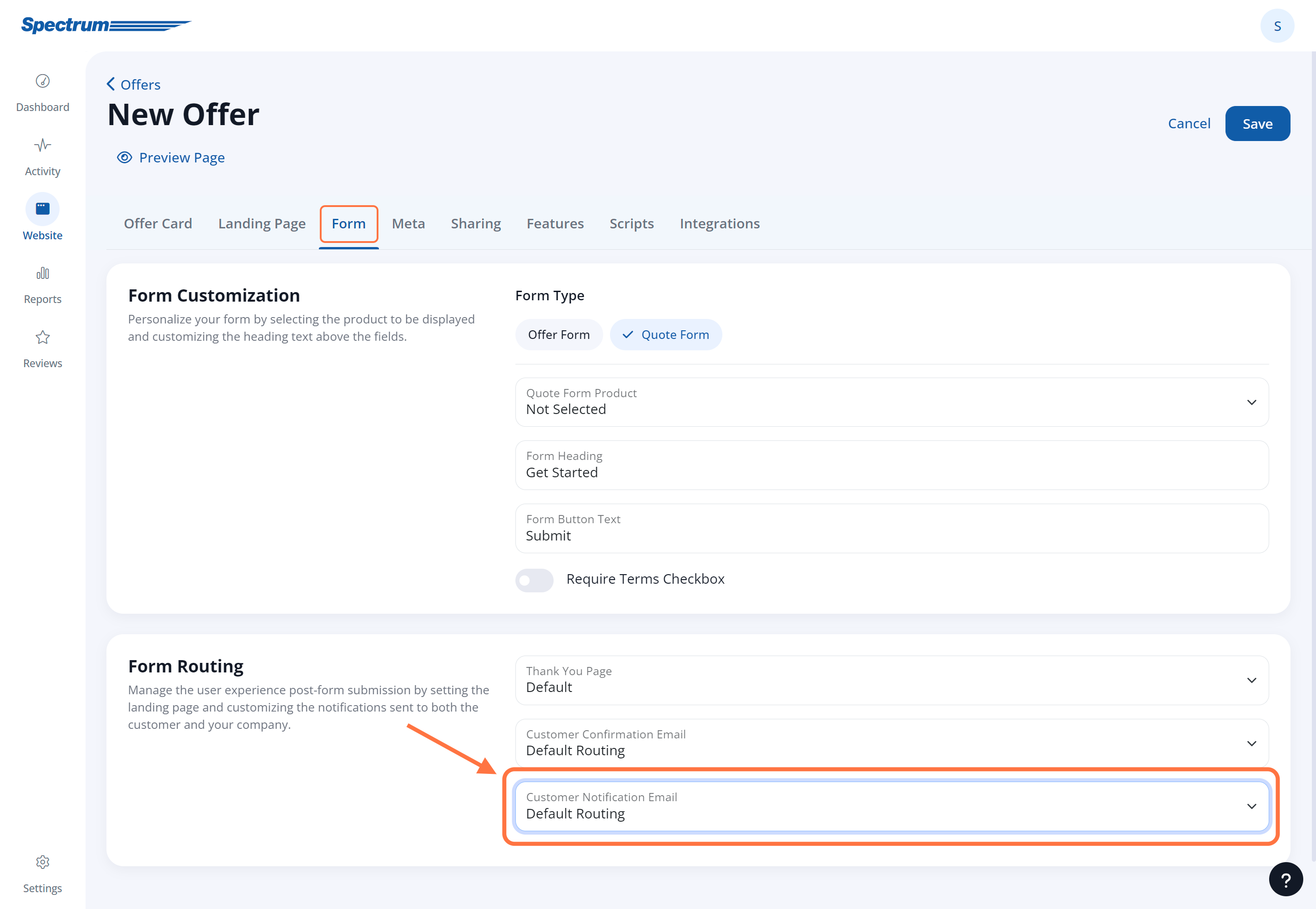
For more detail, learn how to change the company email template assigned to each offer.
Want to change who in your company gets notified by email (rather than the email itself)? Then follow these instructions on changing offer lead notifications.
