If you've created a survey that you've decided not to use, you can easily delete it from your Surveys dashboard. Follow the instructions below.
Please note that you cannot delete a survey if it has any responses. If you'd like to "close out" a survey with responses, you can deactivate the survey instead.
1. Go to the Surveys Dashboard
After logging into your LISA admin, navigate to your Surveys dashboard at Reviews > Surveys.
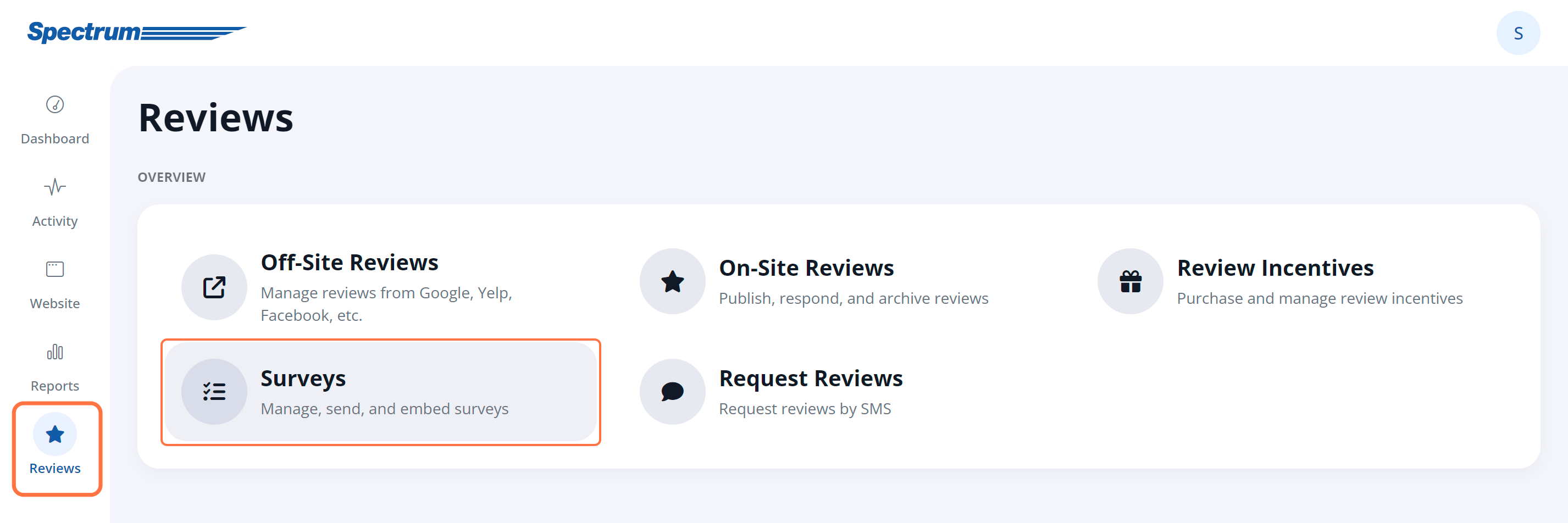
2. Click Delete
Find the survey that you'd like to delete. Open the Actions menu and then click Delete.

3. Confirm the Delete
Once you've clicked the trashcan, a popup will display asking you to confirm the deletion. Click Delete to confirm, or click Cancel to cancel the action.
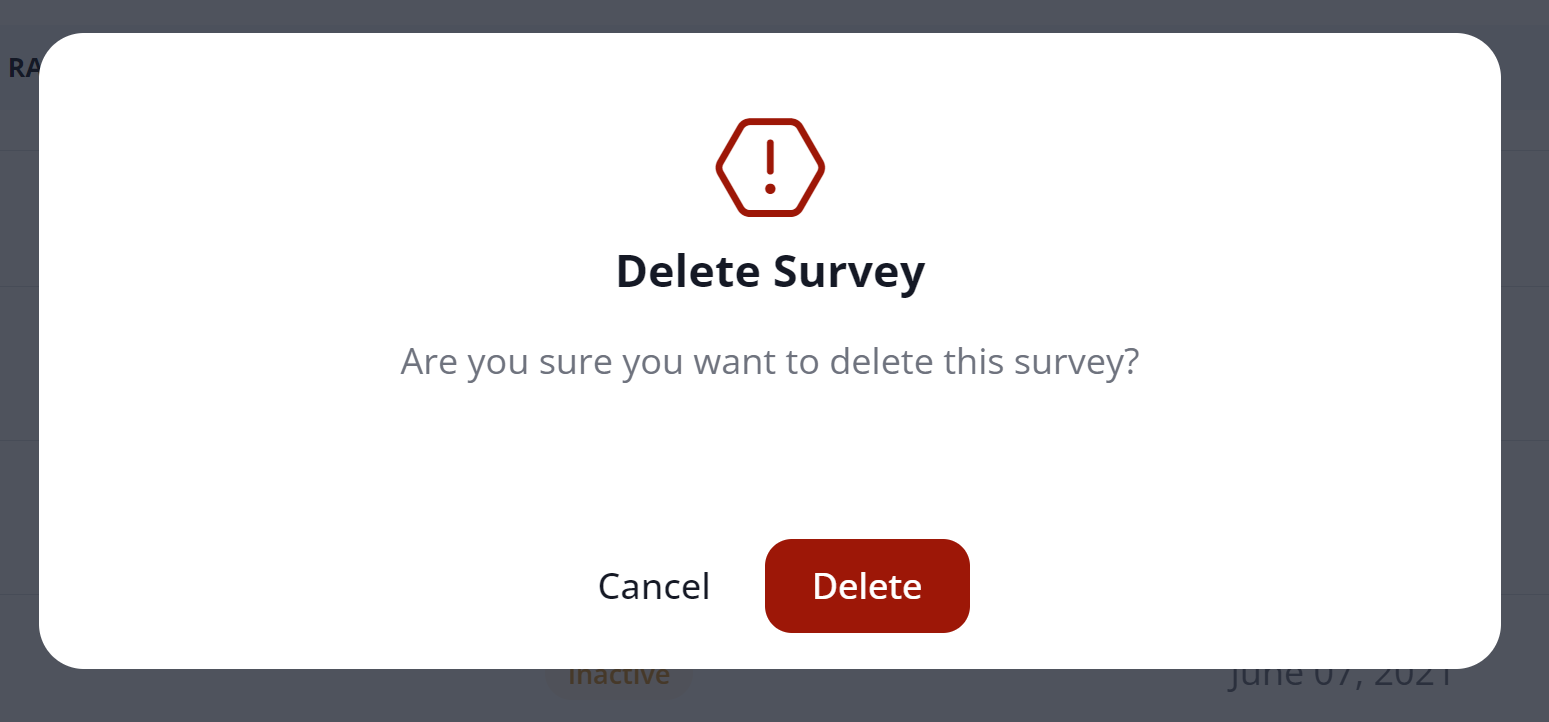
That's it! Now your survey has been deleted. You can create a new survey to replace it or edit an existing survey.
