Welcome to your new comprehensive reporting experience, Spectrum's Performance section, currently in its Beta phase. This tool is designed to offer complete control and transparency, specifically tailored for Admin level users on the LISA Platform.
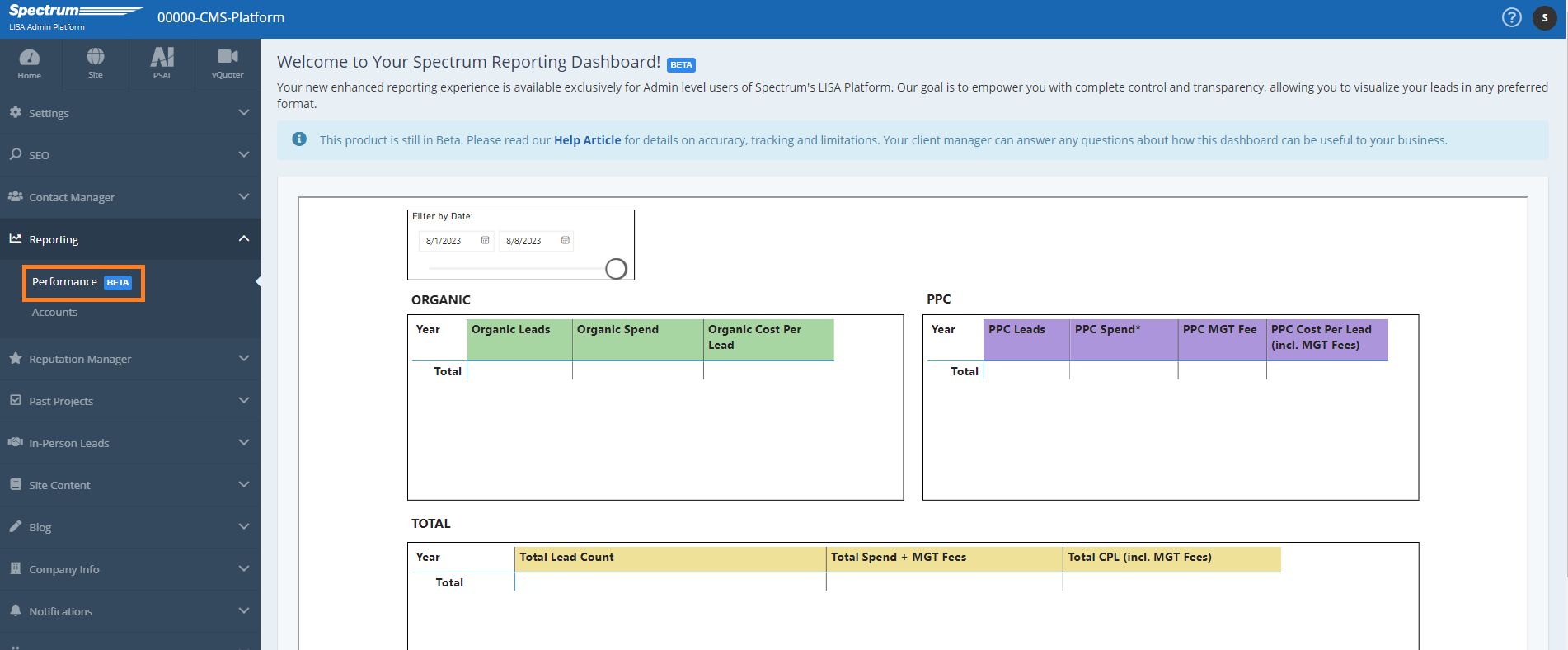
Here, you'll find everything you need to know about utilizing this feature, and how it can be beneficial for your business.
Understanding Your Spectrum Dashboard
Contextualized Data - Organic and paid lead volume can vary greatly based on demand for your services. Two special dashboards located on the final tabs provide nationwide search volume and cost data from Google for your specific industry. This helps you understand market trends and plan strategically for growth.
Exploring the Reporting Dashboard Tabs - Various tabs provide data insights and customization options:
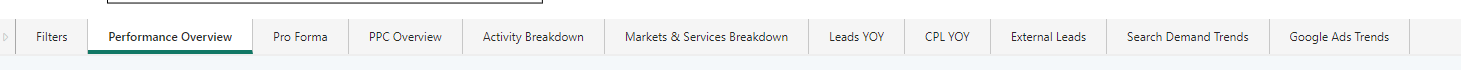
Filters - Customize your data view by applying filters throughout the dashboard. Choose to view data from specific date ranges, filter by call length to remove potential spam calls, or use the Call Attendant and Google Local Services features to fine-tune your lead tracking.
Performance Overview - Gives you a snapshot of your spend, leads, and cost-per-lead, divided into organic lead generation vs paid media.
Pro Forma - Compare your performance against projections created by your client management team. Please note that this dashboard currently doesn't include CRM data like appointments and sales.
PPC Overview - Shows data from your paid media campaigns divided by platform, allowing insights into cost-per-lead over time.
Activity Breakdown - Presents leads broken out by activity type to highlight conversion trends.
Markets & Services Breakdown - Allows you to see leads divided by market or service. This data is only available for quote forms where the service requested is user-filled.
Leads YOY & CPL YOY - These views show macro trends in your lead volume and efficiency throughout the years, considering external factors like seasonality and market conditions.
External Leads - With Spectrum’s proprietary lead tracking software, you can track and source both online and offline leads from all your marketing channels.
Remember, the effectiveness of this dashboard relies on proper lead tracking. Third-party leads who convert on the site without being tracked using Spectrum's proprietary lead tracking software will be counted as Spectrum leads.
This feature is still being fine-tuned, so we welcome any feedback on how it can be more useful to your business. If you have questions, need further context, or want to learn more about using these tools, your client manager is here to assist. Let's make the most of your data together.
