Survey aggregates are a great way to use LISA admin surveys to build credibility and trust with website visitors. You can display survey ratings throughout your website on a page-by-page basis following the instructions below.
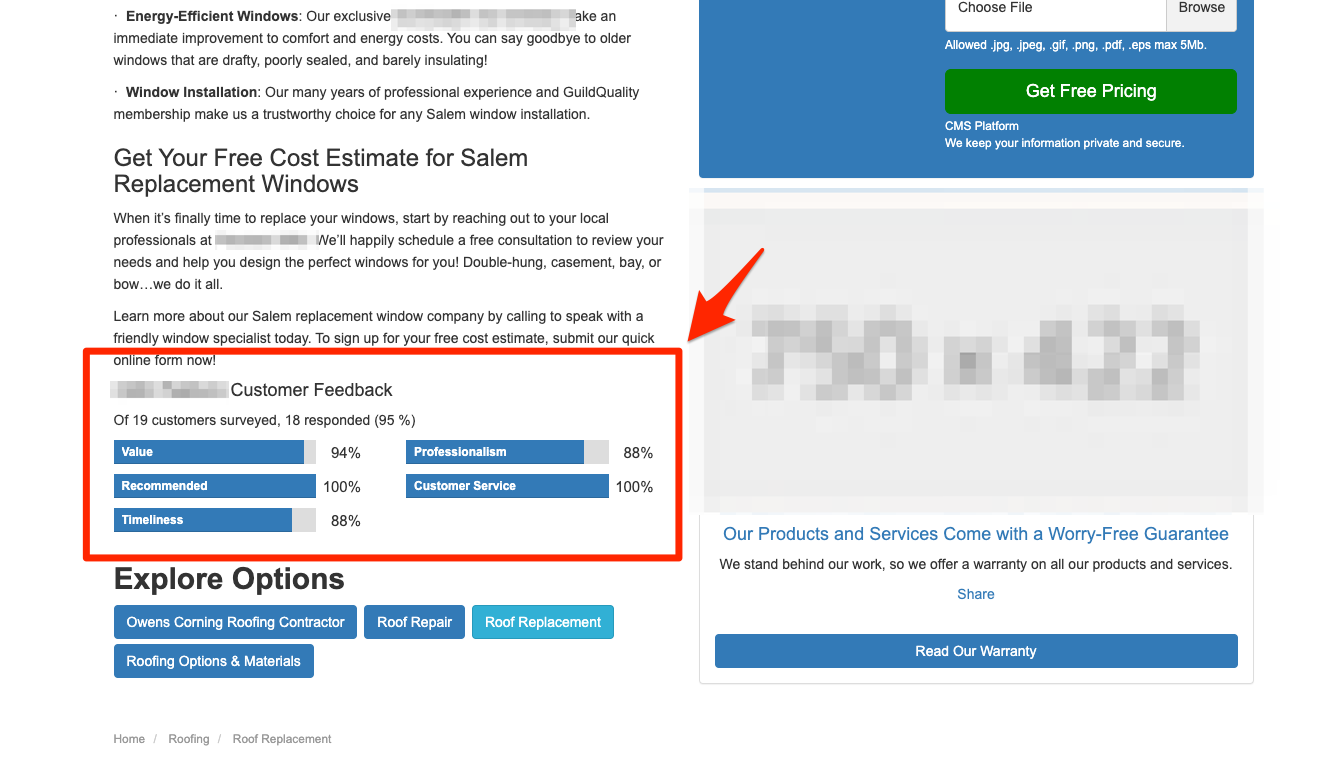
Please note that in order to edit site pages in this way, you must be a LISA platform user with the Content Manager or Admin role. Learn more about the LISA platform roles and/or how to edit roles.
1. Go to Website > Pages
After logging into your LISA platform, go to Website > Pages.
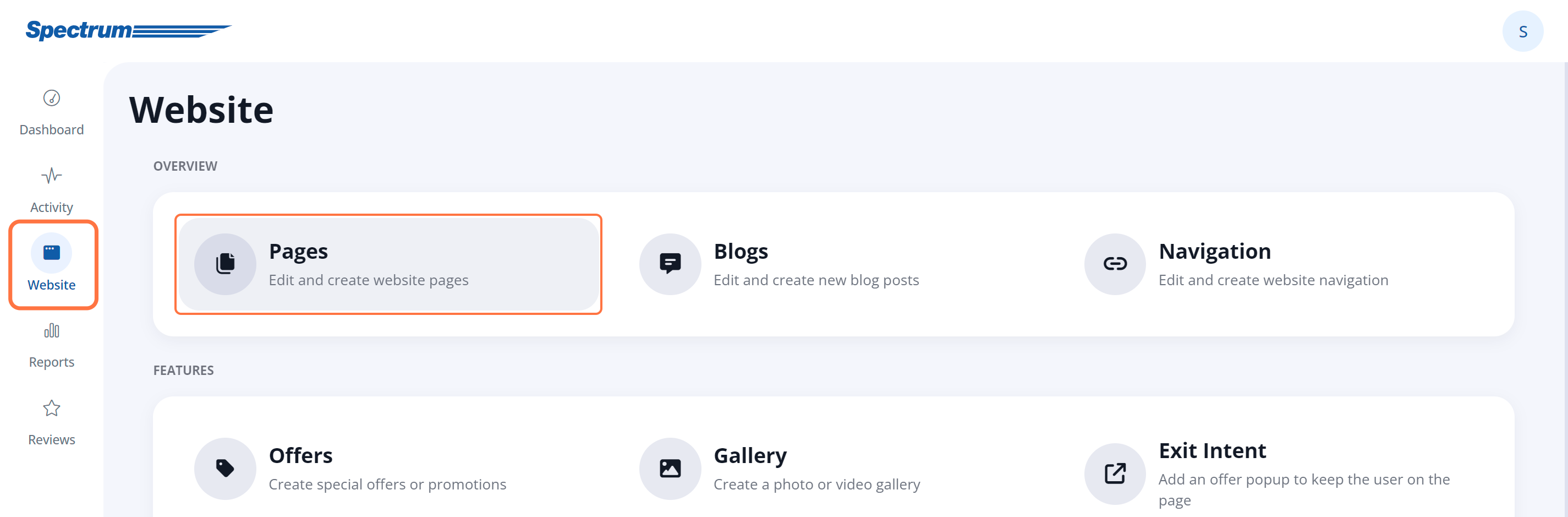
2. Find the Page
Scroll down or use the Search Pages feature to find the page on which you'd like to display the survey aggregates. Click on the edit icon.
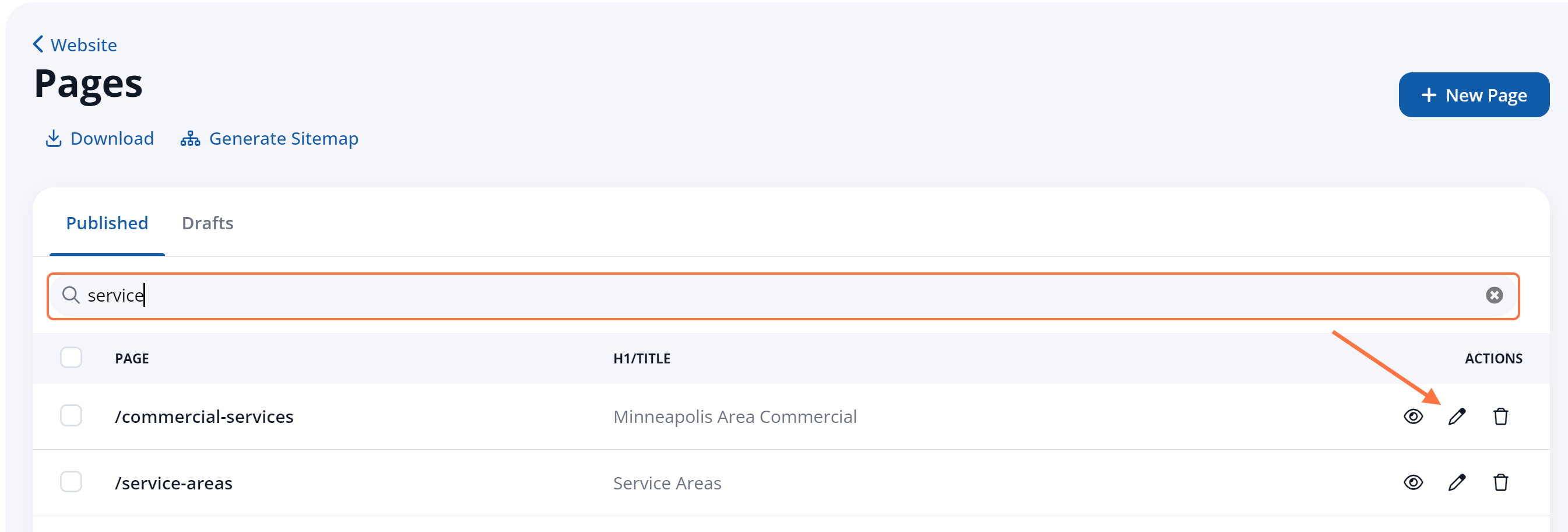
Don't see the right page here? Please reach out to your Spectrum Client Manager for access or fill out a support ticket.
3. Enable Survey Ratings
Within the Page Options tab, navigate to the Custom Page Options section. Then enable the Show Survey Ratings toggle.
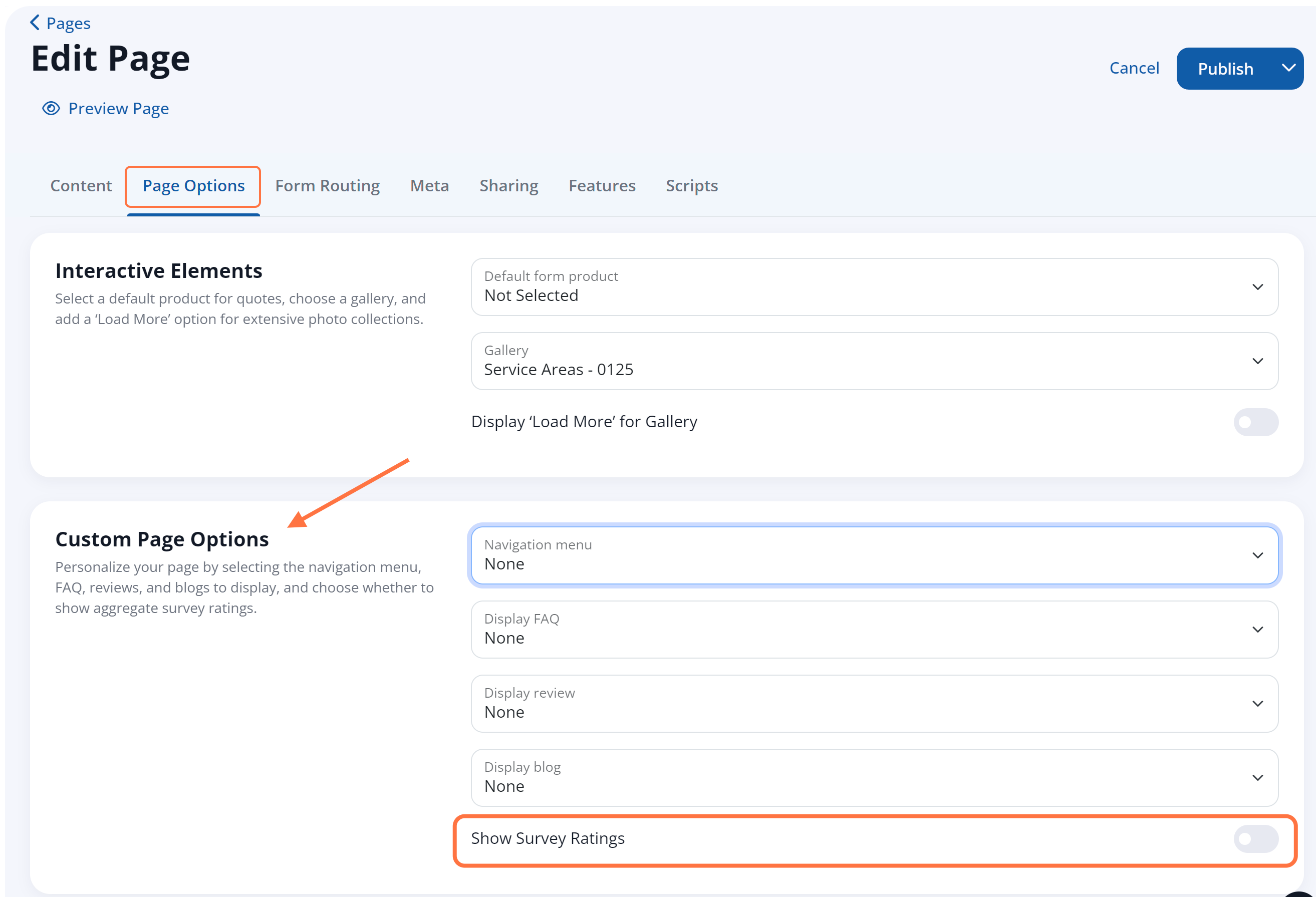
4. Save Your Changes
With the survey ratings box checked, click Publish at the top of the page to save your changes.
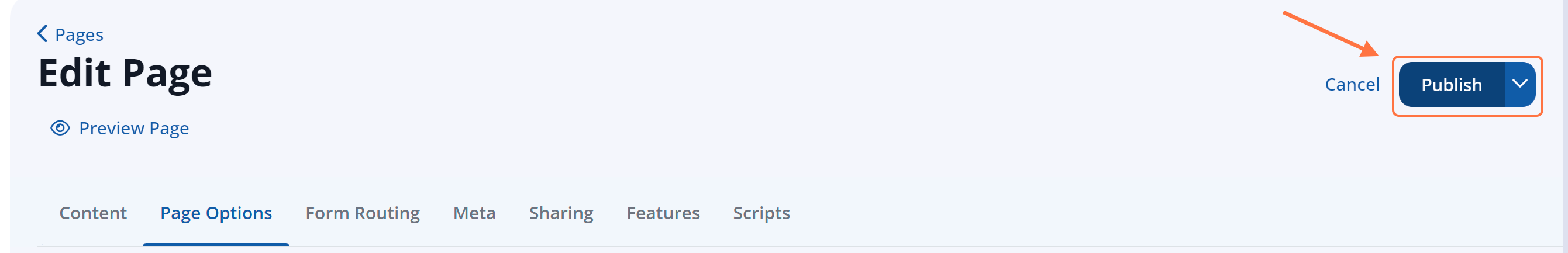
Learn more about surveys and survey aggregates in these related resources:
