If you'd like to check which tracking lines are being used for what purpose, it's easy to find out through your LISA admin. Follow the instructions below.
1. Go to Phone Numbers
Log into your LISA admin and go to Company Info > Phone Numbers.
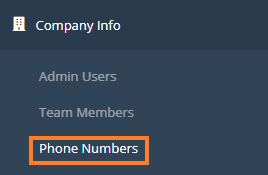
2. View the Dashboard
For an at-a-glance view of your phone numbers, you can look through the Phone Numbers dashboard.
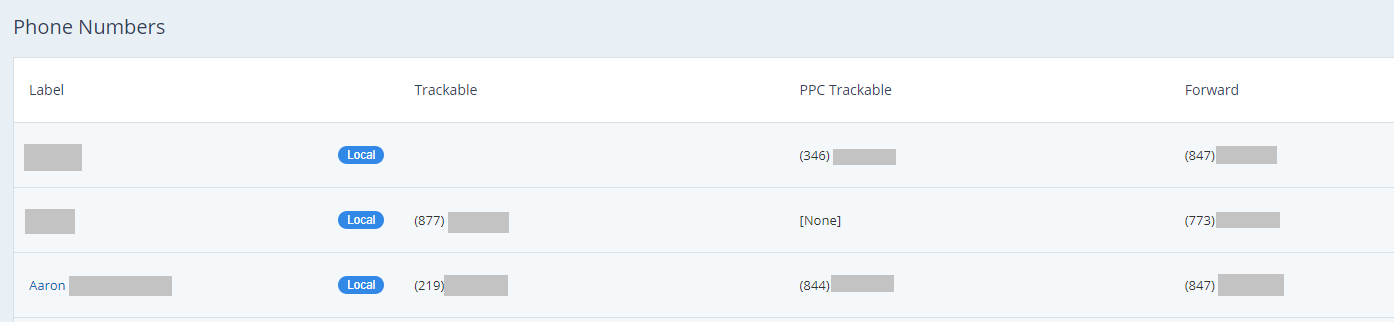
3. View Any Phone Number's Details
To get more information, click on any phone number. From there, you'll be able to view all associated phone details.
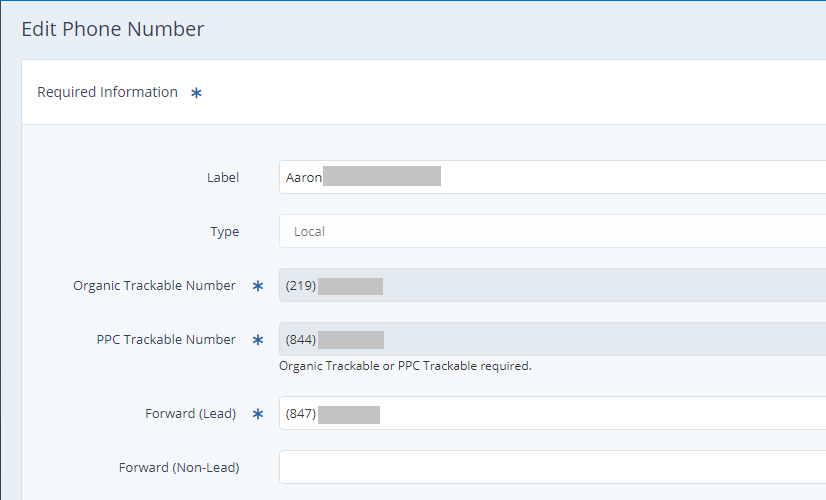
If you would like to make edits to a phone number, please fill out a support ticket or reach out to your Spectrum Client Manager.
