Giving your staff the correct user permissions is key to using the LISA platform efficiently. For the Activity and Contacts features, the following LISA admin roles have access:
- Administrators
- Users
- Representatives
Learn more about each role's Contact Manager permissions and restrictions below.
New to Activity? Then we recommend starting with our beginner's guide or overview of the Contacts dashboard.
Administrators
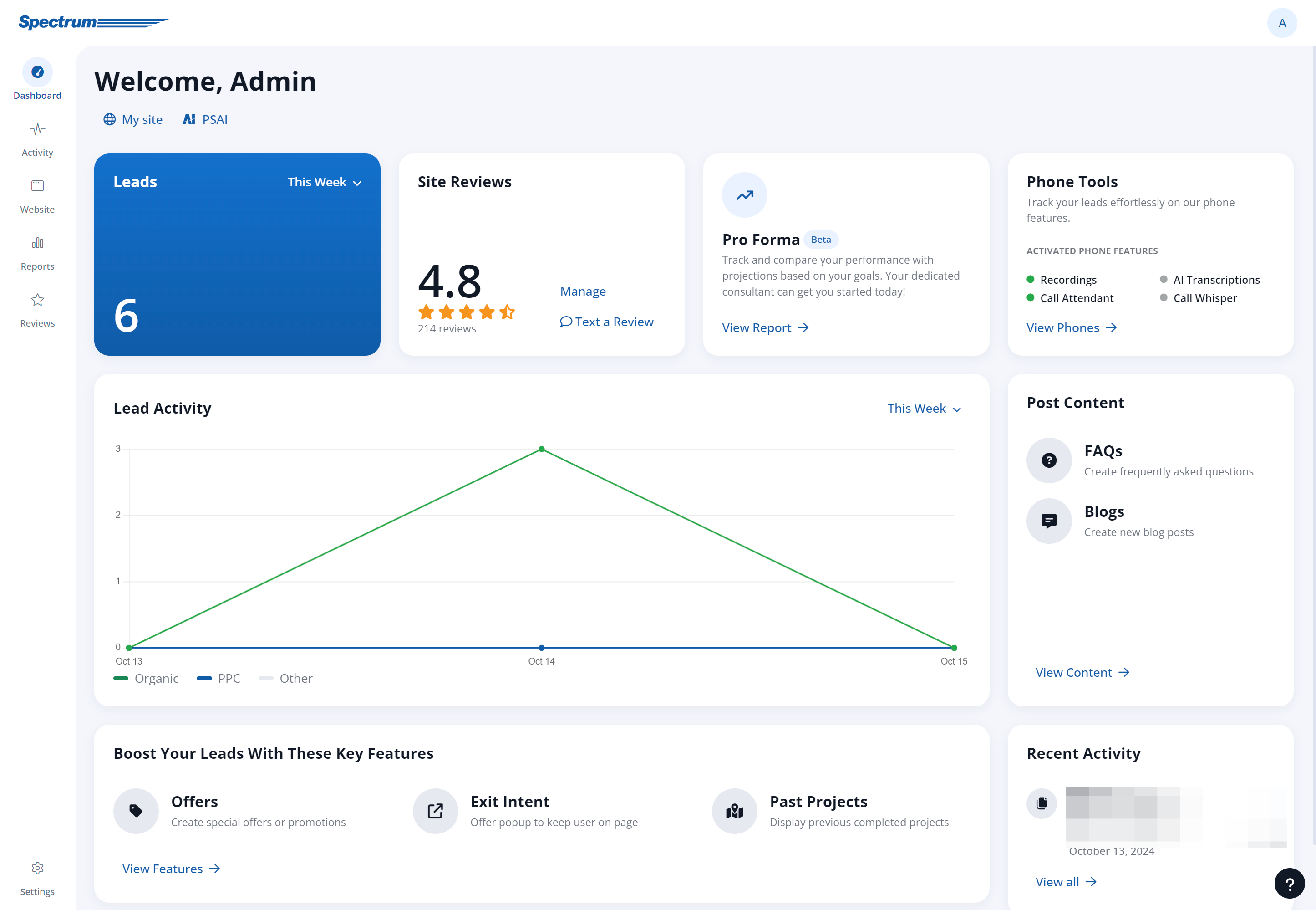
As you might expect, Administrators have the most fully featured view of Contact Manager, including all of the sub-features:
Through these features, a LISA platform Administrator has the ability to communicate with leads, edit their contact information, schedule appointments, assign leads to representatives, create and edit pages or blogs, import contacts from external sources, and more.
Users
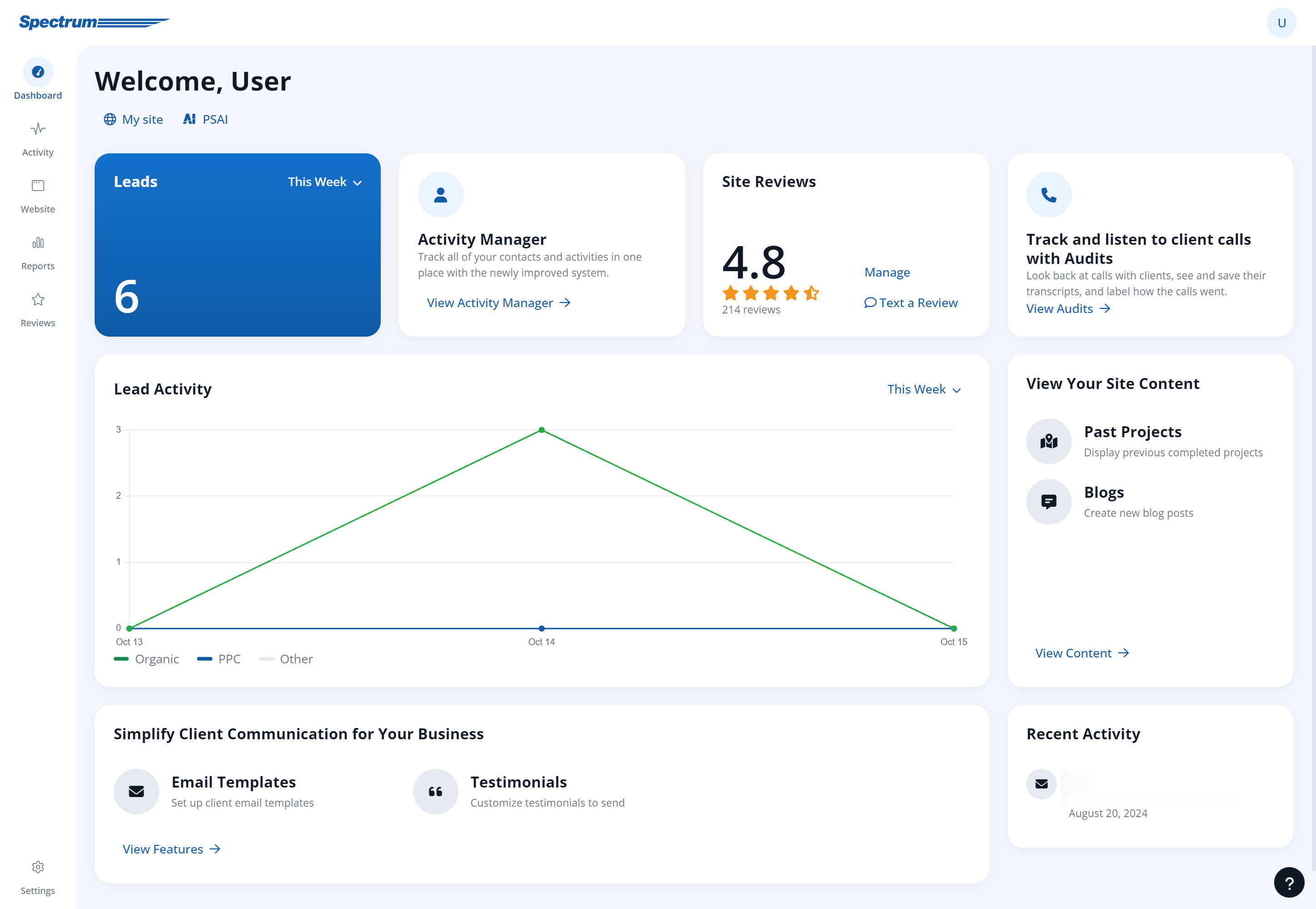
As you can see in the screenshot above, users can access many features, including:
- Contacts
- Activity
- Events & Calendar
- Past Projects
- Blogs
- Reviews
Representatives
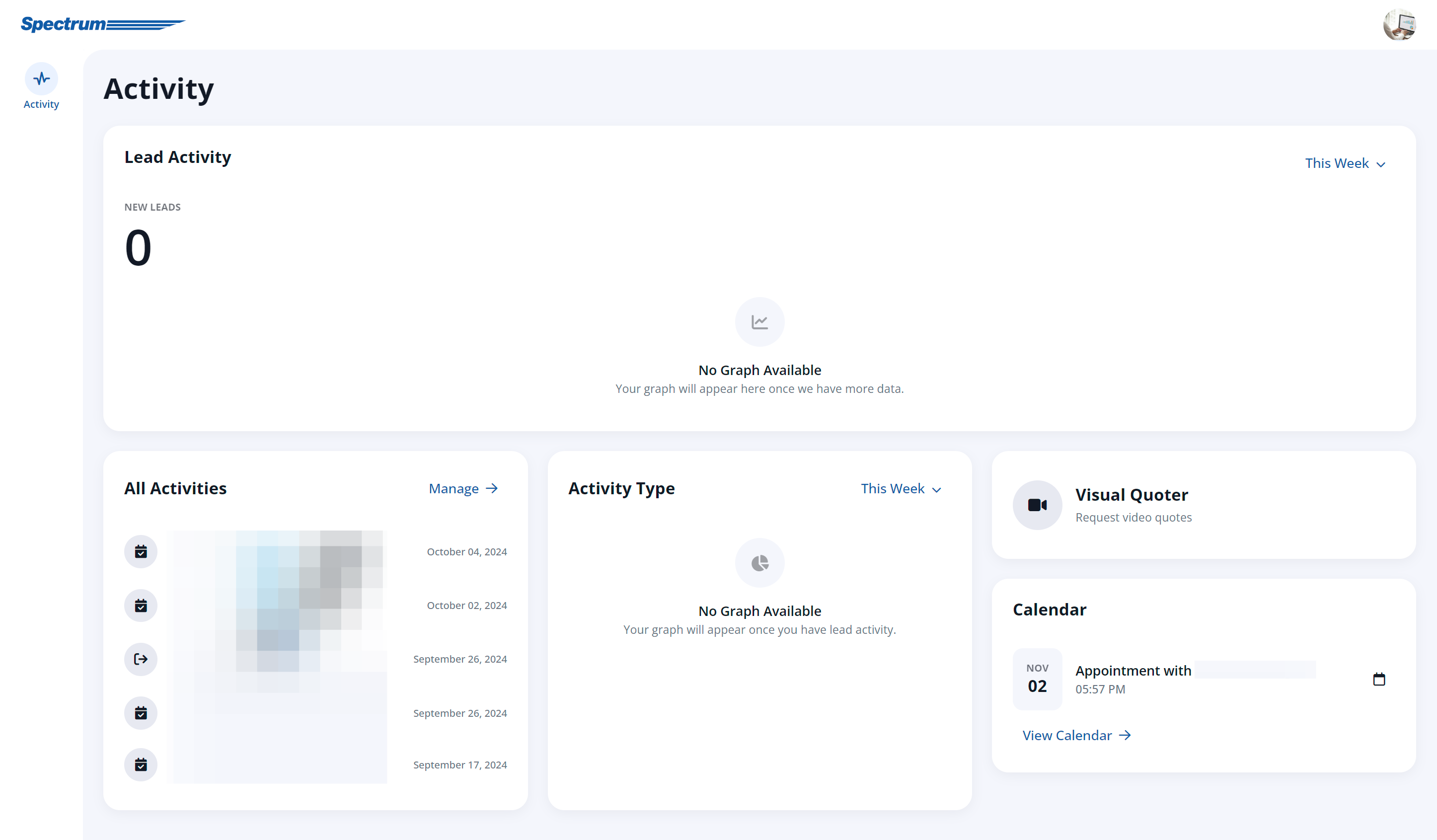
Reps have limited access and are only able to see the following sub-features:
As shown in the screenshot above, a rep's LISA admin dashboard shows the major action items for leads, including upcoming appointments, upcoming follow-ups, and recent notes about contacts. All of these can be managed within the Contact Manager.
Get an overview of the Rep role and learn how to set up Rep access.
Important Note About Representative Access
Overall, the Activity/Contact Manager will look the same from the User, Admin, and Rep views. However, it is important to note that Reps can only see contacts that have been assigned to them.
In order for this rep to interact with other contacts through the Contact Manager, an Administrator would first have to assign those contacts to the rep.
If you don't know how, check out these instructions for assigning a contact to a representative.
