Whenever a lead or customer interacts with your LISA platform, their contact information will be automatically saved into their file. You can edit or add to this saved contact information at any time; simply follow the instructions below.
1. Go to Contacts
After logging into your LISA admin, navigate to Activity > Activity Manager by clicking on the Manage link from the Activity dashboard.
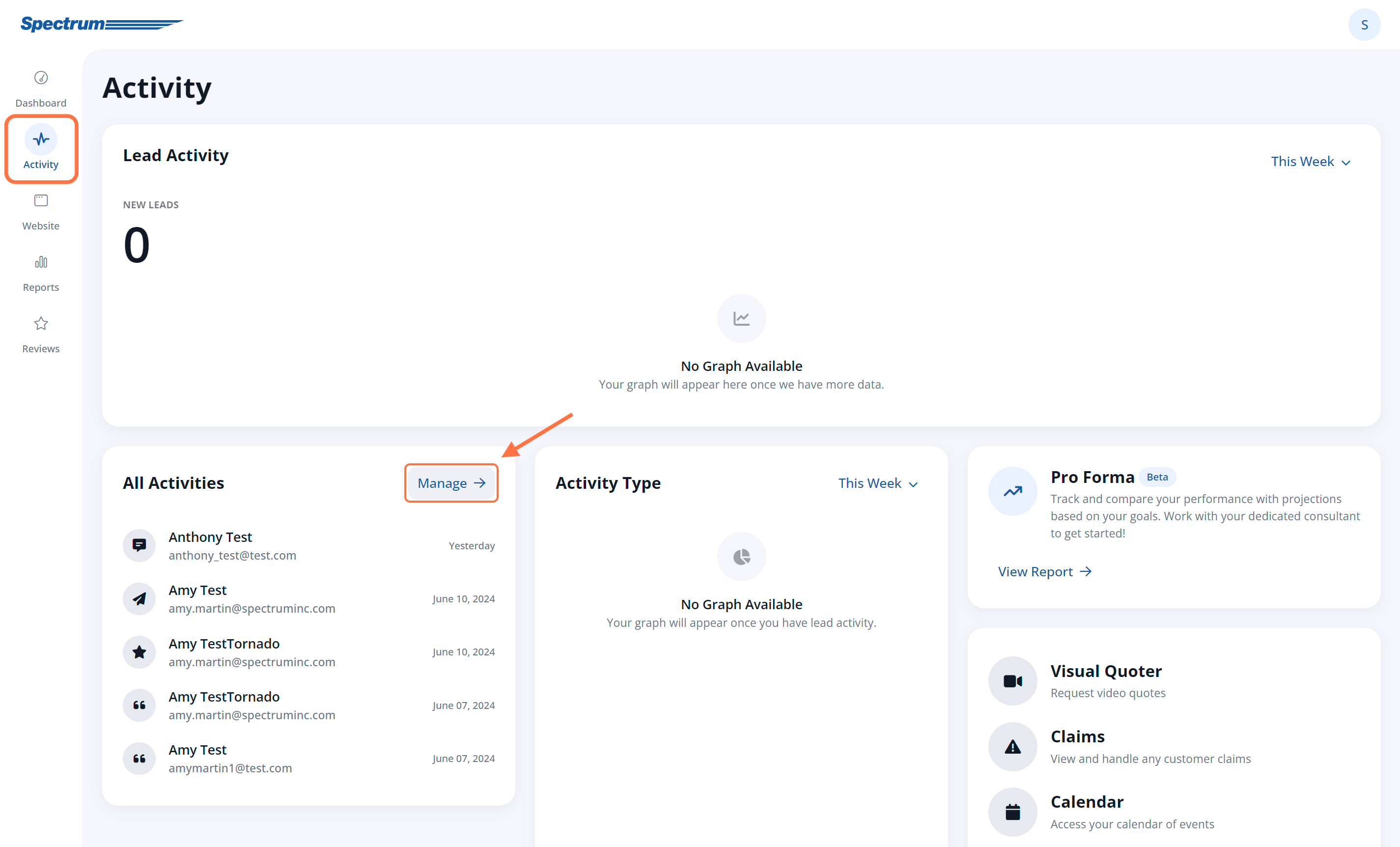
From there, click on the Contacts tab.
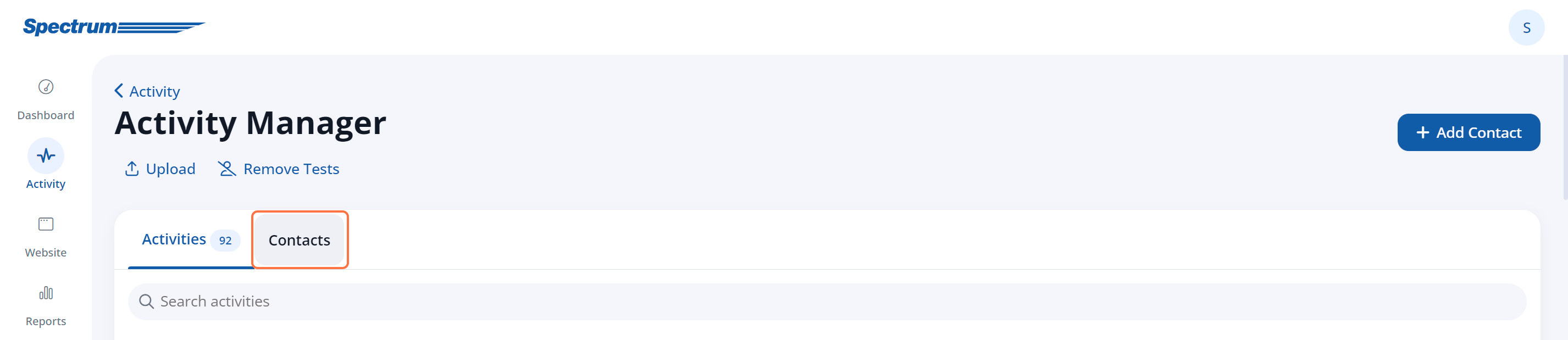
2. Find the Contact
From the Contacts tab, find the contact that you'd like to edit. You can use the filters and search bar at the top to help you narrow down the list.
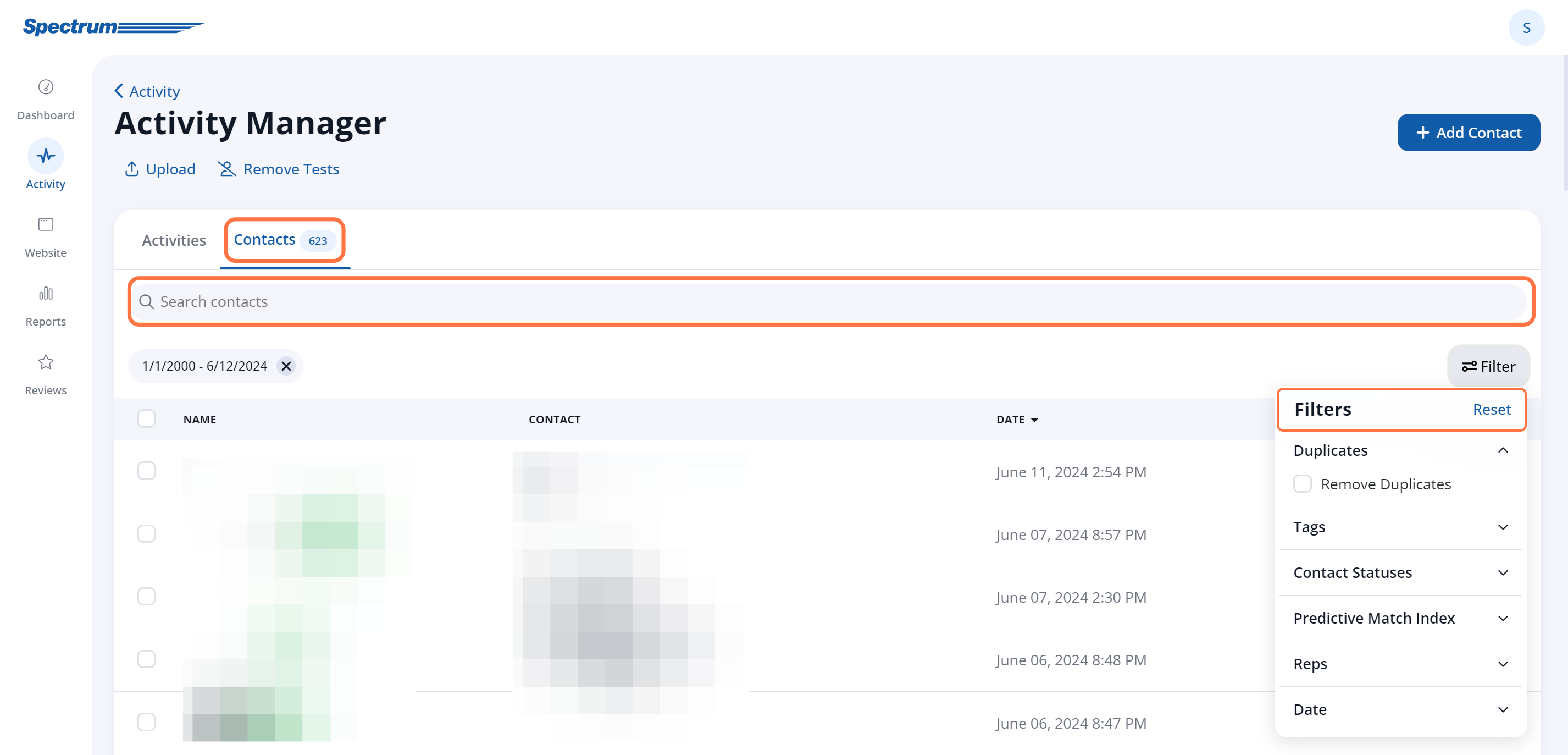
Click on the contact to open their contact details page.
3. Edit the Contact Details
On the contact's page, click "Edit."
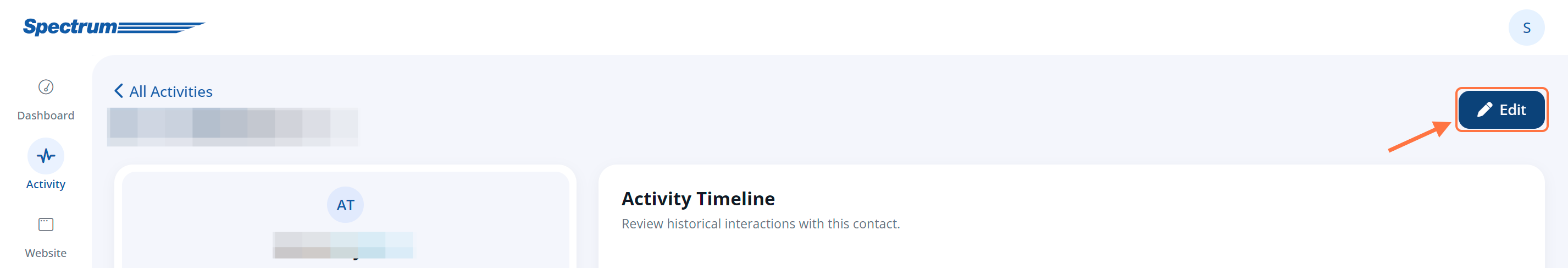
Then make any changes you'd like by clicking into each field.
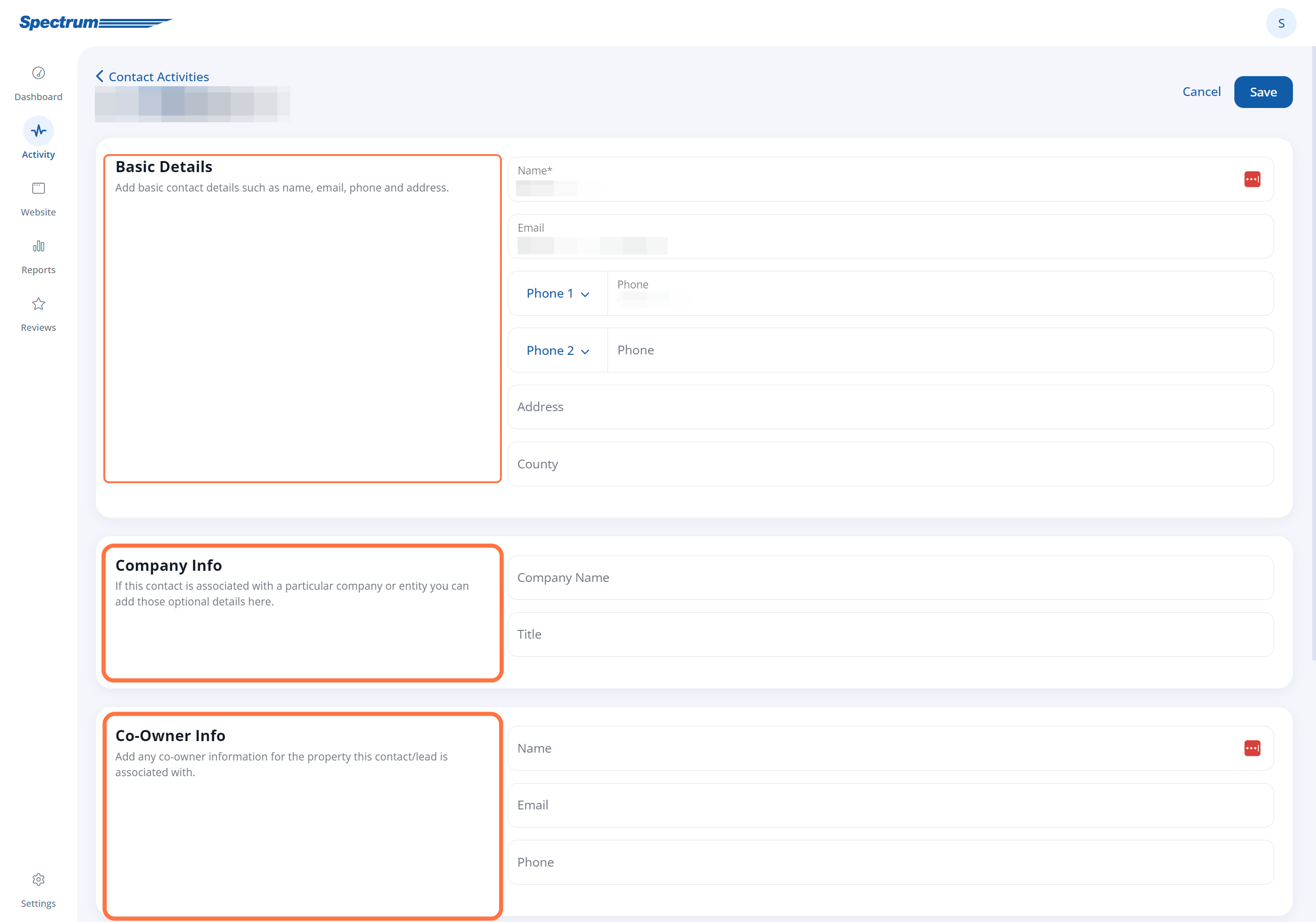
4. Save Your Changes
Once you've made your edits, click the Save button to save your changes.
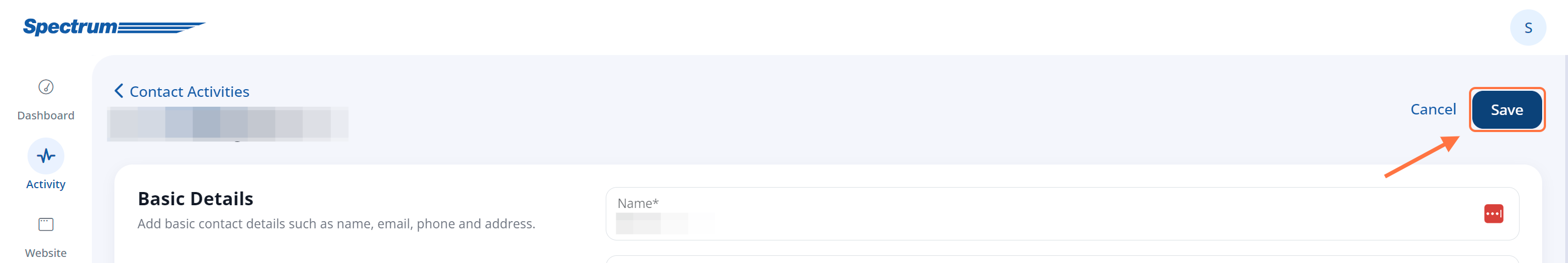
Wondering what else you can do from an individual contact page? Learn more in these resources:
- How to Assign a Contact to a Rep
- How to Create an Appointment
- How to Request a Video Chat
- How to Send a Message to Any Contact - link coming soon!
- How to Create a Follow Up
