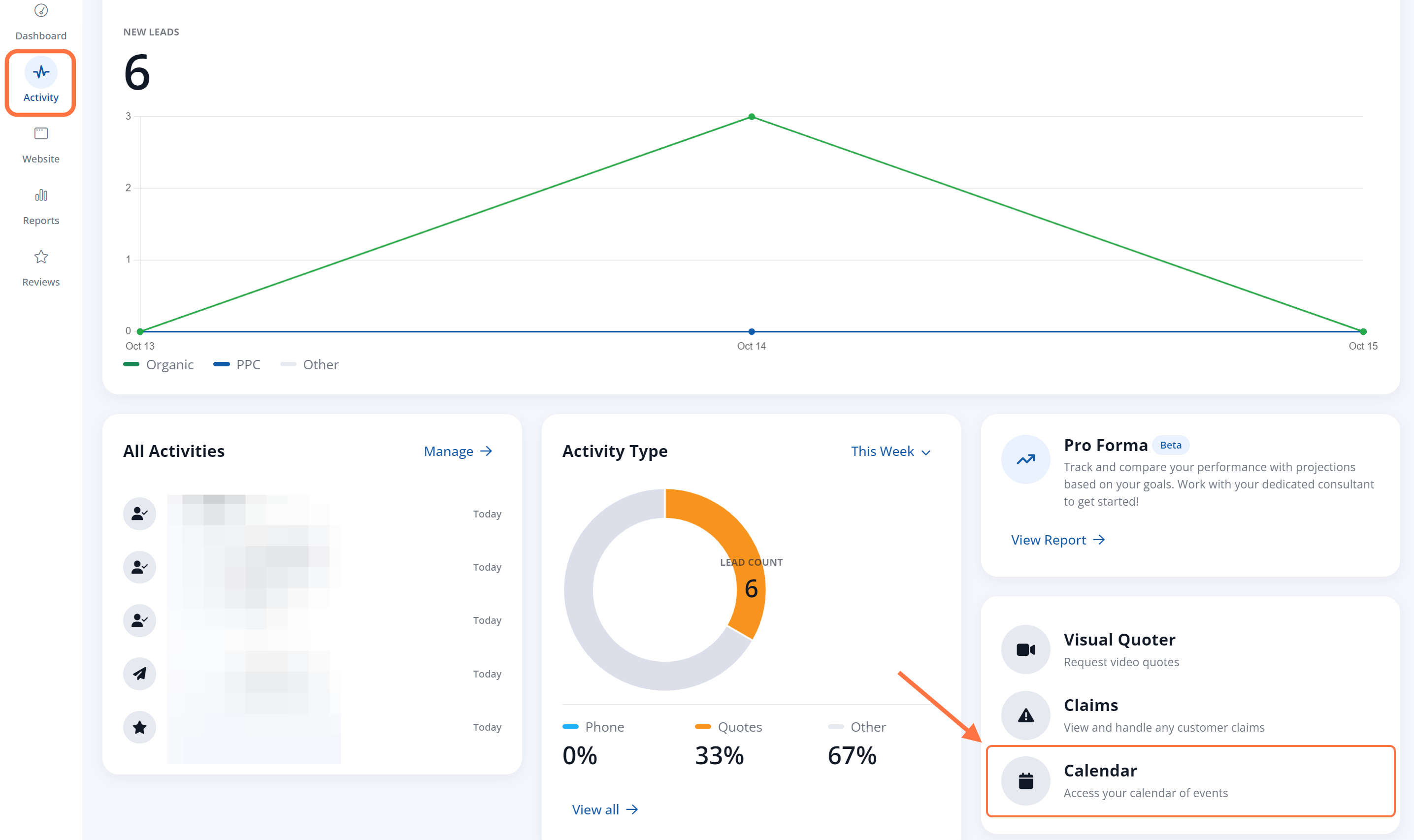
If you use the LISA admin to set appointments, you can view these upcoming events through the Calendar, which is accessible from the Activity Dashboard.
Learn more about the Calendar feature below.
Calendar
The Calendar page (under Activity > Calendar) provides a high-level overview of upcoming events, giving you a full month view at a time of all calendars.
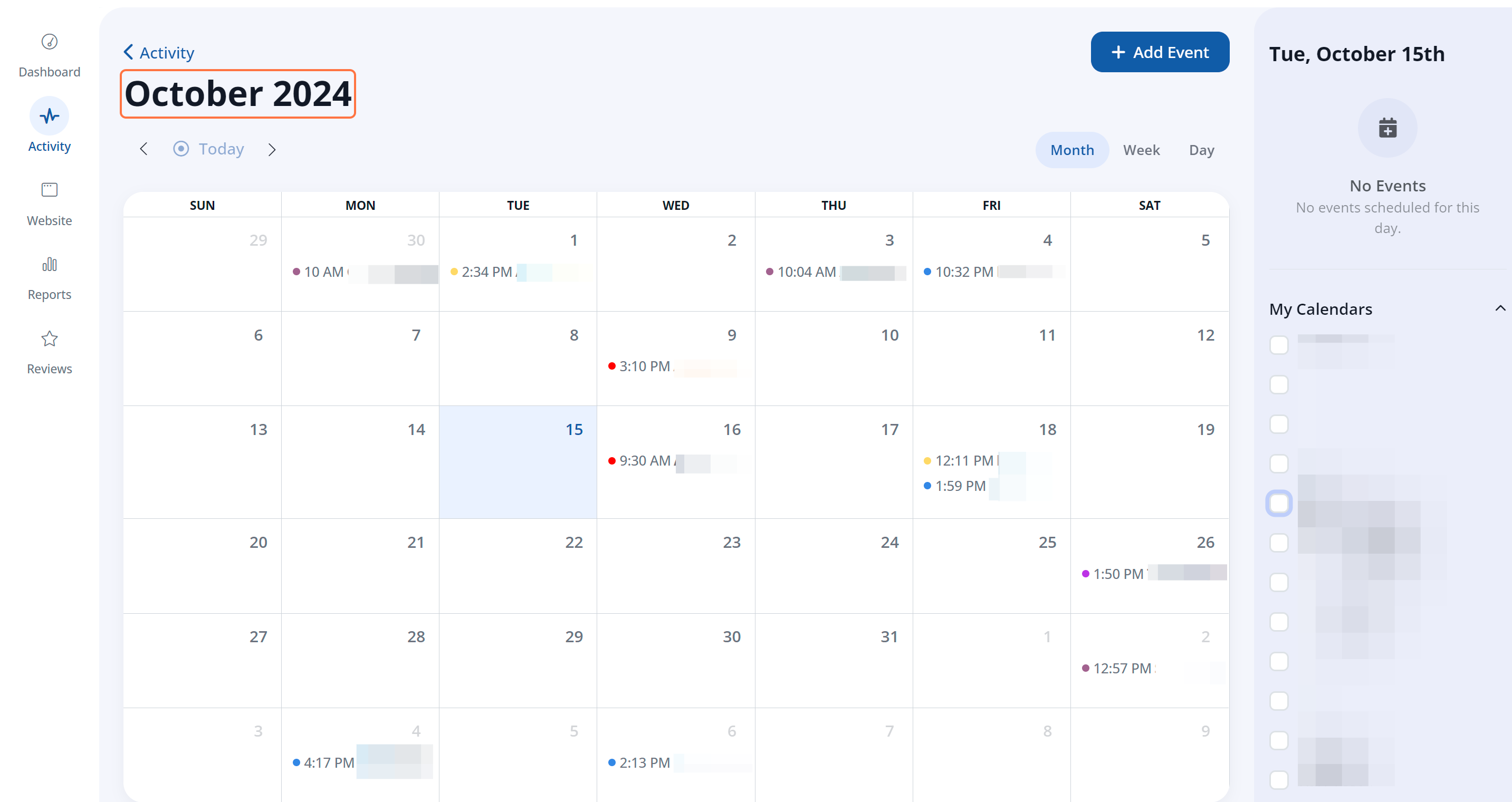
If you are a LISA Administrator, you'll be able to see all appointments with all Representatives on the Events page. (Learn more about granting Rep access here.)
Filter for Types of Events
In addition to showing the calendar in a month, week, or day view, you can use the filters to view events for specific calendars.
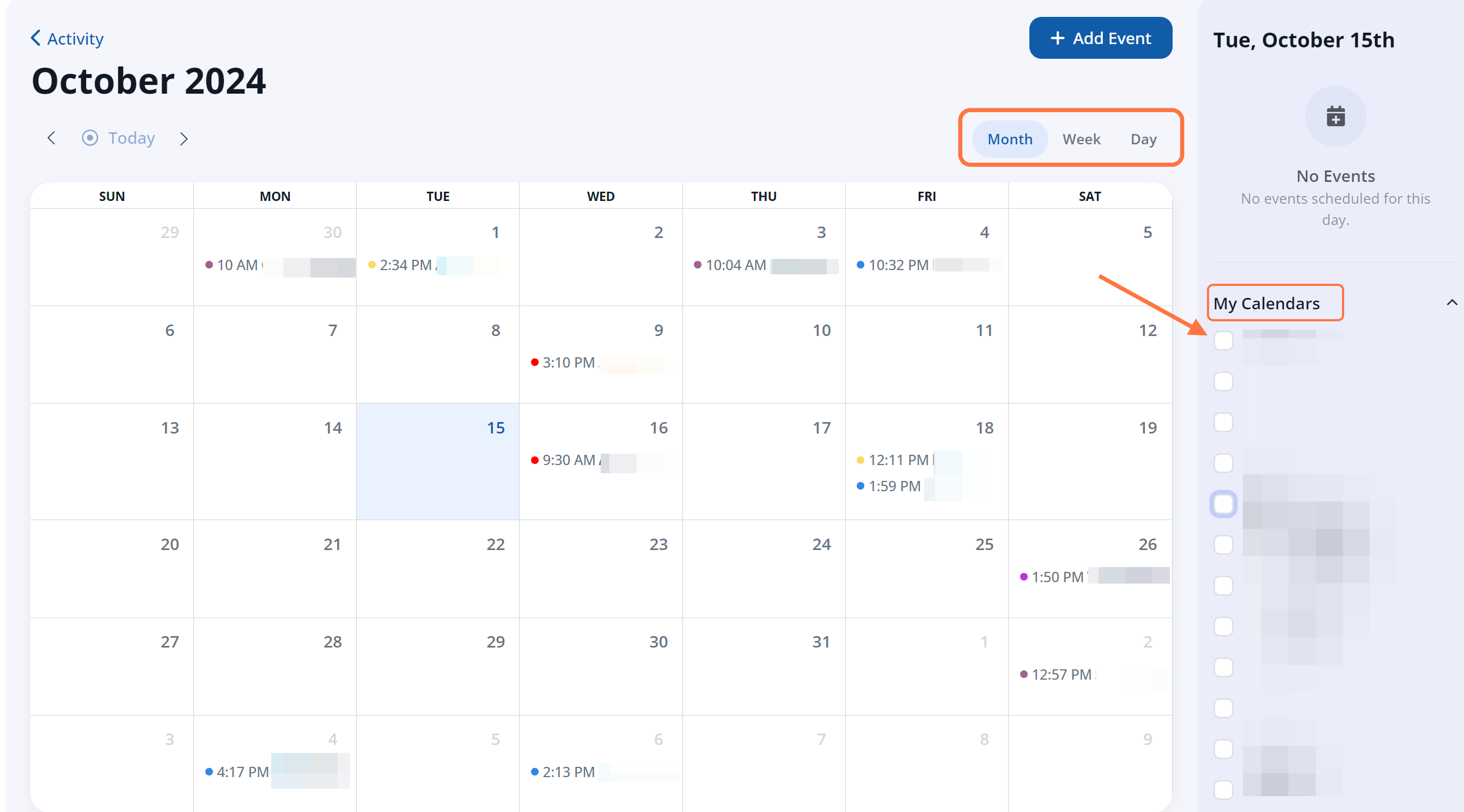
View Appointment Details
Within the list above the filters, you can click on any event for that day to open a more detailed view.
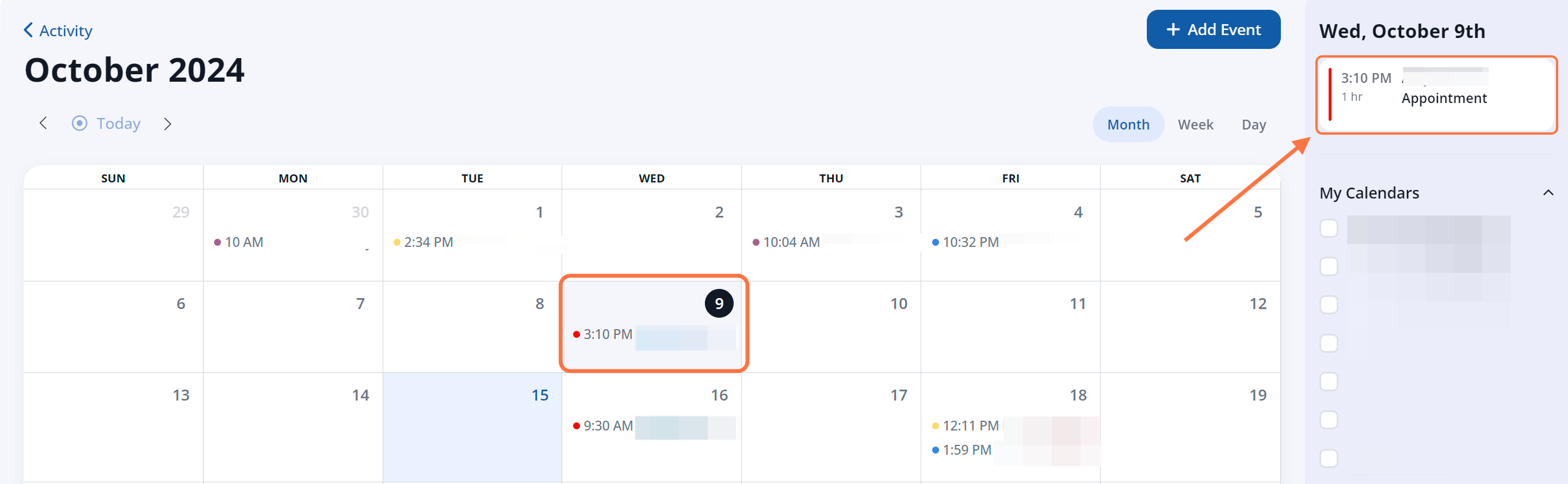
After opening the event, you can then edit the details of the appointment if desired. , scroll down to view all of the appointment details—including date and time, address, and notes.
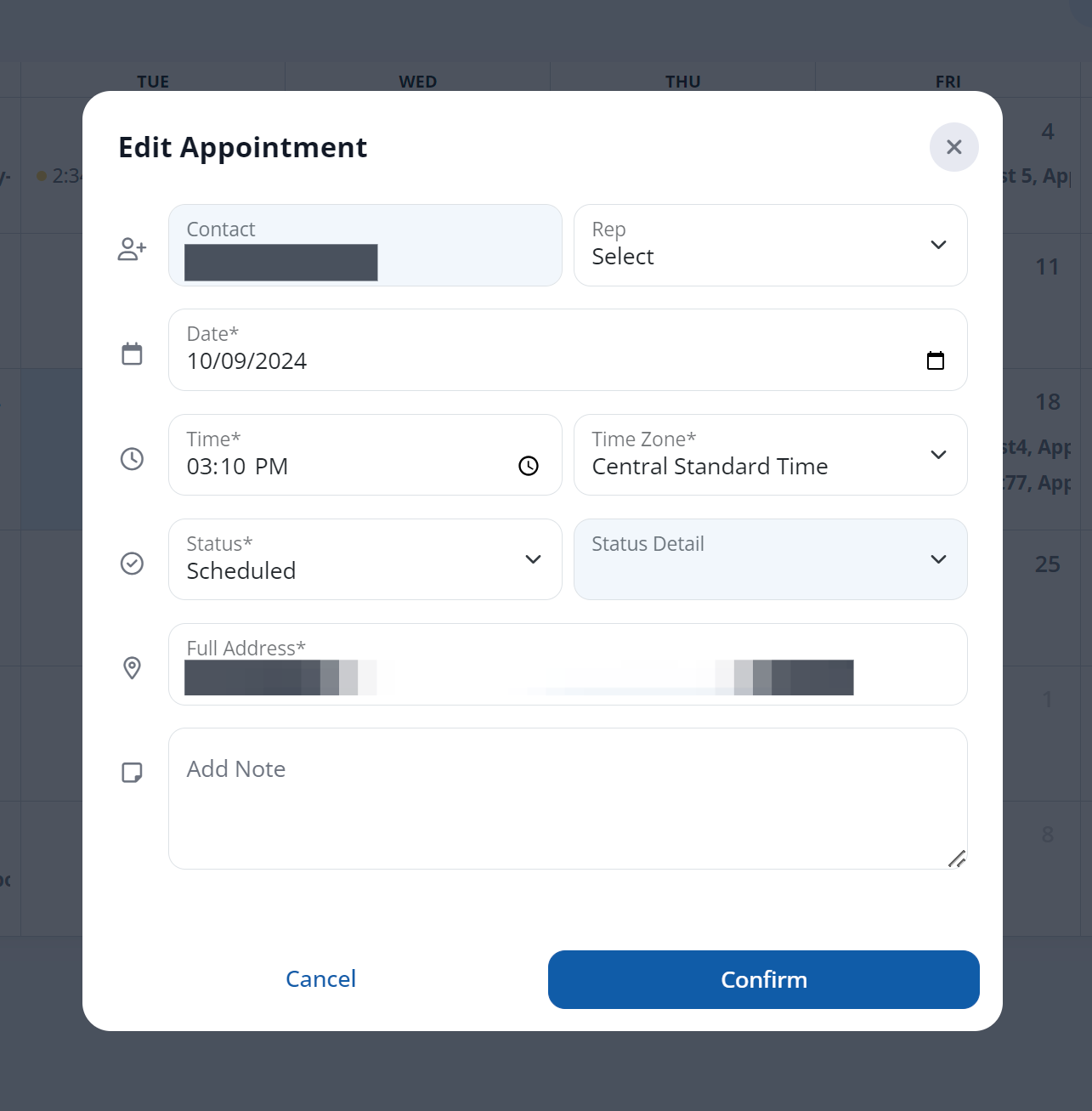
If you aren't very familiar with appointments in the LISA admin, learn more in these resources:
