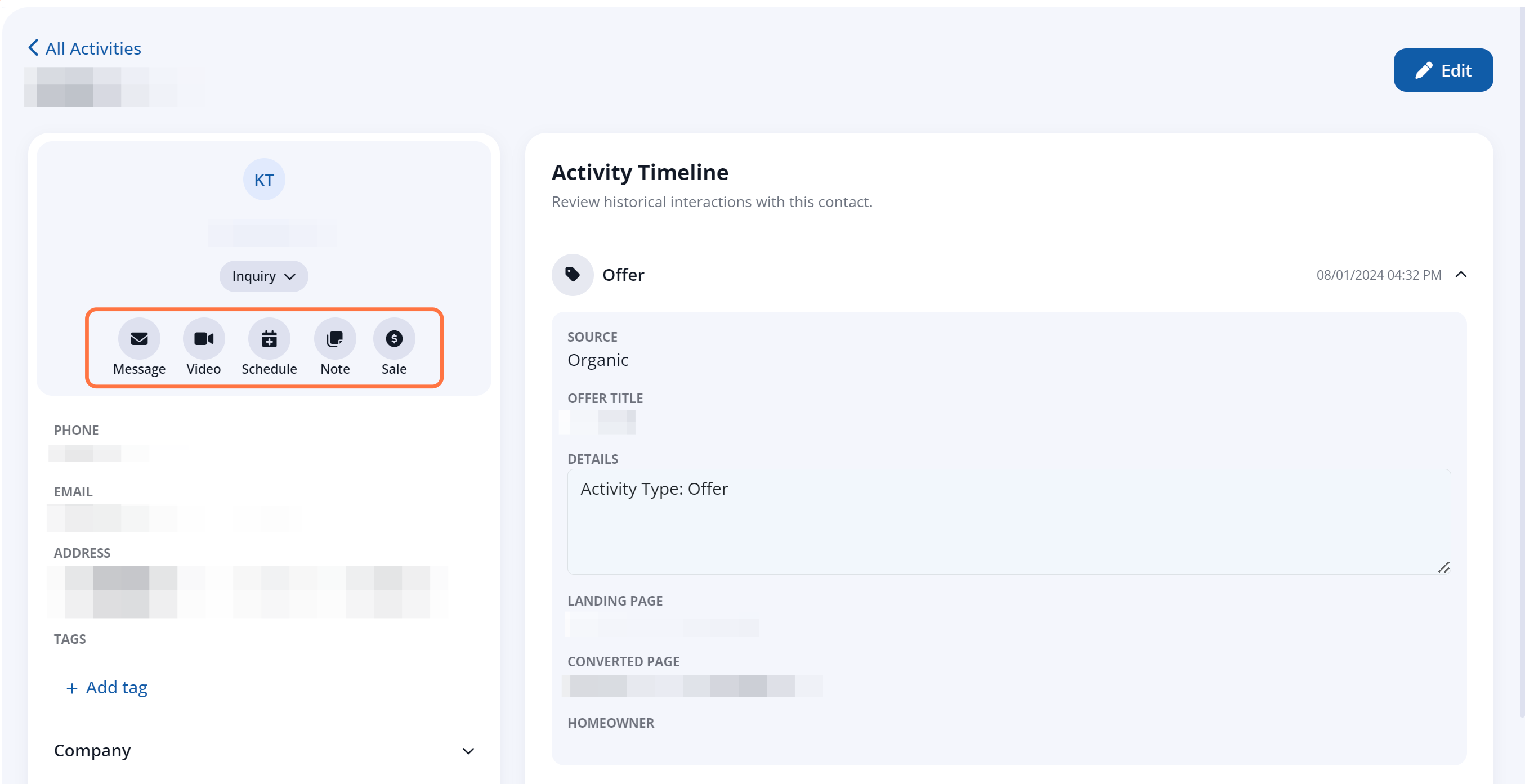Like all of your LISA platform leads, leads from offers and sweepstakes will flow into your Contact Manager. Follow the instructions below to see all of the leads from your various offers.
1. Go to Activity > Activity Manager
After logging into your LISA admin, go to Activity, then click on the Manage link to go to the Activity Manager.
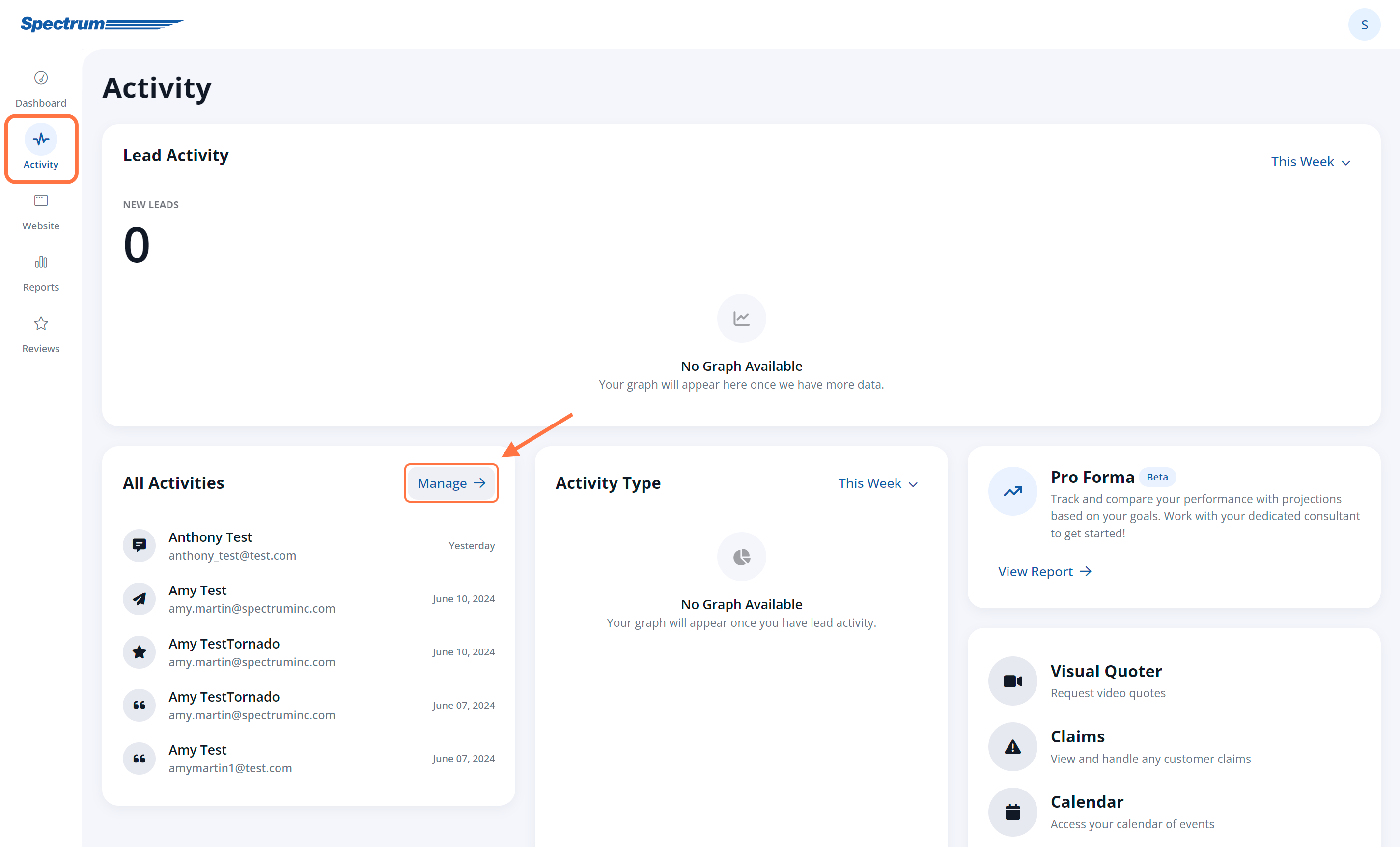
To view this section of the LISA admin, you must be an Administrator, User, or Representative. Explore these user roles and more here.
2. Filter for Offers
On the Activities tab, the Filter options will be open by default on the right side of the display.
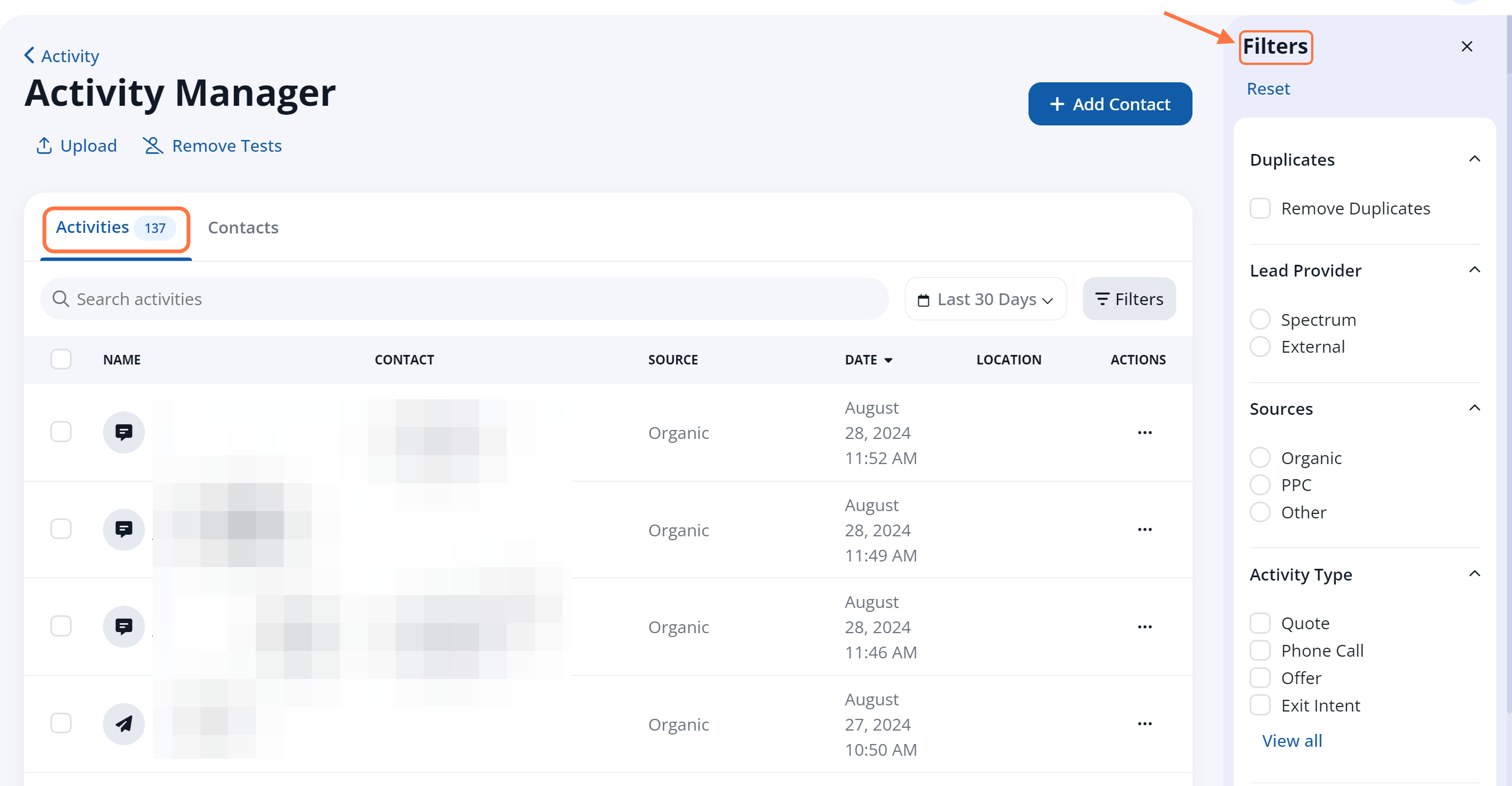
From the Filter menu, check the box for Offer from the Activity Type section.
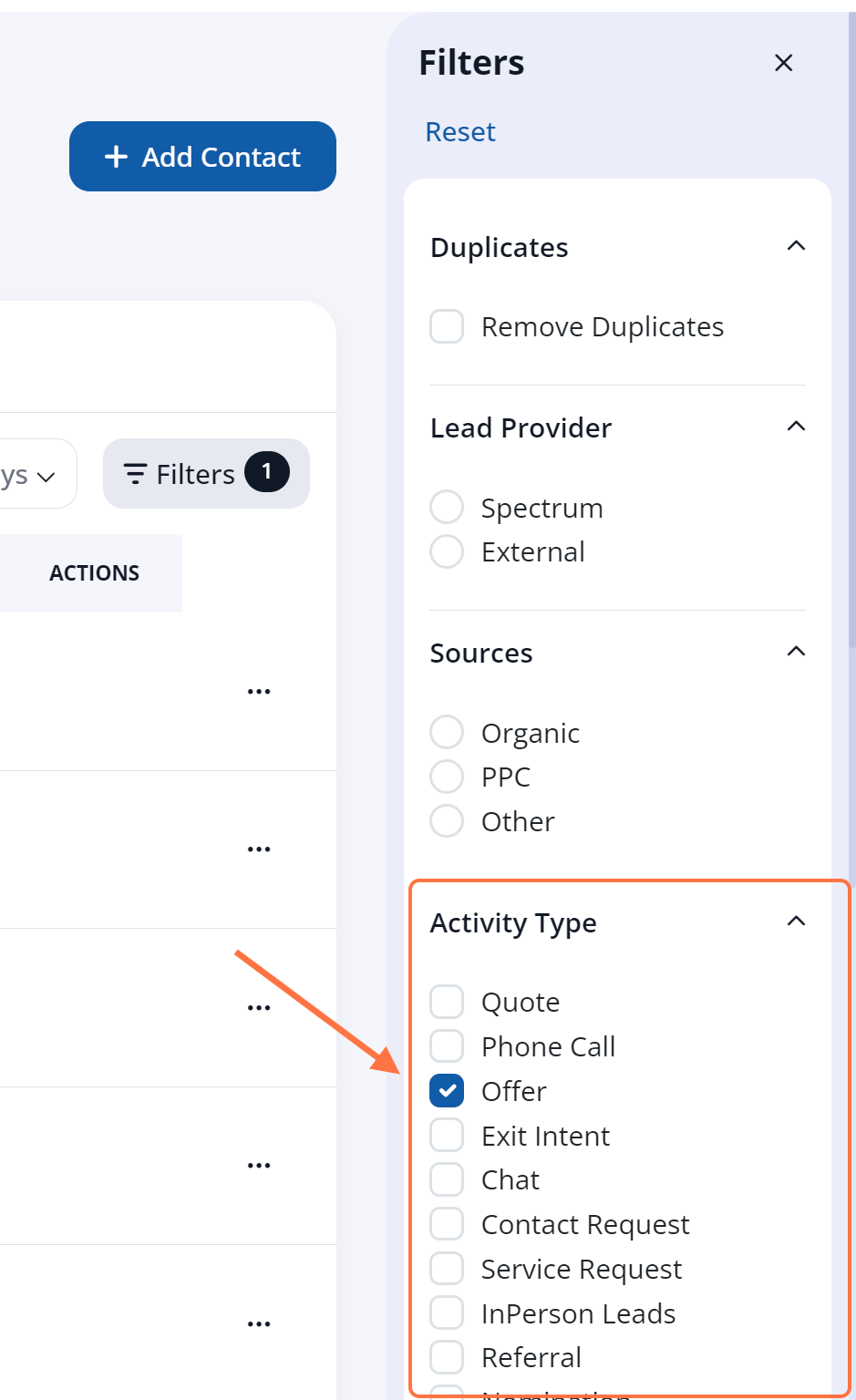
Please be aware that only offers that use an "Offer Form"—not a "Quote Form"—will flow leads into the Activity Manager marked as offers.
3. Add More Filters, If You Want
Once you've filtered for offers in general, you can further narrow down these leads using any combination of the filters within the menu.
Learn more about searching and filtering in the Activity Manager.
4. View the Offer Details
To get more information on any offer lead, simply click View from the action menu of the activity in question.
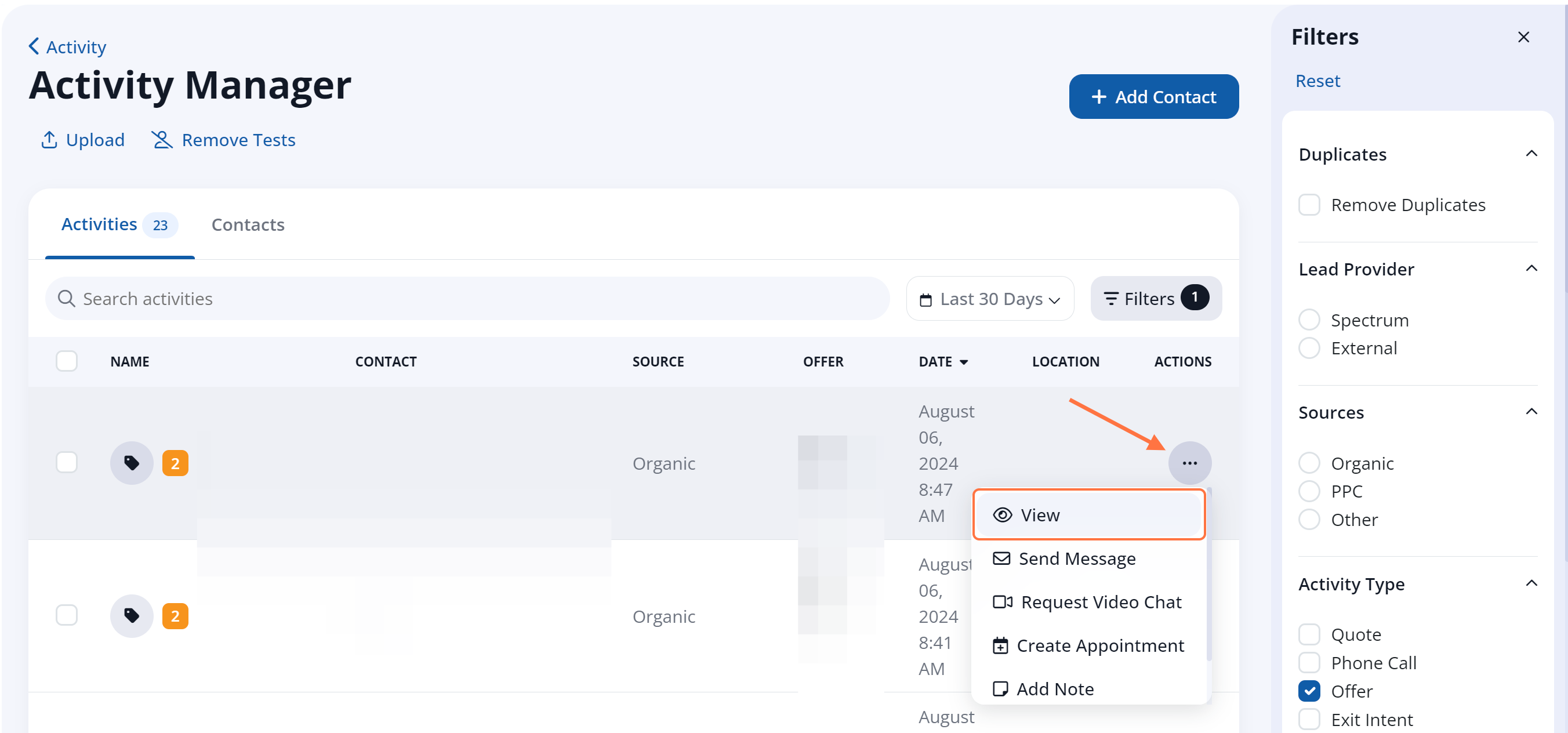
In the Activity timeline, the activity details of the offer will be expanded for you to review.
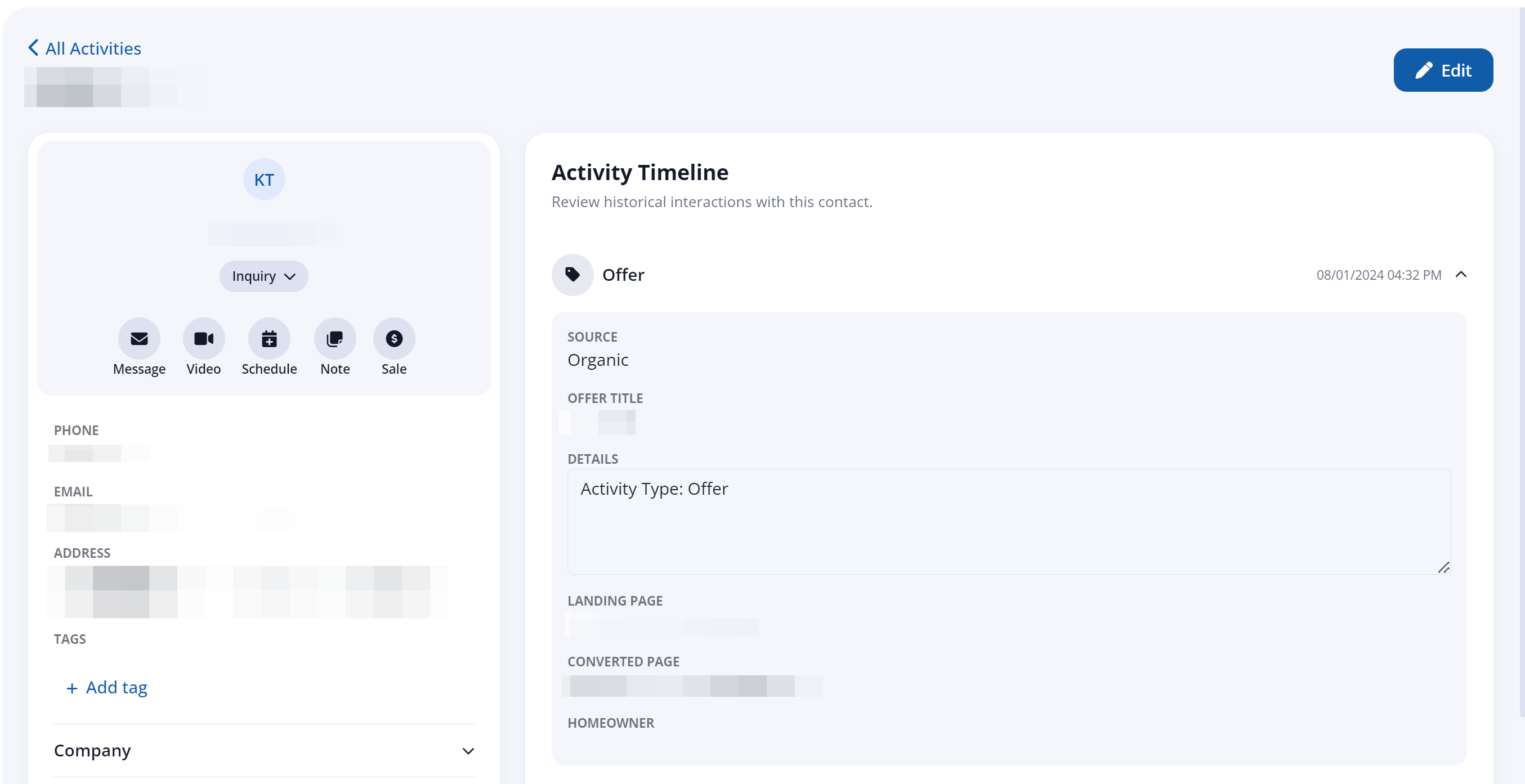
Need to take action with this lead? That's easy to do from the top of this page, too. In the contact details on the left, click the icon to request a video chat, send a message, and more.