If you'd like to remove a photo or video from a media gallery, follow the instructions below.
1. Open the Gallery Page
Go to Website > Gallery, and then click on the gallery with the image you'd like to delete.
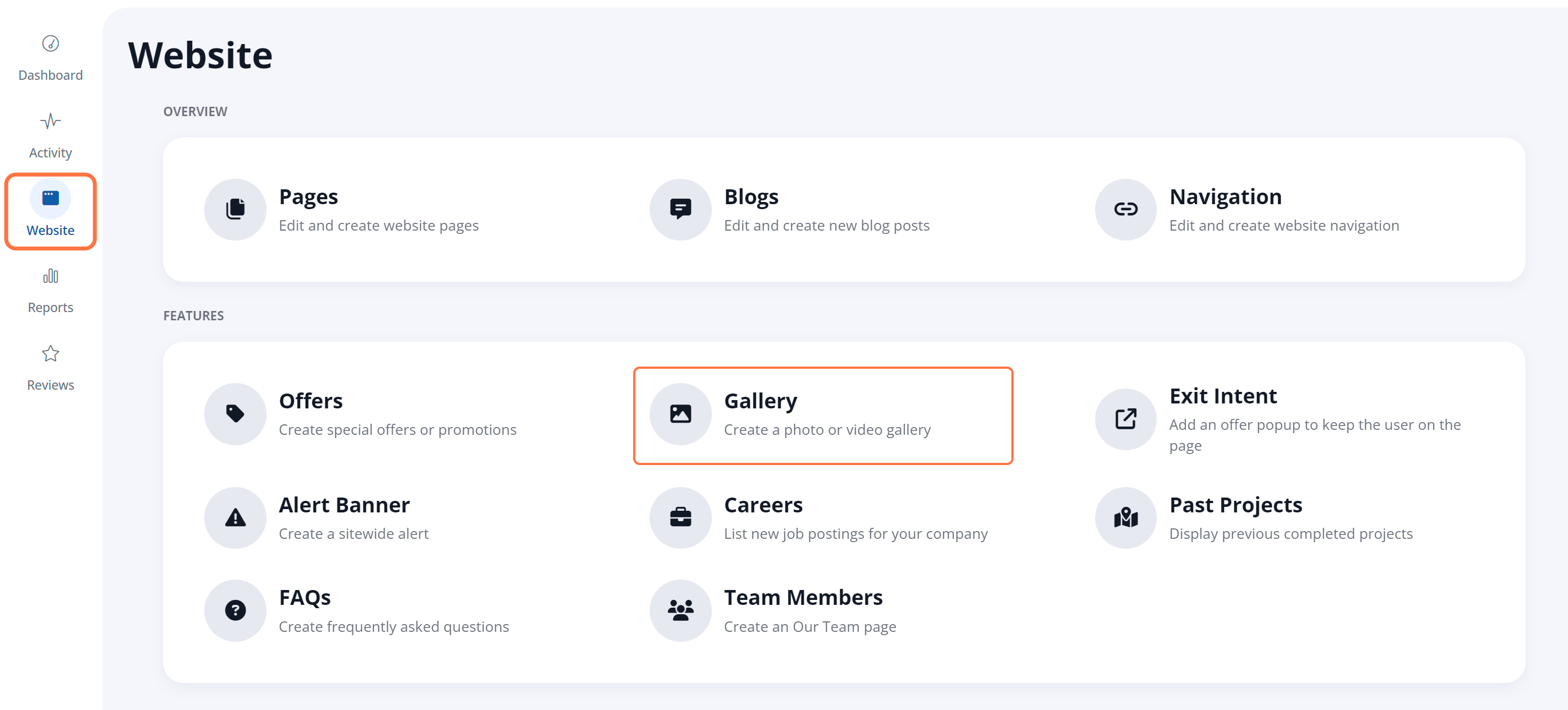
2. Delete the Image(s) or Video(s)
Click into the gallery you wish to edit. Within the Images section, click the Edit link to open up additional menu options.
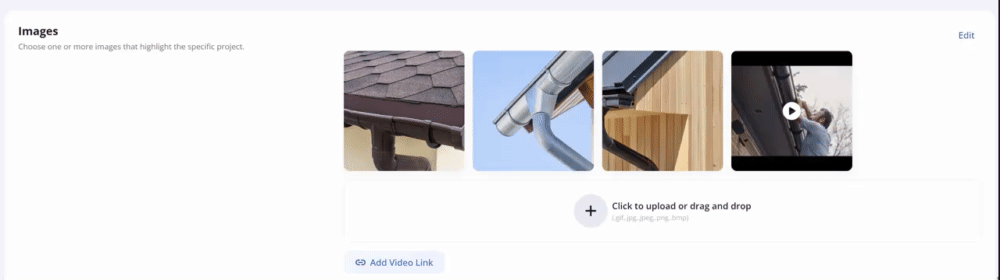
From there, select the images you wish to delete, then click Delete from the menu options.
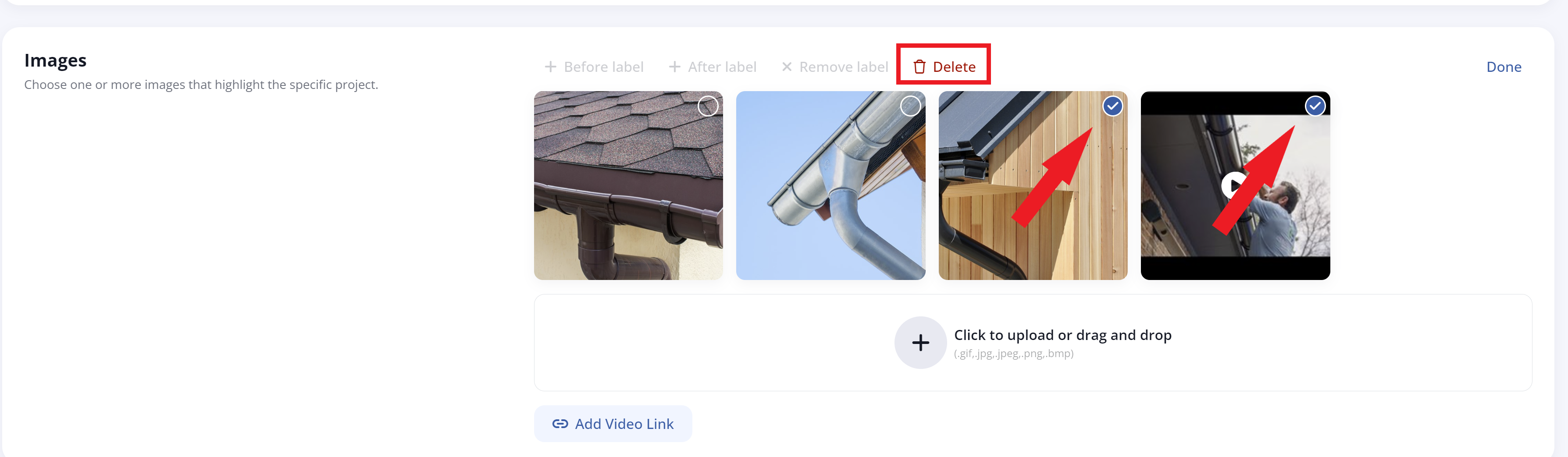
In order for the deletion to take effect, you must save your changes after deleting the photo or video. (Continue with step 4 below.)
4. Save Your Changes
Click Save to save your changes and finalize the deletion.
