If you've collected a survey aggregate that has received so-so responses or is of little value to leads, you can choose to hide that category from your survey aggregate display at any time. Follow the instructions below.
As a reminder, your survey aggregate graphic will display your chosen categories in a column with bar charts, similar to the one below. Learn more in our survey aggregates overview.
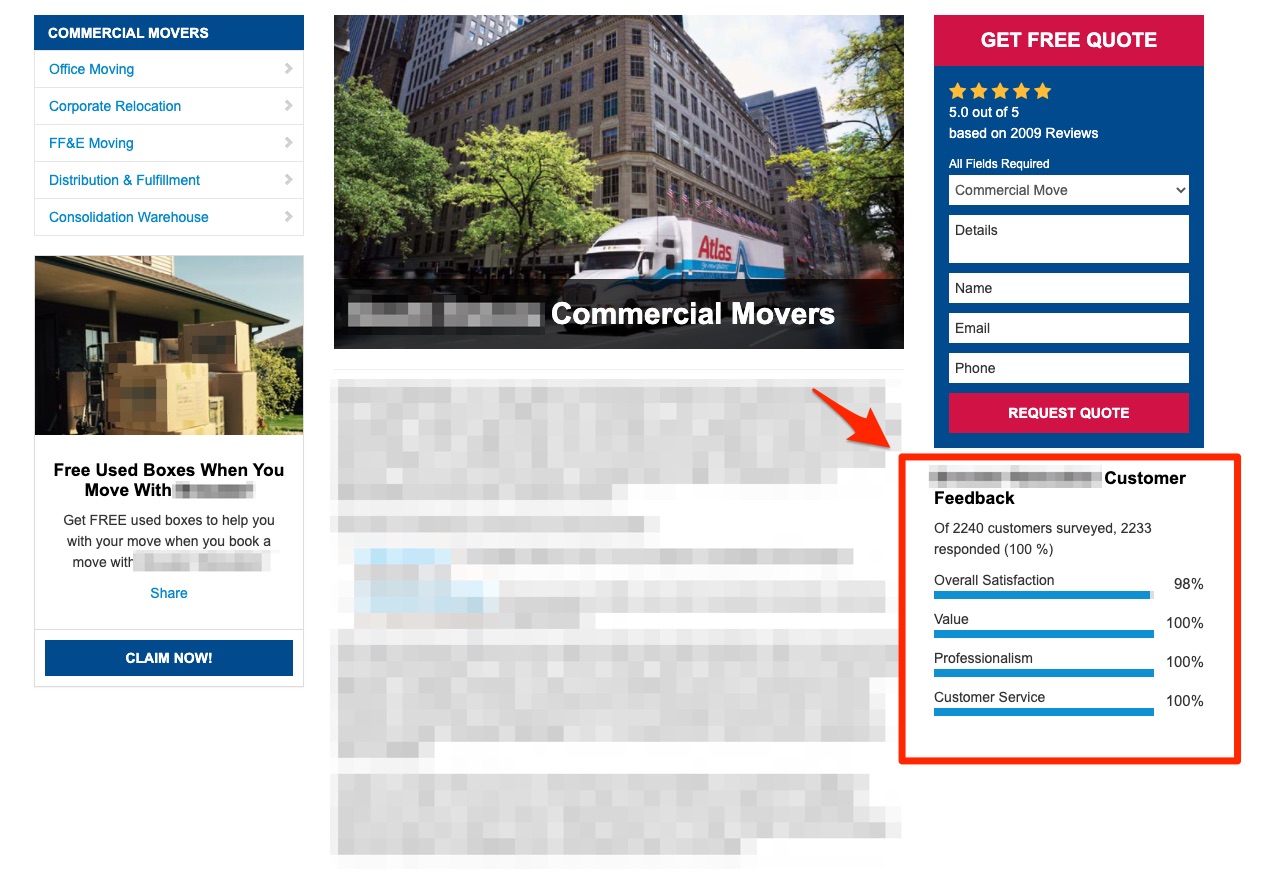
1. Go to Reviews > Surveys > Aggregates.
Log into your LISA platform and navigate to Reviews > Surveys. Then click on the Aggregates link at the top.
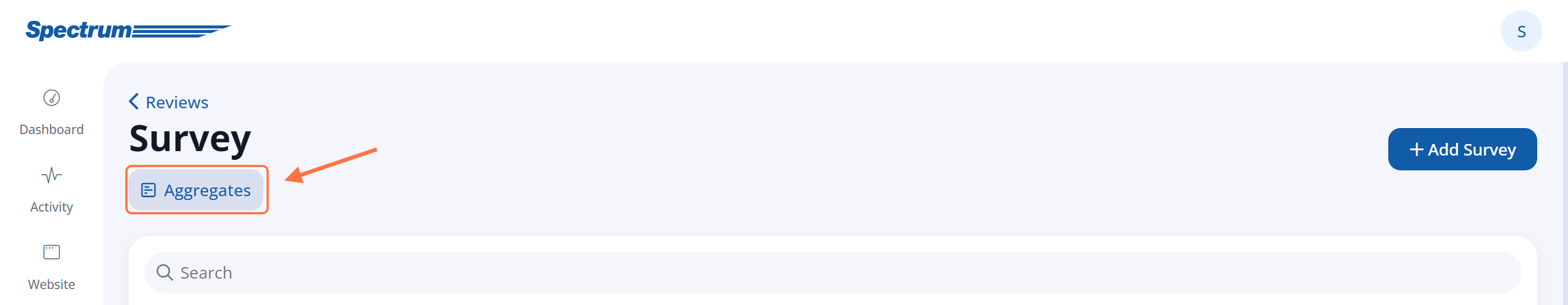
2. Disable the 'Display' Option
Find the category that you'd like to hide, then disable the toggle in the Display column.
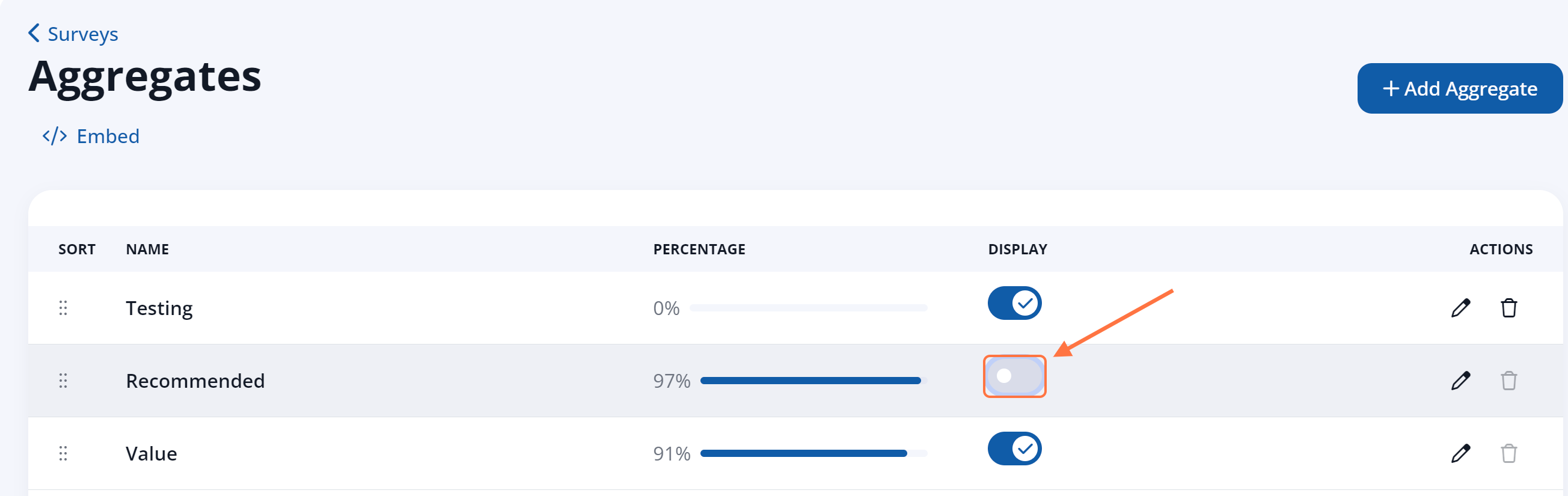
That's it! Now this category will be hidden from display on your survey aggregate widget—both on your own website and on any third-party websites you've posted it on.
