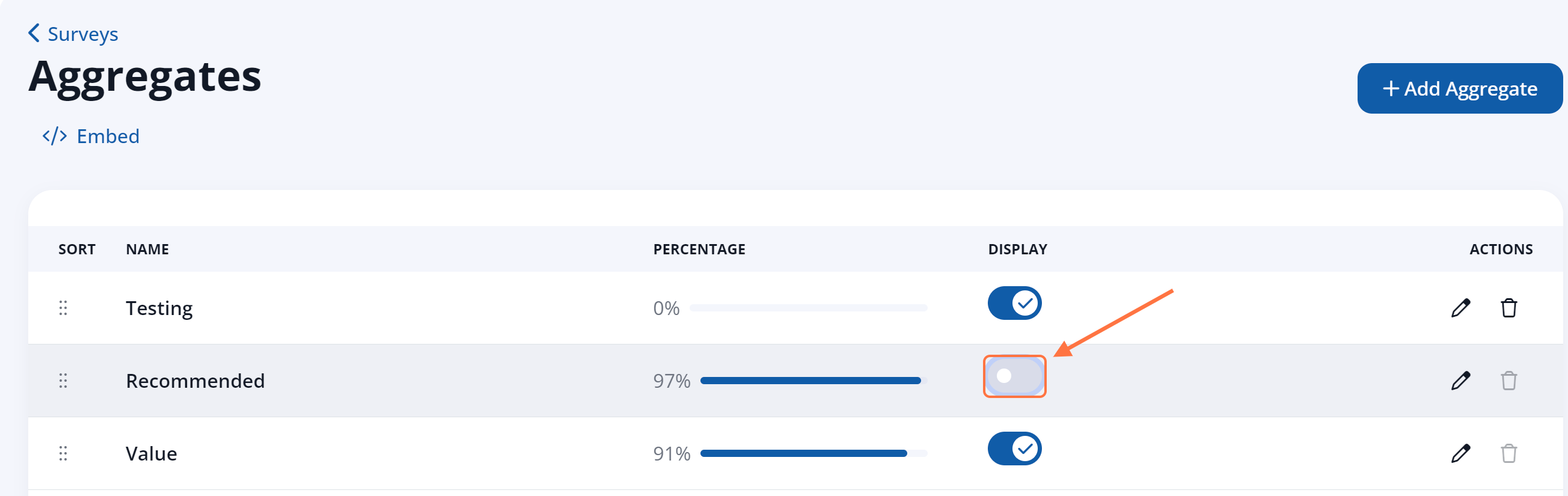If you've created a survey aggregate that you do not want to utilize, you can delete it from your LISA admin. Follow the instructions below.
Note that you can only delete an aggregate that has never been used. Once a customer has completed a survey with the aggregate, you will not be able to delete it. (See the end of the article for alternate ways of removing/not using an aggregate.)
1. Go to Reviews > Surveys > Aggregates
After logging into your LISA platform, navigate to Reviews> Surveys. Then click on the link at the top for Aggregates.
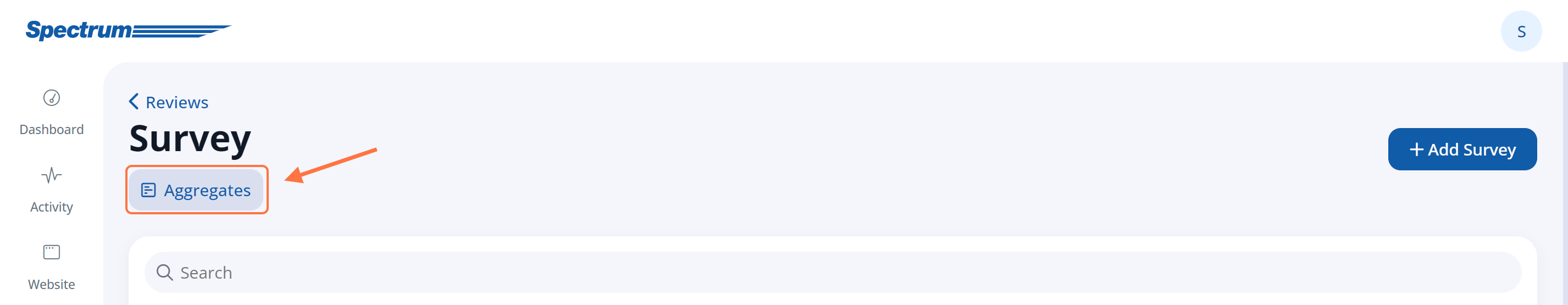
2. Click the Trashcan
Find the aggregate that you'd like to delete and then click the trashcan.
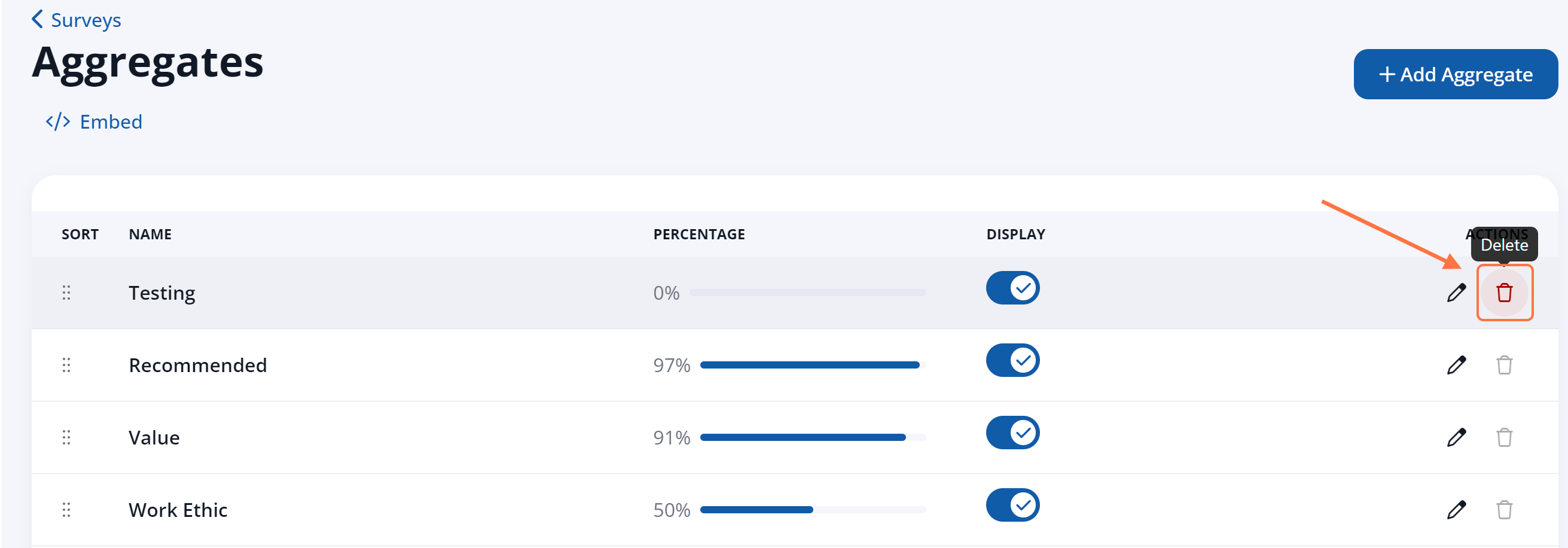
3. Confirm the Delete
Once you've clicked the trashcan, you'll be prompted by a popup to confirm the delete. Click "OK" or the equivalent in your internet browser.
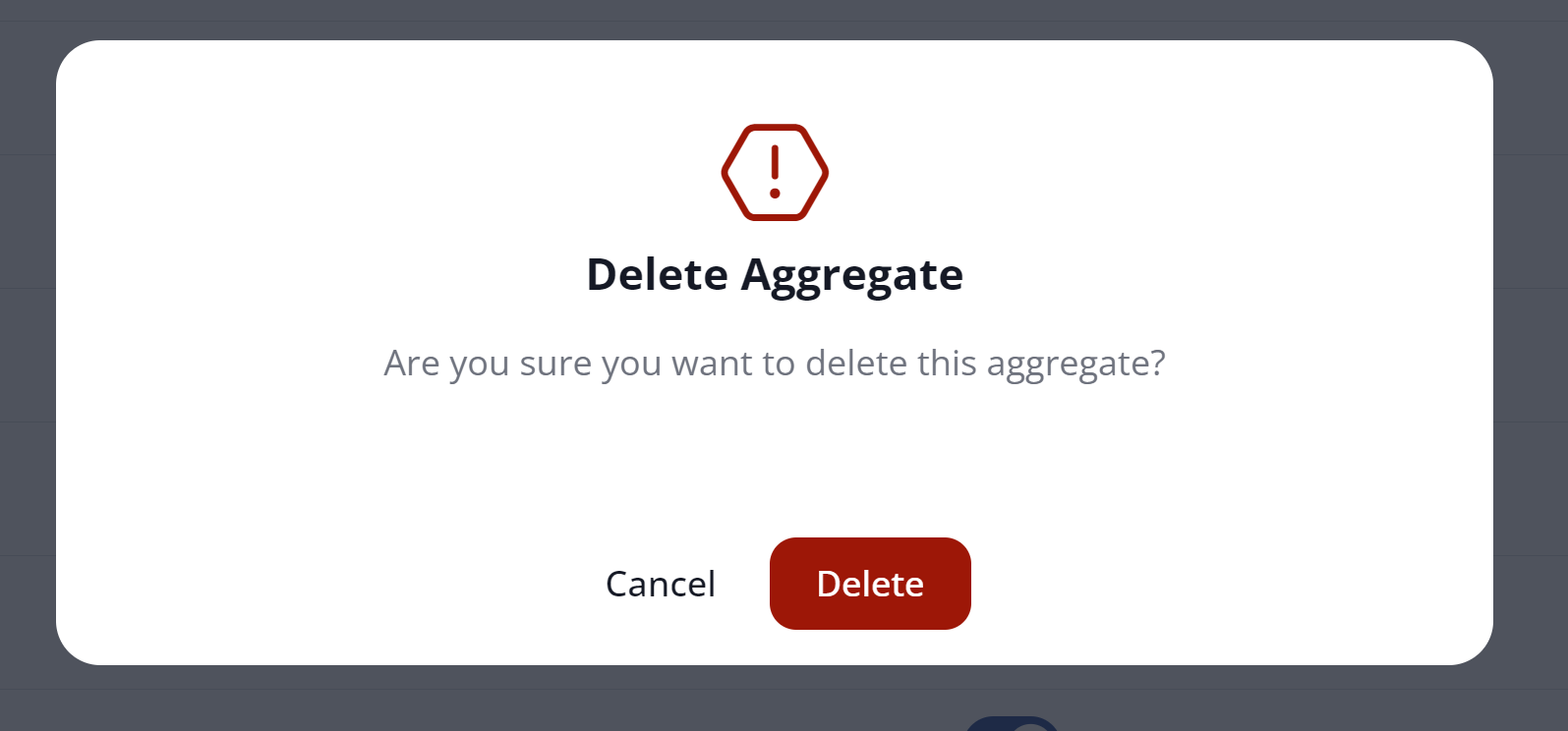
If your survey aggregate has been used and cannot be deleted, the trashcan icon will be grayed out and will not be able to be clicked.
Other Ways to Remove/Hide Aggregates
Deleting an aggregate according to the instructions above will completely remove it from your LISA admin. However, it's not the only option.
If you'd rather not use a particular aggregate, you can always just delete the corresponding question on a survey-by-survey basis.
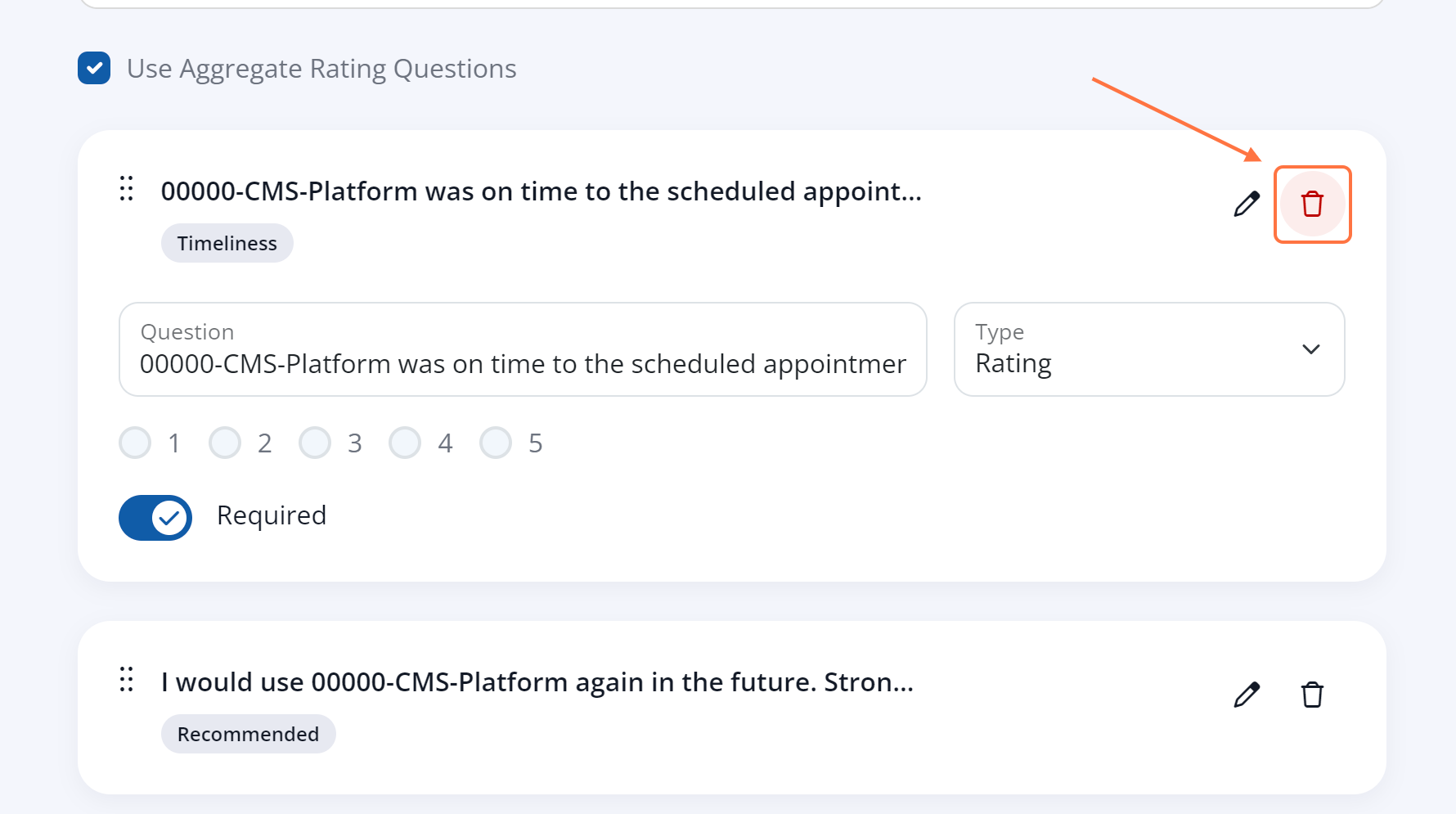
If you'd like to hide a survey aggregate from displaying on your website, you can easily do that, too. Follow these instructions.