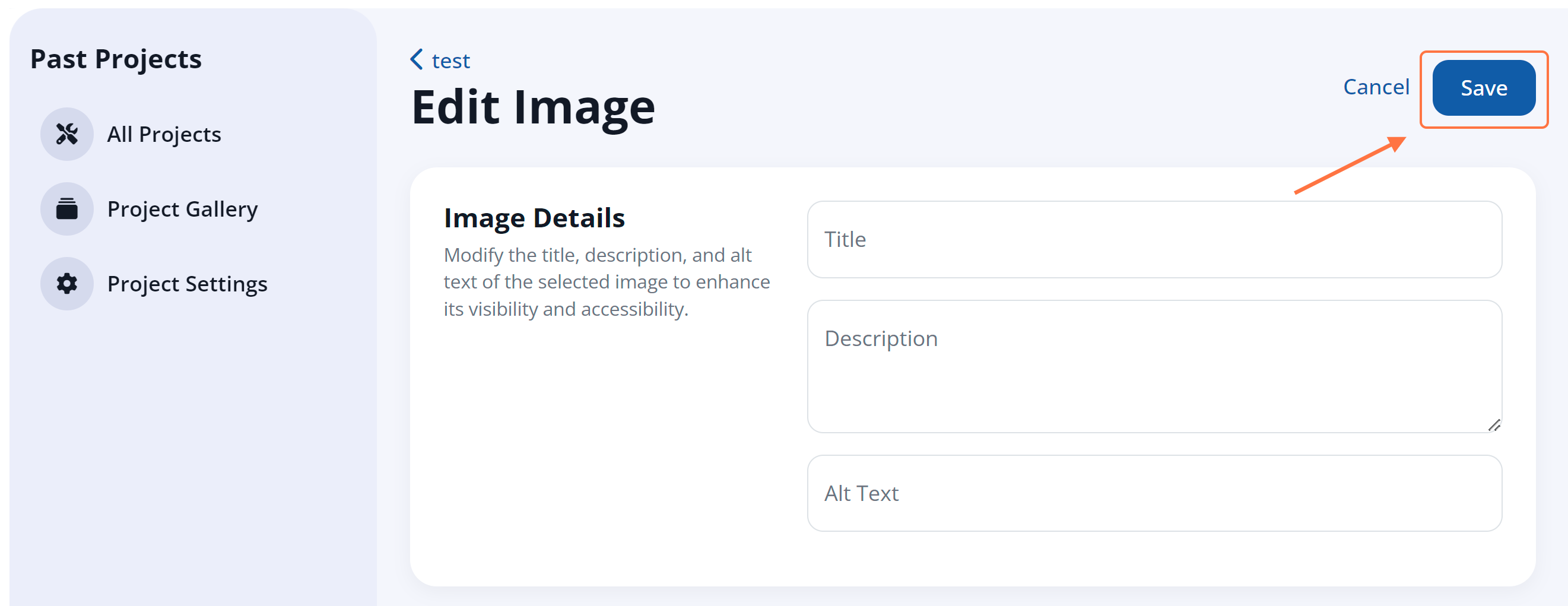If you'd like to add meta data to your past project images (including an image title, a description, and alt text), this is easy to do from the LISA admin. Follow the instructions below.
Please note that this meta data is for search engine and accessibility purposes only. It will not appear from the frontend of your website.
1. Go to Past Projects
Navigate to your projects dashboard at Website > Past Projects.
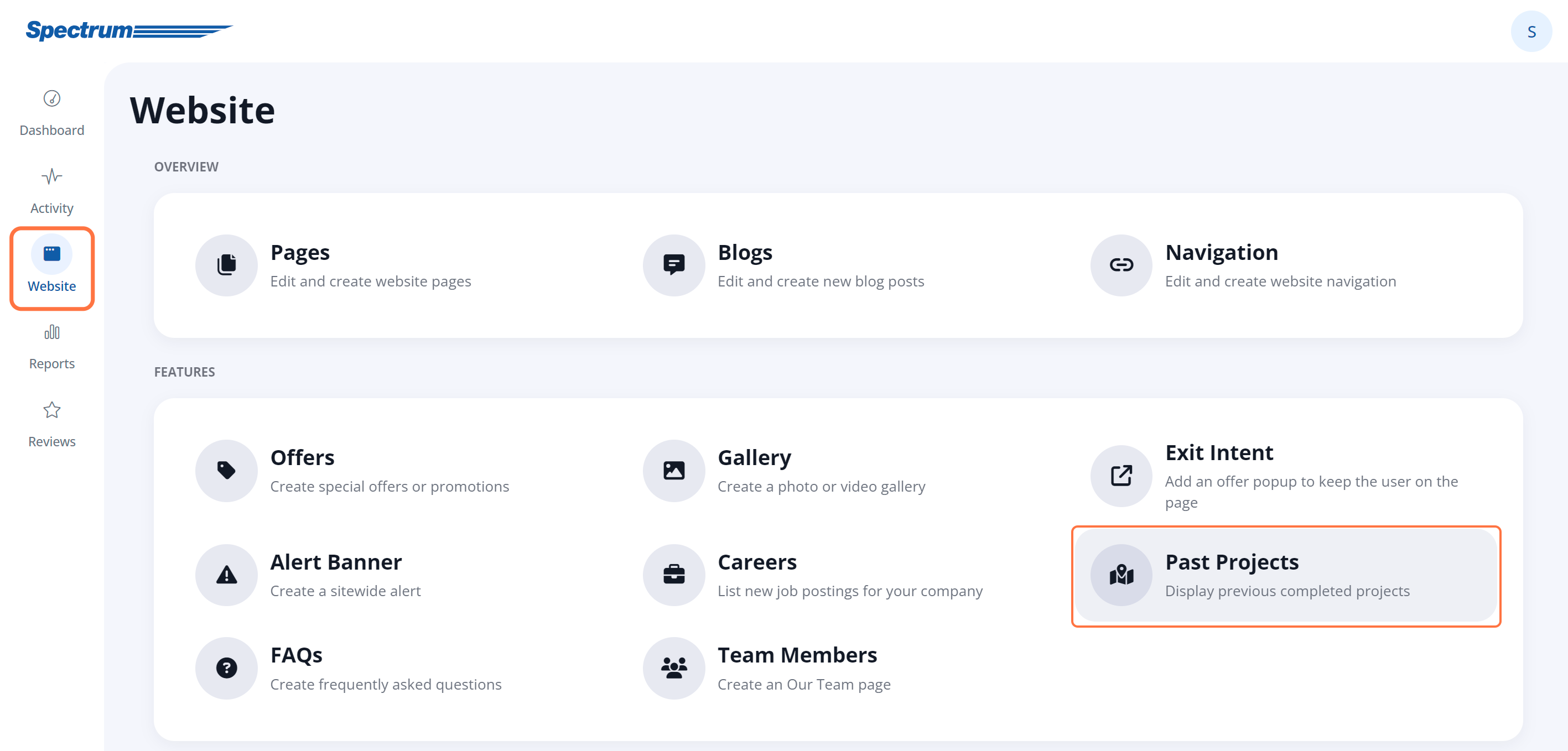
2. Find the Project
Use the search bar, filters, and/or tabs as needed to find the project you'd like to update.
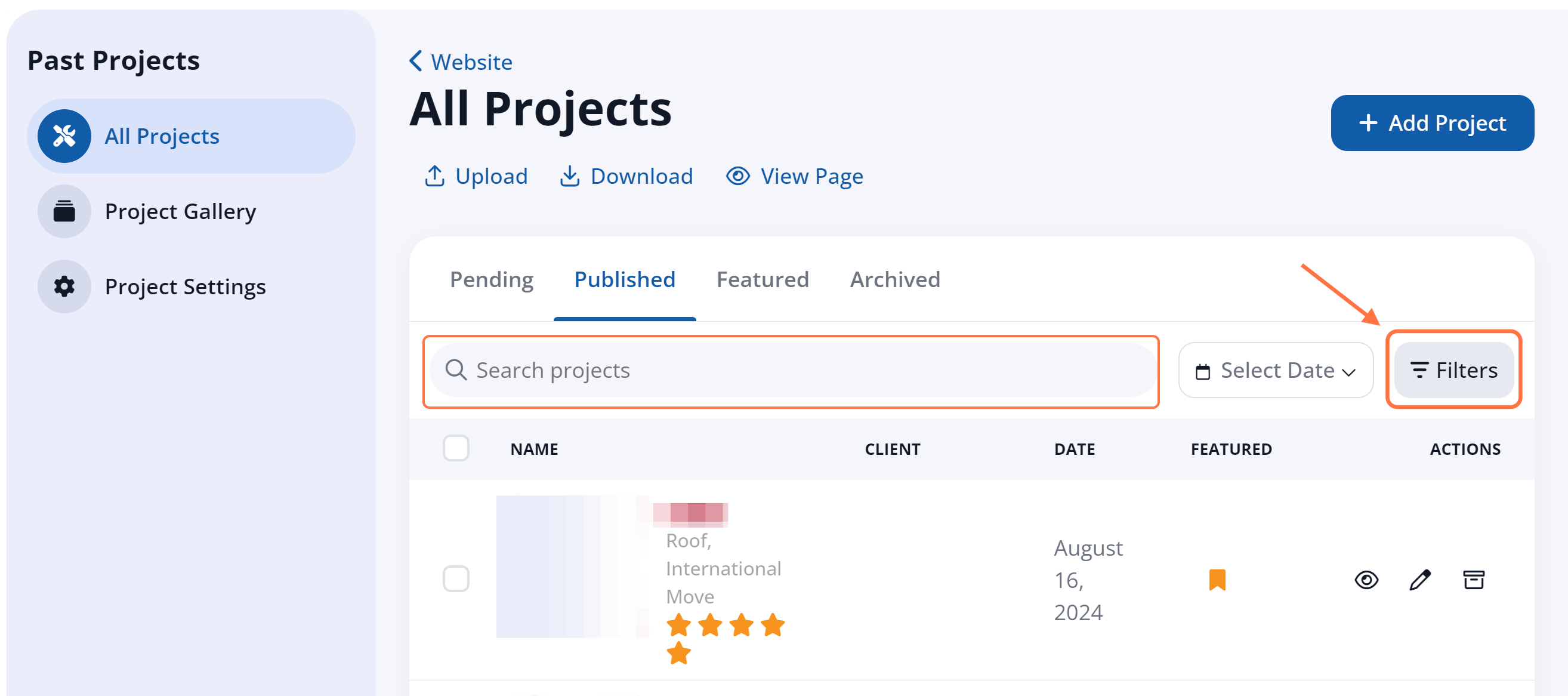
Once you've located the desired project, click on the edit icon to open it.
3. Edit the Image
In the Images section of the project edit page, open the image editing options by clicking on the image you wish to edit.
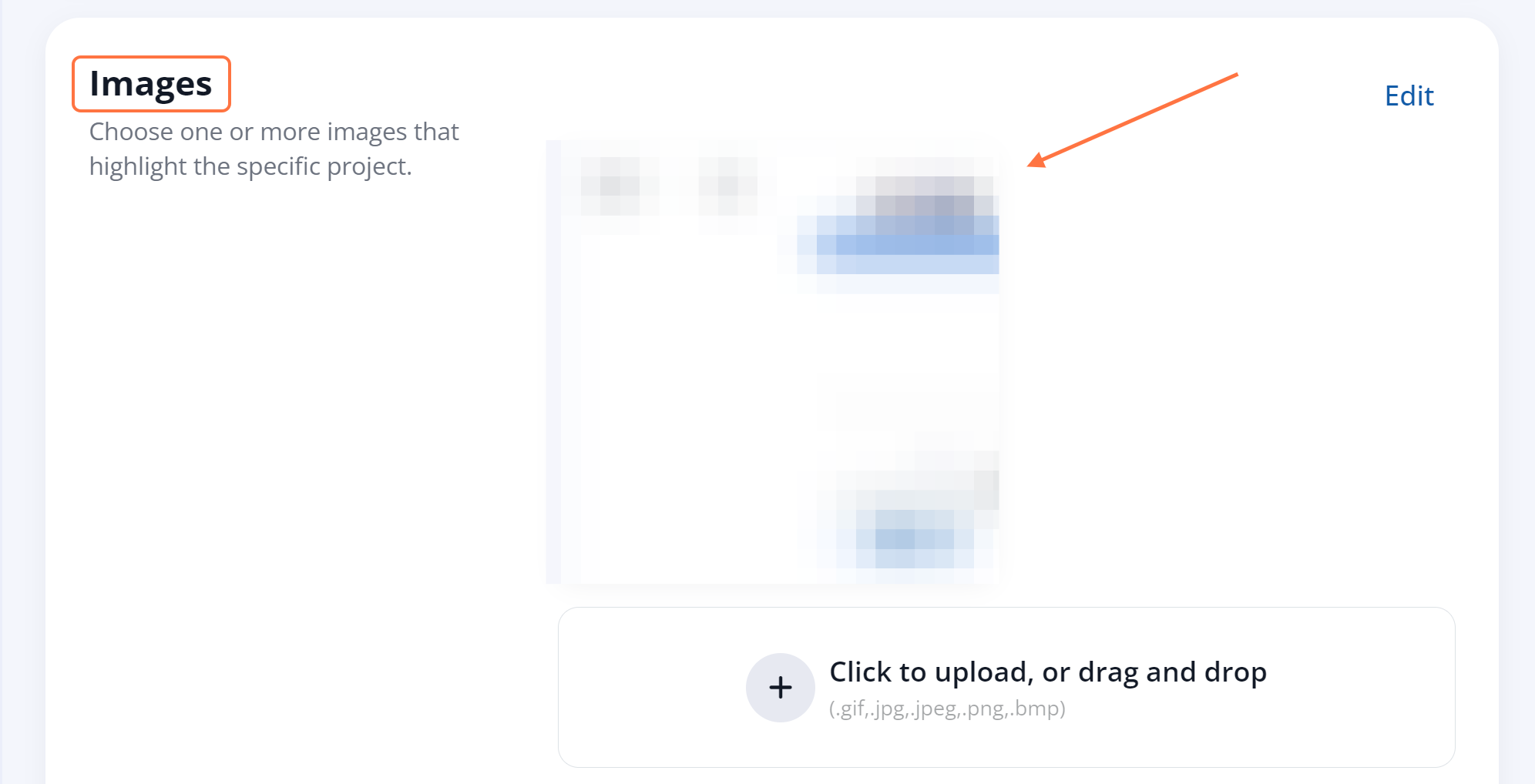
4. Add the Meta Data
In the Edit Image screen, edit the fields to enter your desired meta data for the image.
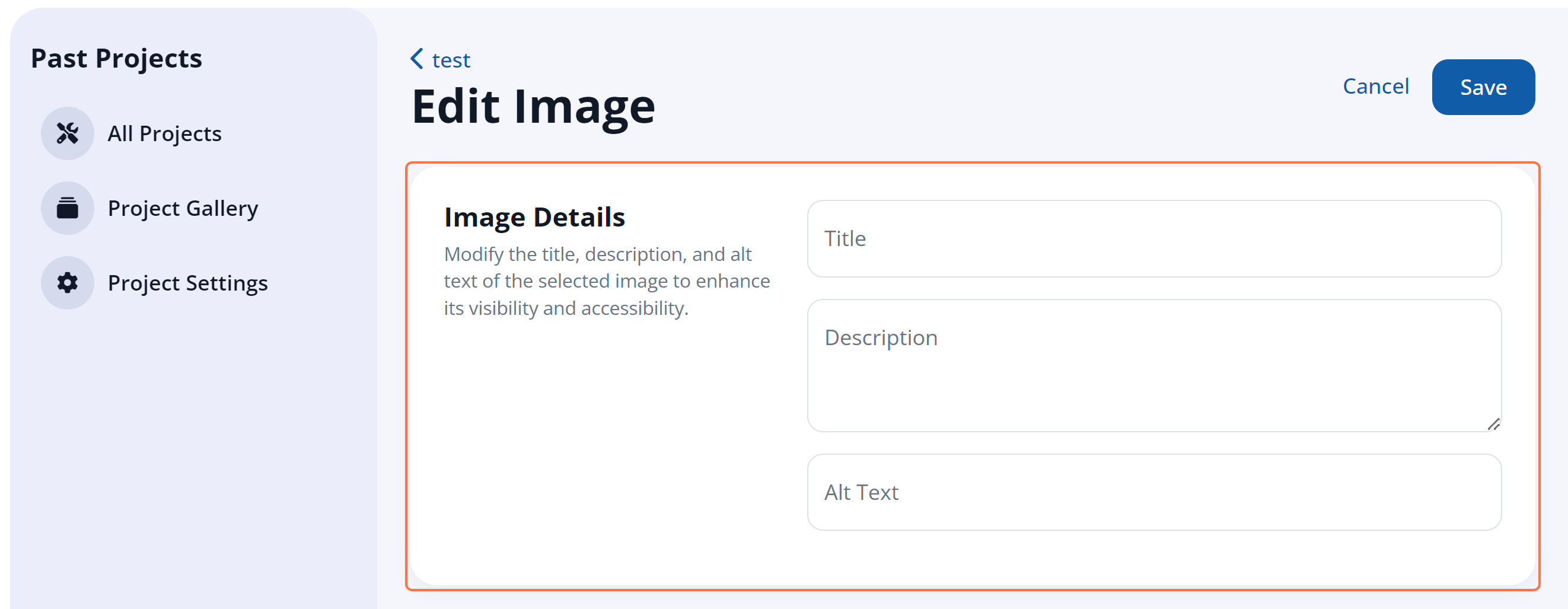
5. Save
Click Save to save your changes.