If your company does not use projects to showcase your recent work, then you can easily remove the Past Projects page from your website. Follow the instructions below.
In general, we highly recommend using projects to showcase your work, build credibility, and inspire customers. Before hiding this page, check out our Past Projects overview to see what it does.
1. Go to Website > Past Projects > Project Settings
After logging into your LISA platform, navigate to Website > Past Projects. Then click on the Project Settings option from the left-side menu.
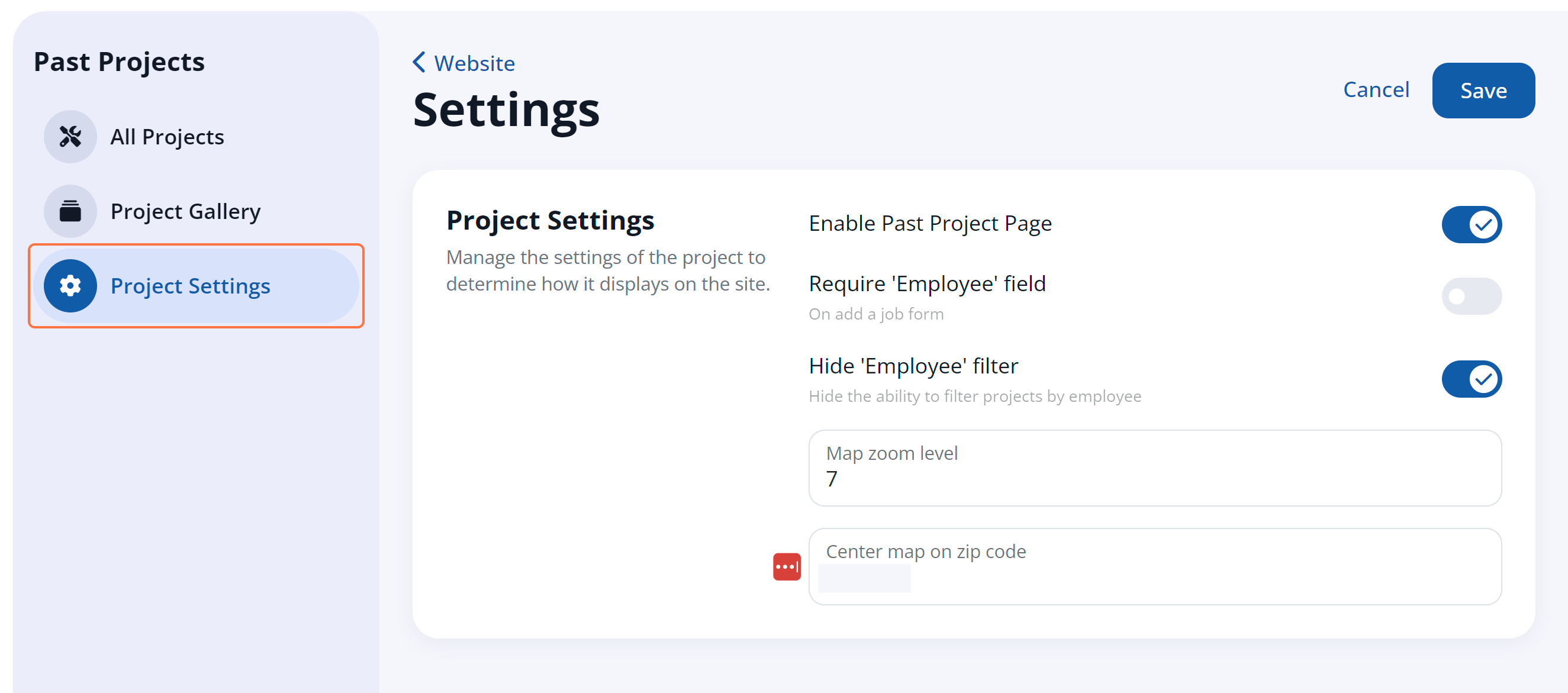
2. Uncheck the Box
On the Past Project Settings page, toggle the field for Enable Past Projects Page to off.
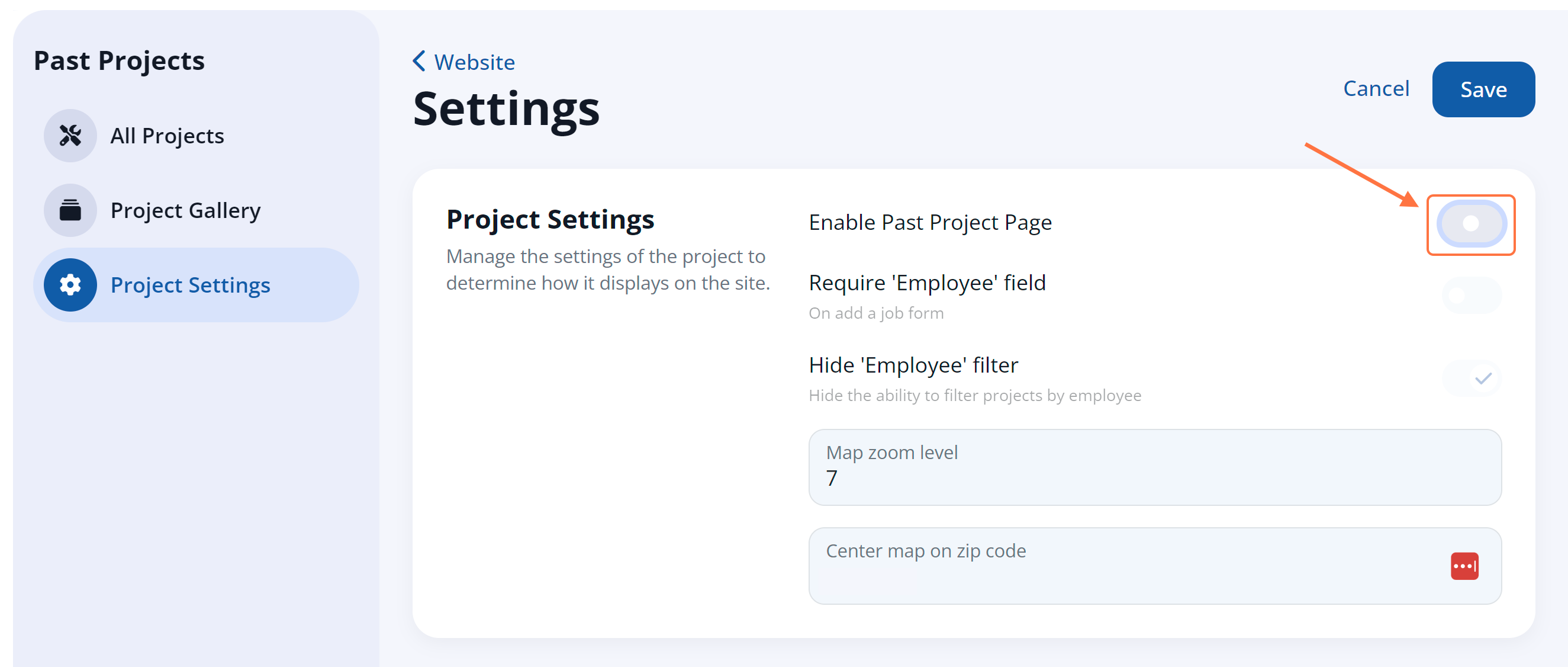
3. Save Your Changes
Click "Save" to save your changes.
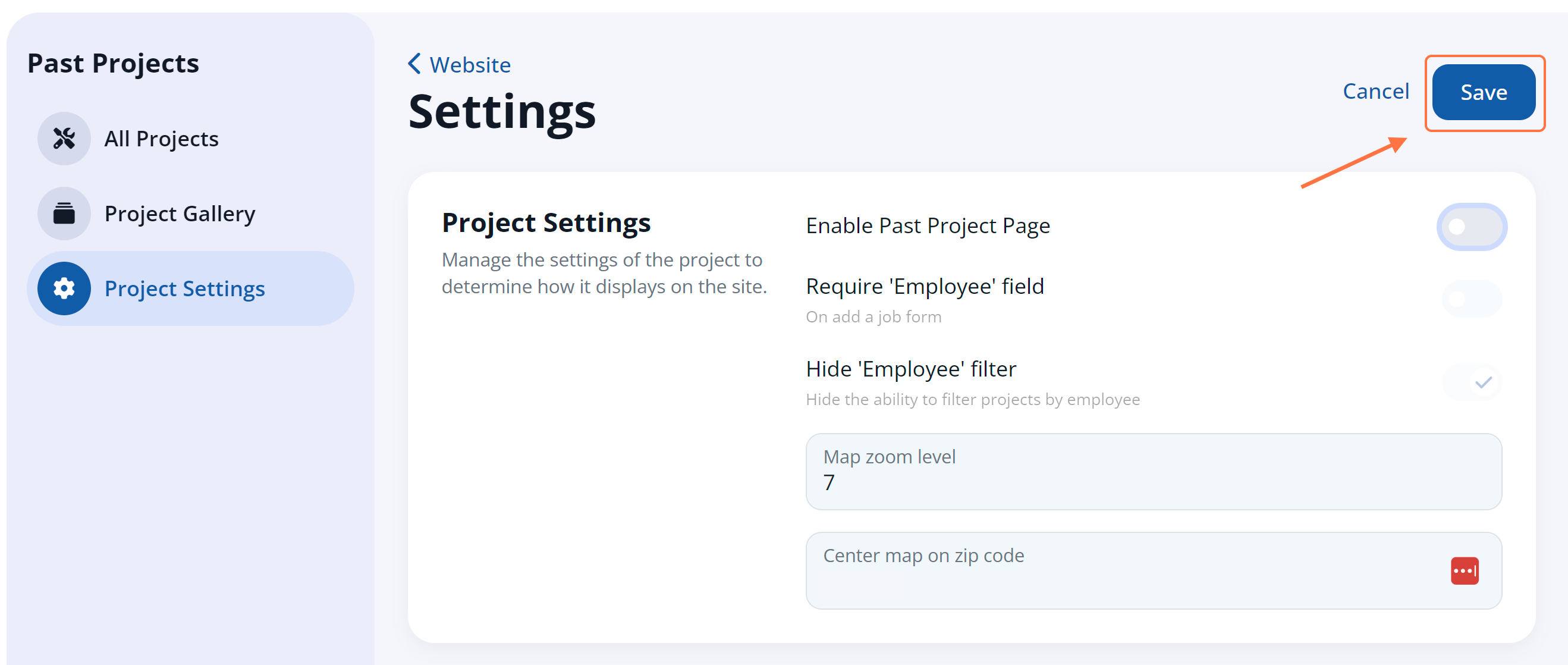
Once you've disabled the Past Projects page, anyone who navigates to /past-projects/ will be redirected to the home page.
