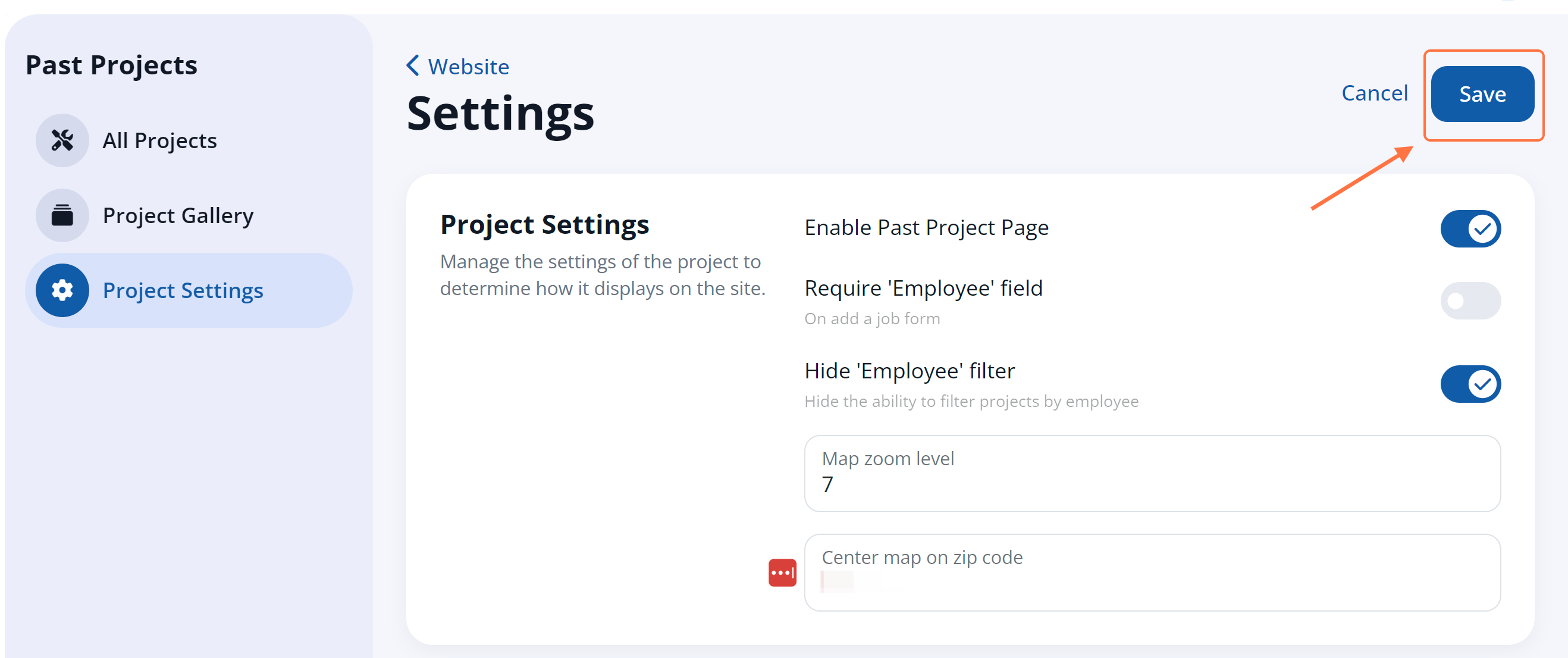If you do not utilize the "employee" field when adding past projects, you can hide this option from the filters available on your Past Projects page (located at /past-projects/). Follow the instructions below.
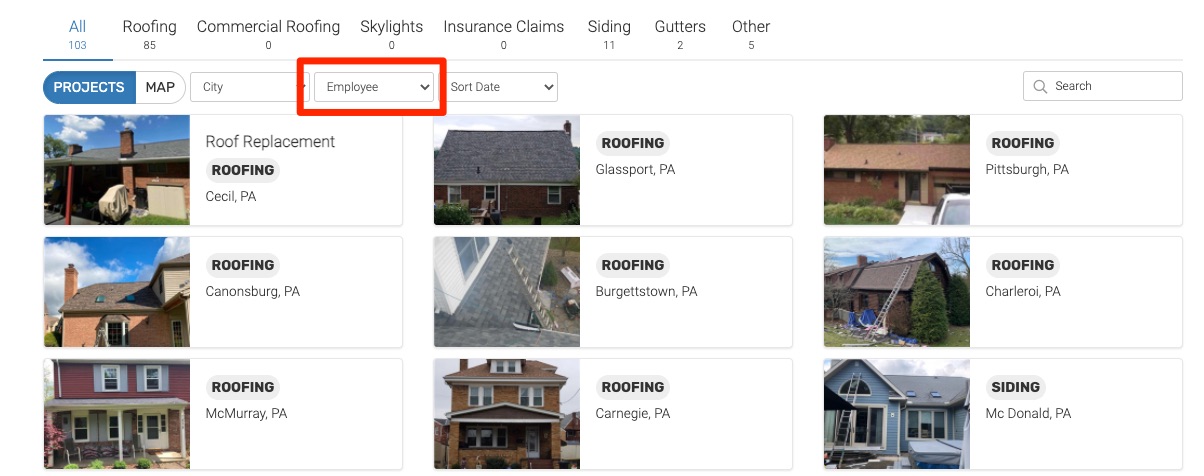
1. Go to Project Settings
After logging into your LISA admin, navigate to Website > Past Projects. Click on the Project Settings link in the left-side menu.
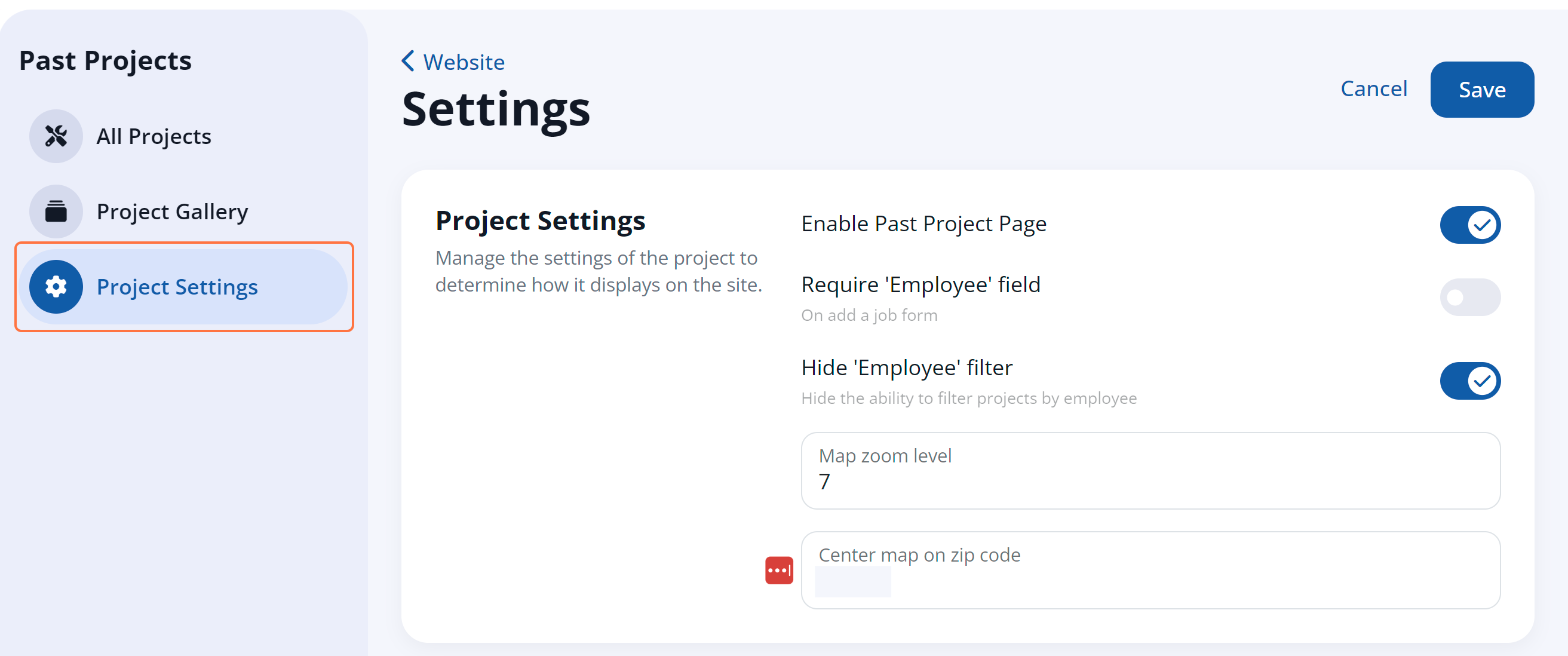
2. Hide Employee Filter
Enable the option for Hide Employee Filter.
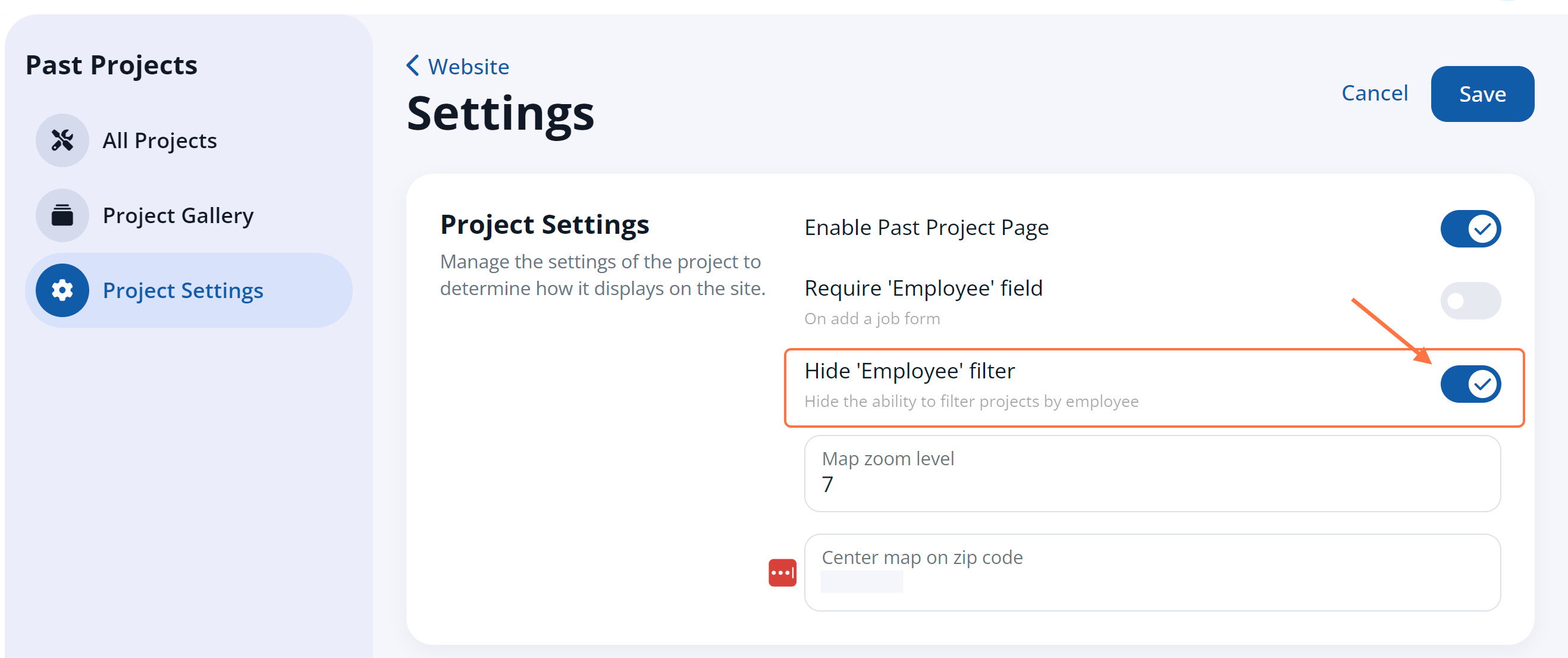
3. Save
Click Save to save your changes.