Whenever someone submits a job application, the LISA admin will automatically send a confirmation email to that person. This is a great opportunity to say thanks and to give more information about your application or interview process.
To edit the content of the default job application email template, follow the instructions below.
1. Go to Settings > Notifications > Email Templates
After logging into your LISA platform, navigate to Settings > Notifications > Email Templates.
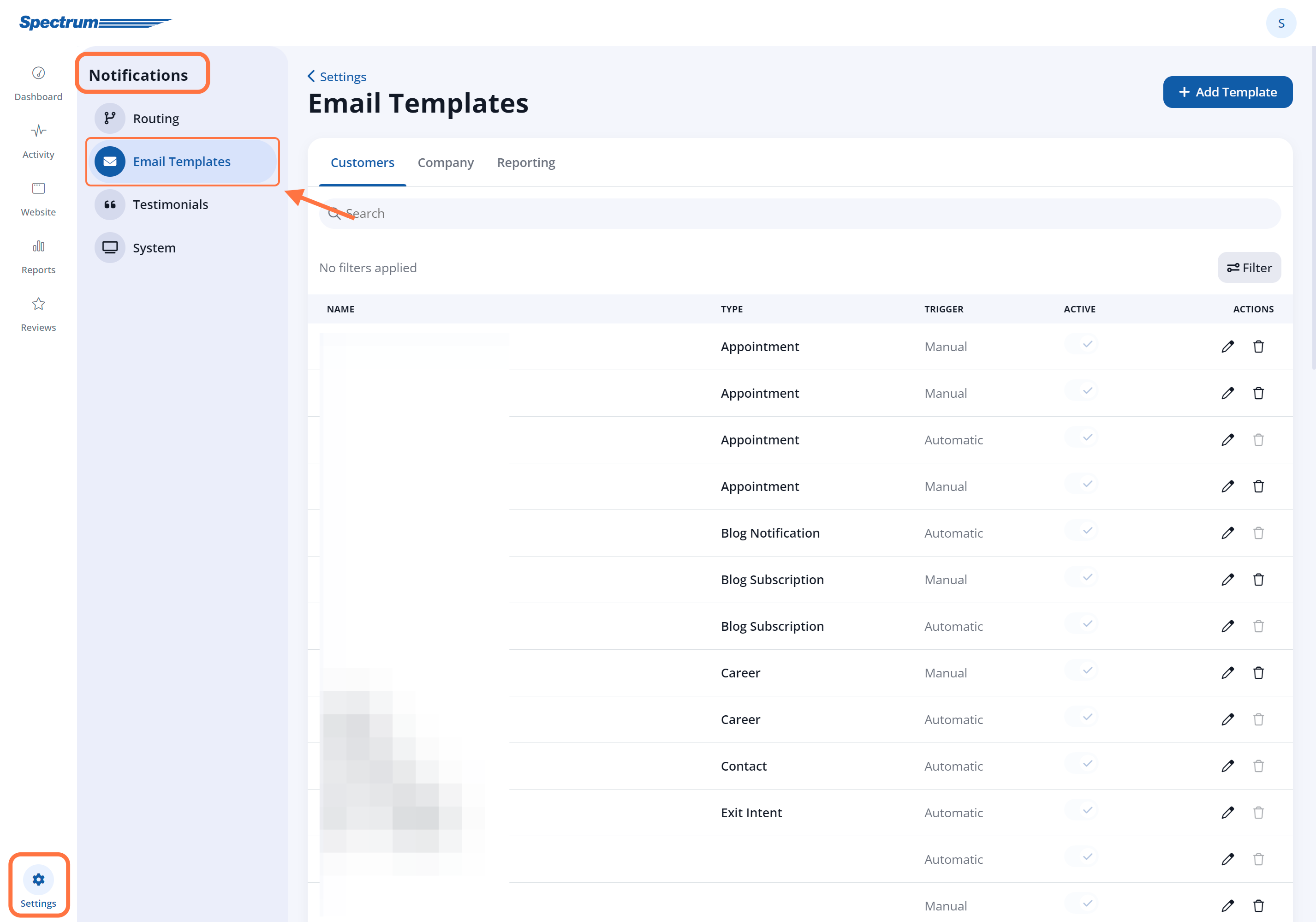
2. Go to the Customers Tab
Click into the Customers tab.
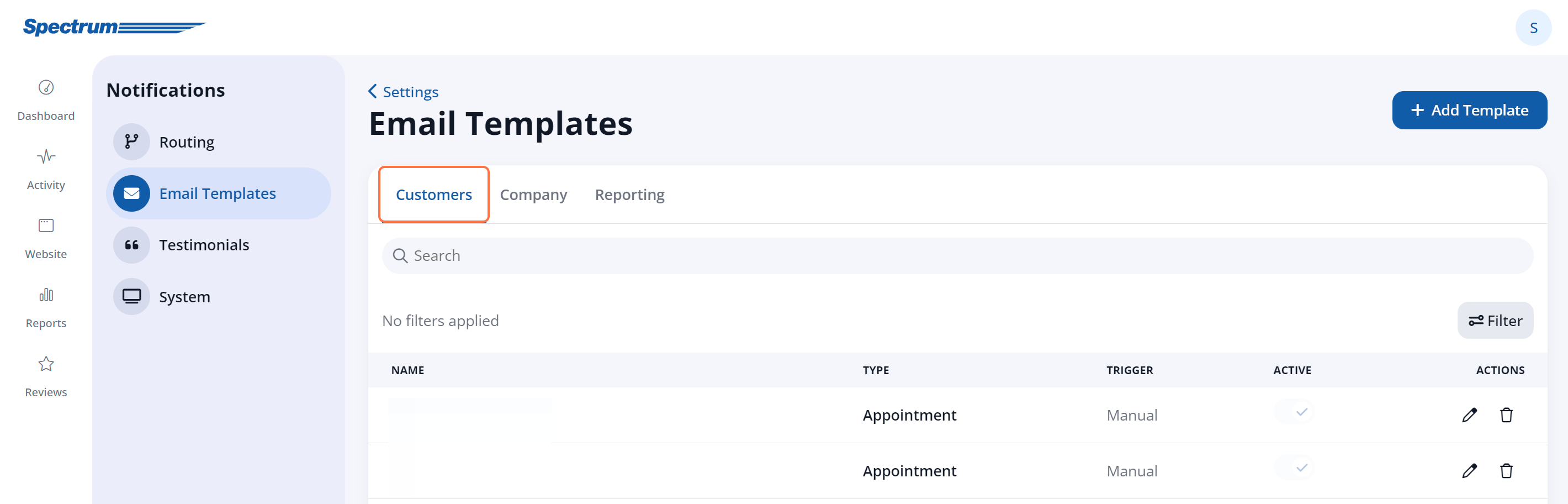
3. Click on the Career Template
Open the existing Career email template for Job Application Response by using the filter and then clicking the editing icon on the template.
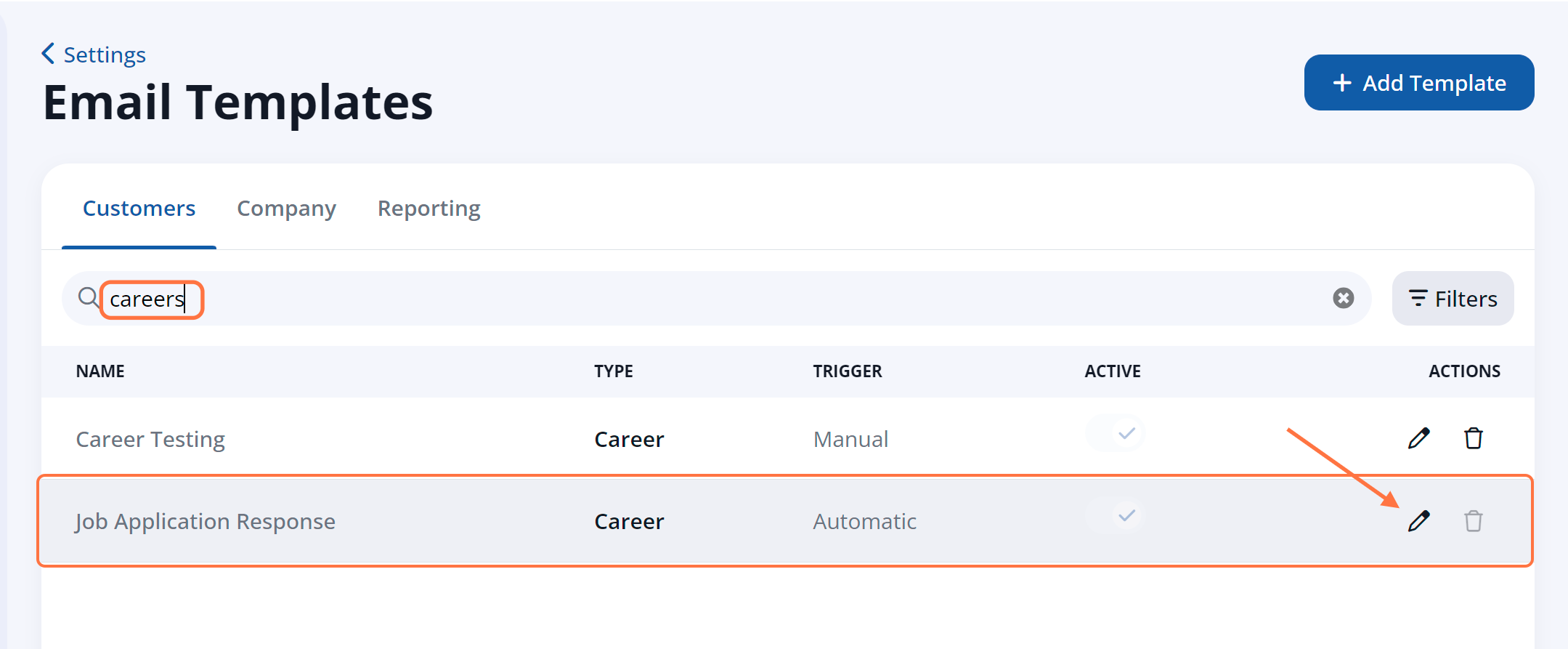
Your LISA admin will come with a default career email template already created and set to automatically send. If you would like to create an additional career email template, you can always click the + Add Template button in the upper right corner.
4. Fill in the Template
Regardless of whether you are creating a new customer email template or editing an existing one, you'll simply use the fields and the text editor to make your desired customizations.
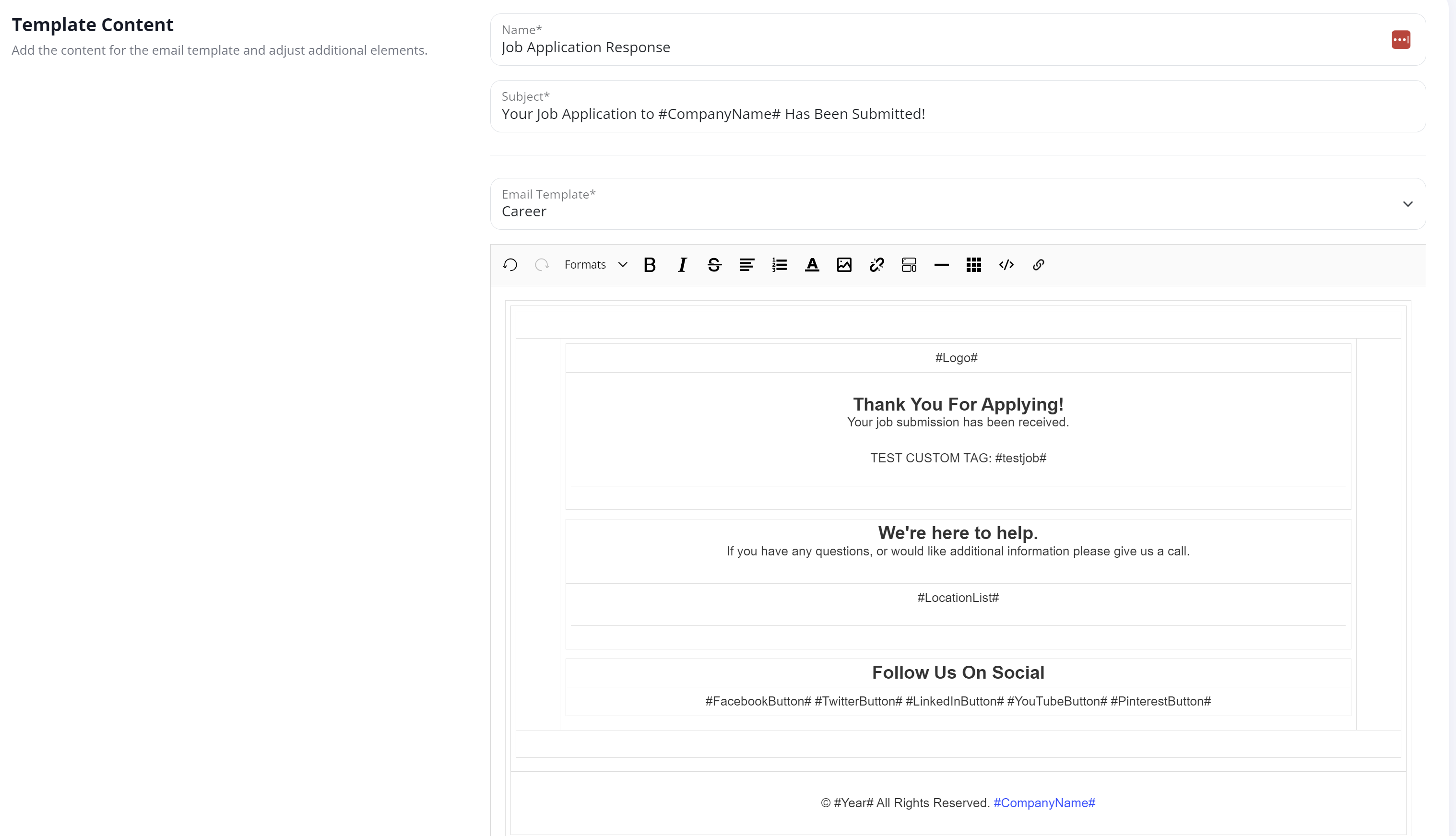
As shown above, you can edit the name and subject of the email, and you can click into the text editor to add, edit, delete, or style the body text.
Beneath the text editor, you can also use the Add Additional Elements field (shown below) to insert dynamic information into the email message.
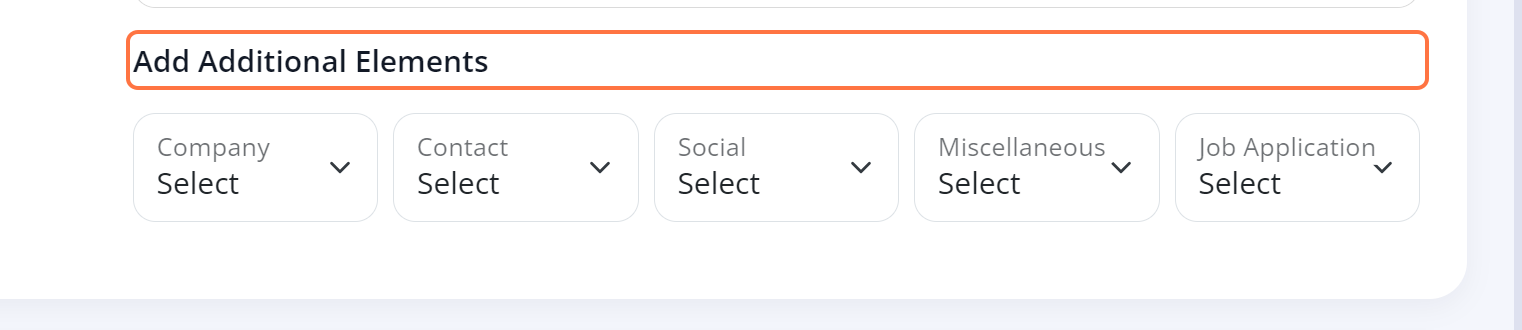
Not sure what "dynamic information" means? Learn more about dynamic fields - link coming soon!
Fields Not to Change
To make sure that your template functions properly (and is sent automatically to each job applicant), please do not adjust the following fields:
- Email Template
- Email Trigger Options
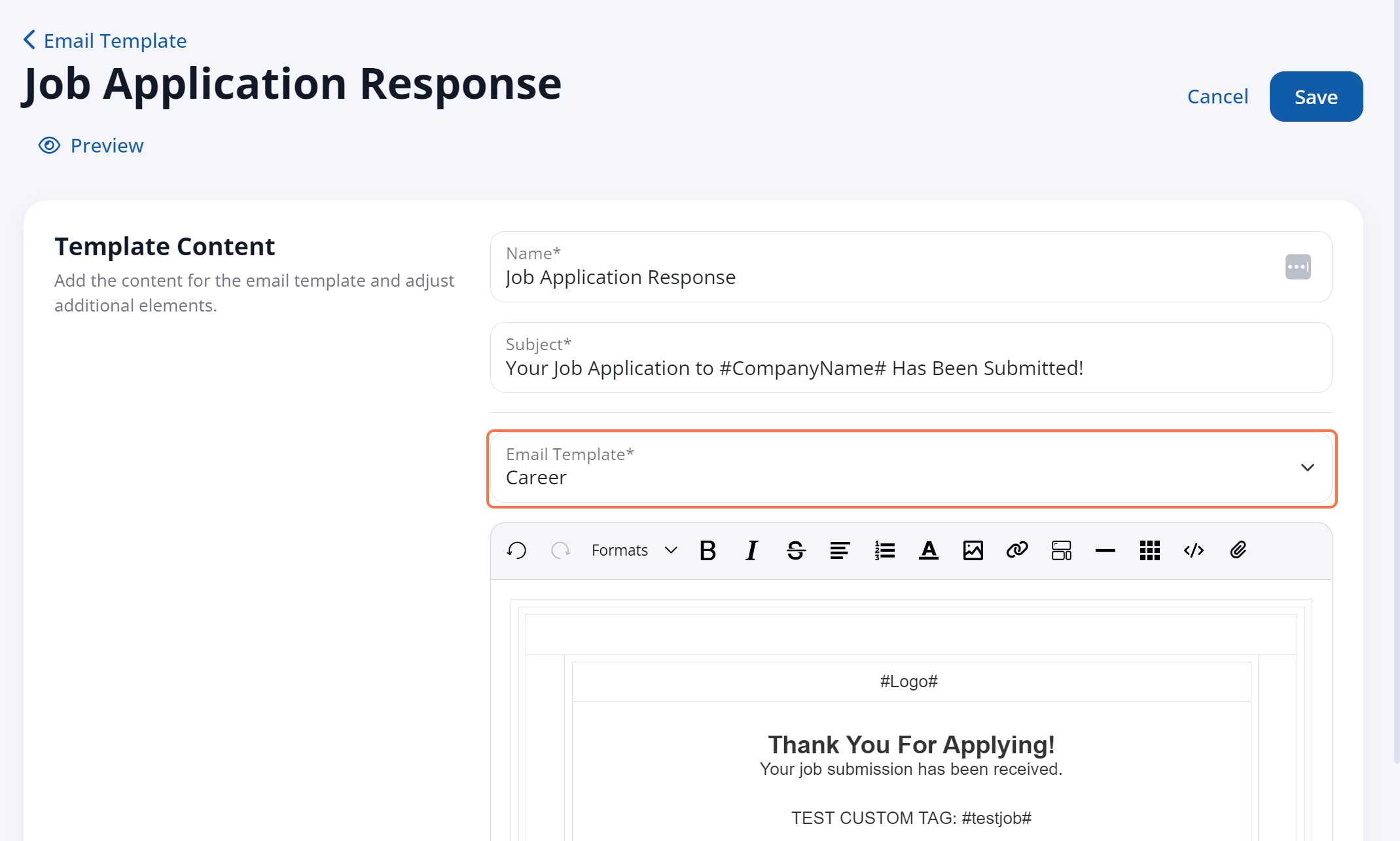
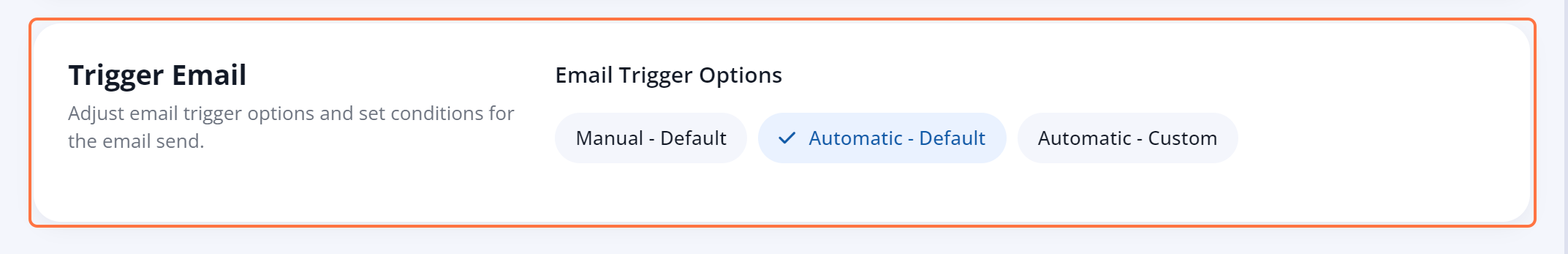
5. Save Your Changes
When you're finished editing, click Save to save your changes.
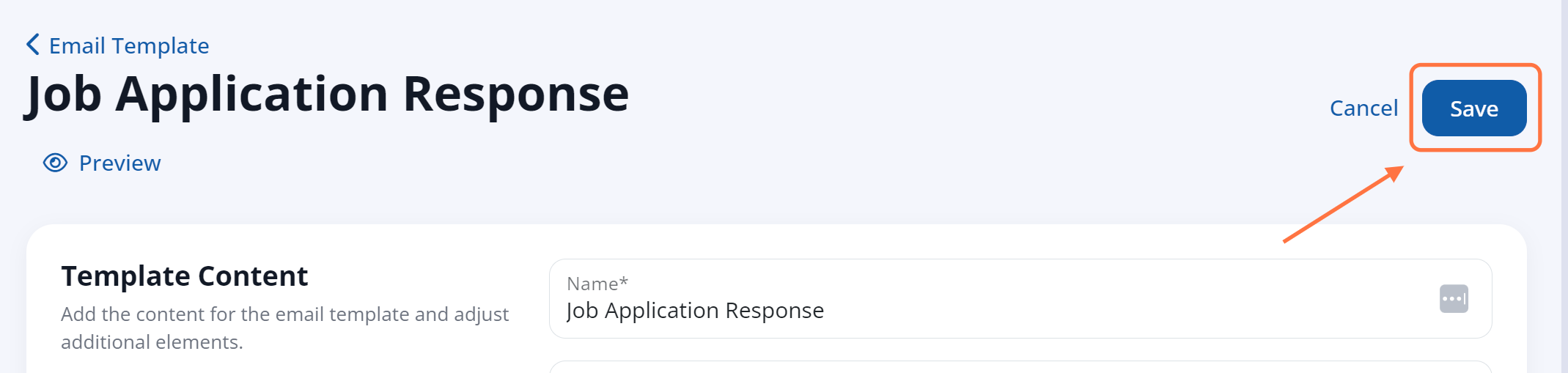
Did you know? You can also edit the automated email template that is sent to your team whenever a job application is received through the LISA platform.
