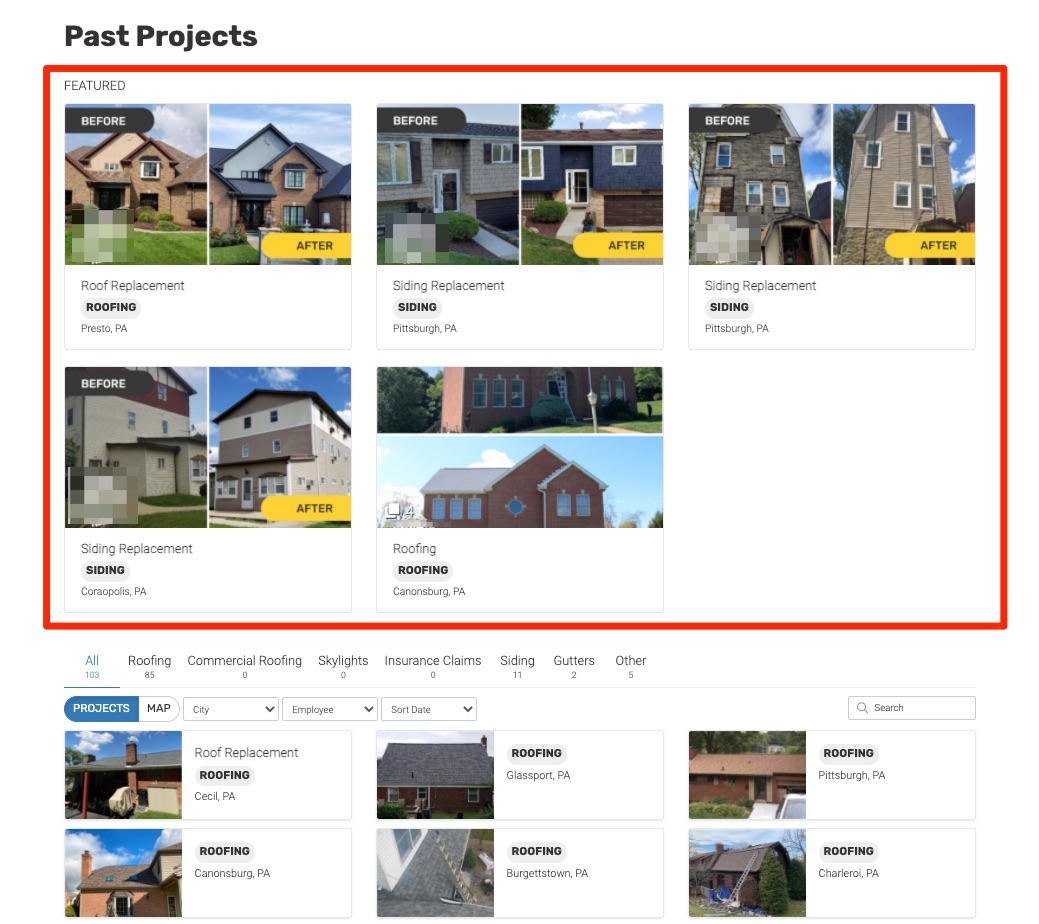On your Past Projects page (located at /past-projects/), featured projects are given their own dedicated section at the top of the page. You can reorder featured projects by following the instructions below.
At this time, you cannot reorder all projects, only featured projects. Learn how to feature a project here.
1. Go to Past Projects
Log into your LISA admin and navigate to Past Projects > Projects.
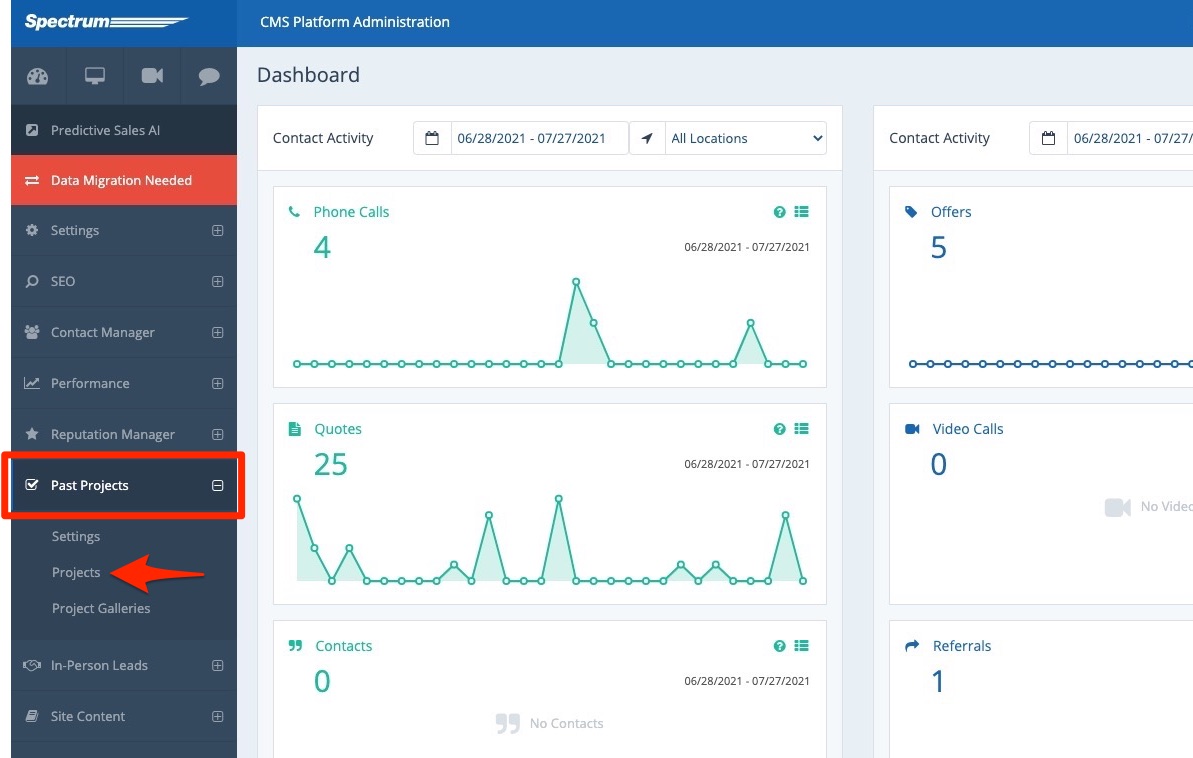
2. Click into the Featured Tab
Click into the tab for Featured.
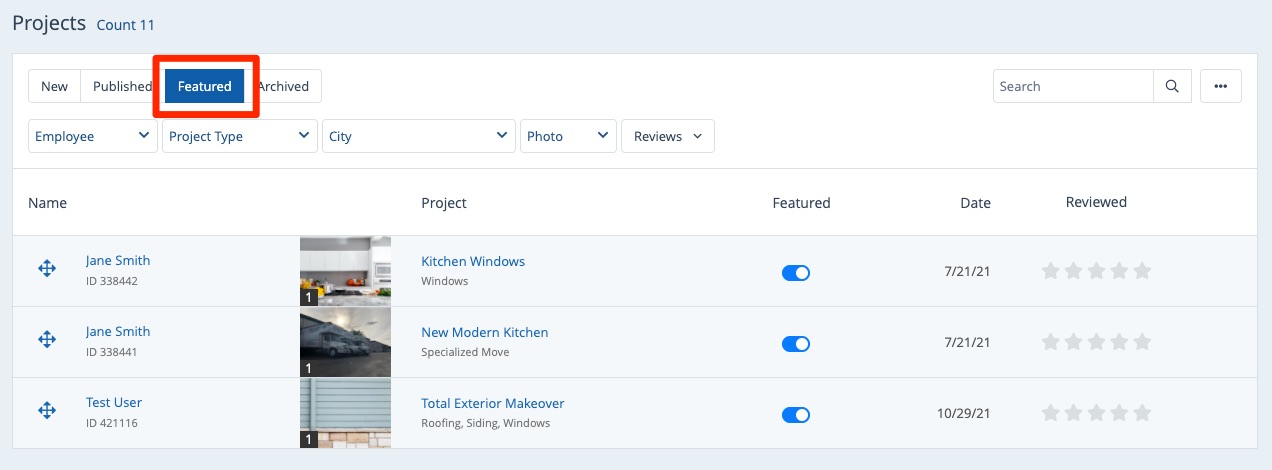
3. Drag and Drop
Use the four-pointed arrows to drag and drop the projects into your desired order, as shown in the GIF below.
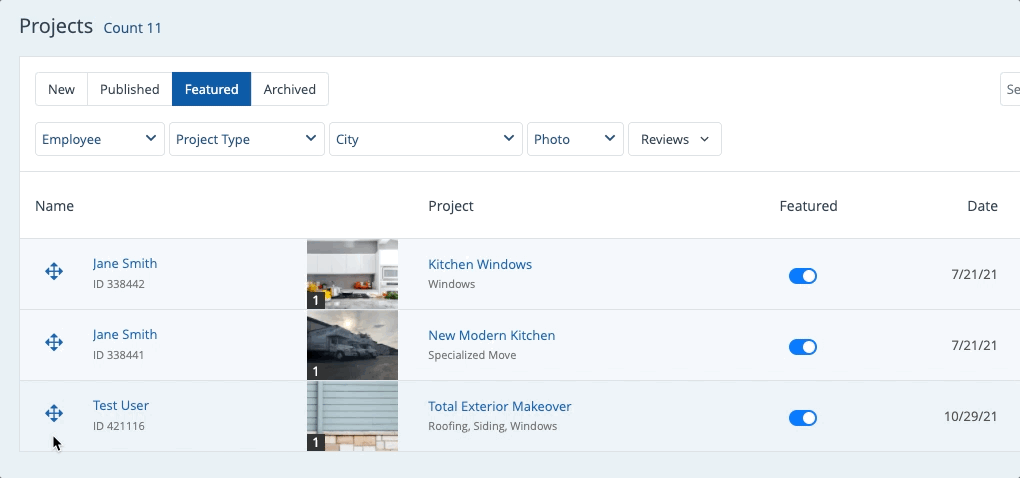
When editing the order of your past projects, please keep in mind that they will be displayed in rows of three projects, as shown below. (Projects 1–3 in the admin would be on the first row, 2–6 on the second, and so on.)