All of the job posts you create will be published to your LISA platform's Careers page—but this isn't the only spot where you can advertise your job postings! To attract more attention to your open positions, consider featuring your careers in one of the locations below.
Main Navigation Menu
Place a link to your Careers page somewhere in your main navigation menu. You can use a straightforward label like "Careers" or something like the example below: "Careers - Apply Today!" or "Join Our Team."
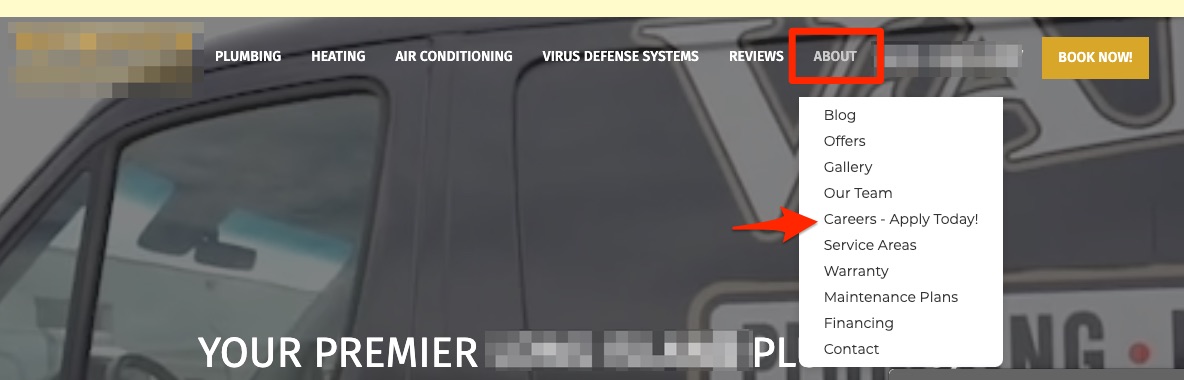
If you'd like to add your Careers page to your main nav menu (or to adjust the wording of the link), please contact your Spectrum Client Manager or submit a support ticket.
Website Alert Bar
Some clients feature their job postings in their website alert bar. Learn how to edit your website alert here.
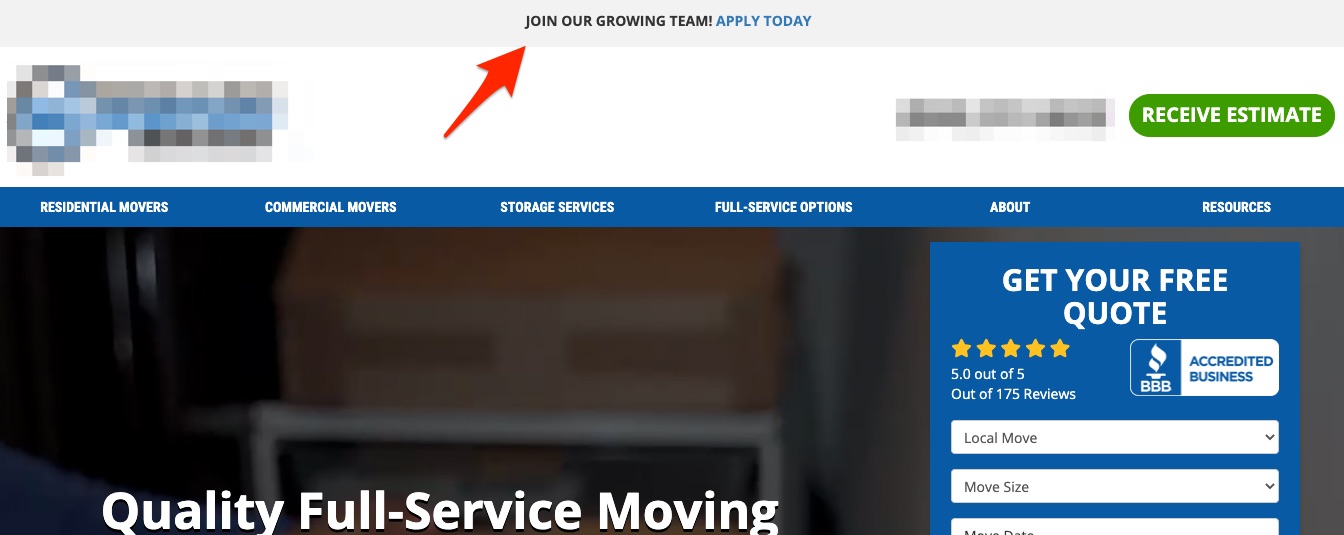
Home Page
Another great place to feature your open positions is on your home page! With input from a Spectrum designer, we can add a feature like the one below anywhere on your home page (and/or other key pages across your site).
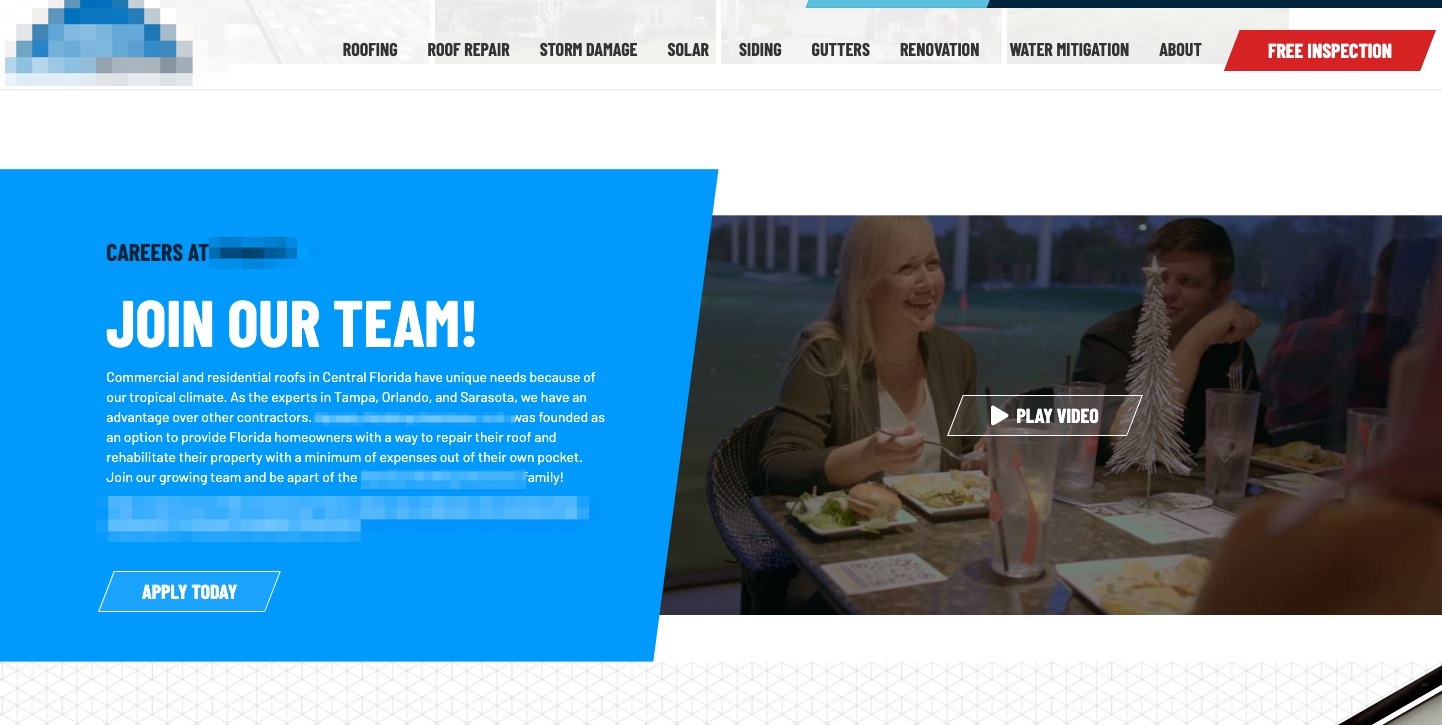
To add a section for careers on your home page, please reach out to your Spectrum Client Manager or fill out a support ticket.
Footer Links
In addition to the locations highlighted above, many clients also place a link to their Careers page within the footer of their website.

We'd be happy to adjust your footer links to include a Careers link. Please contact your Client Manager or submit a support ticket.
