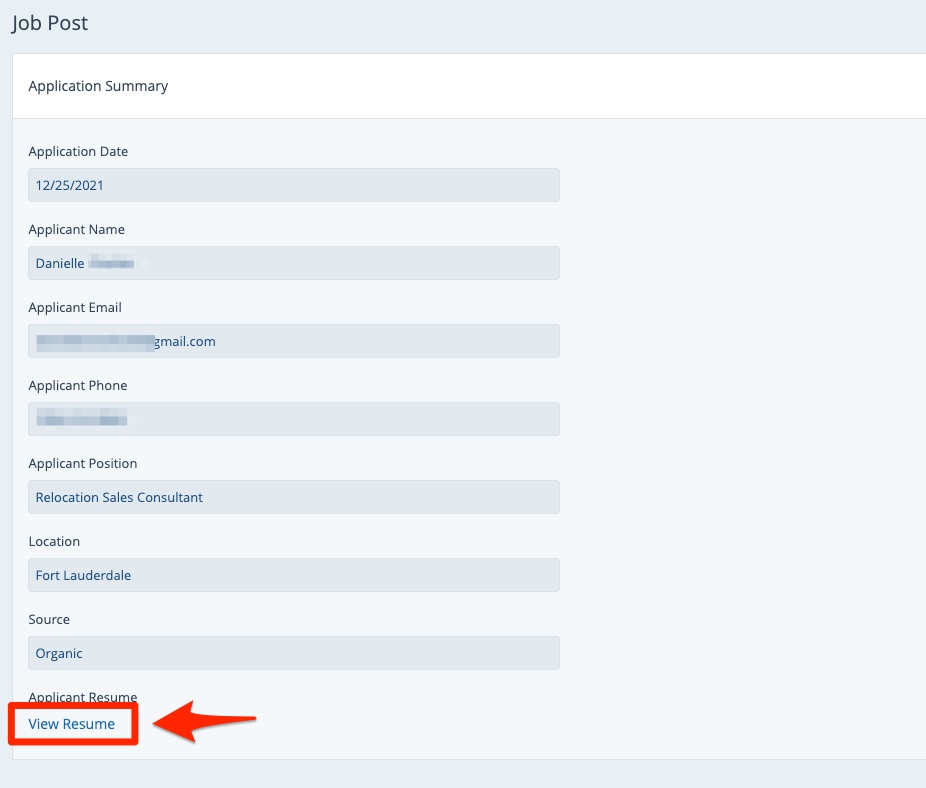The LISA admin makes it easy to review job applications! Follow the instructions below.
To make sure the right person is receiving immediate notifications of a new job application, update your career notification routing settings.
1. Go to Job Applications
After logging into your admin, navigate to Site Content > Career Applications.
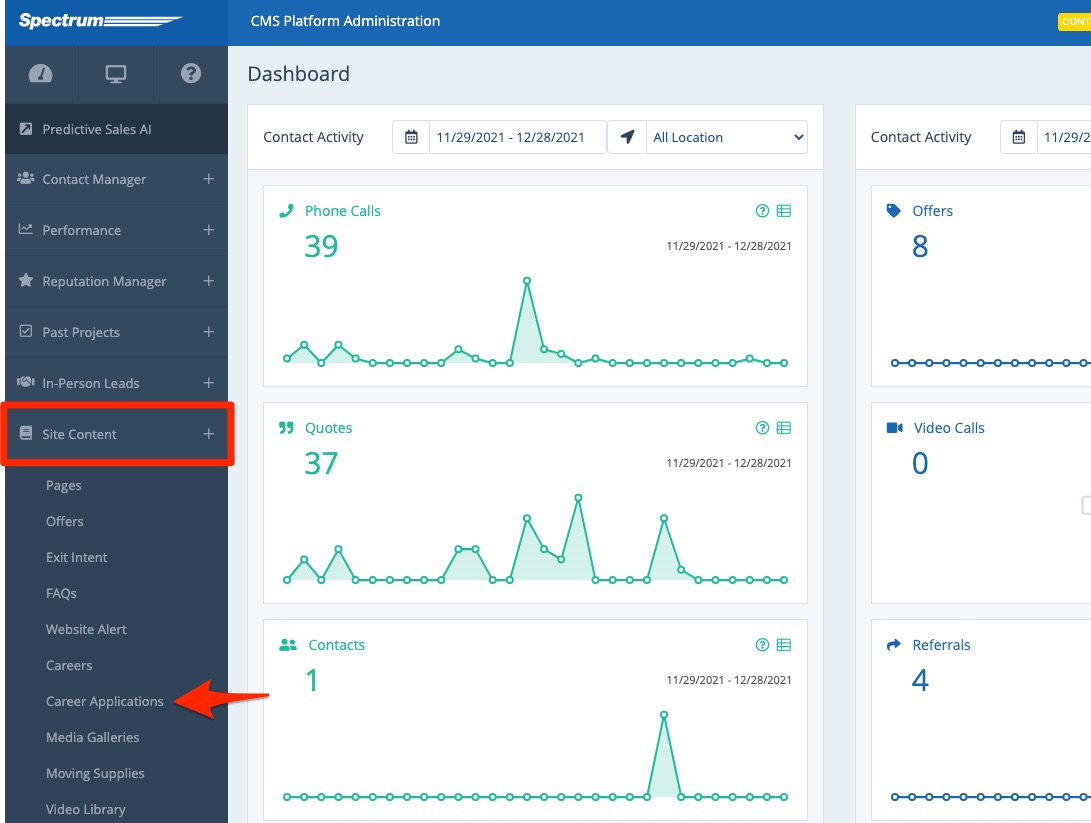
2. Click on Any Applicant
From the Career Applications dashboard, click on any applicant to view the details of that application.

With the applicant's details open, you'll be able to view their contact information and to download their resume by clicking the link for View Resume.