Whenever you create an exit intent in the LISA admin, you'll be able to choose between two types: Offer Intent and Download Intent. These two exit intent pop-ups look similar and offer similar customization options, but they differ in the primary action presented to website visitors.
Learn more about each type of exit intent below.
Offer Intent
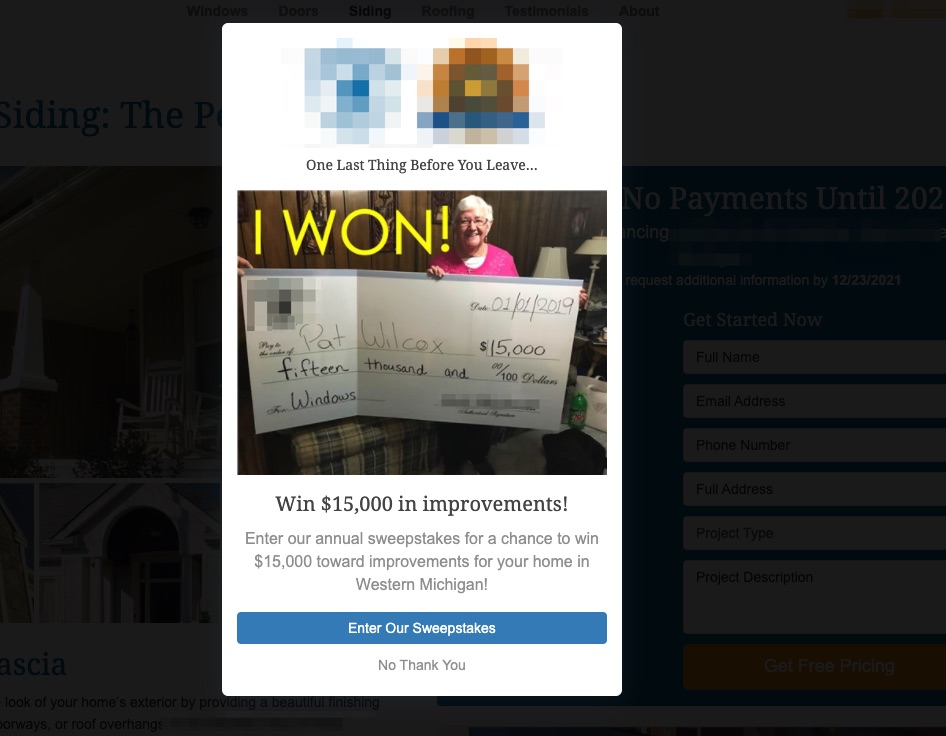
An Offer Intent is typically used to advertise some kind of special offer, such as a sweepstakes, raffle, or seasonal discount. (You could also use this format to link to any page, however, so you are not necessarily limited to an offer.)
When creating an Offer Intent, you'll be able to specify where the button links to:
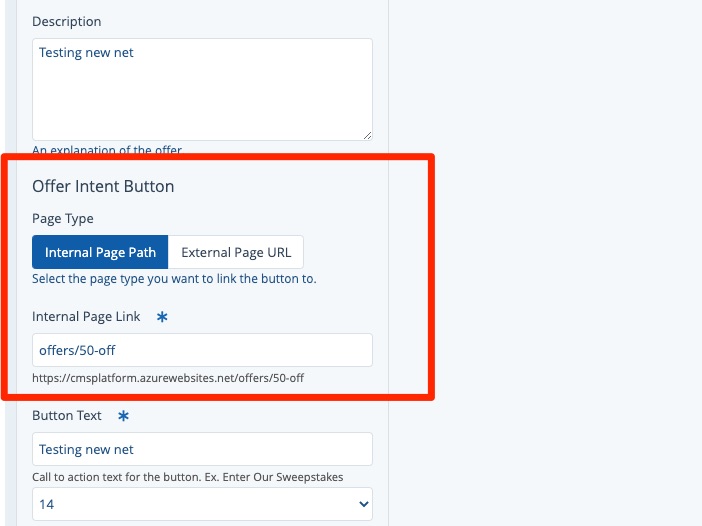
Download Intent
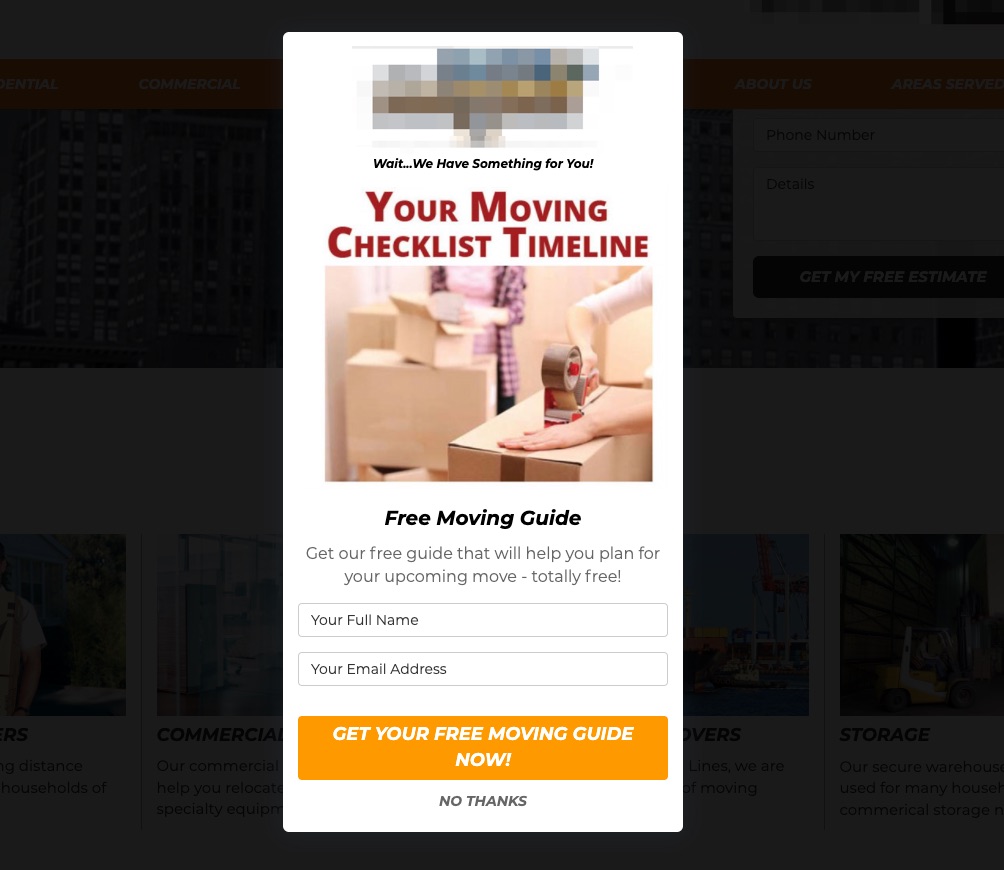
A Download Intent will look similar to an Offer Intent. However, instead of simply linking to another page via a button, this type of exit intent offers a downloadable file. And unlike the Offer Intent, the Download Intent option also includes fields for the user to input their name and address.
Please note that name and email address fields are required for a Download Intent.
When creating a Download Intent, you'll be able to specify the nature of the download:
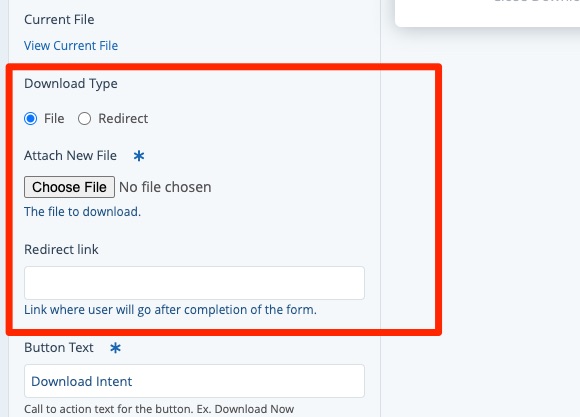
Learn more about exit intent in these resources:
- An internal URL, like an offer/sweepstakes you created in the LISA admin
- An external URL, such as a third-party landing page or a social media page
- File: Upload a file here and users will be able to directly download it when they click the button.
- Redirect: By choosing this option, the button will redirect users to any URL of your choice—for example, a PDF that opens in a web browser.
