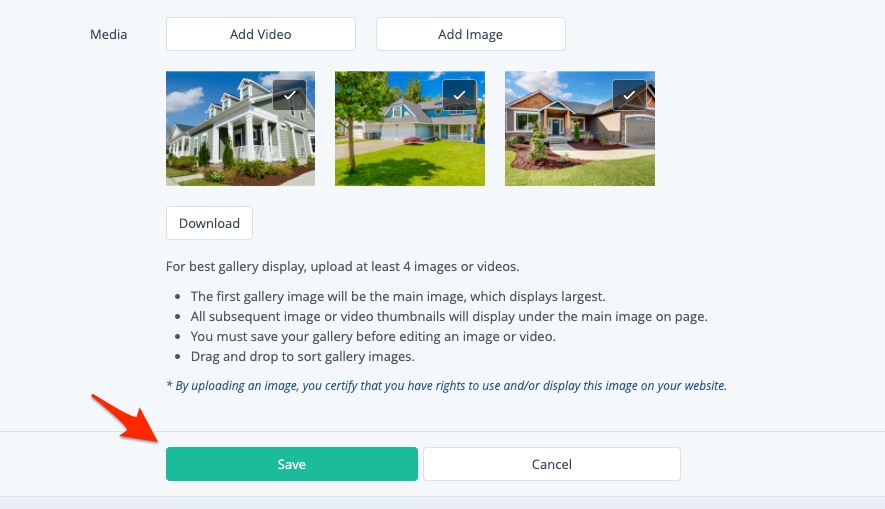If you'd like to remove a photo or video from a media gallery, follow the instructions below.
1. Open the Media Gallery
Go to Site Content > Media Galleries and then click on the gallery with the image you'd like to delete.
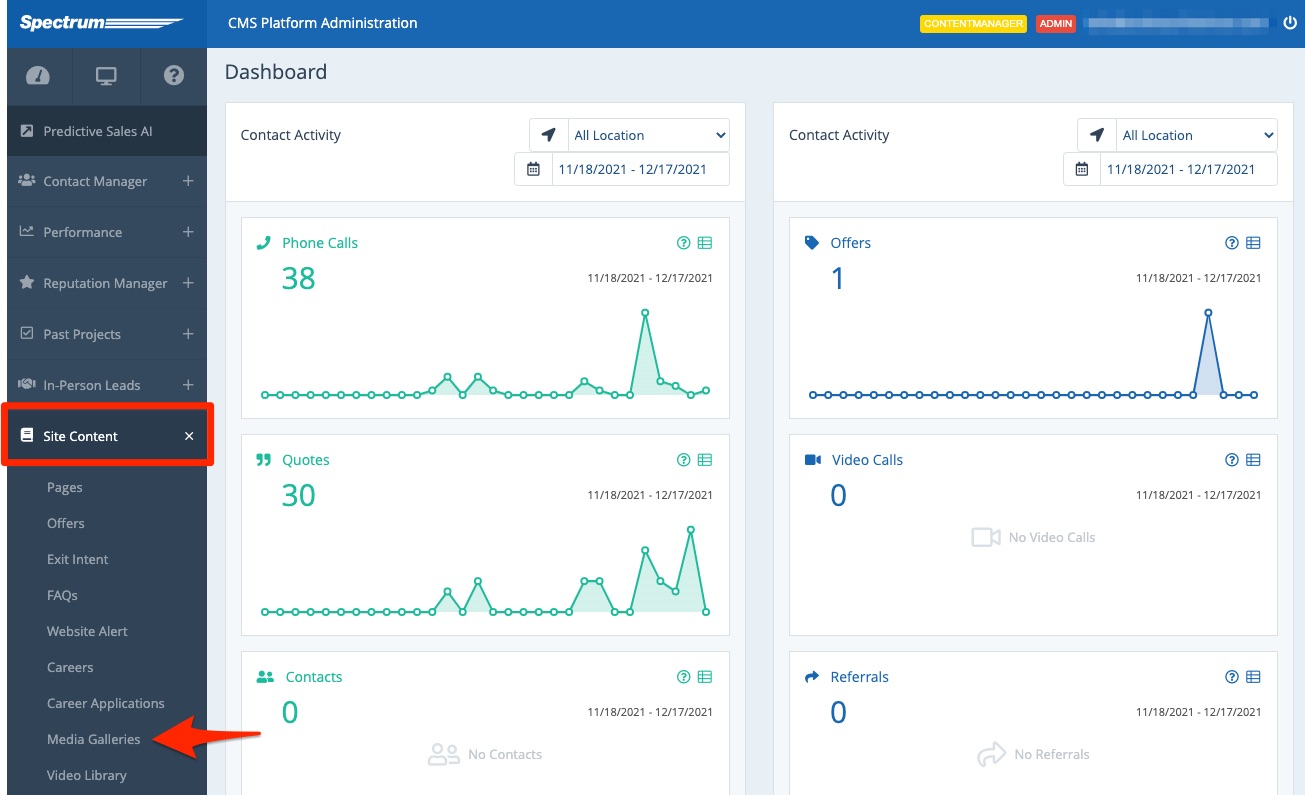
2. Delete the Image(s) or Video(s)
Hover over the media that you'd like to delete until you see the trashcan icon appear. Click to delete the photo or video.
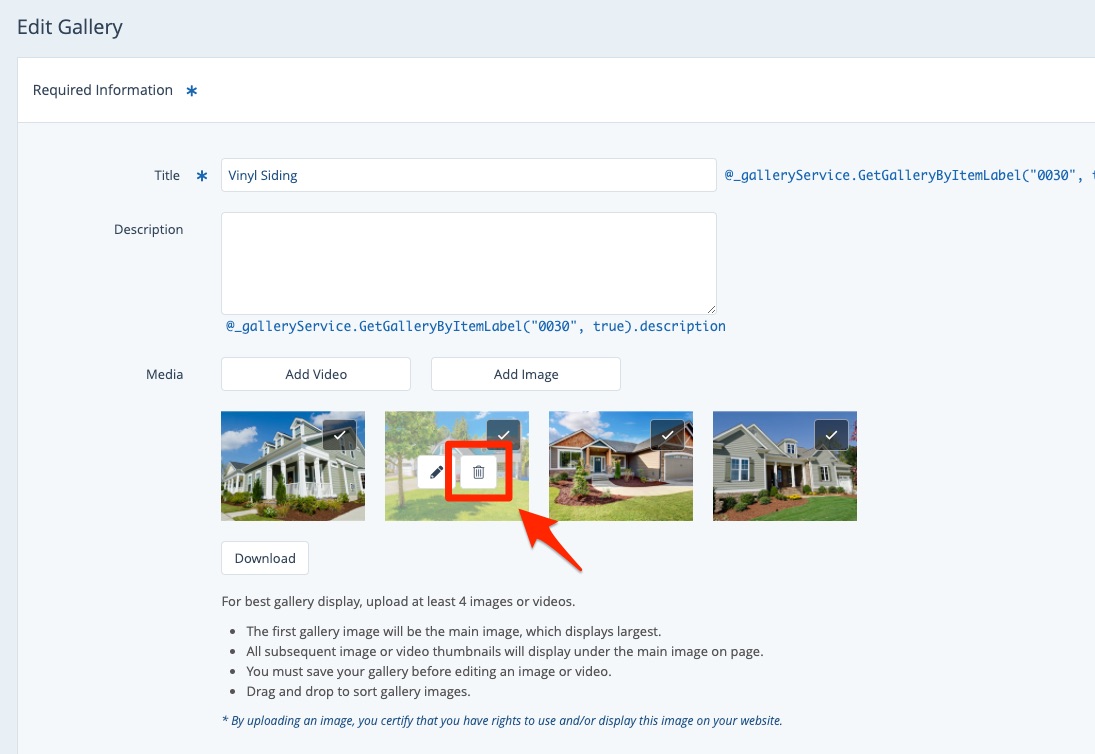
3. Confirm the Change
Your internet browser will prompt you to confirm the deletion. Click OK.
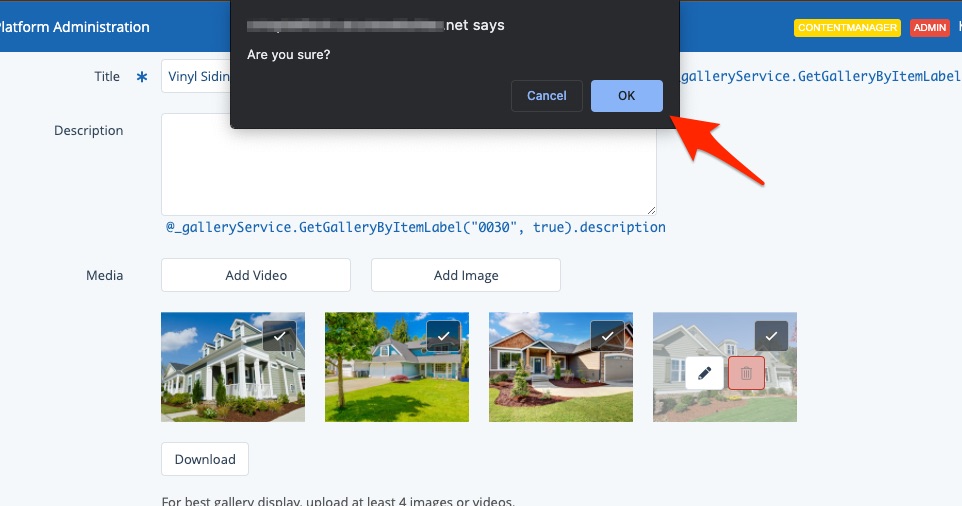
In order for the deletion to take effect, you must save your changes after deleting the photo or video. (Continue with step 4 below.)
4. Save Your Changes
Click Save to save your changes and finalize the deletion.