Located under Site Content > Pages, the Pages feature of the LISA admin is where you'll edit the content and settings of the various pages on your website. Learn how this feature works—and how to make the most of it—below.
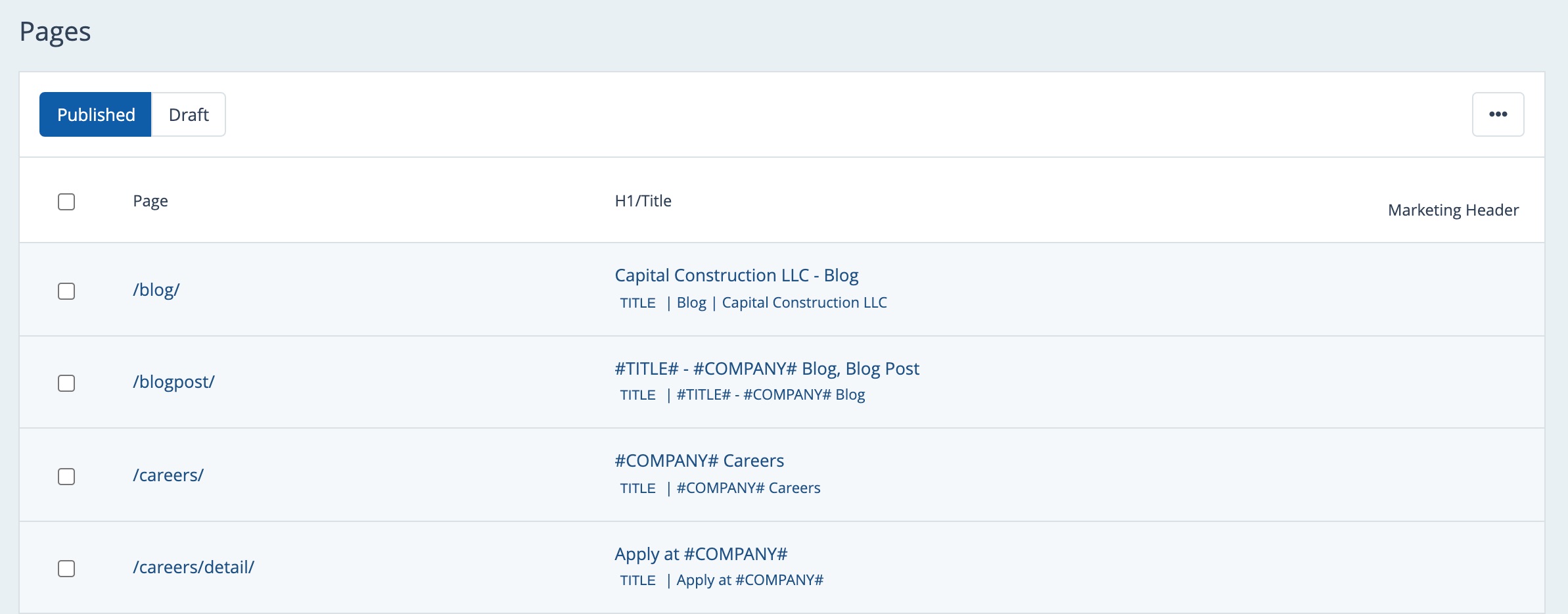
Who Can Add or Edit Pages?
To edit website pages, you must have the LISA admin role of Content Manager. You may have other roles as well, but the Content Manager role is required to access the Pages feature.
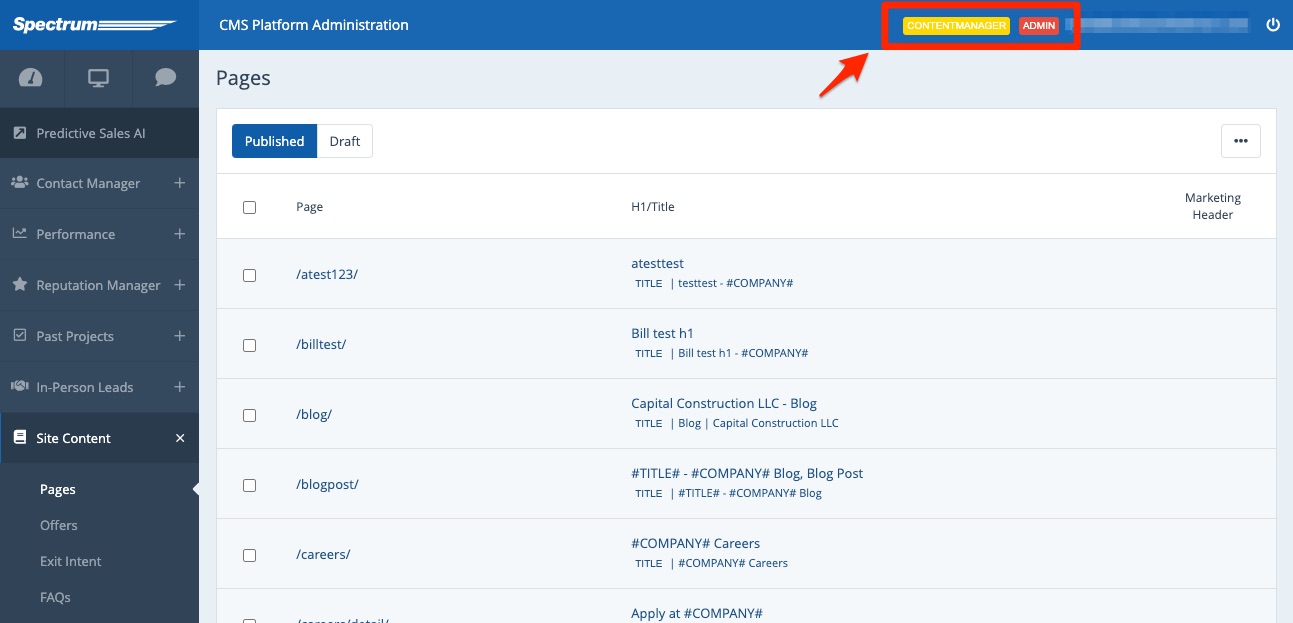
Learn more about this role in our Content Manager overview, or start with our instructions on adding LISA admin users.
Types of Pages in the LISA Admin
There are several different types of website pages within the LISA platform. Some pages are editable directly from the admin, while others will require input from Spectrum staff.
The basic types of pages include the following:
- Static pages
- Dynamic pages
- Special pages
For more details and examples, please check out our resource on types of pages in the LISA admin.
What Can Be Changed on Each Page?
You can change almost everything about any page on your website, including:
- The headline
- The body text
- The quote form presented on the page
- The photo gallery shown, if any
- The related blog post shown, if any
- The "explore options" buttons at the bottom of the page copy
- The "meta" information (used by search engines and assistive technology)
Each of these changes can be made on a page-by-page basis using the options presented in the accordions shown below.
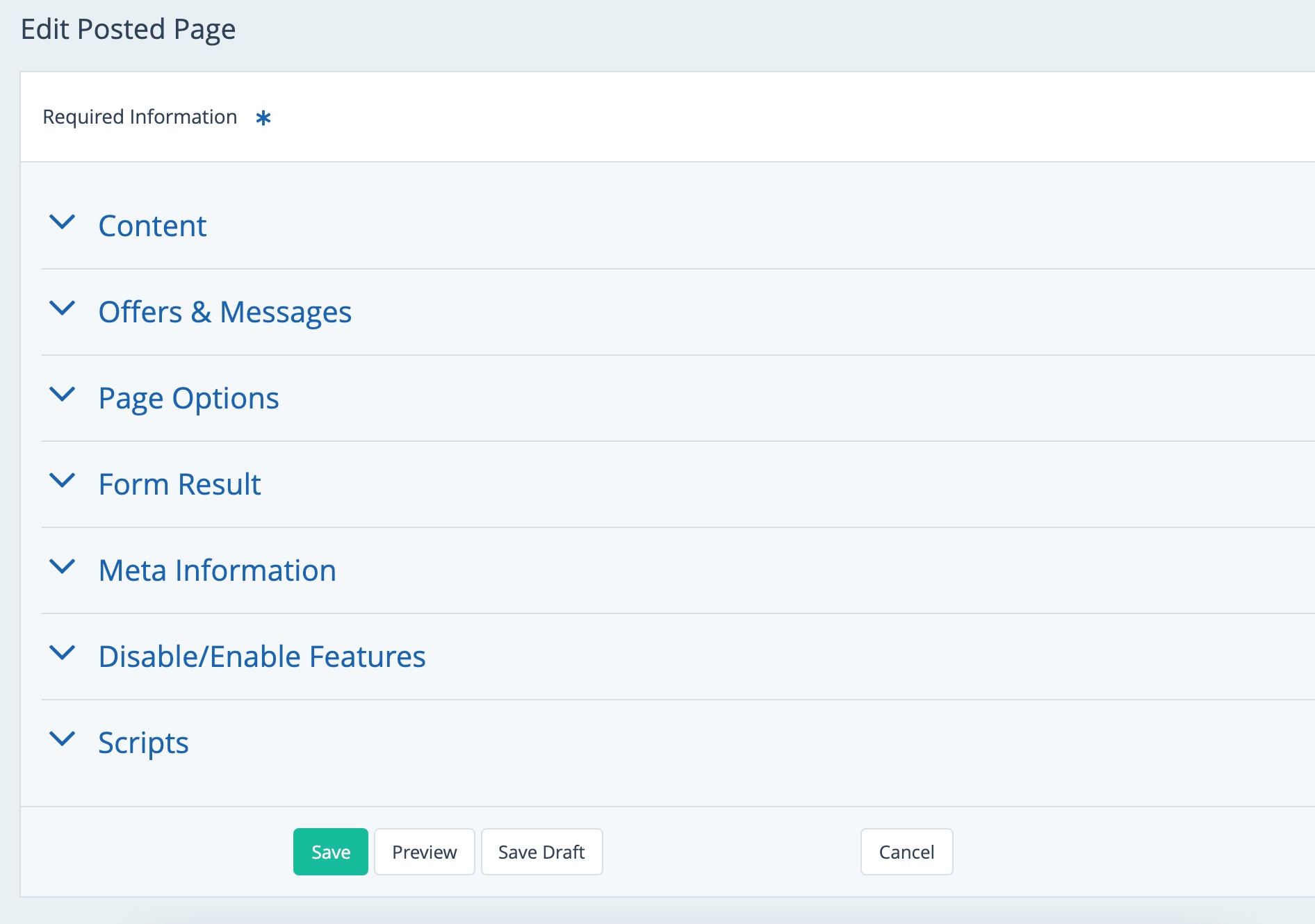
Learn more about the various options for editing pages here.
What If I Can't See a Page in the Admin?
If you'd like to edit a page but it's not visible to you in the LISA admin, please fill out a support ticket or reach out to your Spectrum Client Manager directly for assistance. You may need to be granted access, or it may be a "static" page that requires input from a Spectrum designer. Either way, we'd be happy to help!
