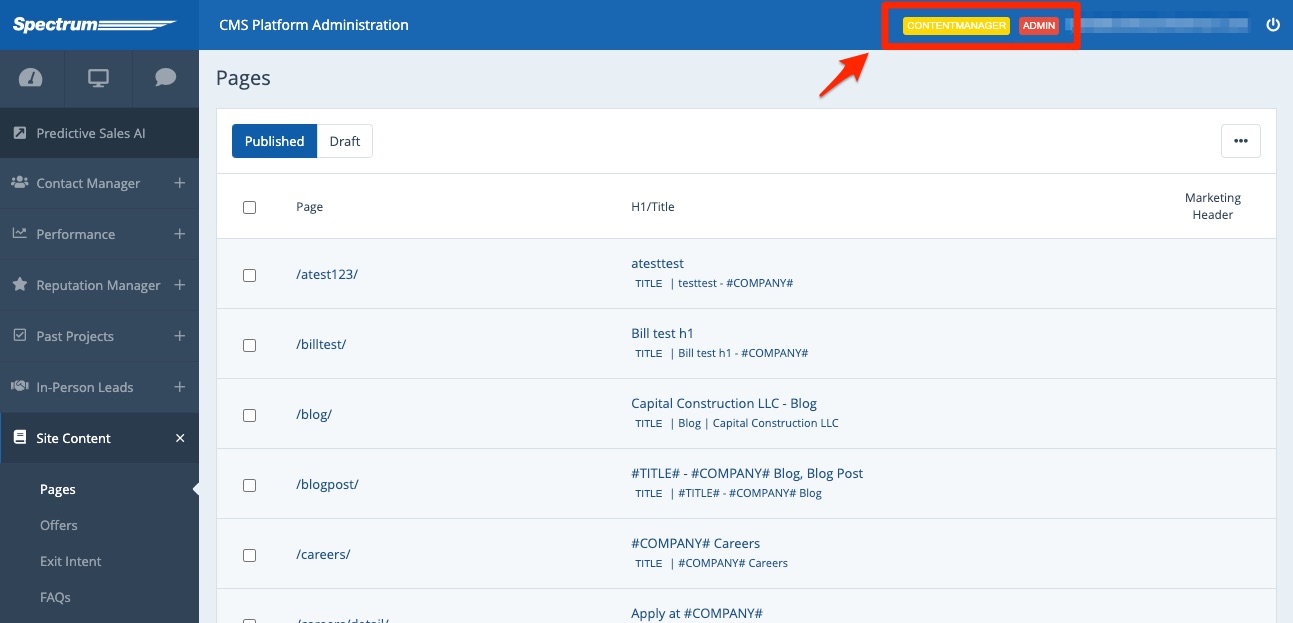Problem
You would like to edit a page on your website. You are looking within the Pages feature (under Site Content > Pages) but are unable to find the page in question.
Can't see Site Content > Pages? Then you'll need to be granted the Content Manager user role. You can edit the role yourself if you are an Admin user, or you can ask your company's LISA Admin user to do so on your behalf.
Solution
If you have the Content Manager role but cannot find a certain page, then you may need to be granted access to it. Please reach out to your Spectrum Client Manager directly or fill out a support ticket.
You can doublecheck your current user role(s) by looking for the yellow Content Manager tag shown in the screenshot below.