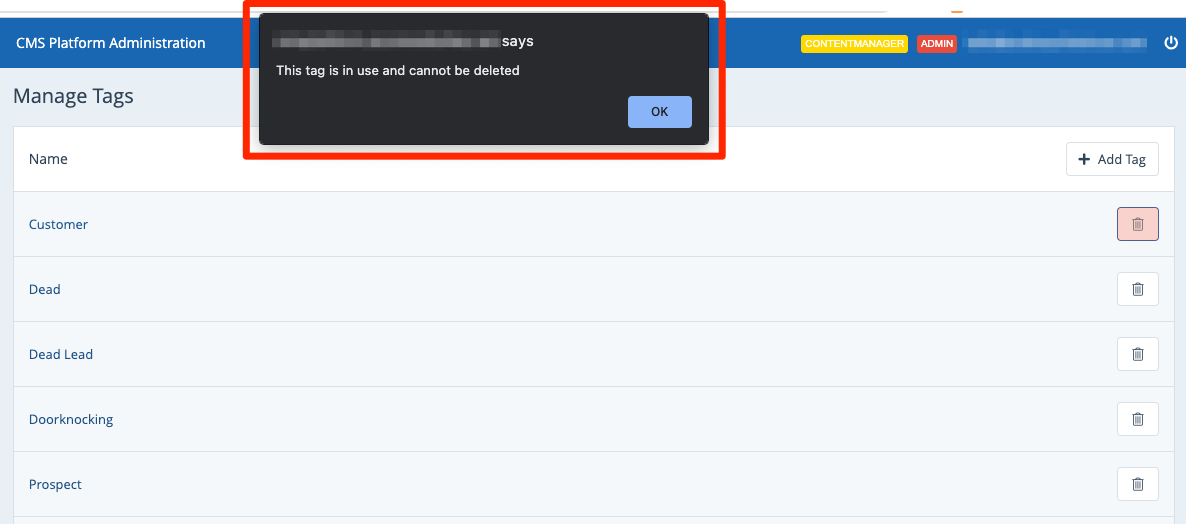If you're no longer utilizing a particular tag and would like to completely and permanently remove it from your LISA admin, please follow the steps below.
Please note that you cannot delete a tag that is currently assigned to any contacts. Instead, first remove the tag from all contacts and then return to follow the instructions below.
1. Go to Contact Manager > Manage Tags
Navigate to the tag dashboard under Contact Manager > Manage Tags.
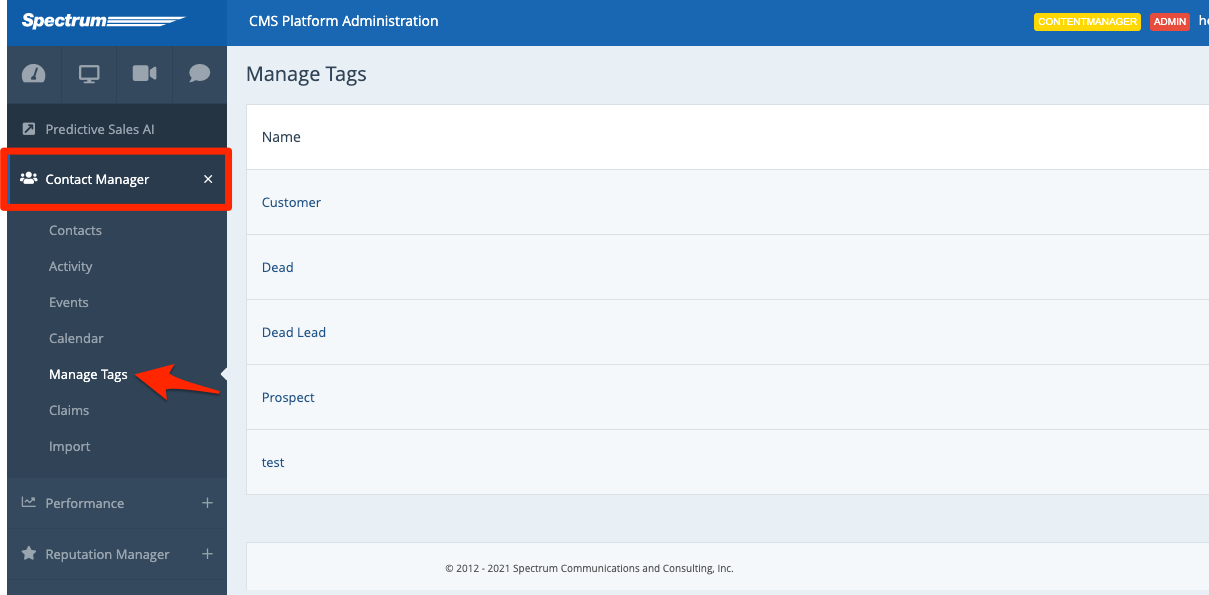
2. Click the Trash Can
On the Manage Tags page, click the trashcan to delete the corresponding tag.
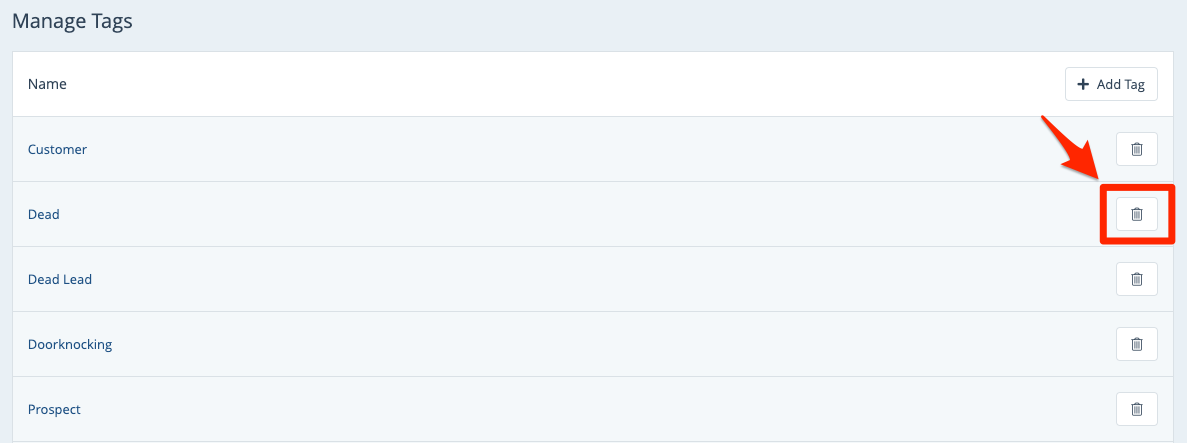
Seeing the error message below? Then you'll need to go back and remove the tag from all contacts before deleting it.