Within the Contact Manager, tags allow you to create custom statuses for customers and leads. You can create any (and as many) tags you'd like, allowing you to search and filter your contacts in whichever way is most useful for your business.
Learn more about tags below.
Creating New Tags
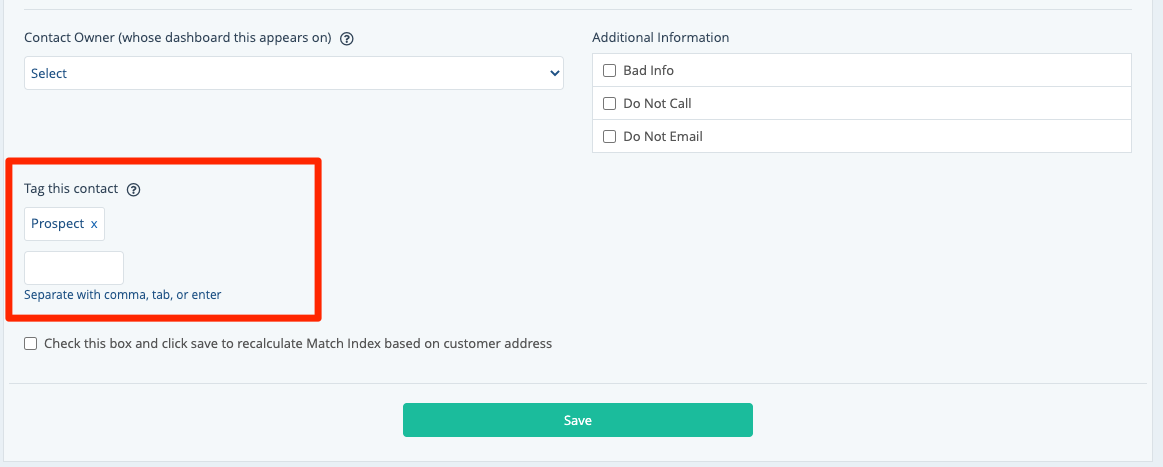
Creating a new tag is easy and can be done in one of two ways:
- By entering the tag on any customer's page (shown above)
- By adding a new tag from the Manage Tags page
For more detail, please refer to these instructions on how to create a new tag.
Tagging Customers
All tags that you have created will be saved to your LISA admin. In the future, existing tags will be automatically suggested whenever you add a tag to a customer (as shown in the GIF below).
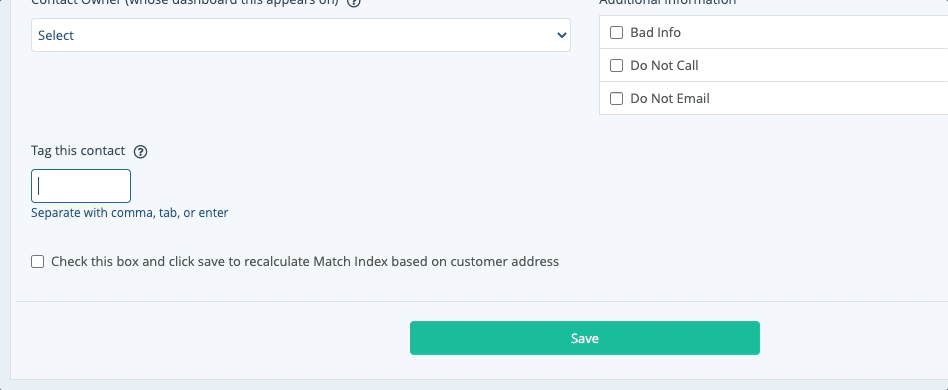
Did you know? Contacts can be tagged multiple times.
Using Tags to Search
The primary benefit of tagging contacts is to be able to use those tags as filters from the Contacts dashboard. This makes it easier to search for specific leads based on your company's needs.
You can search for tagged and untagged customers generally...
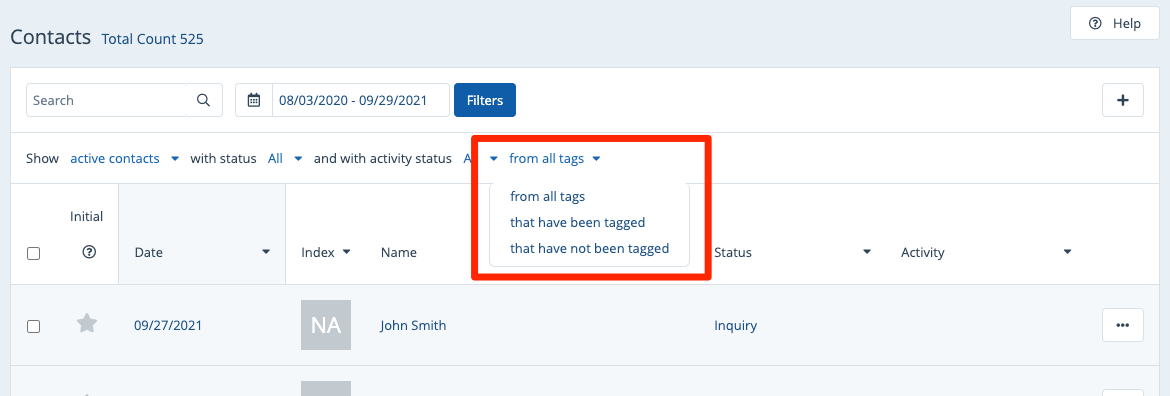
...or you can be more specific by choosing the filter "that have been tagged" and then clicking on any individual tag.
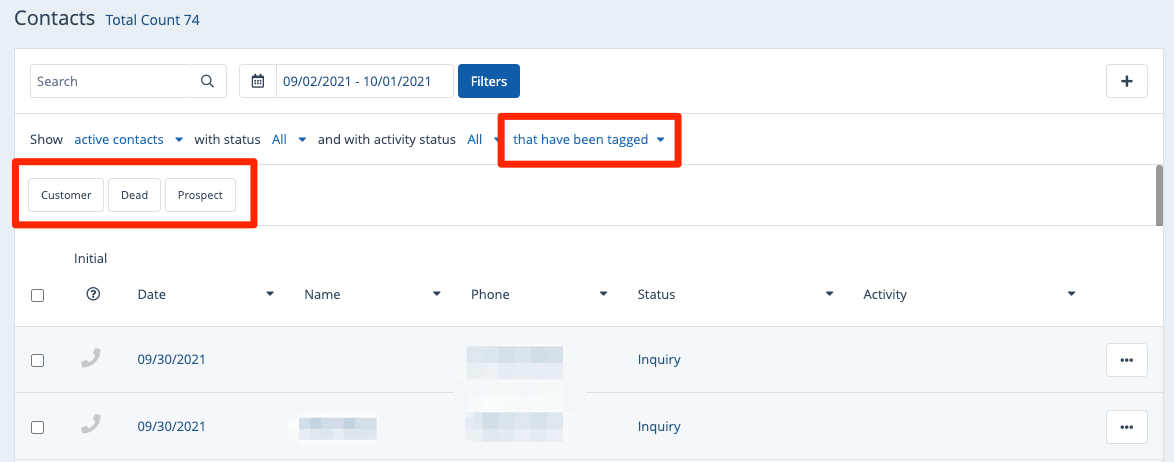
Get more tips for searching and filtering the Contacts page.
Managing Tags
LISA admin users with the Administrator role have access to a dedicated dashboard for tags, located under Contact Manager > Manage Tags.
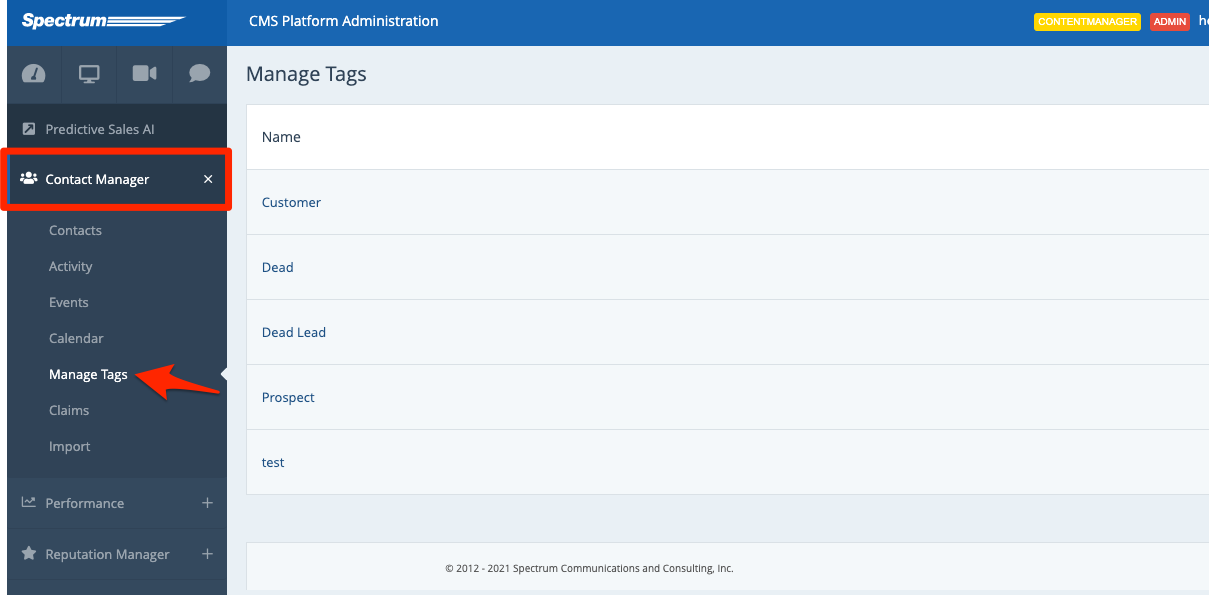
From the Manage Tags page, Administrators can:
- Quickly review all tags in use
- Create a new tag
- Delete a tag
