The Contact Manager feature of the LISA admin offers two main dashboards through which you can find and interact with contacts: the Contacts page (under Contact Manager > Contacts) and the Activity page (under Contact Manager > Activity).
Both of these pages display a list of contacts that have engaged with your company, and they share many key characteristics and functions:
- Click on any contact to view contact details, send a message, and more.
- Utilize the searching, filtering, and sorting capabilities to find contacts quickly.
- Download a list of contacts.
However, there are a few differences between these pages as well, which are explained in more detail below.
The Contacts Page: Good for Searching and Interacting
The Contacts page displays a list of contacts, sorted by most recent first.
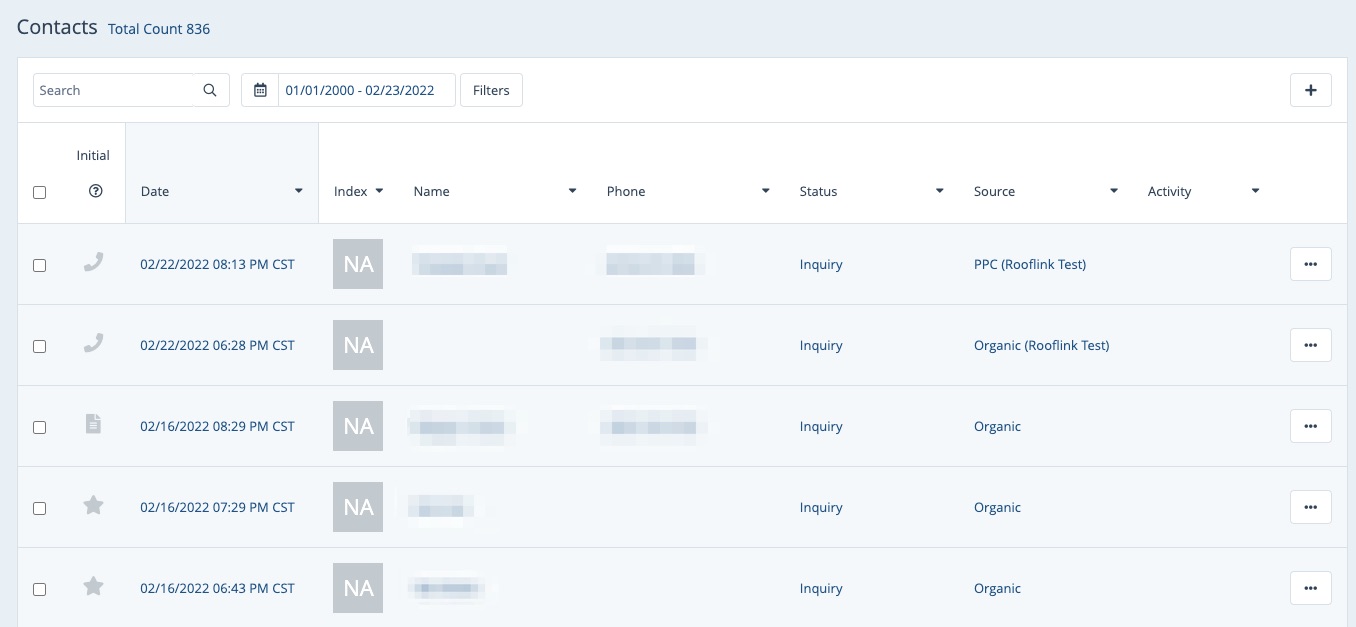
As you can see in the screenshot above, the Contacts page prioritizes the following columns on the dashboard:
- Initial contact type
- Date of first contact
- Index
- Name
- Phone Number
- Status
- Source
- Activity
The Contacts page is most useful for looking up individual contacts by name, phone number, email, and so on. It's also good for adding new contacts manually, viewing the Match Index, and taking the quick actions shown in the screenshot below.
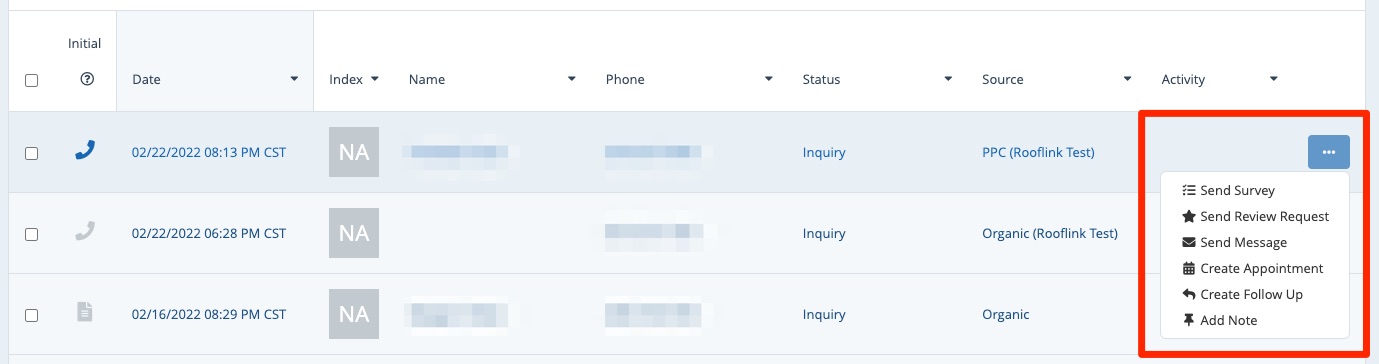
Learn more about the Contacts dashboard in our overview article or our resource on searching and filtering the Contacts page.
The Activity Page: Good for Detailed Lead Reporting
The Activity page features a chart at the top, which you can toggle on or off with the slider in the upper right. Beneath the chart is your list of contacts.
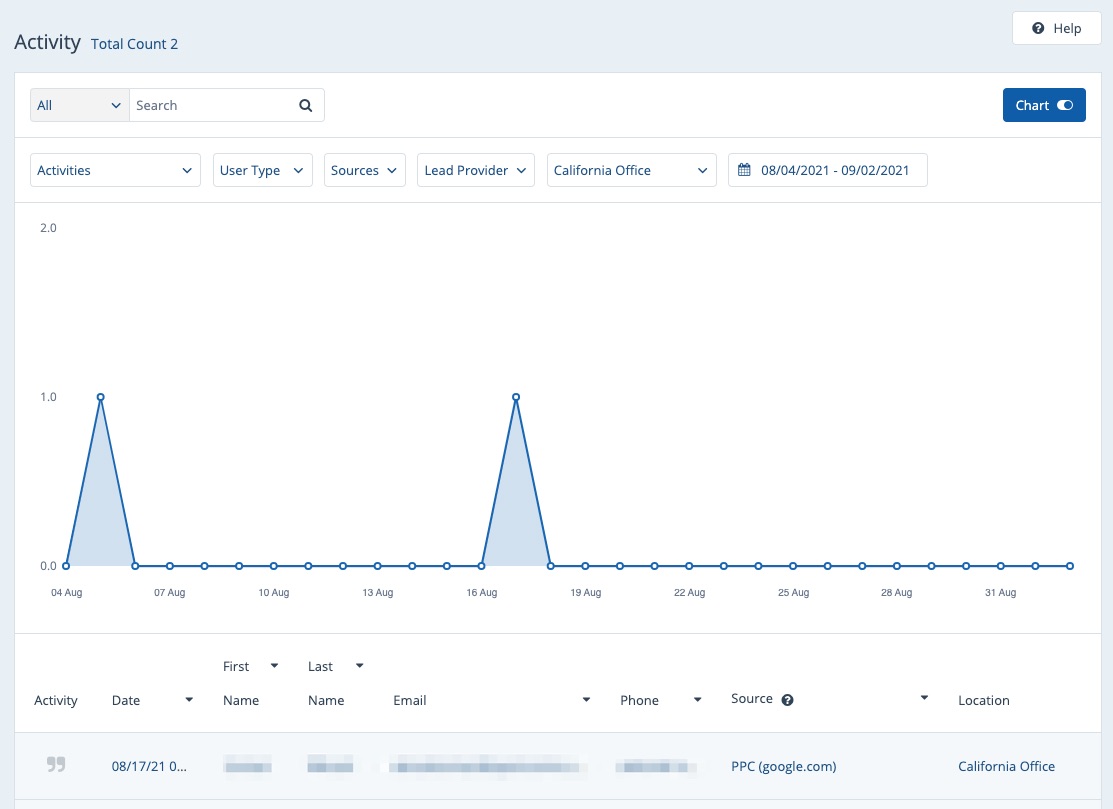
As you can see in the screenshot above, the Activity page prioritizes the following columns on the dashboard:
- Activity
- Date of first contact
- First name
- Last name
- Email address
- Phone
- Source
- Location
Whereas the Contact page is good for searching and taking quick actions, the Activity page is most useful for lead reporting. Along with the chart at the top, there are detailed filters to help you get precise information on where your leads are coming from.
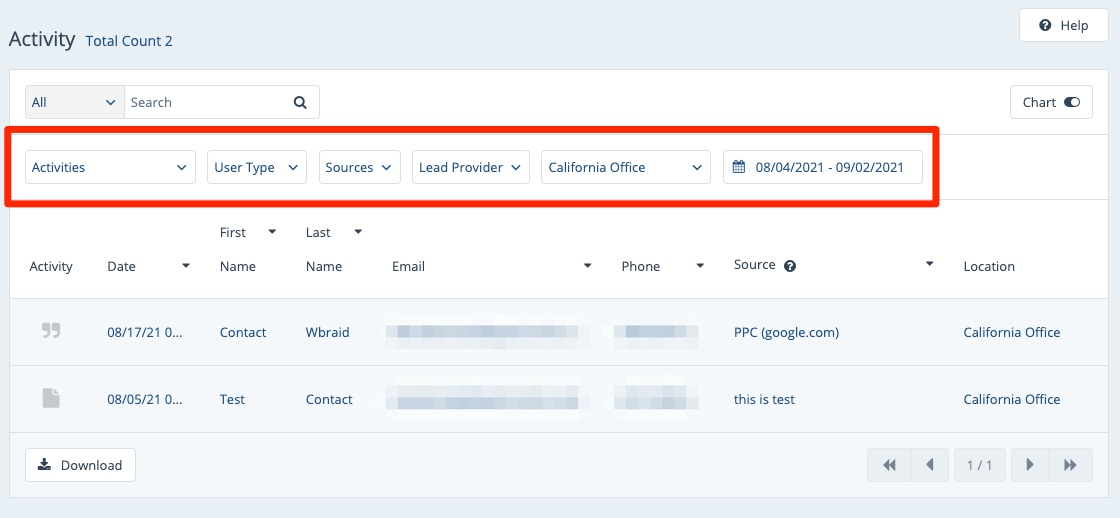
Learn how to use these filters in our resource on searching and filtering the Activity page. You can also start with our Activity dashboard overview, or explore what lead sourcing information is provided.
