If you've enabled the FAQ page through the LISA admin, there are several places throughout your website in which you can display your FAQs:
- On the FAQs page
- On individual site pages
- From navigation or footer links
On the FAQs Page
Once turned on, the FAQs page will be accessible to your website visitors at the URL path /faq/. Anyone can navigate to this URL to view the full page of questions and answers.
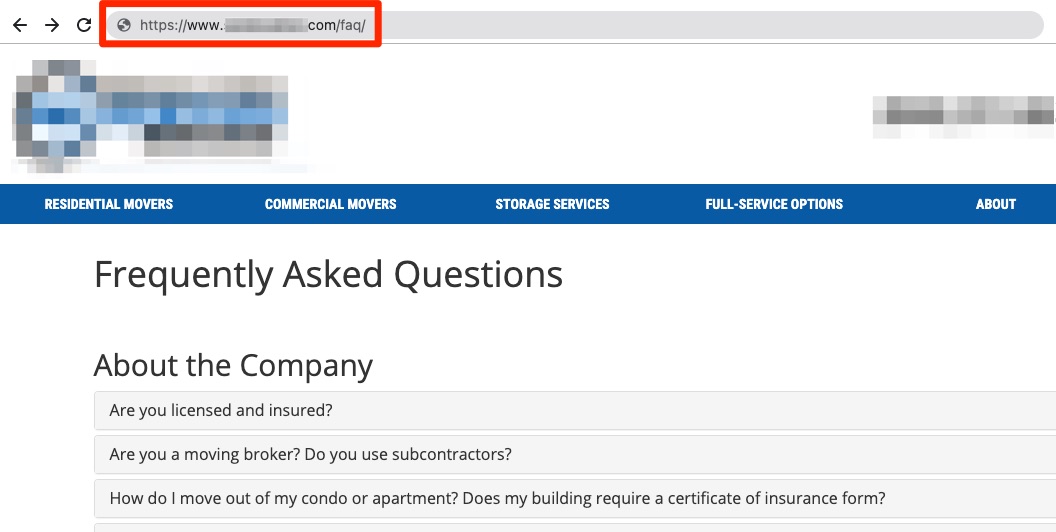
On Individual Site Pages
You can also choose to display an FAQ widget on any website page. This is done on a page-by-page basis through the Site Content > Pages section of the LISA admin, which requires the Content Manager role to access.
If you choose to display the FAQ widget on a page, it'll be displayed in the right-hand column as shown below. You can select which question appears here.
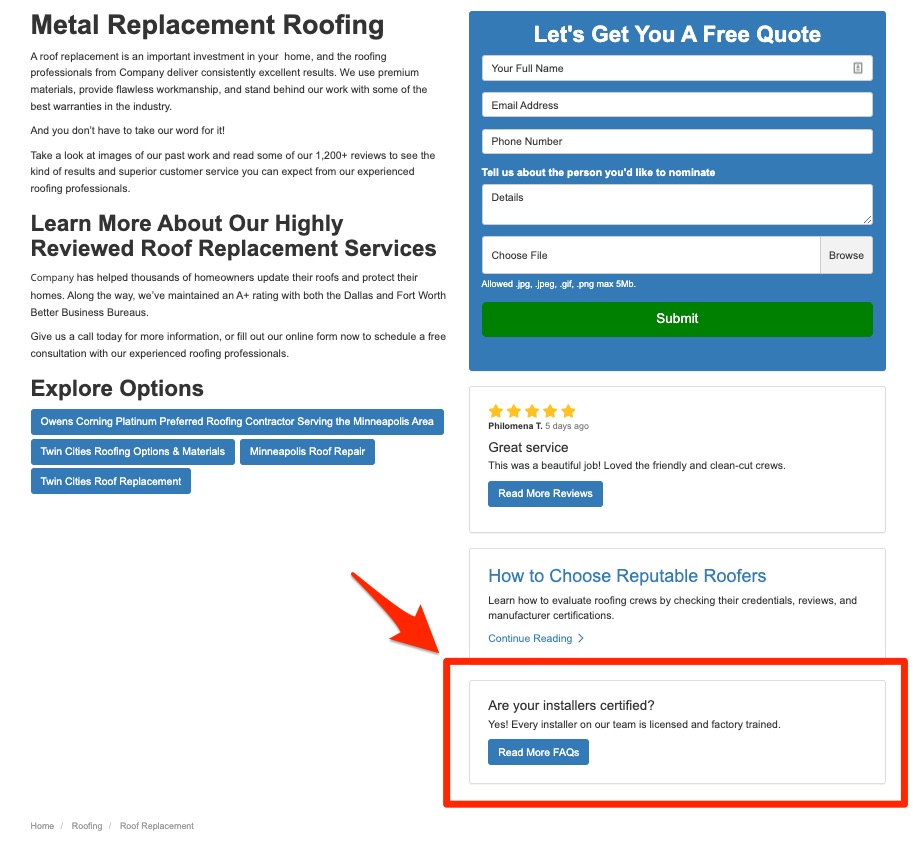
Within the Nav Menu or Footer Links
To make this resource as easy to access as possible, you can also choose to link to the FAQs page from various places across your website—such as the main navigation bar or the footer links, as shown in the example below.
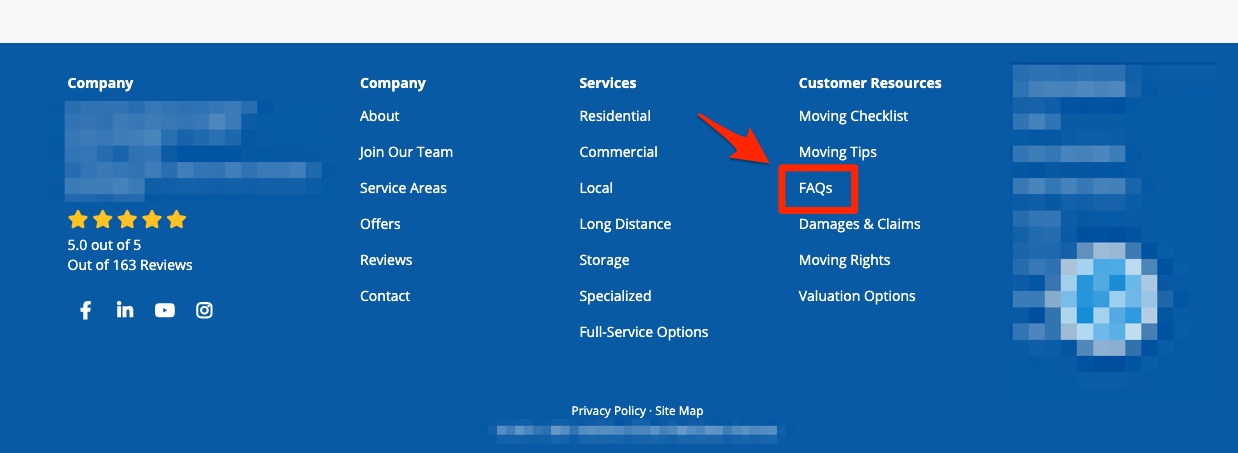
To add your FAQs page to website navigation menus, please contact your Spectrum Client Manager for assistance or fill out a support ticket at this link.
