If you archived a project but have since changed your mind, it's easy to unarchive it. Follow the instructions below.
1. Go to Past Projects > Projects
Log into your LISA platform and navigate to Past Projects > Projects.
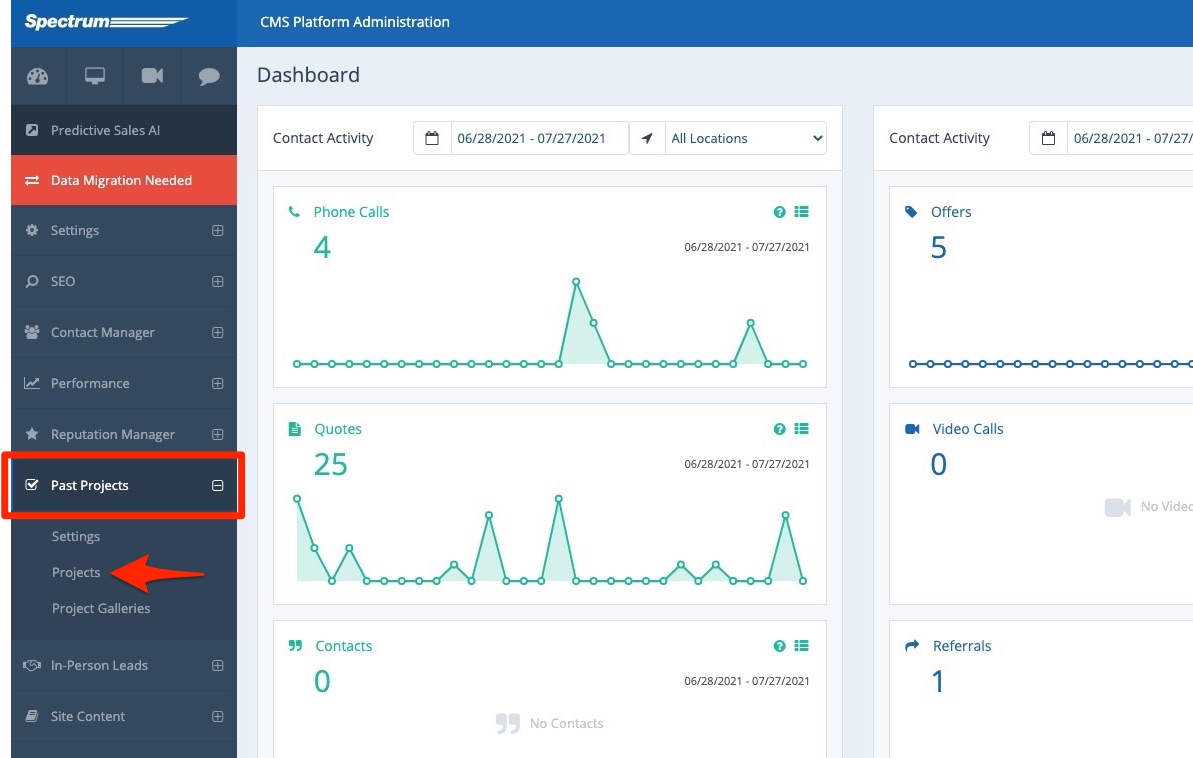
2. Click the Archived Tab
At the top of the Projects page, click the tab for Archived.
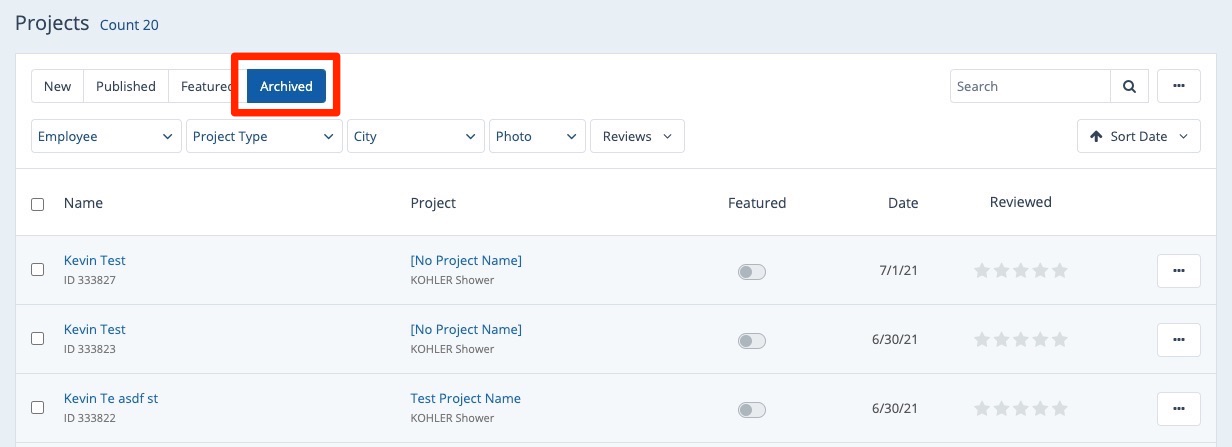
3. Find the Project
The Archived tab will show all previously archived projects. Browse to find the project in question, or use the search bar, filters, or date sort to make it easier.
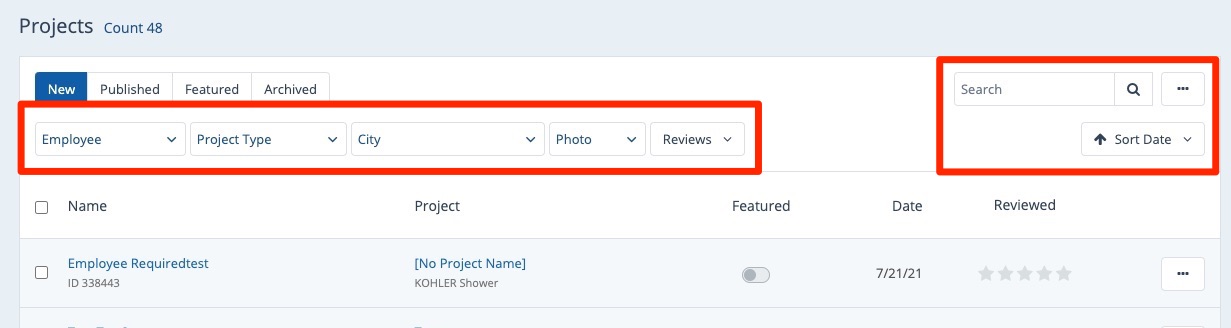
4. Unarchive It
Once you've located the project, click the three-dots menu and then click Unarchive.
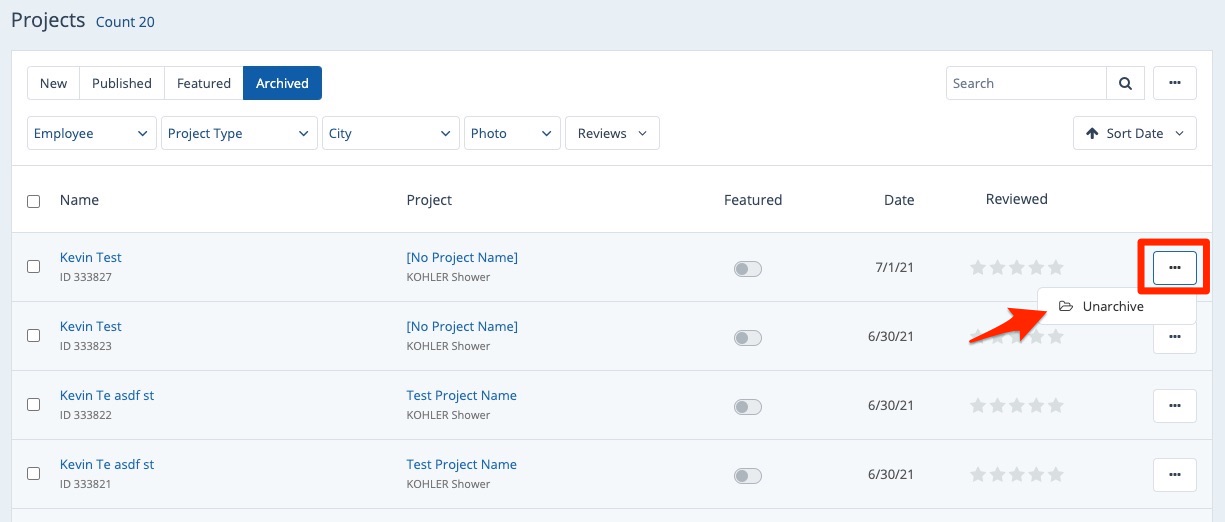
Whenever you unarchive a project, it'll be moved back in the New tab. From there, you can edit it, publish it, or even archive it again.
