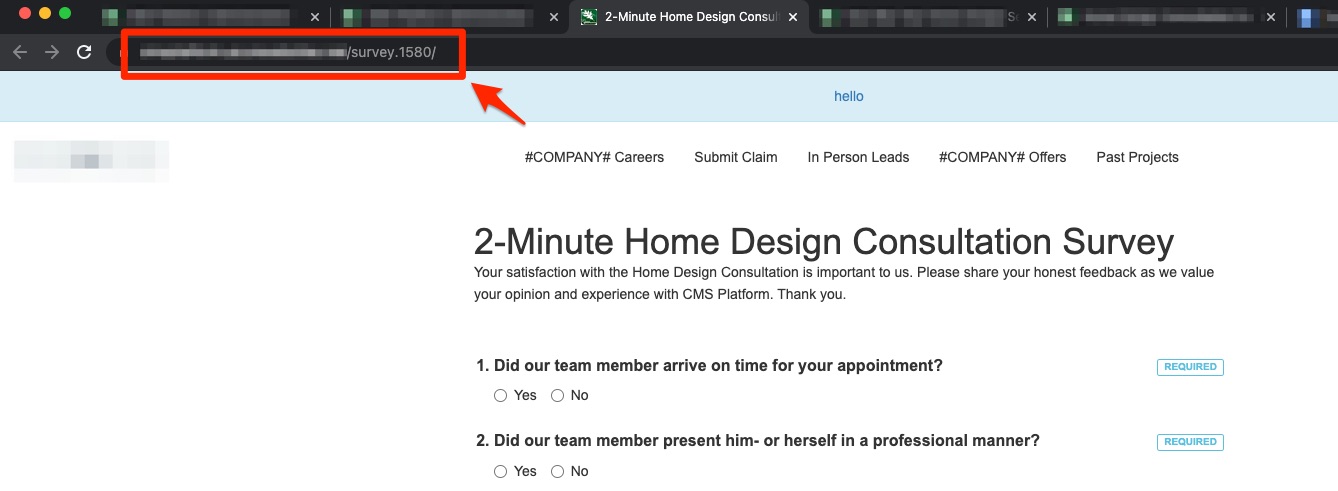No, at least not if you send the survey through the LISA admin. Communications like these are always done on a customer-by-customer basis.
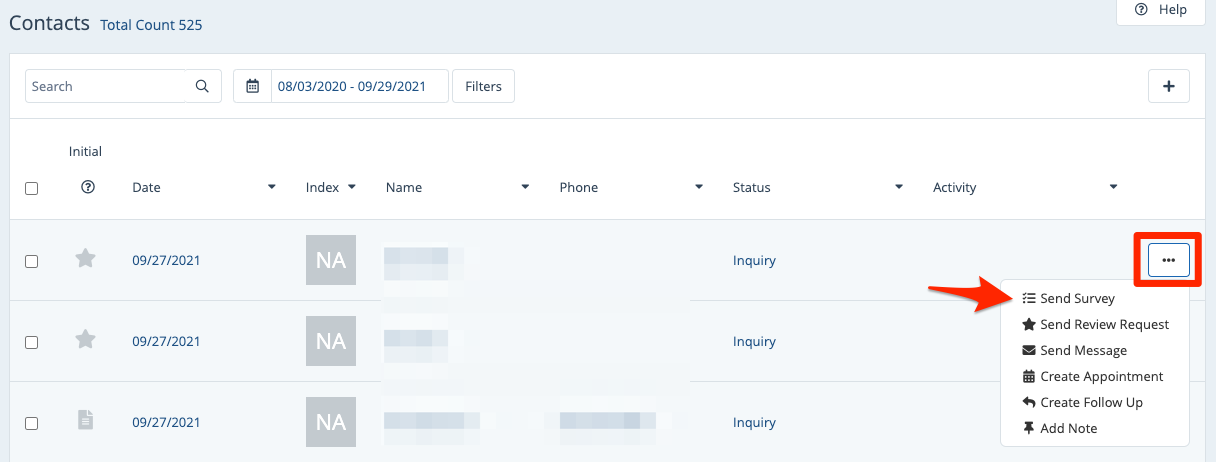
If you prefer to send the survey outside of the LISA admin, then you can navigate to the live survey URL by clicking the computer icon from your Surveys dashboard.
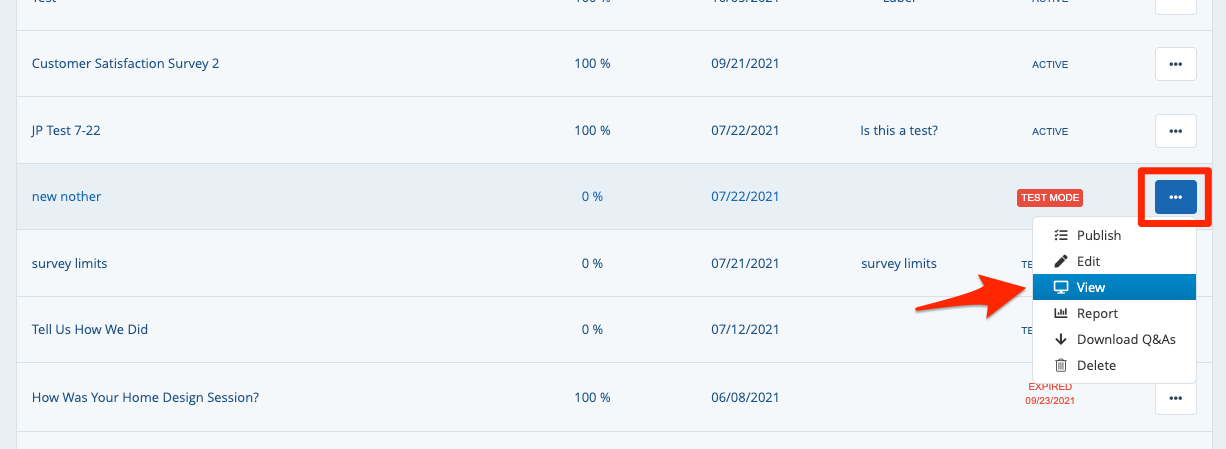
From here, you can copy the survey URL and send it to anyone through any means you prefer.