Expiration dates are optional, but if and when they're added to an offer or a sweepstakes, they will be displayed in several places:
- On the offer landing page
- As a countdown timer for a sweepstakes landing page
- On the offer cards
See examples of each below.
Expiration Date on Offer Landing Page
For a standard offer landing page, the expiration date will be displayed in the upper right, as shown in the example below.
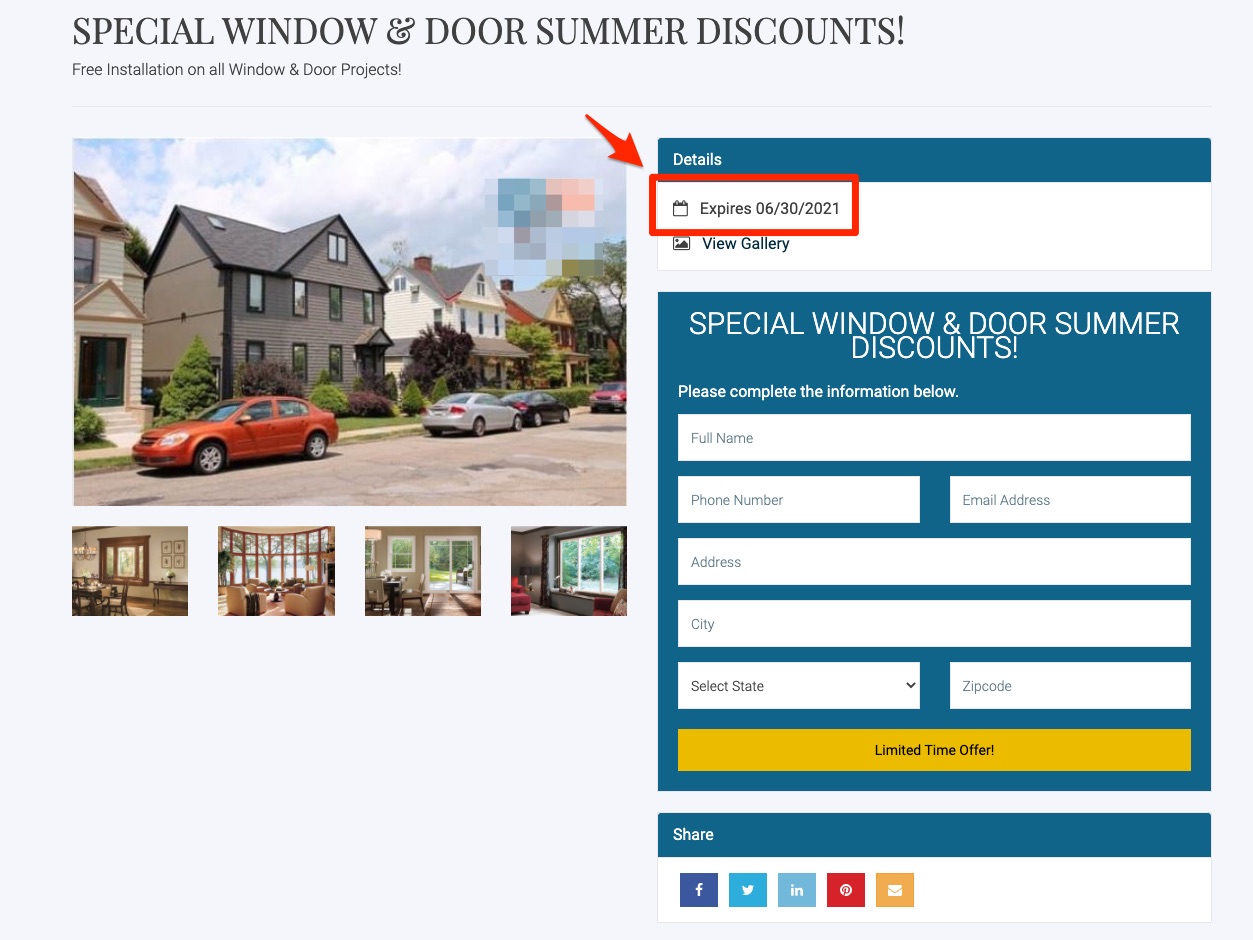
Expiration Date on Sweepstakes Landing Page
On a sweepstakes landing page, the expiration date is displayed at the top right. To create a sense of urgency, the expiration date is automatically displayed as a countdown timer as well.
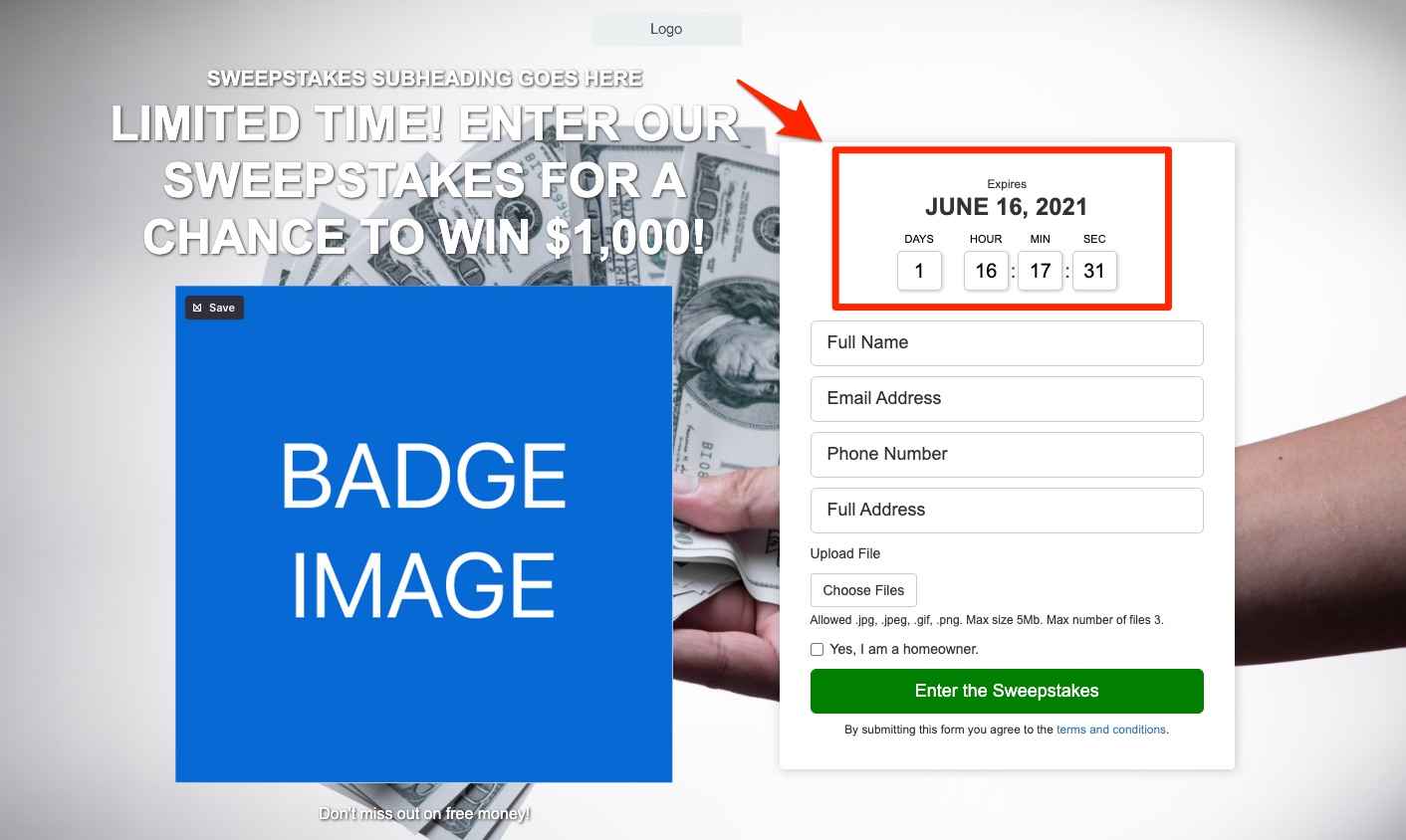
Curious about the difference between offers and sweepstakes? Learn more about these two offer landing page types and the special options for a sweepstakes landing page.
On Offer Cards
On the offer cards, the expiration date is listed beneath the heading and short description.
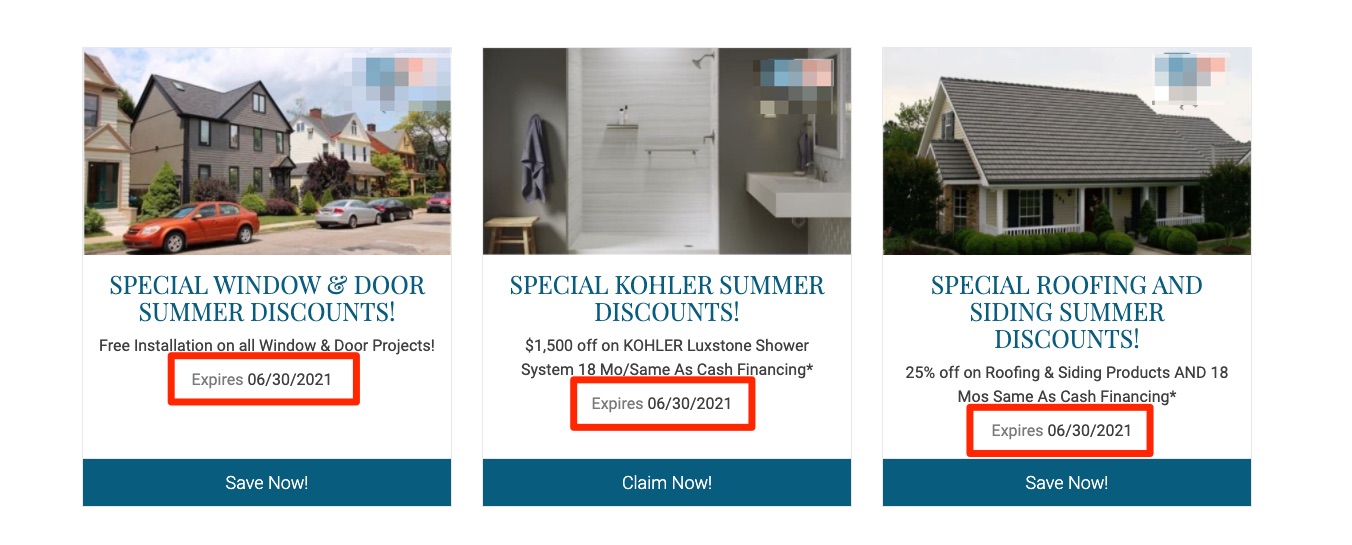
Offer cards can be displayed in various places throughout your website, including the homepage, the Offers page, and custom locations. Learn more in these resources:
