From your Surveys dashboard, you'll see a list of all current and previous surveys you've created, each labeled with one of four possible statuses:
- Test Mode
- Inactive
- Active
- Expired
Learn more about each of these survey statuses below.
Test Mode
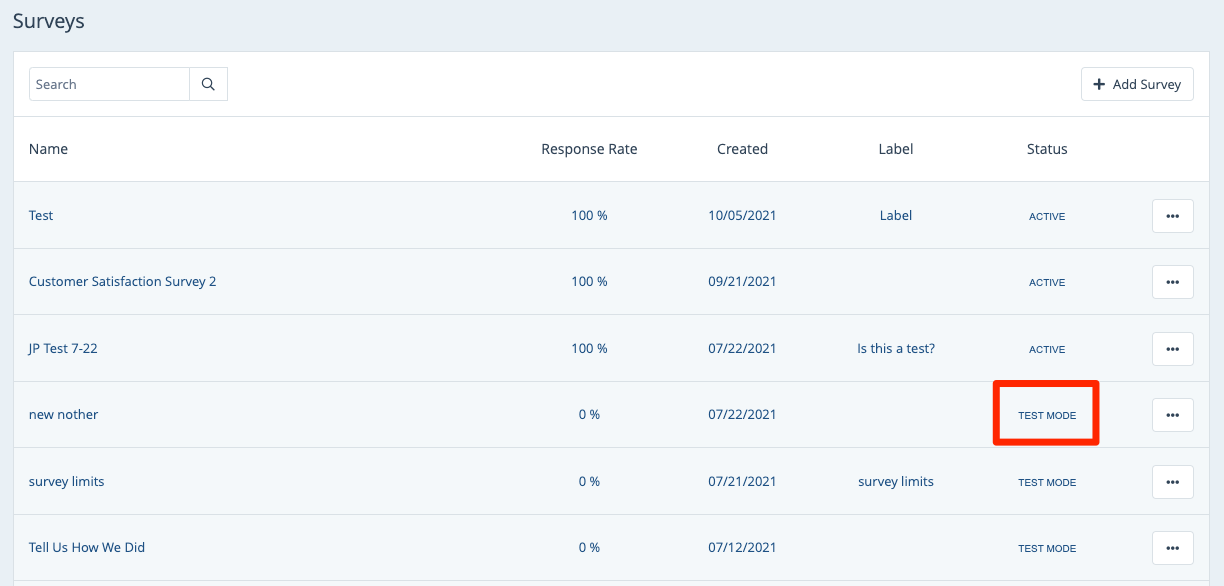
The test mode status allows you to test your survey out before publishing it live and sending it to customers.
By setting a survey to test mode, you can make sure that the survey asks the right questions and is free from any typos or errors. To preserve the integrity of reporting, any submissions made during test mode will be cleared when the survey is published live.
Learn more in these related resources:
- What Is "Test Mode" for Surveys?
- Can I Switch an Active Survey to Test Mode?
- How to Change a Survey from Test Mode to Active
Inactive

The inactive mode is displayed in the following circumstances:
- You created a survey but did not activate it.
- You published a survey and then deactivated it.
Active
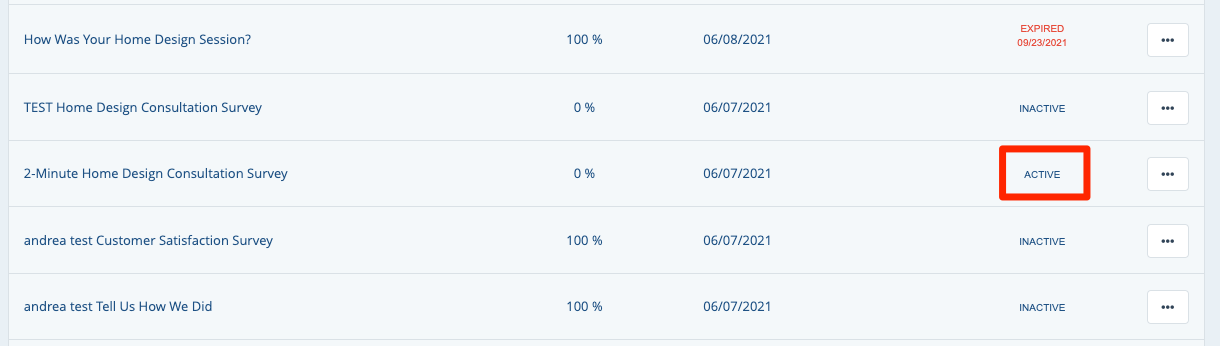
The active mode is used when a survey is currently live.
You can send active surveys to customers through the LISA admin to gather their feedback. As results come in, you can view the survey report and/or individual survey responses.
Expired

After a survey has expired, you can edit the survey at any time to shorten, extend, or remove the expiration date.
