Through the LISA admin, you can create custom email templates for both your company and your customers. These emails can be manually or automatically sent and are used to notify your team of new leads, to thank leads for submitting information, and to summarize lead activity for your team.
Learn more about this feature and its many uses below.
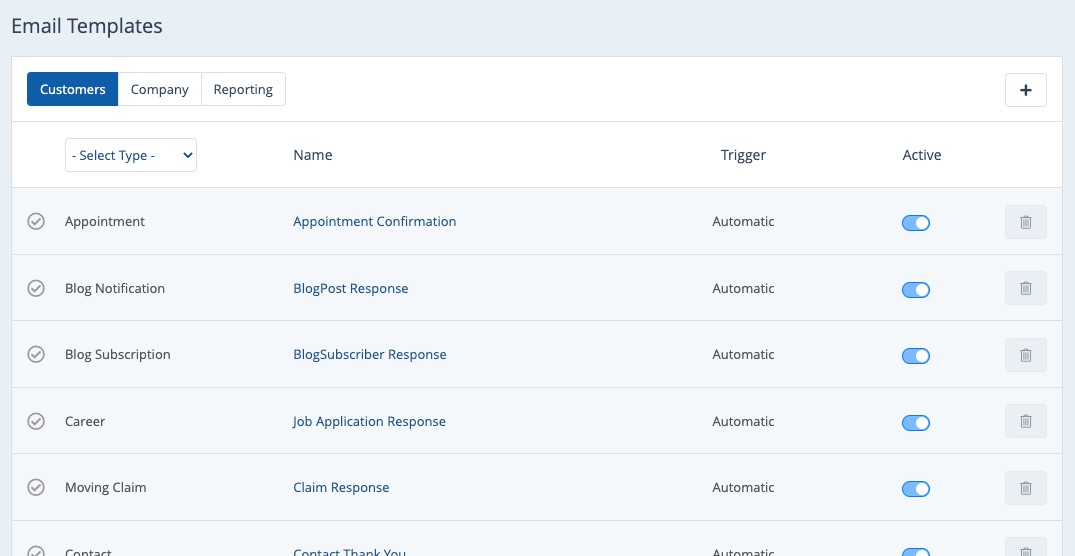
How Do Email Templates Work?
Email templates give you a streamlined way of communicating with leads and your staff. Instead of creating a new message for every interaction, you can create an email template that will be dynamically populated based on the situation at hand.
Here are a few key facts to know about email templates:
- The LISA platform comes with several default email templates for different types of engagements (e.g. surveys, offers, reviews, etc.), but you can also customize new templates.
- You can send email templates manually through the Contact Manager, or you can set rules for them to be sent automatically.
- For many email template types, you can also utilize conditions to automatically send different emails based on different rules. (For instance, you can send different emails to different customers based on the number of stars in their review!)
- You can activate and deactivate templates with the click of a button.
- You'll establish separate email templates for your customers, your staff, and your lead reporting. You can toggle between them by using the tabs highlighted below.
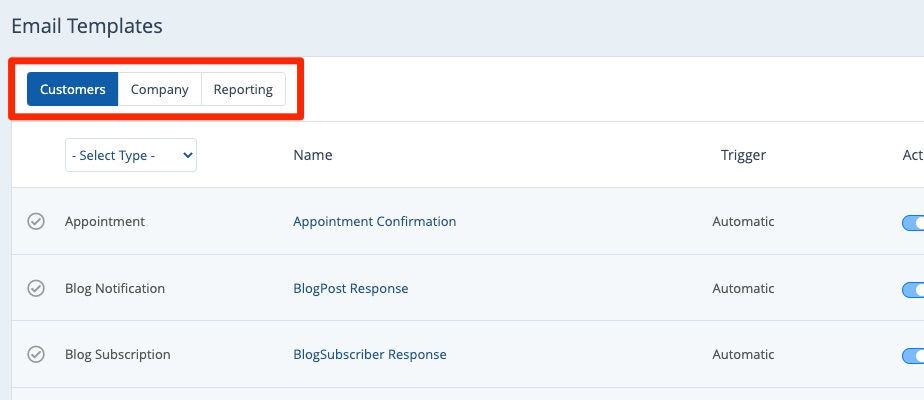
Where Do I Update Email Templates?
To view, edit, and update your email templates, you'll log into your LISA platform and then go to Notifications > Email Templates in the left-hand toolbar.
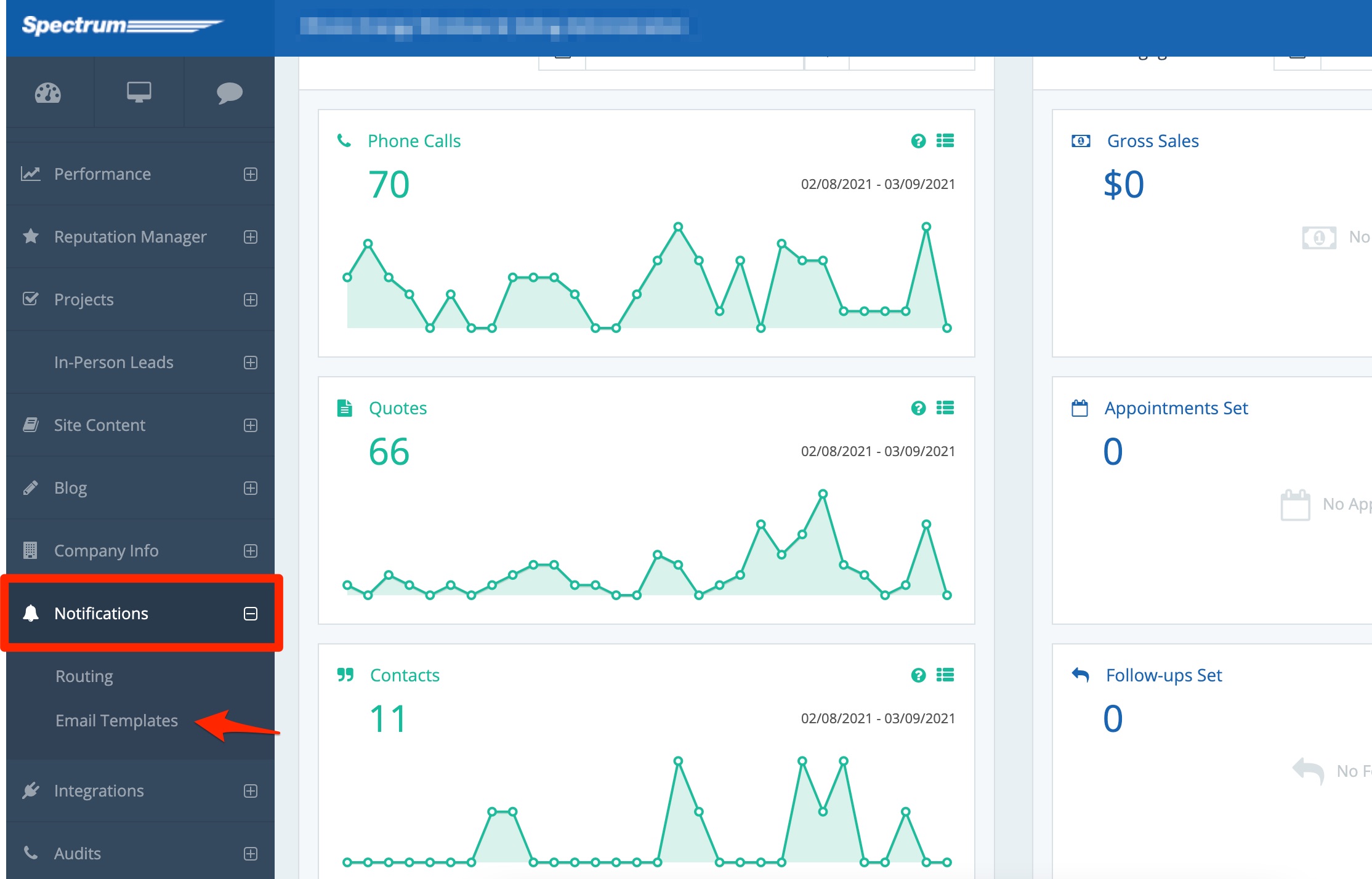
From the Email Templates page, you can easily manage all types of email templates for customers and company, including:
What Are Default Templates?
Your LISA platform will be loaded with a set of default templates to make it easier for you. The default templates are marked by a gray checkbox in the left-most column.
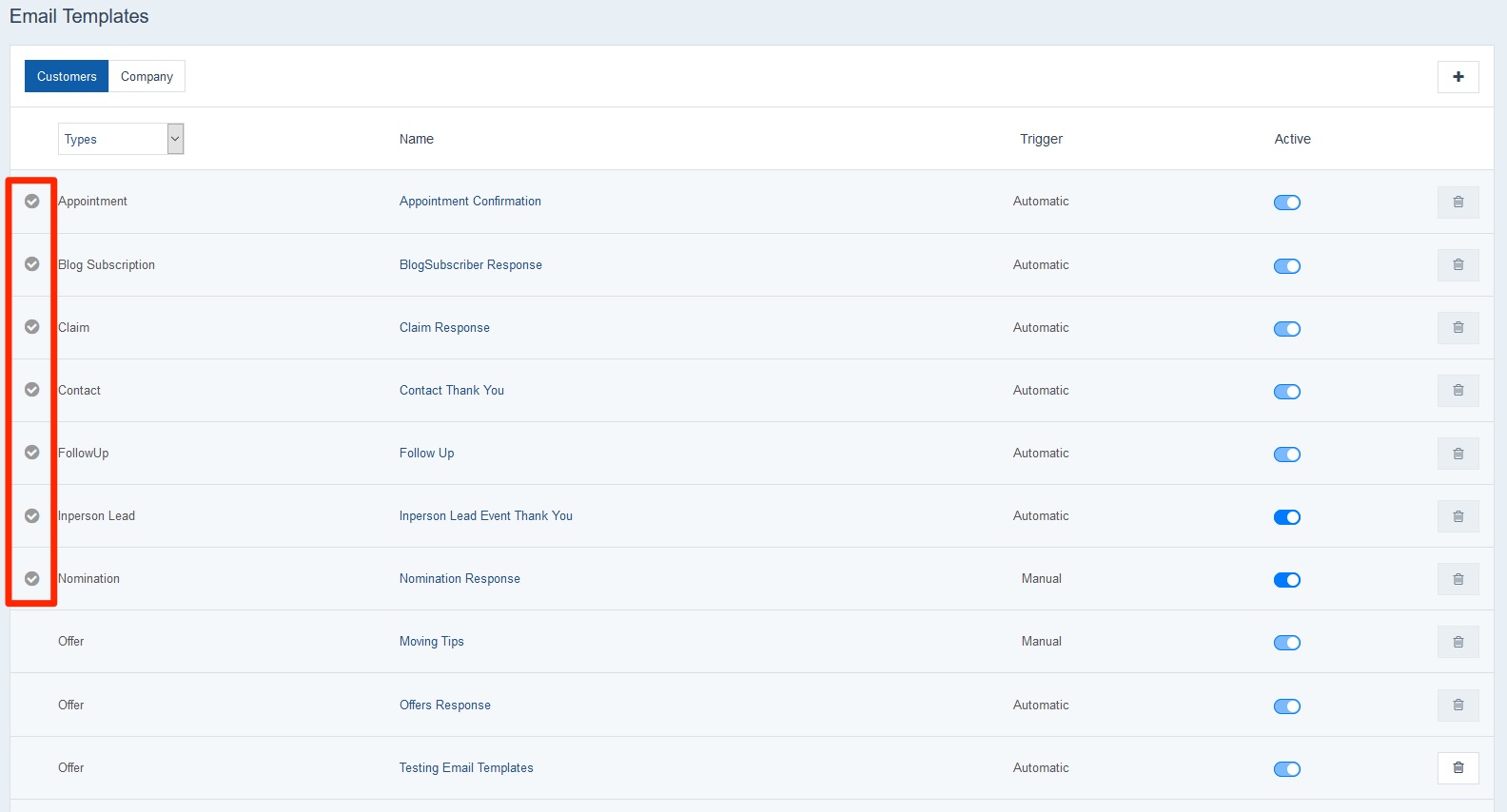
The default email template is used as a fall-back if no other template is specified for a specific type of lead engagement. For example, if a lead submits a claim and you have not chosen to send a custom template, then the default template of the type "Claim" will be sent.
By having a default email template, you ensure that each and every lead is received and responded to.
Note that default templates cannot be deleted, and their email trigger options cannot be changed. However, they can be edited! Just click on any default template to open the editing options.
Can I Create New Email Templates?
Yes! You can create new email templates by clicking the plus sign (+) in the upper right corner.
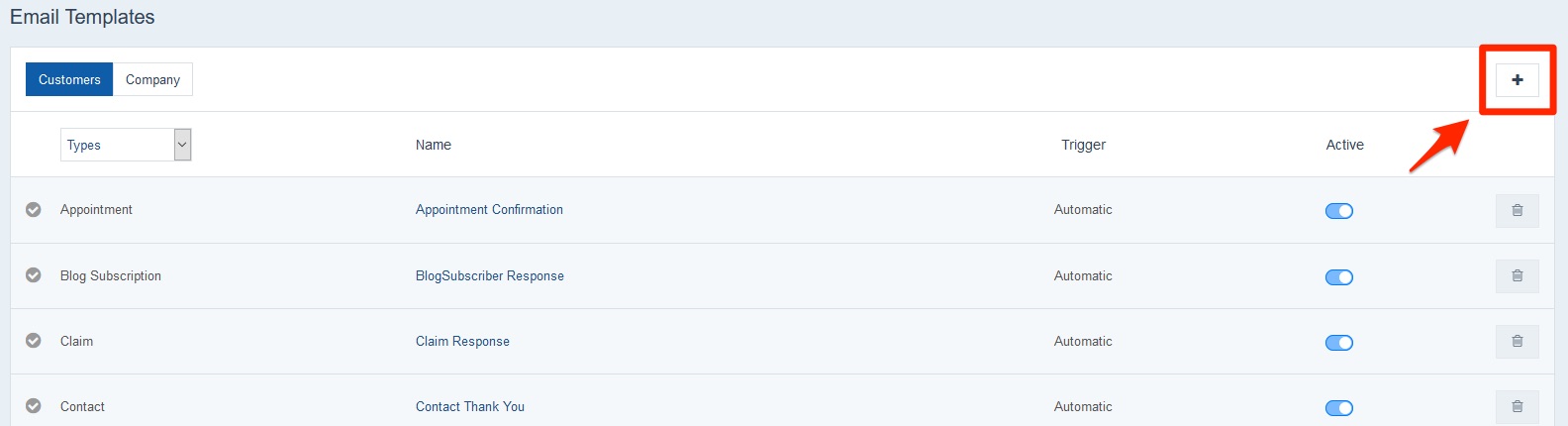
This will bring you to the page shown below, where you'll enter all of the details for your new email template.
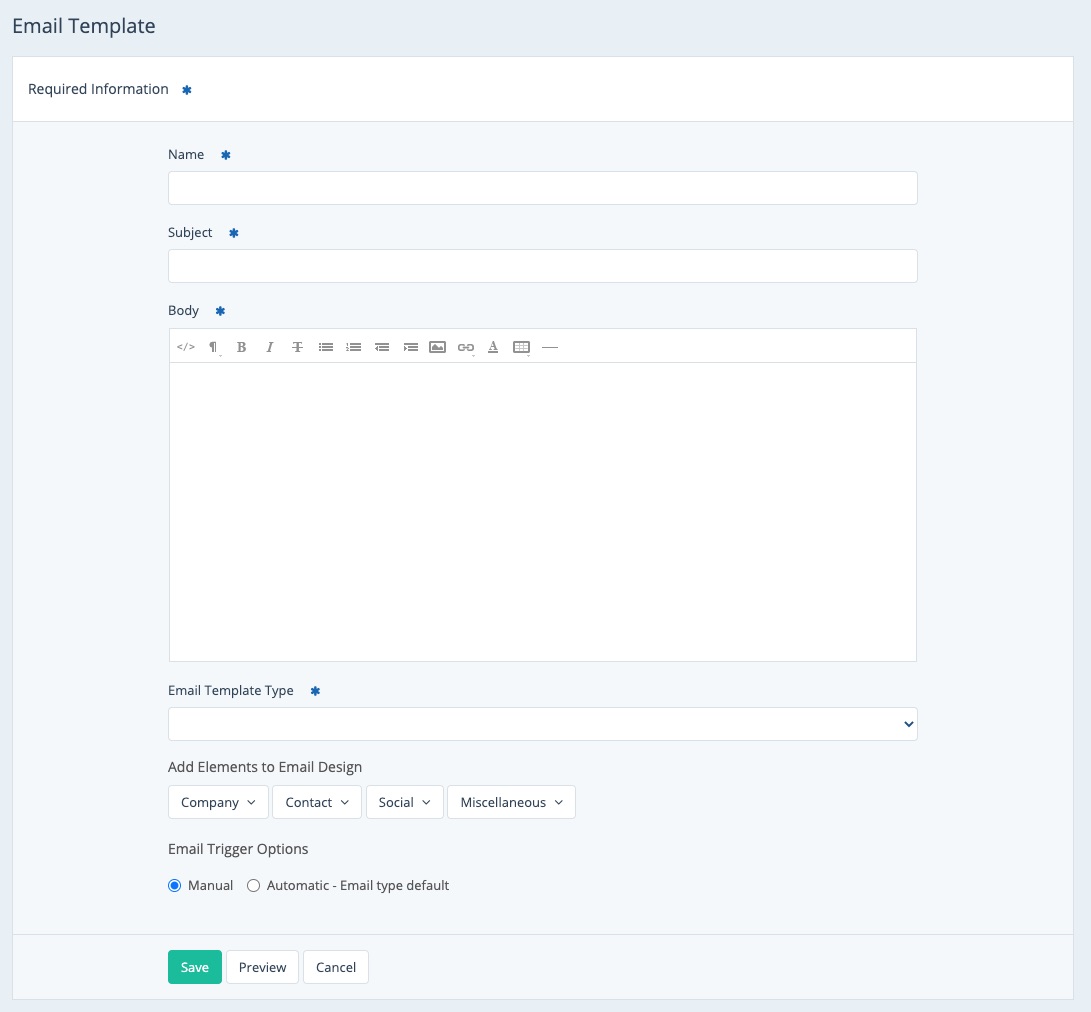
To learn more about sending different automated emails based on specific conditions, start with our overview on email template conditions.
Who Can Edit Email Templates?
Only LISA platform users with the Admin role will be able to create and edit email templates for both customers and company. LISA users with the role of User will be able to create and edit email templates for customers only.
