As a mover on the LISA platform, one of the optional features available to you is the Moving Supplies page.
What Is the Moving Supplies Page?
Located at /moving-supplies/, this page allows your website visitors to request moving supplies and get an automatically calculated quote. Whenever a customer requests supplies, you'll get instantly notified by email so that you can follow up and nurture the lead.
The Moving Supplies page will look similar to the one below.
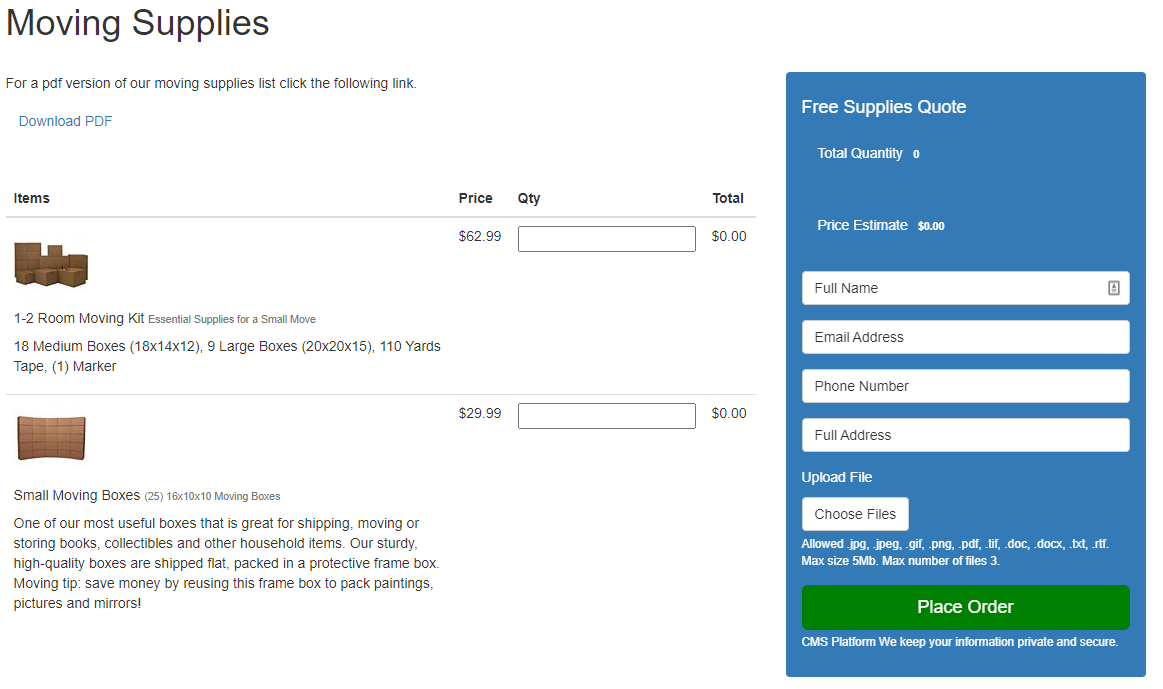
To add the Moving Supplies page to your website, please reach out to your Spectrum Client Manager or fill out a support ticket at this link.
How Can I Manage My Moving Supplies?
As soon as your Moving Supplies page is live on your site, you will be able to manage the page through the LISA admin (under Site Content > Moving Supplies), as shown below.
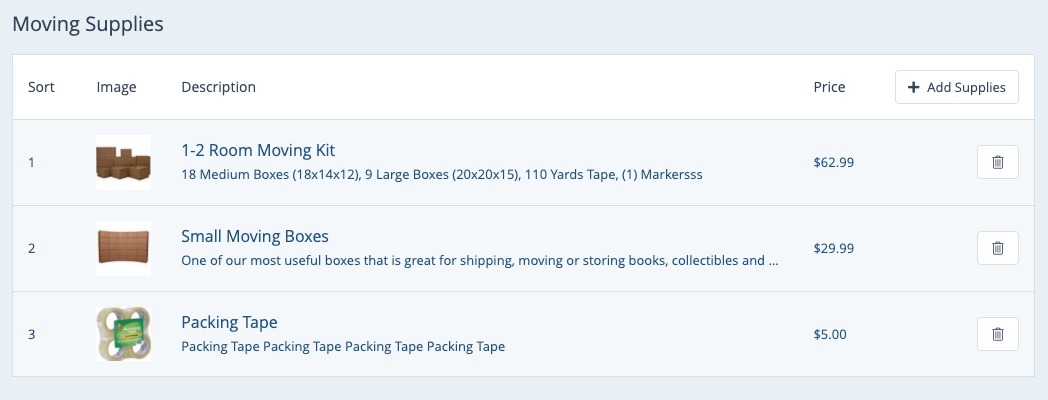
From this page, you will be able to update your moving inventory, change the prices of each item, and more.
You can also utilize the LISA admin to:
- Set custom SMS and/or email notifications for moving supplies requests - link coming soon!
- Customize the email sent to customers who request moving supplies - link coming soon!
- Customize the email sent to your team whenever a customer requests moving supplies - link coming soon!
Learn more about these LISA admin features in our overview of email templates and overview of notification routing.
