To be able to access and/or manage surveys, you or your team members must have one of the following LISA platform roles:
- Administrator
- User
- Representative
Learn more about the capabilities and limitations of each role as they relate to surveys below.
If you don't know how to assign a user role, start with these instructions. You can also explore LISA admin roles in general, or start with our beginner's guide to surveys.
Administrators
Administrators have full access to the Surveys dashboard located under Reputation Manager > Surveys.
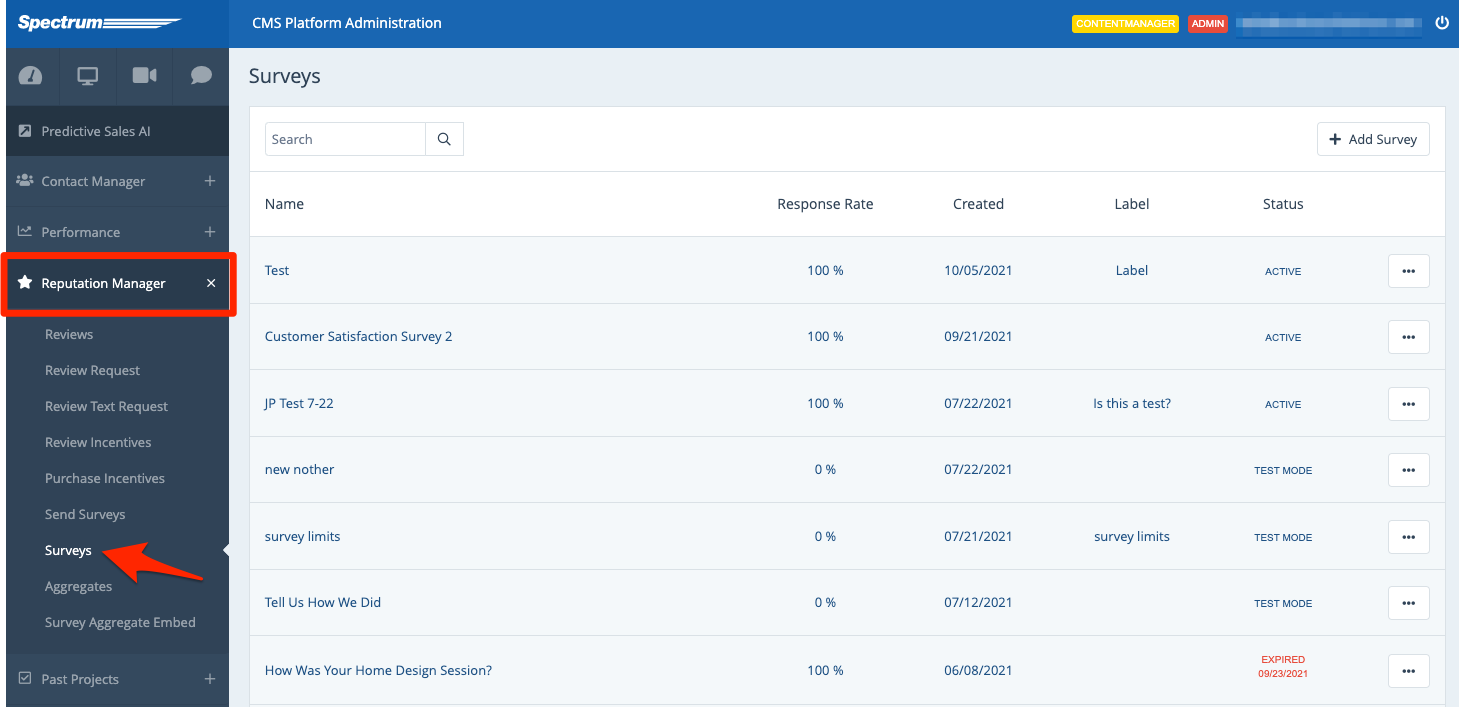
Here Administrators can do everything related to surveys, including:
- Viewing current surveys
- Creating new surveys
- Setting surveys to test mode
- Viewing survey reports
- Downloading survey data
Administrators can also access the aggregates feature (under Reputation Manager > Aggregates) and can send surveys to customers via the Contacts page.
Users
Users have more limited access to surveys than Administrators.
Users can send surveys to any contact through the Contacts page (as shown below), but they do not have access to create new surveys or survey aggregates.
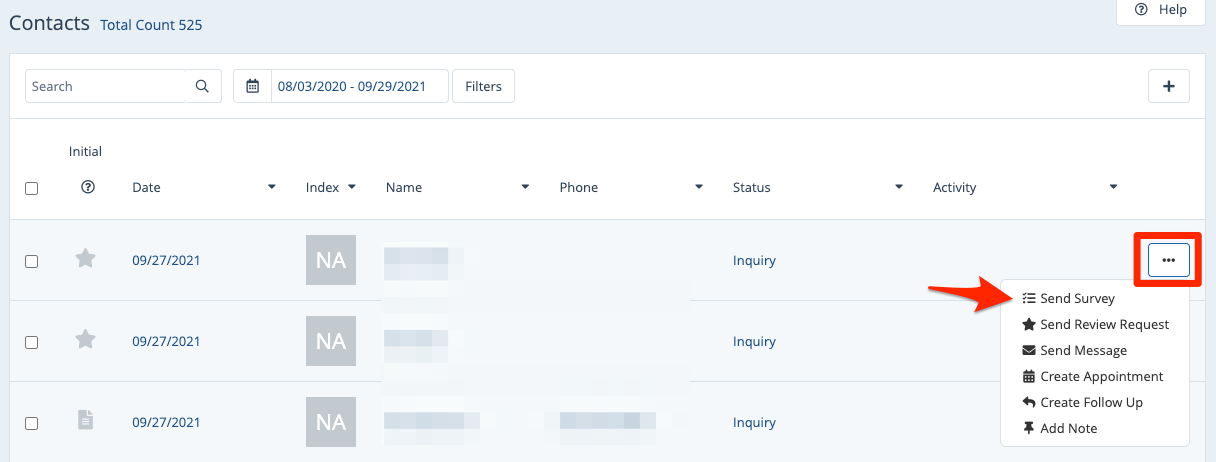
Users can also create and edit customer email templates (including those for surveys), but they cannot create or edit company email templates.
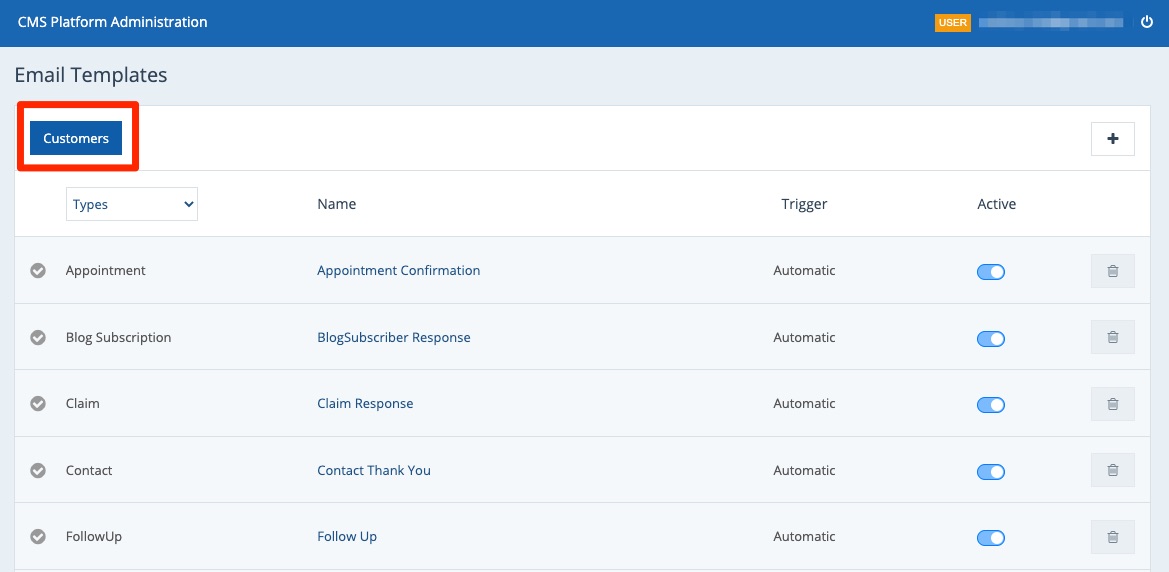
Representatives
Representatives can also send surveys through the Contacts page, but only to contacts assigned to them.
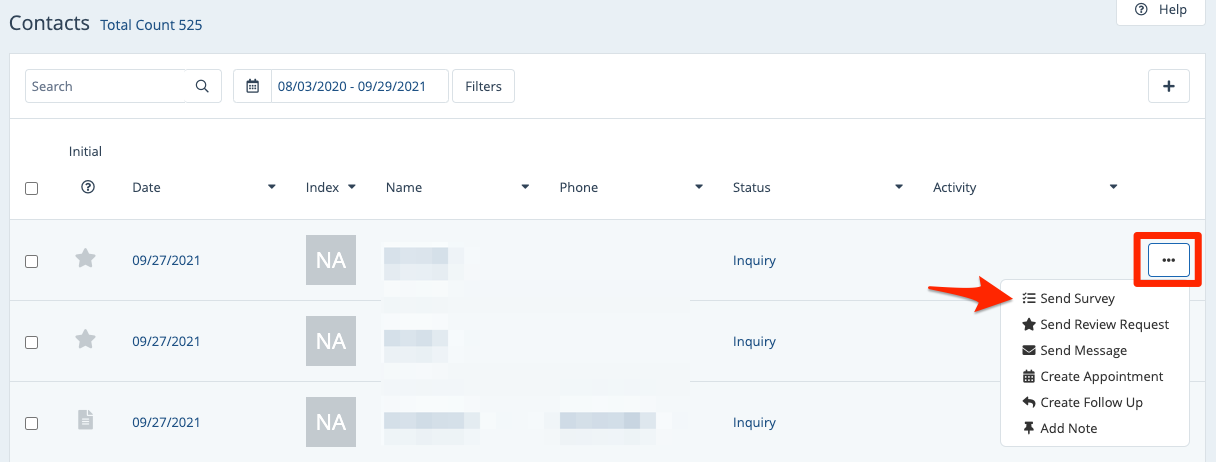
Don't know how to do this? Learn how to assign a contact to a representative, or check out an overview of the Rep admin role.
