If you'd like to remove an offer from your website but don't want to permanently delete it, you can simply deactivate the offer instead. Alternatively, you may have created an offer previously and would now like to publish it live on your website.
In either case, follow the instructions below.
Note that by deactivating an offer instead of deleting it, the offer will remain in your LISA admin. At any time in the future, you can edit the offer and reactivate it.
1. Navigate to Your Offers Dashboard
After logging into your LISA platform, go to your Offers dashboard at Site Content > Offers.
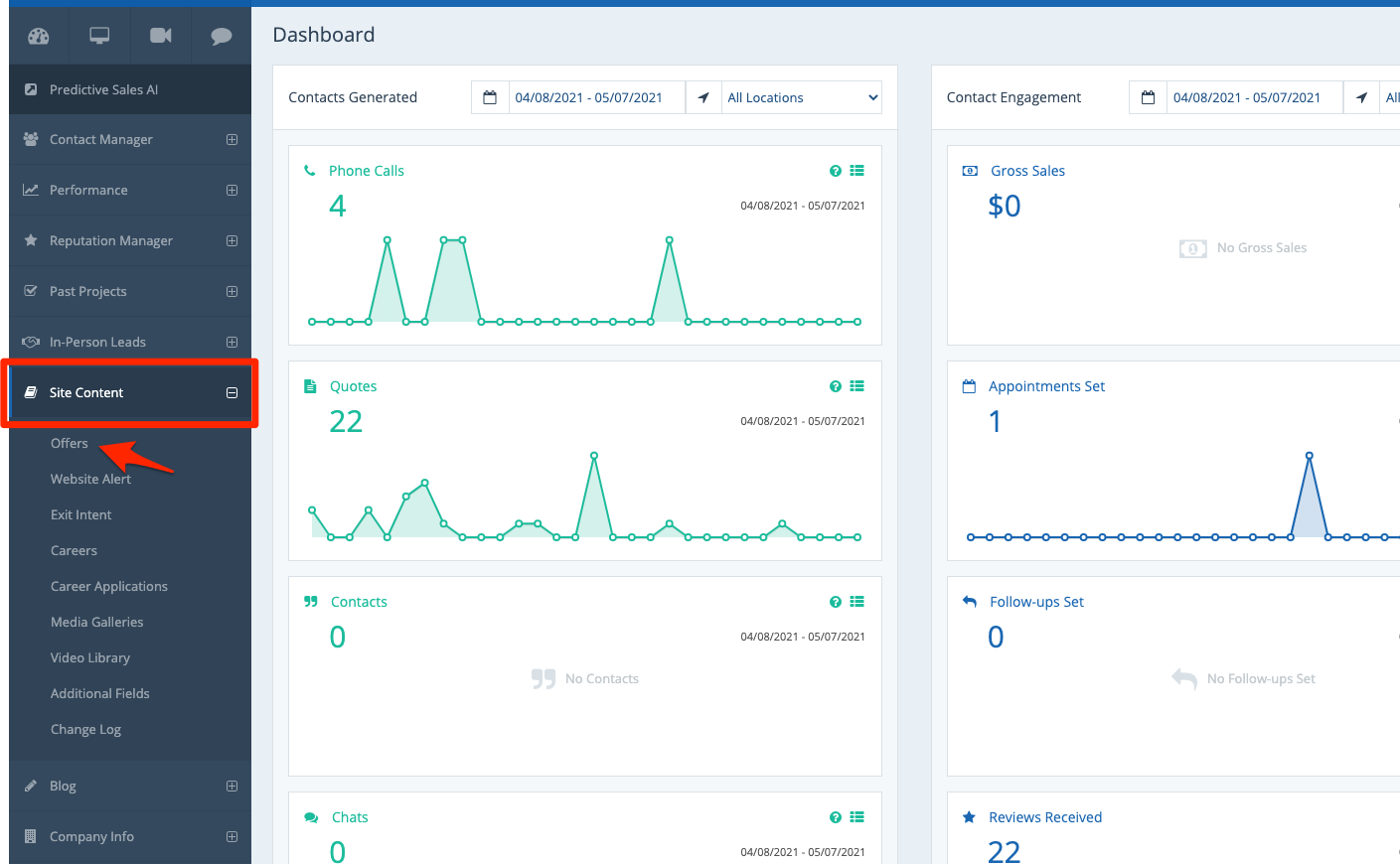
2. Toggle to Activate or Deactivate
Find the offer that you'd like to deactivate or activate. In the Active column, toggle the switch to your desired position.
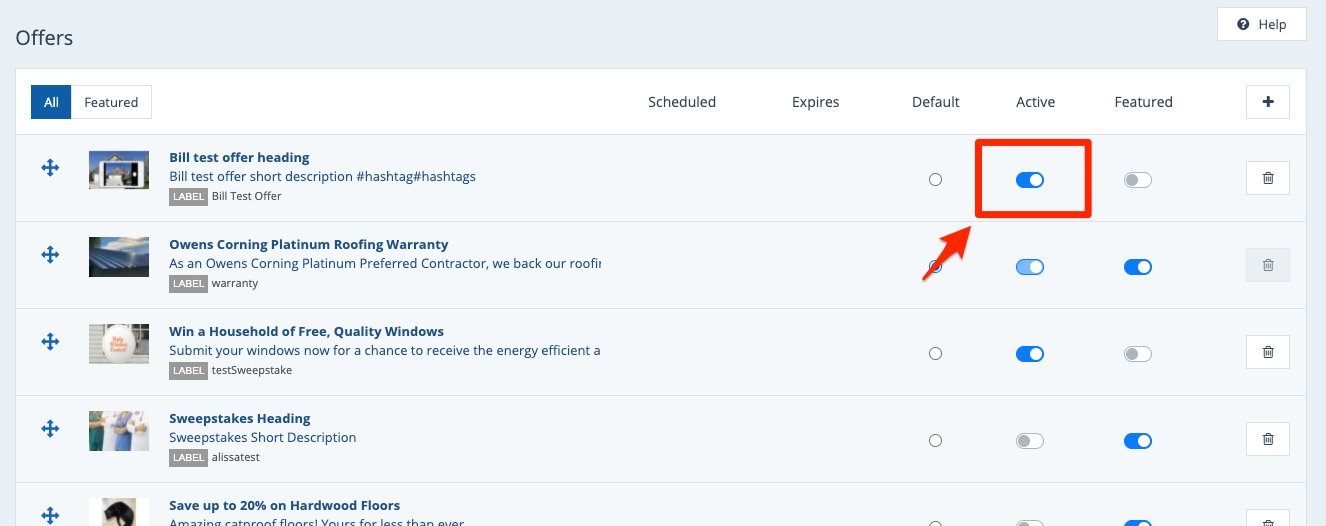
Is the switch deactivated? Then this means it's the default offer, which cannot be deactivated. First set a new default offer and then deactivate this one.
3. Confirm the Change
Your internet browser will ask you to confirm the change. Click OK.
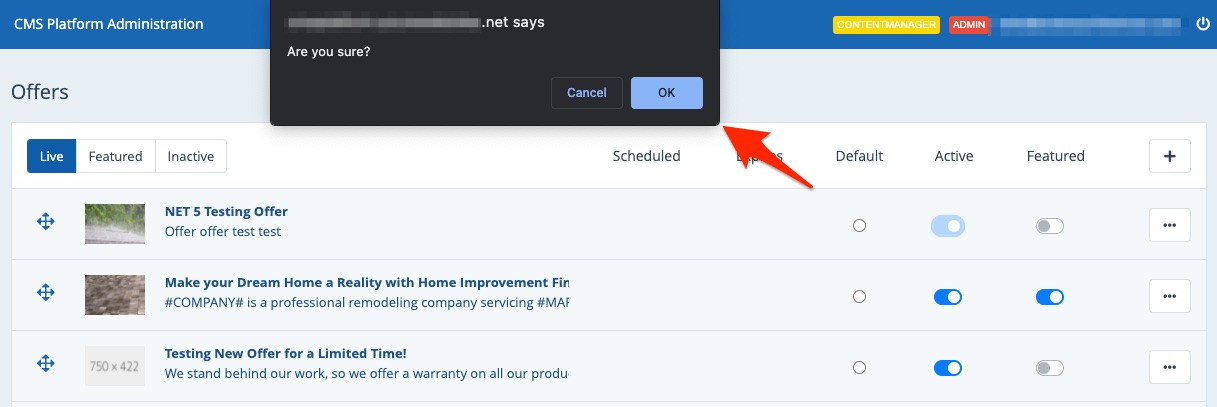
What happens next?
- Once an offer has been activated, it will be published live to your website. It will always be accessible by direct link, and depending on the settings you chose, it may be published on your homepage or your Offers page.
- Once an offer has been deactivated, it will be remain on your Offers dashboard but will be immediately removed from display on your website. It will also be moved to the Inactive tab.
You can always return to this location to activate or deactivate an offer at any time.
If you are certain that you never want to reactivate an offer, you can delete it instead.
