Terms and conditions can be added to any offer, but where they display will depend on which of the two types of offers you're creating: a standard offer or a sweepstakes offer. See examples of both types below.
T&C on Standard Offers
On a standard offer, the terms and conditions will be displayed at the bottom of the main text column.
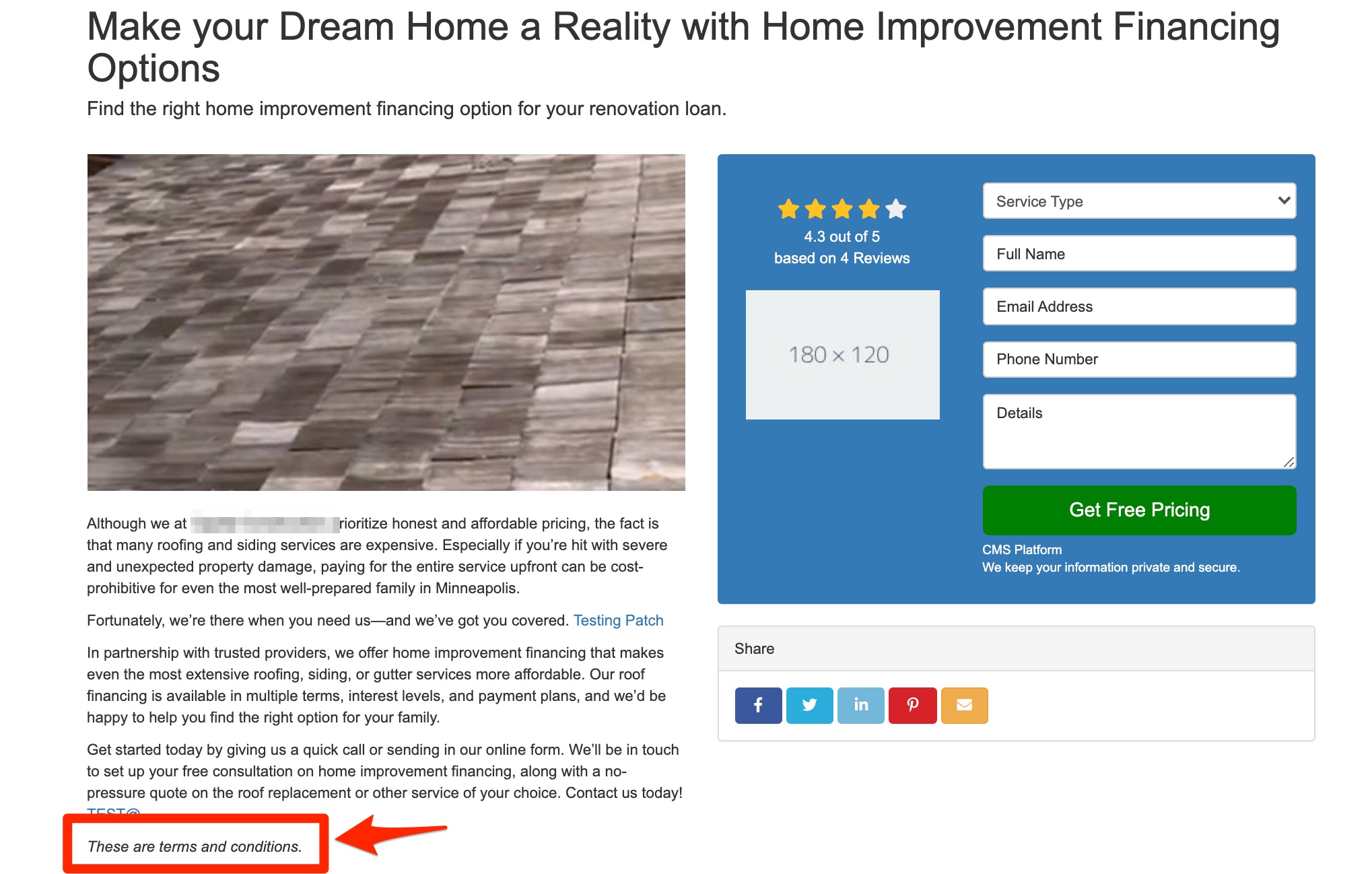
By default, the terms and conditions will be displayed in the same text as the rest of the body content on your page. However, when adding the T&C, you can use the editor to style the text, such as putting it in italics as we've done in the example.
Note that if you have a gallery displayed on your offer page, then the terms and conditions will be displayed below the gallery.
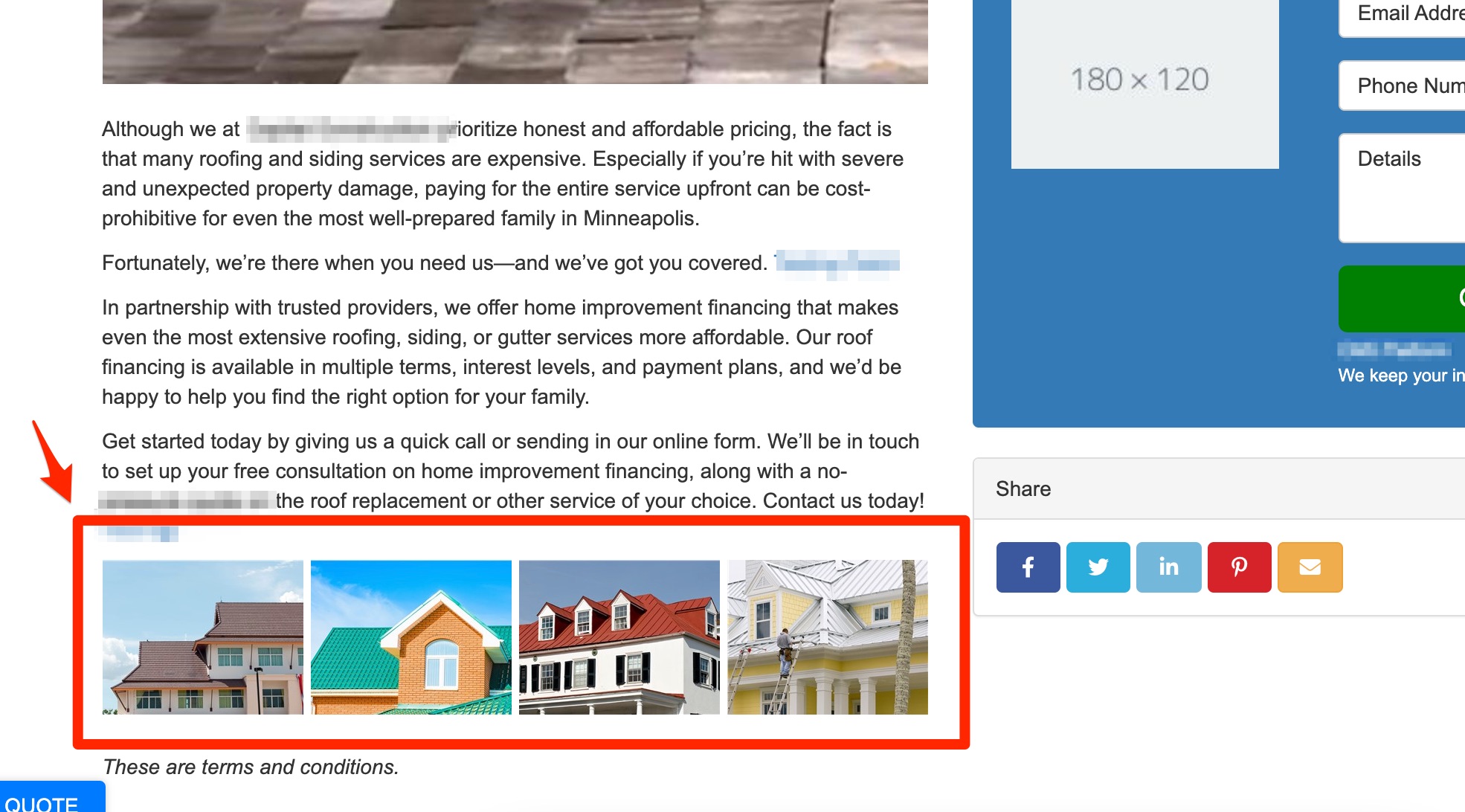
T&C on Sweepstakes Offers
Sweepstakes-style offers have a totally different display type than standard offers, so their terms and conditions are displayed differently as well. Instead of being placed at the end of the page, the terms and conditions are linked in text beneath the quote form.
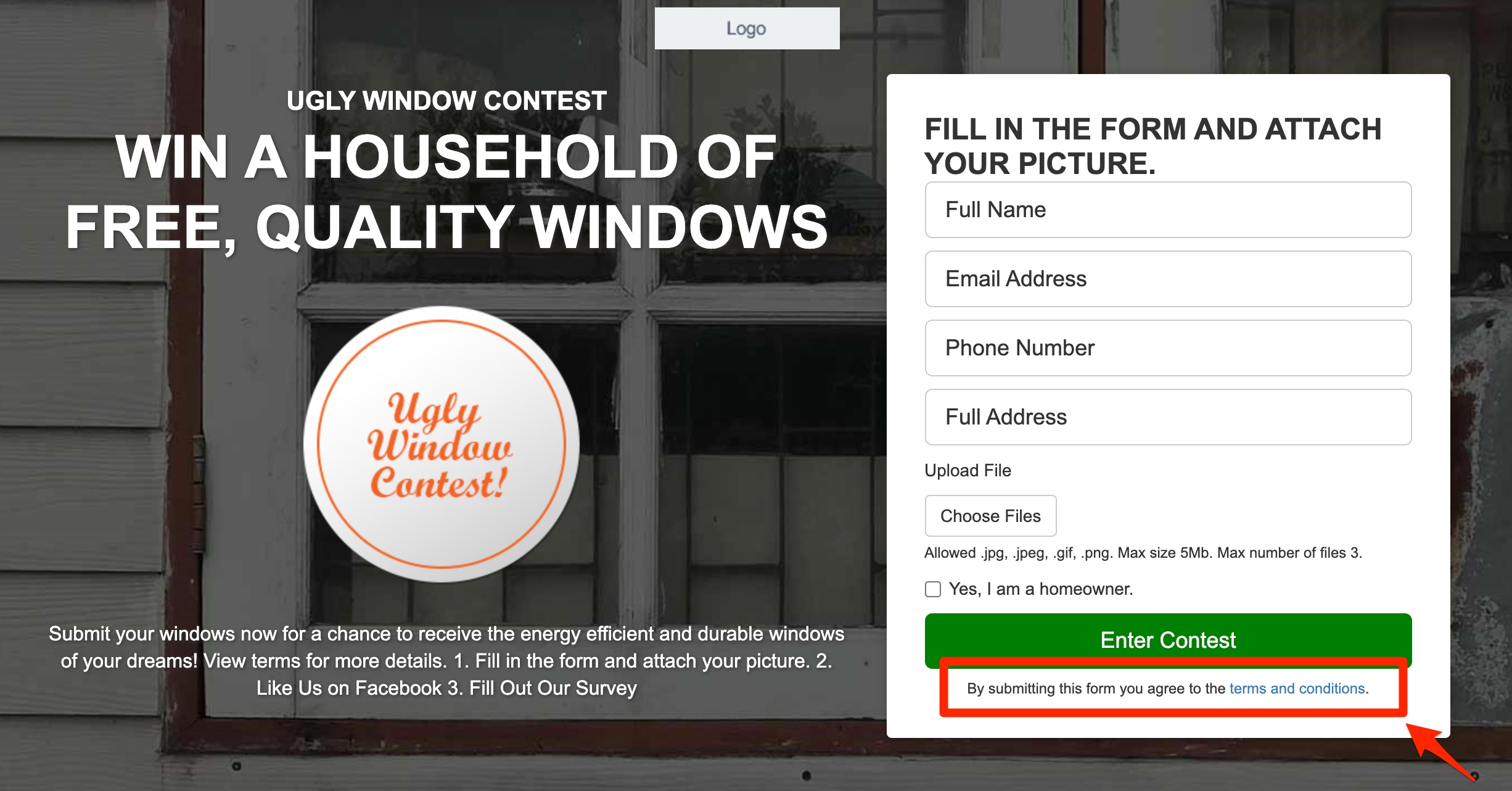
When the user clicks the link, a popup modal will appear to display all of the terms and conditions. See the GIF below for an example.
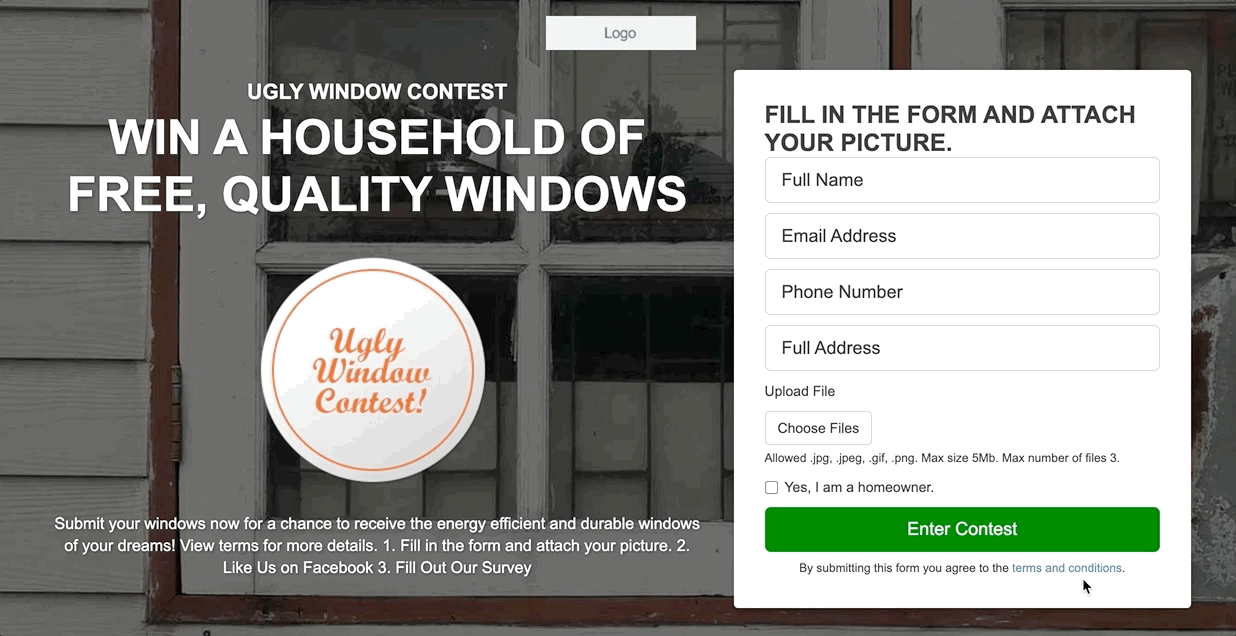
Please note that, unlike standard offers, terms and conditions are required for all sweepstakes offers.
For more information, please refer to our related resources:
